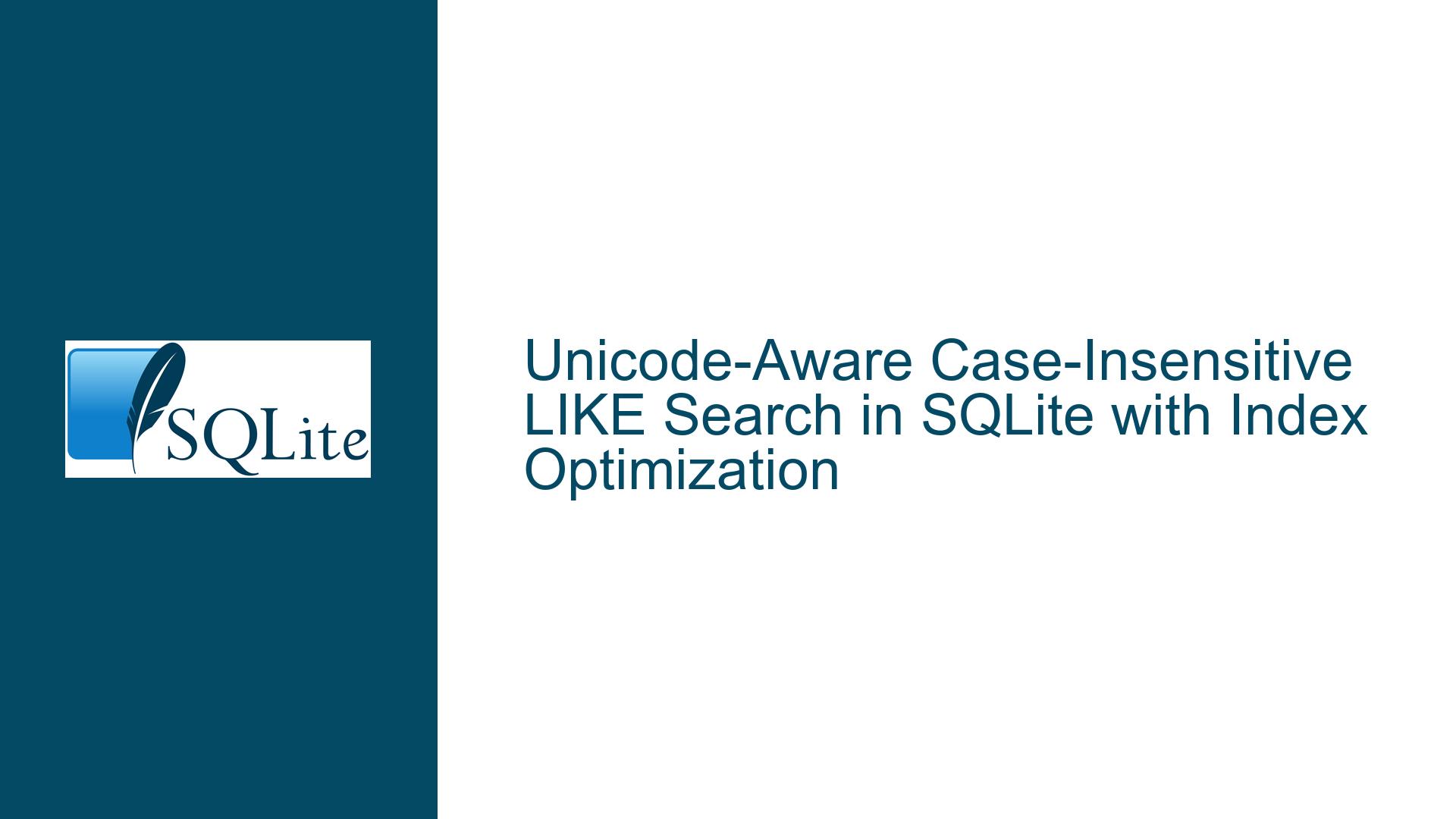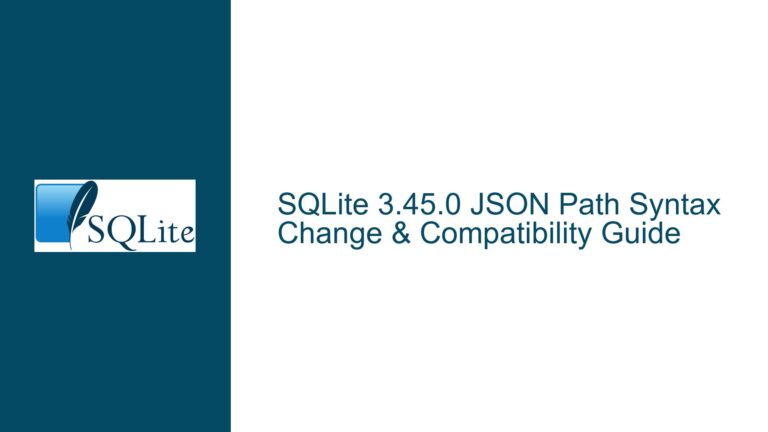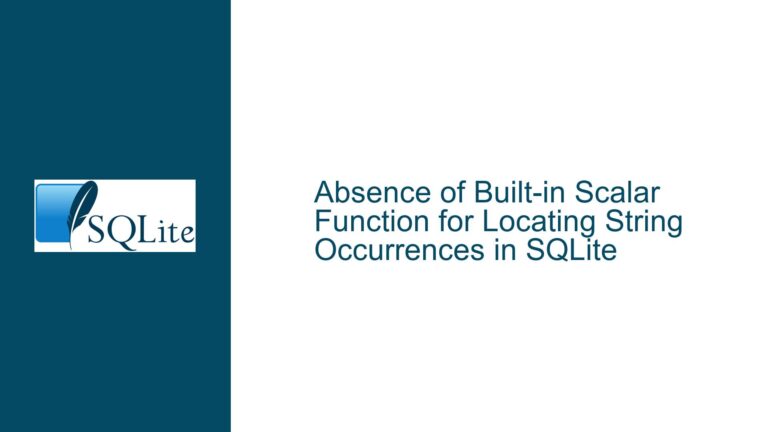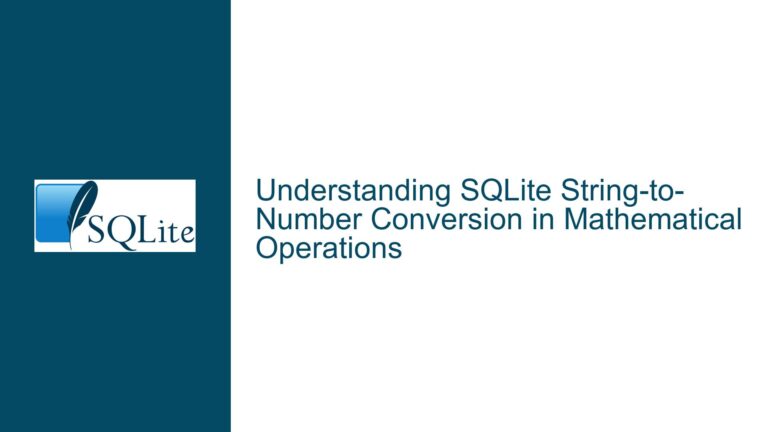Unicode-Aware Case-Insensitive LIKE Search in SQLite with Index Optimization
Unicode-Aware Case-Insensitive LIKE Search Challenges
The core issue revolves around achieving Unicode-aware, case-insensitive searches using the LIKE operator in SQLite while still leveraging indexes for performance optimization. This is particularly relevant for applications dealing with multilingual text data, where names or terms may contain accented characters (e.g., German umlauts, Spanish tildes, French cedillas). The default COLLATE NOCASE collation in SQLite only handles ASCII characters, leaving Unicode characters unaddressed. This limitation makes it difficult to perform efficient and accurate searches in datasets containing non-ASCII text.
The challenge is compounded by the fact that SQLite’s LIKE operator, when combined with custom collations or functions, often disables index usage. This results in full table scans, which are inefficient for large datasets. While extensions like FTS5 and ICU provide partial solutions, they introduce additional complexity and may not fully address the need for index-optimized Unicode-aware searches.
Key Limitations and Constraints in Current Solutions
Several approaches have been explored to address this issue, but each comes with its own set of limitations:
COLLATE NOCASE Limitation: The
COLLATE NOCASEcollation is limited to ASCII characters, making it unsuitable for Unicode-aware searches. For example, a search for "Müller" usingLIKEwithCOLLATE NOCASEwould not match "müller" if the text contains Unicode characters.ICU Extension Drawbacks: The ICU extension provides Unicode-aware collations and functions, but it replaces the default
LIKEoperator. This replacement disables index usage entirely, leading to performance degradation for large datasets. Additionally, the ICU extension affects allLIKEoperations globally, which may have unintended side effects.FTS5 Extension Overhead: The FTS5 extension supports Unicode folding through its
unicode61tokenizer, making it a viable option for Unicode-aware searches. However, using FTS5 requires creating a virtual table, which introduces additional complexity and overhead. Queries must involve both the original table and the FTS5 virtual table, complicating the schema and query logic.Shadow Columns and Custom Functions: Another approach involves creating "shadow" columns that store preprocessed versions of the text (e.g., Unicode-folded and lowercased). These shadow columns can then be indexed using
COLLATE NOCASE. However, this approach requires a custom Unicode folding function, which is not natively available in SQLite. Implementing such a function as a custom extension adds complexity and may limit portability.Performance Trade-offs: Many of the proposed solutions involve trade-offs between functionality and performance. For example, using custom functions or extensions may achieve Unicode-aware searches but at the cost of index usage, leading to slower query execution.
Strategies for Implementing Unicode-Aware Case-Insensitive LIKE Searches with Index Optimization
To address the challenges outlined above, several strategies can be employed, each with its own implementation details and considerations:
Leveraging FTS5 for Unicode-Aware Searches:
The FTS5 extension provides robust support for Unicode folding through itsunicode61tokenizer. To use FTS5 effectively, create a virtual table that mirrors the text columns you need to search. Configure the FTS5 table with thedetail=columnandcontent/content_rowidoptions to minimize overhead. Use the FTS5 virtual table for search operations while maintaining the original table for other queries. This approach ensures Unicode-aware searches but requires careful schema design and query construction.Implementing Shadow Columns with Custom Unicode Folding:
Create shadow columns that store preprocessed versions of the text, such as Unicode-folded and lowercased strings. Use a custom function to populate these columns during data insertion or update. Index the shadow columns withCOLLATE NOCASEto enable efficient searches. While this approach requires additional storage and processing, it allows for index-optimized Unicode-aware searches without relying on external extensions.Custom Extensions for Unicode Folding:
Develop a custom SQLite extension that exposes a Unicode folding function. This function can be used to preprocess text data and populate shadow columns or directly in queries. Ensure the extension is portable and compatible with your deployment environment. While this approach provides flexibility, it requires expertise in SQLite extension development and may introduce maintenance overhead.Hybrid Approach Combining FTS5 and Shadow Columns:
Combine the strengths of FTS5 and shadow columns by using FTS5 for full-text search operations and shadow columns for simpleLIKEsearches. This hybrid approach allows you to leverage the Unicode folding capabilities of FTS5 while maintaining index-optimizedLIKEsearches for specific use cases. Carefully design your schema and queries to balance performance and functionality.Query Optimization Techniques:
Optimize your queries to minimize the impact of full table scans. UseEXPLAIN QUERY PLANto analyze query performance and identify opportunities for optimization. Consider partitioning your data or using partial indexes to reduce the scope of searches. While these techniques do not directly address Unicode folding, they can mitigate the performance impact of index-unfriendly operations.Community and Third-Party Solutions:
Explore community-driven solutions and third-party libraries that provide Unicode-aware functionality. For example, thesqlite3-eulibrary offers EU accent-enabledUPPERandLOWERfunctions, which can be used to implement case-insensitive searches. While these solutions may not fully address the need for index optimization, they can serve as a starting point for custom implementations.
By carefully evaluating these strategies and their trade-offs, you can implement Unicode-aware, case-insensitive LIKE searches in SQLite while maintaining efficient index usage. Each approach requires careful consideration of your specific use case, dataset size, and performance requirements.