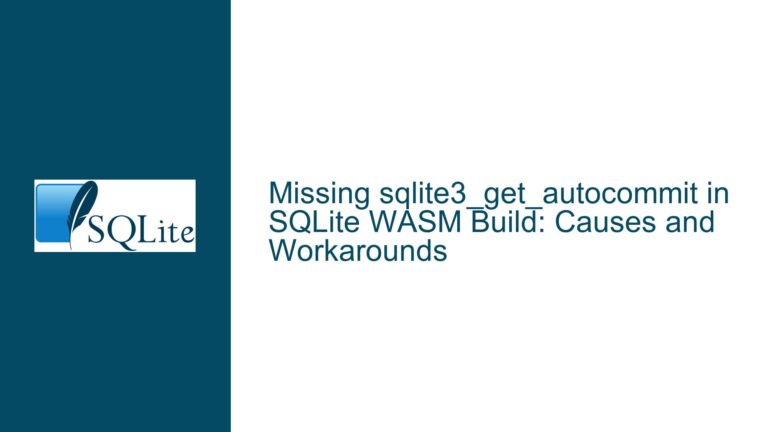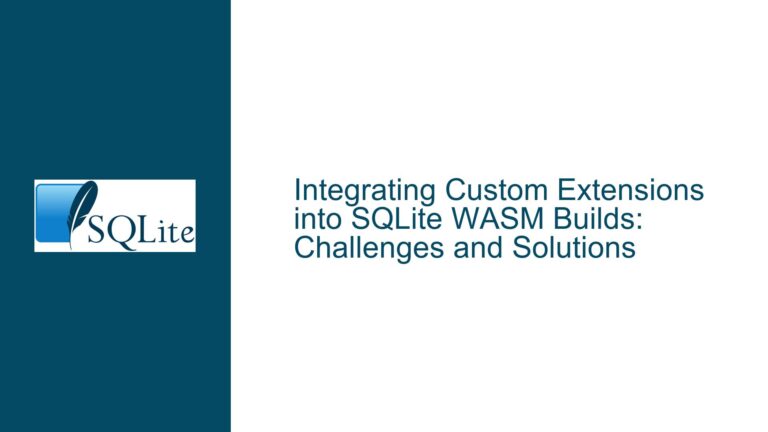Unhandled Exception in SQLite3 Server Application on Windows Server 2012
Issue Overview: Unhandled Exception in SQLite3 Server Application
The core issue revolves around an unhandled exception occurring in a server application that uses SQLite3 for user authentication and session management. The server, running on a Windows Server 2012 Virtual Dedicated Server (VDS), crashes intermittently after running for a few minutes to several hours. The crash is accompanied by an "Unknown exception" message, which appears to be generated by the Visual C++ runtime library, despite the server being compiled with MinGW. The exception occurs during the execution of SQLite3 operations, specifically when calling sqlite3_exec to perform database queries such as login/password validation and counter decrement operations.
The server application is designed to maintain a persistent connection to the SQLite database, performing operations as client requests come in. The crash happens even when only one user is connected, ruling out concurrency issues as the primary cause. The exception is not caught by the C++ exception handling mechanism, and the error message appears significantly delayed, sometimes hours after the query execution. This suggests that the issue might be related to resource management, memory corruption, or an underlying conflict between SQLite and the Windows Server 2012 environment.
Possible Causes: Resource Leaks, Memory Corruption, and Library Conflicts
The unhandled exception in the SQLite3 server application can be attributed to several potential causes, each requiring careful investigation:
Resource Leaks and Improper Resource Management
One of the most likely causes is a resource leak, where the server application fails to release resources such as memory, file handles, or database connections properly. Over time, these leaks can exhaust system resources, leading to undefined behavior and crashes. In the context of SQLite, this could manifest as unclosed database connections, unmanaged memory allocations, or improperly handled query results. The delayed appearance of the exception supports this hypothesis, as resource exhaustion often takes time to manifest.Memory Corruption
Memory corruption is another strong candidate for the root cause. This can occur due to buffer overflows, dangling pointers, or improper handling of dynamically allocated memory. In the provided callback functionSQLCallBack, the linegaSQLResult.Add(argv[i] ? argv[i] : "NULL")could potentially throw astd::bad_allocexception if memory allocation fails. If this exception propagates through the C++ callback into the C-based SQLite library, it could lead to undefined behavior, including memory corruption. Additionally, mixing memory management strategies between MinGW and the Visual C++ runtime library (msvcrt.dll) could exacerbate the issue.Library Conflicts and Undefined Behavior
The server application is compiled with MinGW but links to the Visual C++ runtime library (msvcrt.dll), which is common for MinGW applications. However, this setup can introduce subtle incompatibilities, especially when dealing with exceptions and memory management. SQLite, being a pure C library, is not designed to handle C++ exceptions, and allowing exceptions to propagate through the callback function can lead to undefined behavior. Furthermore, the use of a virtualized environment (KVM) on the VDS could introduce additional layers of complexity, as virtualization platforms sometimes have limitations or bugs that affect low-level system interactions.Heap Corruption
Heap corruption is a specific form of memory corruption that can occur when the application writes beyond the bounds of allocated memory or frees the same memory block multiple times. The symptoms described—such as the delayed crash and the involvement of the Visual C++ runtime library—are consistent with heap corruption. SQLite’s internal memory management could be interacting poorly with the application’s memory management, especially if there are mismatches in how memory is allocated and freed.Undefined Behavior in Mixed C/C++ Code
The interaction between C++ code and the C-based SQLite library is a potential source of undefined behavior. If the callback functionSQLCallBackthrows an exception, it must be caught and handled within the callback itself. Allowing the exception to propagate into the SQLite library can corrupt the program state, leading to crashes. The use of compiler-specific extensions like-fexceptionsto enable C++ exception handling in C code is not portable and can introduce additional risks.
Troubleshooting Steps, Solutions & Fixes: Diagnosing and Resolving the Issue
To diagnose and resolve the unhandled exception in the SQLite3 server application, follow these detailed troubleshooting steps:
Enable Comprehensive Logging
Add detailed logging to the server application to track the flow of execution and identify the exact point where the exception occurs. Log the state of the database connection (gpSQL), the query being executed (sQuery), and the results of the callback function (SQLCallBack). This will help pinpoint whether the issue is related to specific queries, database operations, or resource management.Isolate the Callback Function
Modify theSQLCallBackfunction to ensure it cannot throw exceptions. Wrap the entire function body in atry-catchblock and return a non-zero value if an exception is caught. This will prevent C++ exceptions from propagating into the SQLite library:static int SQLCallBack(void *NotUsed, int argc, char **argv, char **azColName) { try { for (int i = 0; i < argc; i++) { gaSQLResult.Add(argv[i] ? argv[i] : "NULL"); } return 0; } catch (const std::exception& ex) { // Log the exception and return a non-zero value return 1; } }Validate Database Connection State
Ensure that the database connection (gpSQL) is valid and not null before executing queries. Add checks to verify that the connection is open and properly initialized:if (!gpSQL) { // Log an error and handle the invalid connection state return false; }Use a Debugger to Capture Crash Details
Attach a debugger (e.g., GDB or WinDbg) to the server process to capture detailed information about the crash. Configure the application to generate crash dumps and analyze them to identify the exact location and cause of the exception. Look for stack traces, memory addresses, and error codes that can provide clues about the underlying issue.Check for Memory Corruption
Use tools like DrMemory or Valgrind to detect memory corruption issues. These tools can identify invalid memory accesses, buffer overflows, and memory leaks that might be causing the crash. Pay special attention to memory allocations and deallocations in the callback function and the main query execution loop.Test in a Non-Virtualized Environment
If possible, test the server application on a physical machine or a different virtualization platform to rule out issues related to the KVM virtualization layer. Some virtualization platforms have known limitations or bugs that can affect low-level system interactions, including memory management and exception handling.Review Compiler and Runtime Settings
Ensure that the application is compiled with consistent compiler and runtime settings. Avoid mixing memory management strategies between MinGW and the Visual C++ runtime library. If necessary, recompile SQLite with the same compiler and settings used for the server application to ensure compatibility.Implement Resource Cleanup
Add explicit resource cleanup code to ensure that all database connections, memory allocations, and file handles are properly released. Use RAII (Resource Acquisition Is Initialization) principles in C++ to manage resources automatically and prevent leaks.Monitor System Resources
Use system monitoring tools to track resource usage (e.g., memory, CPU, file handles) over time. Look for patterns that indicate resource exhaustion, such as steadily increasing memory usage or a growing number of open file handles.Consult SQLite Documentation and Community
Review the SQLite documentation for best practices on usingsqlite3_execand handling callbacks. Engage with the SQLite community to seek advice on potential pitfalls and solutions for similar issues.
By systematically addressing these potential causes and implementing the suggested fixes, the unhandled exception in the SQLite3 server application can be diagnosed and resolved, ensuring stable and reliable operation.