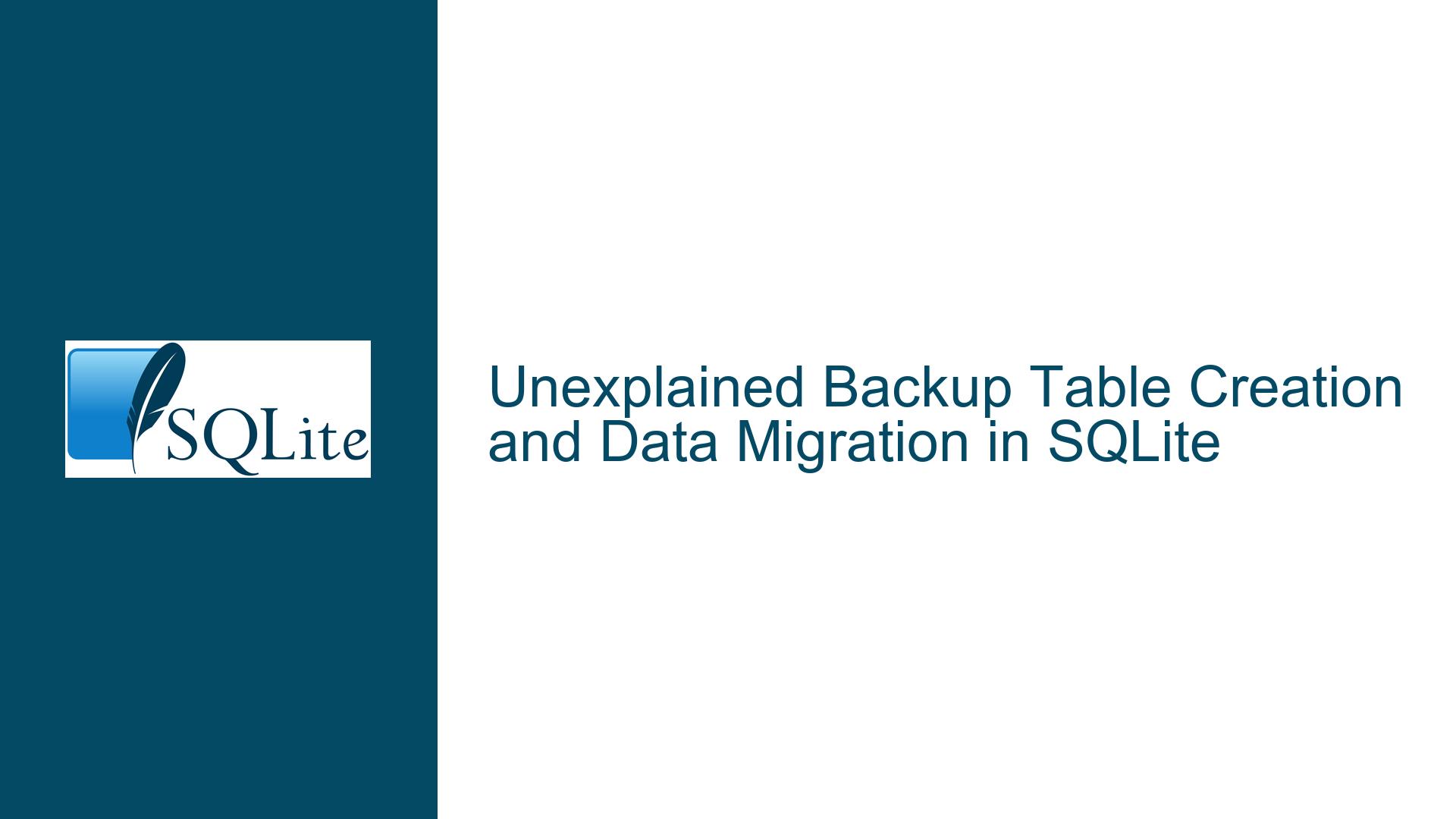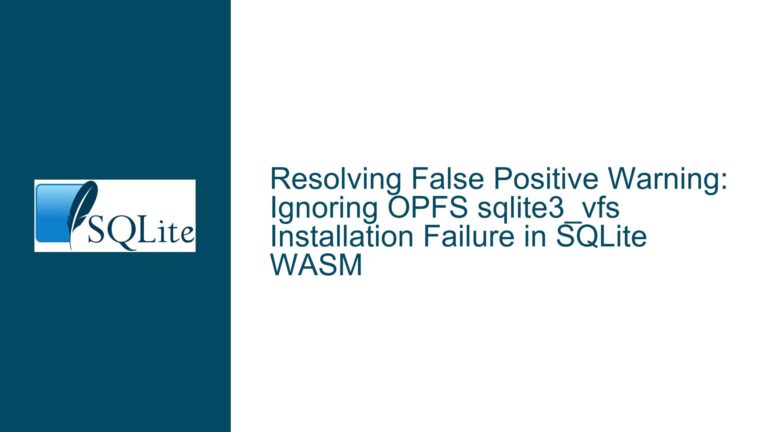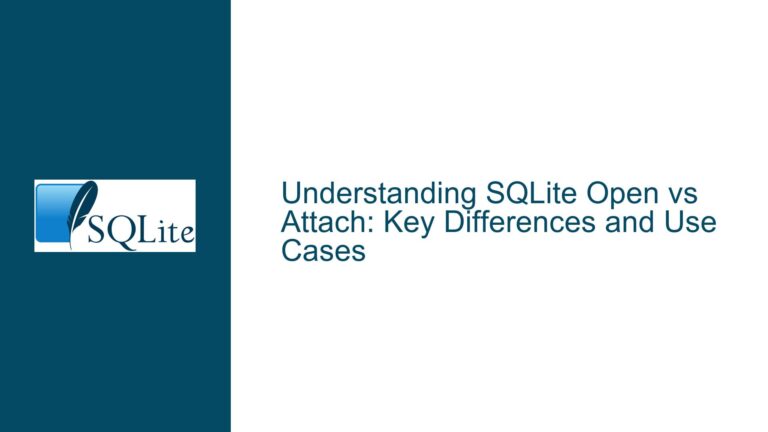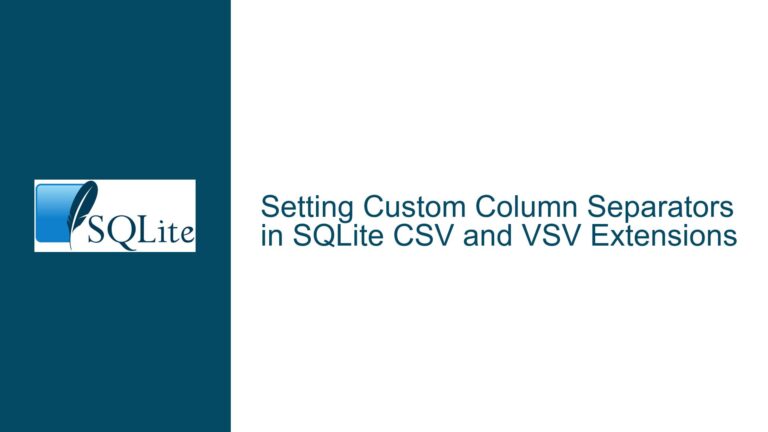Unexplained Backup Table Creation and Data Migration in SQLite
Unanticipated Backup Table Generation During Application Initialization
Scenario Characteristics: Automatic Table Duplication with Data Migration
A critical issue arises when an SQLite database exhibits unexpected behavior during application startup: a backup table (e.g., X_backup) materializes alongside the primary table (X). All data from the original table migrates to this backup counterpart, and the database file size approximately doubles despite containing identical data volumes. This phenomenon occurs without explicit instructions from the application’s codebase or user intervention. Key characteristics include:
- Non-Deterministic Table Creation: The backup table is generated autonomously during application initialization.
- Complete Data Transfer: The entire dataset from the original table is moved to the backup table, leaving the original table empty or deprecated.
- File Size Inflation: The SQLite file grows disproportionately, often doubling in size, despite no net increase in stored data.
- Absence of Application-Level Triggers: The application’s source code does not contain logic to create backup tables or orchestrate data migration.
This behavior violates SQLite’s operational principles, as the library does not autonomously manipulate schema objects or redistribute data. The core anomaly lies in the disconnect between observed outcomes (backup table generation) and the expected behavior of a passive database engine that merely executes commands from connected applications.
Root Cause Candidates: Origins of Phantom Backup Operations
The genesis of this issue must be traced to external actors interfacing with the SQLite database. Potential culprits include:
1. Covert Application Logic or Third-Party Libraries
While the application’s primary codebase may not explicitly create backup tables, auxiliary components could be responsible:
- Undocumented Features: Legacy code paths, debug routines, or deprecated migration logic might execute conditionally (e.g., during specific startup sequences or environment configurations).
- Library-Driven Schema Modifications: Object-Relational Mapping (ORM) tools or database migration frameworks (e.g., SQLAlchemy, Entity Framework) often automate schema changes. Misconfigured versioning systems or migration scripts might erroneously clone tables.
- Hook Functions or Callbacks: Event-driven architectures might trigger backup operations via
SQLITE_HOOKfunctions registered during database connection initialization.
2. External Maintenance Scripts or Cron Jobs
Background processes unrelated to the main application may interact with the database:
- Scheduled Backups: Cron jobs or Windows Task Scheduler routines executing
.dumpcommands orcpoperations could inadvertently create backup tables viaATTACH DATABASEorINSERT INTO ... SELECTstatements. - Anti-Corruption Mechanisms: Custom recovery scripts might clone tables as a precautionary measure before performing integrity checks or repairs.
3. Manual Interventions or Debugging Artifacts
Human actors or residual debugging configurations might leave traces:
- Ad-Hoc SQL Invocations: Developers executing manual
CREATE TABLE ... AS SELECTcommands during troubleshooting sessions might neglect to clean up temporary tables. - VACUUM Operations: While
VACUUMrebuilds the database, it does not create backup tables. However, custom wrappers aroundVACUUMmight employ backup-and-restore logic.
4. Trigger-Based Automation
Database triggers set to fire on specific events (e.g., AFTER INSERT ON X) might erroneously copy data to backup tables. Though triggers are schema objects, their presence would indicate prior deliberate configuration.
5. File System Snapshots or Copy-on-Write Mechanisms
Low-level file system operations (e.g., Btrfs snapshots, Docker layer commits) might create the illusion of backup tables by preserving prior database states. However, these mechanisms operate below the SQLite layer and would not explain intra-database data migration.
6. SQLite Session Extension Misuse
The session extension tracks changes to tables and can serialize deltas. Improper use of sqlite3session_changeset() might generate backup tables as part of change capture.
Resolution Protocol: Diagnosing and Neutralizing Autonomous Backup Processes
Phase 1: Forensic Analysis of Database State and Application Workflow
Step 1.1: Validate Schema Integrity
Execute .schema --indent via the sqlite3 CLI to inspect all database objects. Focus on:
- Explicit Backup Tables: Check for
CREATE TABLE X_backupstatements. - Triggers or Views: Identify triggers referencing
XorX_backup. - Shadow Tables: ORM systems like Hibernate create shadow tables (e.g.,
_X) for schema versioning.
Step 1.2: Interrogate Database Metadata
Query sqlite_master to enumerate all schema objects:
SELECT type, name, tbl_name, sql FROM sqlite_master WHERE name LIKE '%X%';
Correlate timestamps using sqlite3_db_status() to estimate creation time of X_backup.
Step 1.3: Audit Application Code and Dependencies
Conduct a line-by-line review of the application’s database interaction points:
- Connection Initialization: Trace database open operations (
sqlite3_open_v2()) for attached hooks or extended configurations. - ORM Configuration Files: Examine
alembic.ini,EntityFramework.xml, or similar for auto-migration policies. - Third-Party Libraries: Verify that embedded SQLite wrappers (e.g.,
SQLite.NET,Room) aren’t configured with aggressive backup policies.
Step 1.4: Monitor Database File Handles
Use OS-level tools (lsof on Linux, Process Explorer on Windows) to identify all processes accessing the database file. Isolate the application’s PID and cross-reference with unexpected processes.
Phase 2: Operational Diagnostics During Application Startup
Step 2.1: Enable SQLite Trace Logging
Inject a trace callback using sqlite3_trace_v2() to log all SQL statements executed during application startup:
int trace_callback(unsigned mask, void* ctx, void* p, void* x) {
printf("SQL: %s\n", (const char*)x);
return 0;
}
sqlite3_trace_v2(db, SQLITE_TRACE_STMT, trace_callback, NULL);
Capture the exact CREATE TABLE X_backup and INSERT INTO X_backup SELECT * FROM X statements.
Step 2.2: Profile Database File Changes
Use inotify (Linux) or FileSystemWatcher (Windows/.NET) to monitor real-time changes to the SQLite file. Correlate write events with application startup phases.
Step 2.3: Cross-Examine File Size Growth
After identifying the backup table creation event, execute:
PRAGMA page_count;
PRAGMA page_size;
Calculate total file size (page_count * page_size). Compare with the actual file size to detect free list fragmentation. Execute PRAGMA freelist_count; to quantify unused pages.
Phase 3: Mitigation and Prevention Strategies
Step 3.1: Disable Automatic Schema Modifications
If an ORM or migration framework is responsible, override its auto-migration settings:
- SQLAlchemy: Set
alembic.iniwithsqlalchemy.url = sqlite:///file.db?nolock=1&uri=1&check_same_thread=Falseand disableautogenerate. - Entity Framework: Configure
Database.SetInitializer<Context>(null);to prevent schema changes.
Step 3.2: Implement Database Connection Sanitization
Wrap sqlite3_open() with a wrapper function that executes integrity checks:
void sanitized_open(const char* filename, sqlite3** db) {
sqlite3_open(filename, db);
sqlite3_exec(*db, "SELECT count(*) FROM sqlite_master WHERE name LIKE '%\\_backup' ESCAPE '\\';", callback, NULL, NULL);
}
Step 3.3: Enforce Schema Immutability
For production builds, enable write-ahead logging (WAL) but restrict schema changes:
PRAGMA journal_mode=WAL;
PRAGMA schema.locking_mode=EXCLUSIVE;
Revoke CREATE permissions via sqlite3_set_authorizer() to block unauthorized table creation.
Step 3.4: Reclaim Wasted Space
Post-resolution, compact the database file to eliminate bloat:
PRAGMA auto_vacuum=FULL;
VACUUM;
Verify that X_backup is dropped before vacuuming.
Step 3.5: Deploy Watchdog Mechanisms
Implement runtime guards that scan sqlite_master for unauthorized tables and trigger alerts:
def check_backup_tables(conn):
cursor = conn.cursor()
cursor.execute("SELECT name FROM sqlite_master WHERE type='table' AND name LIKE '%\\_backup' ESCAPE '\\'")
rogue_tables = cursor.fetchall()
if rogue_tables:
raise SecurityAlert(f"Unauthorized backup tables detected: {rogue_tables}")
Final Step: Post-Mortem Forensic Imaging
If the root cause remains elusive, employ binary-level analysis of the SQLite file using sqlite3_analyzer to reconstruct the sequence of operations leading to X_backup creation. Cross-reference transaction logs (if WAL mode is active) to pinpoint the exact moment of table generation.
This systematic approach isolates the rogue process responsible for unauthorized backup table creation, neutralizes its operation, and institutes safeguards against recurrence. By combining SQLite’s introspection capabilities with OS-level monitoring and code audits, developers can eradicate phantom schema modifications and ensure database integrity.