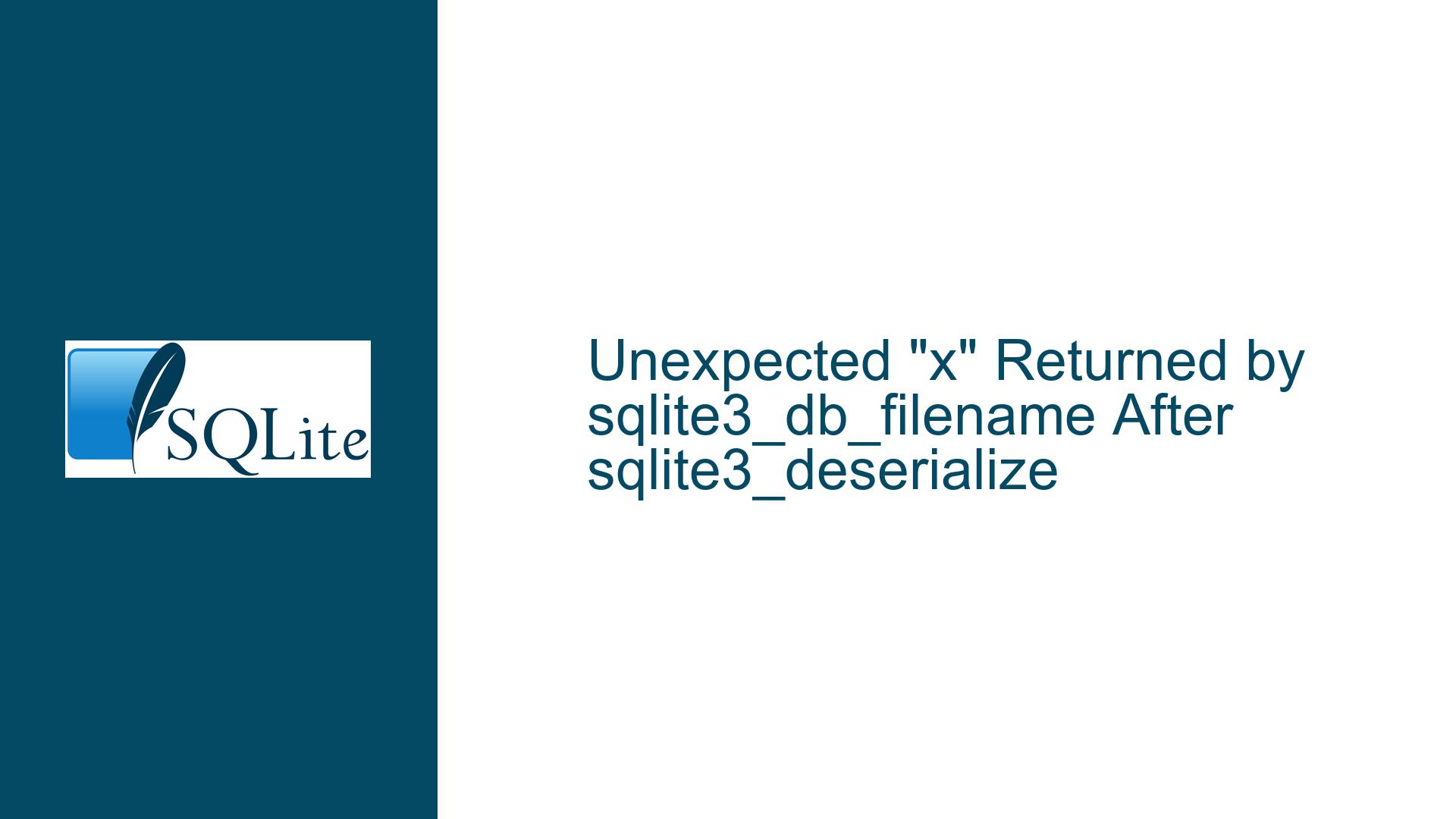Unexpected “x” Returned by sqlite3_db_filename After sqlite3_deserialize
Issue Overview: sqlite3_db_filename Returns "x" After Deserialization
When working with SQLite databases, particularly when using the sqlite3_serialize and sqlite3_deserialize functions, an unexpected behavior arises with the sqlite3_db_filename function. Specifically, after deserializing a database into another database handle, calling sqlite3_db_filename on the deserialized database returns a string value of "x" instead of an empty string or a null pointer, as one might expect for an in-memory database.
The sqlite3_db_filename function is designed to return the filename associated with a database connection. For file-based databases, this function returns the fully qualified pathname of the database file. For in-memory databases, the function is expected to return either an empty string or a null pointer, indicating that the database is not backed by a file on disk. However, in this scenario, after deserializing a database into another handle, the function returns "x", which is neither an empty string nor a null pointer.
This behavior is particularly puzzling because it contradicts the documented behavior of sqlite3_db_filename. According to the SQLite documentation, the function should return an absolute pathname if the database is file-backed, or an empty string or null pointer if the database is in-memory. The return value of "x" does not align with either of these expectations, leading to confusion and potential issues in code that relies on the return value of sqlite3_db_filename to determine the nature of the database.
Furthermore, this issue becomes more pronounced when dealing with in-memory databases. For example, if a database handle is initially created as an in-memory database (using ":memory:"), calling sqlite3_db_filename on this handle returns an empty string, as expected. However, after deserializing another database into this handle, calling sqlite3_db_filename again returns "x", which is inconsistent with the initial behavior.
This issue raises questions about the internal state management of SQLite when dealing with serialized and deserialized databases. It also highlights potential discrepancies between the documented behavior and the actual implementation of the sqlite3_db_filename function. Understanding the root cause of this behavior is crucial for developers who rely on these functions for database management and need to ensure that their code behaves as expected.
Possible Causes: Internal State Management and Deserialization Behavior
The unexpected return value of "x" from sqlite3_db_filename after deserialization can be attributed to several potential causes related to the internal state management of SQLite and the behavior of the sqlite3_deserialize function.
One possible cause is that the sqlite3_deserialize function modifies the internal state of the database handle in a way that is not fully reflected in the return value of sqlite3_db_filename. When a database is deserialized into another handle, the internal representation of the database may change, but the filename associated with the handle might not be updated correctly. This could result in the function returning a placeholder value like "x" instead of the expected empty string or null pointer.
Another possible cause is that the sqlite3_deserialize function sets an internal flag or marker that indicates the database is now in-memory, but this flag is not properly handled by the sqlite3_db_filename function. As a result, the function might return a default or fallback value like "x" when it encounters this flag, rather than returning an empty string or null pointer.
Additionally, the issue could be related to the way SQLite handles the transition from a file-backed database to an in-memory database during deserialization. When a database is deserialized into another handle, the original file-backed database is effectively replaced by an in-memory copy. However, the internal bookkeeping for the filename might not be updated to reflect this change, leading to the unexpected return value of "x".
It is also possible that the behavior is a result of a bug or oversight in the implementation of the sqlite3_db_filename function. The function might not have been designed to handle the specific case where a database is deserialized into another handle, leading to the return of an incorrect value. This would explain why the function returns "x" instead of the expected empty string or null pointer.
Finally, the issue could be related to the way SQLite manages memory and resources during deserialization. When a database is deserialized, SQLite might allocate new memory for the in-memory database and update internal pointers accordingly. However, the filename associated with the database handle might not be updated to reflect this change, resulting in the return of "x" instead of the expected value.
Troubleshooting Steps, Solutions & Fixes: Addressing the "x" Return Value
To address the issue of sqlite3_db_filename returning "x" after deserialization, several troubleshooting steps and potential solutions can be considered. These steps aim to either work around the issue or provide a more permanent fix that aligns with the expected behavior of the function.
1. Treat "x" as an Indicator of an In-Memory Database
Given that the return value of "x" is highly unlikely to collide with any valid filename, one approach is to treat this value as an indicator that the database is in-memory. This workaround involves modifying the code to interpret the return value of "x" as equivalent to an empty string or null pointer. This approach allows the code to continue functioning as expected without relying on the return value of sqlite3_db_filename to determine the nature of the database.
For example, if the code currently checks for an empty string or null pointer to determine if the database is in-memory, it can be modified to also check for the value "x". This ensures that the code behaves correctly even when sqlite3_db_filename returns "x" after deserialization.
2. Use VACUUM INTO to Persist the Deserialized Database
Another approach is to use the VACUUM INTO statement to persist the deserialized database to a file. This approach involves creating a new file-backed database from the in-memory database and then opening the newly saved database. This ensures that the sqlite3_db_filename function returns the correct filename for the new database.
For example, after deserializing a database into an in-memory handle, the code can execute the VACUUM INTO statement to save the database to a file. The code can then open the newly saved database and use the sqlite3_db_filename function to retrieve the correct filename. This approach avoids the issue of sqlite3_db_filename returning "x" by ensuring that the database is always file-backed.
3. Modify the SQLite Source Code to Fix the Behavior
For those with access to the SQLite source code and the ability to recompile the library, a more permanent solution is to modify the source code to fix the behavior of sqlite3_db_filename. This involves identifying the part of the code that sets the filename to "x" and updating it to set the filename to an empty string or null pointer instead.
This approach requires a deep understanding of the SQLite codebase and the ability to make and test changes to the source code. It also requires ensuring that the changes do not introduce any new issues or regressions in other parts of the code. However, if successful, this approach provides a permanent fix that aligns with the documented behavior of sqlite3_db_filename.
4. Report the Issue to the SQLite Development Team
Given that the behavior of sqlite3_db_filename after deserialization appears to be inconsistent with the documentation, it is important to report the issue to the SQLite development team. This can be done by creating a bug report or ticket on the SQLite website, providing detailed information about the issue, including steps to reproduce the behavior and any relevant code snippets.
The SQLite development team can then investigate the issue and determine whether it is a bug or an intentional behavior. If it is determined to be a bug, the team can work on a fix and include it in a future release of SQLite. Reporting the issue also helps ensure that other developers who encounter the same problem can find a resolution.
5. Use Alternative Methods to Determine Database Type
If the return value of sqlite3_db_filename is not critical to the application, an alternative approach is to use other methods to determine the type of the database. For example, the code can check the database handle’s properties or use other SQLite functions to determine whether the database is in-memory or file-backed.
This approach avoids relying on the return value of sqlite3_db_filename altogether and instead uses other means to determine the nature of the database. While this approach may require more extensive changes to the code, it provides a more robust solution that is not dependent on the behavior of a single function.
6. Monitor SQLite Releases for Fixes or Updates
Finally, it is important to monitor SQLite releases for any fixes or updates related to the behavior of sqlite3_db_filename after deserialization. The SQLite development team is known for actively maintaining and improving the library, and it is possible that a future release will address this issue.
By keeping the SQLite library up to date and monitoring release notes, developers can ensure that they are using the latest version of the library, which may include fixes for known issues. This approach requires minimal effort but can provide a long-term solution to the problem.
In conclusion, the unexpected return value of "x" from sqlite3_db_filename after deserialization is a puzzling issue that can be addressed through various troubleshooting steps and solutions. By treating "x" as an indicator of an in-memory database, using VACUUM INTO to persist the database, modifying the SQLite source code, reporting the issue to the development team, using alternative methods to determine the database type, and monitoring SQLite releases, developers can work around the issue and ensure that their code behaves as expected.