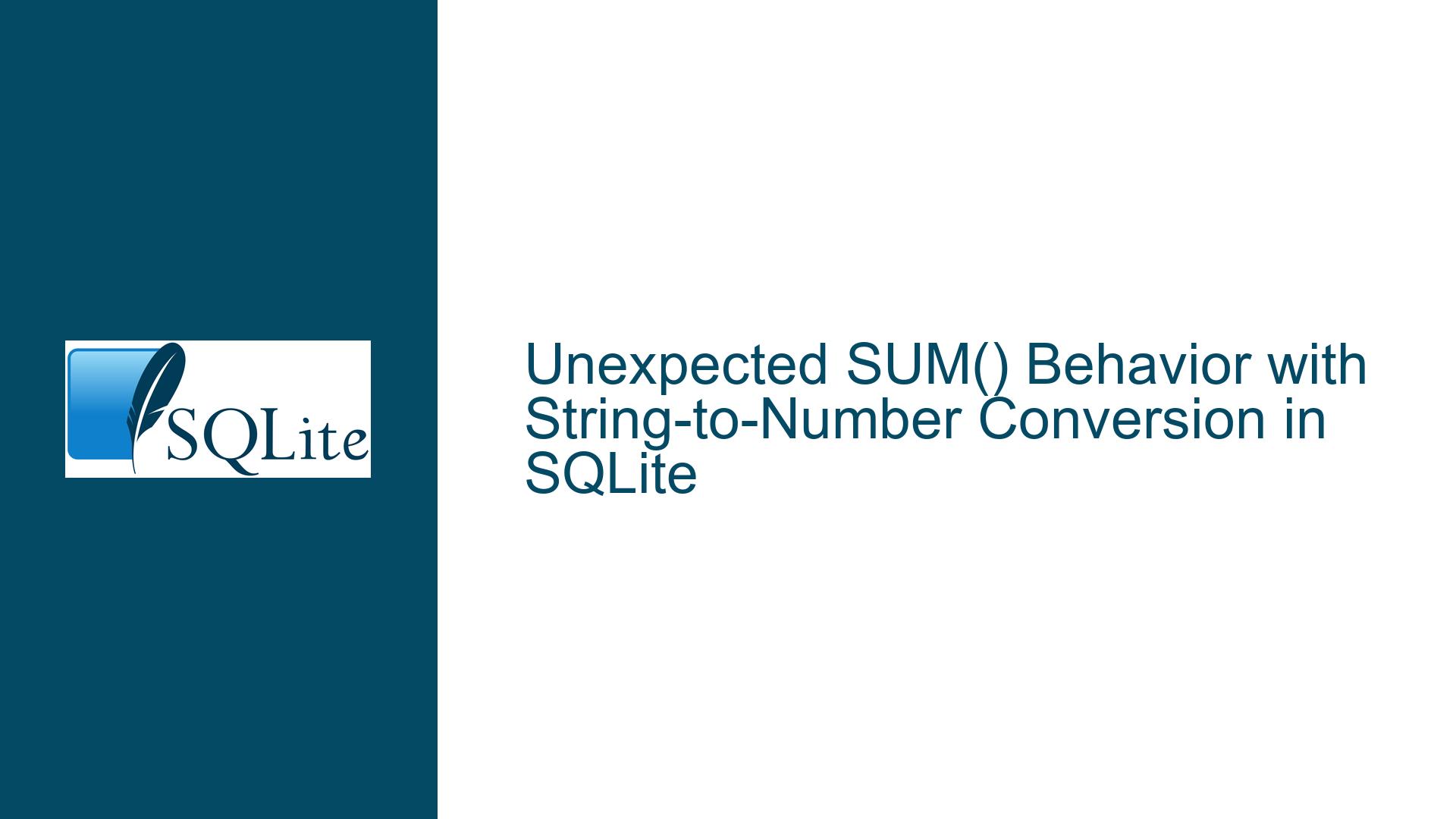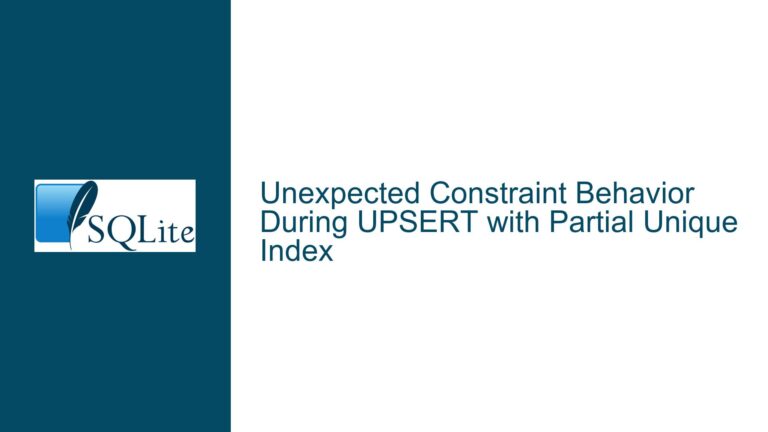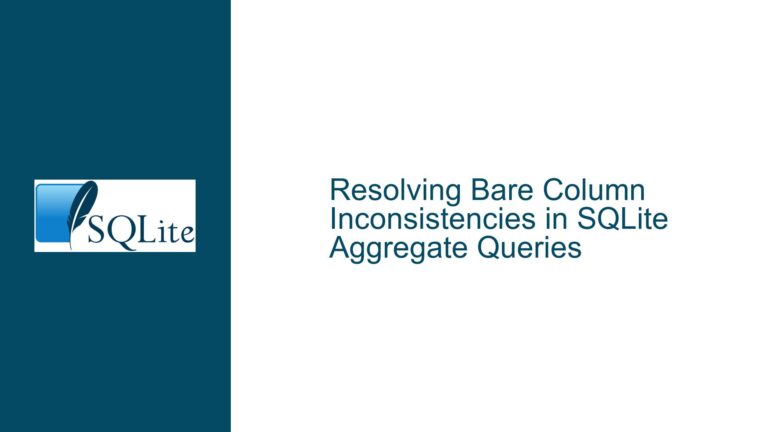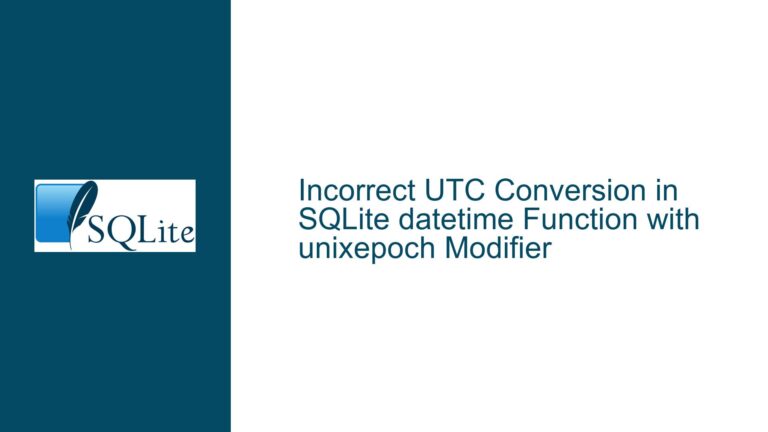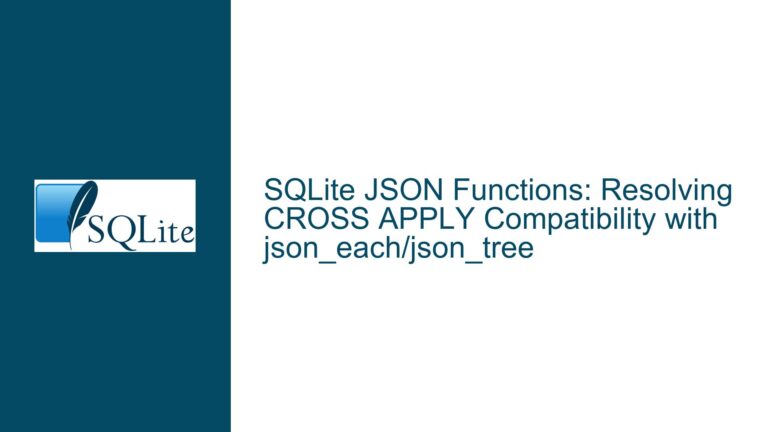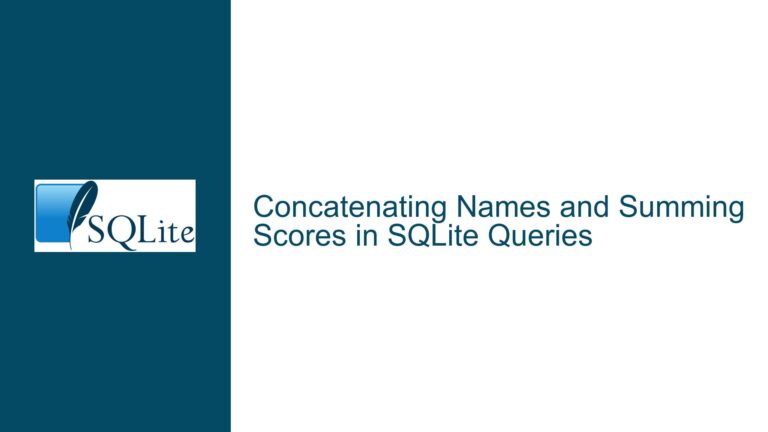Unexpected SUM() Behavior with String-to-Number Conversion in SQLite
String-to-Number Conversion in SQLite’s SUM() Function
The SUM() function in SQLite is designed to aggregate numeric values within a column. However, when non-numeric data, such as strings, are inserted into a column intended for numeric values, SQLite performs an implicit conversion. This conversion can lead to unexpected results, particularly when the strings contain numeric prefixes. For example, inserting the string ‘1,2’ into a REAL column results in SQLite interpreting only the ‘1’ as a numeric value, ignoring the rest of the string. This behavior can be misleading, as it does not produce an error or warning, but instead silently processes the data, leading to potentially incorrect aggregation results.
The core issue arises from SQLite’s type affinity system, which allows for flexible data typing. Unlike stricter database systems, SQLite does not enforce strict type checking at the column level. Instead, it attempts to convert data to the appropriate type based on the column’s affinity. In the case of the SUM() function, this means that any string that begins with a numeric character will be partially converted, with the non-numeric portion being ignored. This can result in aggregation results that do not match the user’s expectations, especially when the input data contains formatting characters like commas or periods.
To illustrate, consider the following table and query:
CREATE TABLE test (x REAL);
INSERT INTO test VALUES ('1,2');
INSERT INTO test VALUES ('1,5');
SELECT SUM(x) FROM test;
The result of the SUM() function is 2.0, as SQLite converts ‘1,2’ and ‘1,5’ to 1.0 each. This behavior is consistent with SQLite’s design philosophy of being forgiving and flexible, but it can lead to confusion when the data does not conform to expected formats.
Implicit Type Conversion and Data Integrity Risks
The unexpected behavior of the SUM() function in this scenario is rooted in SQLite’s implicit type conversion rules. SQLite employs a dynamic type system, where the type of a value is associated with the value itself, rather than the column in which it is stored. This allows for a high degree of flexibility but also introduces risks when data integrity is not carefully managed.
When a string is inserted into a column with a REAL affinity, SQLite attempts to convert the string to a floating-point number. The conversion process reads the string from left to right, stopping at the first character that cannot be interpreted as part of a number. In the case of ‘1,2’, the conversion stops at the comma, resulting in the numeric value 1.0. Similarly, ‘1,5’ is converted to 1.0. This partial conversion is not inherently wrong, but it can lead to misleading results when the user expects the entire string to be treated as a single numeric value.
The risks associated with this behavior are particularly pronounced in scenarios where data is imported from external sources, such as CSV files or user input. If the data contains formatting characters or is not properly sanitized, the implicit conversion can silently alter the data, leading to incorrect calculations and analysis. For example, financial data often includes commas as thousand separators, and failing to handle these correctly can result in significant errors in aggregated results.
To mitigate these risks, it is essential to ensure that data is properly validated and formatted before insertion into the database. This can be achieved through application-level checks or by using SQLite’s built-in functions to sanitize data. Additionally, understanding SQLite’s type conversion rules is crucial for interpreting query results correctly and avoiding unexpected behavior.
Preventing and Resolving SUM() Function Misbehavior
To address the unexpected behavior of the SUM() function when dealing with string-to-number conversion, several strategies can be employed. These strategies focus on ensuring data integrity, validating input, and leveraging SQLite’s features to achieve accurate and reliable results.
Data Validation and Sanitization: The first line of defense against unexpected SUM() behavior is to ensure that data is properly validated before it is inserted into the database. This can be done at the application level by checking that all values conform to the expected format. For example, if a column is intended to store numeric values, the application should verify that all input data is numeric and does not contain any extraneous characters. Additionally, data sanitization can be performed using SQLite’s built-in functions, such as CAST() or printf(), to ensure that values are correctly formatted.
Explicit Type Conversion: When dealing with columns that may contain mixed data types, explicit type conversion can be used to ensure that values are treated as intended. For example, the CAST() function can be used to explicitly convert a string to a numeric type before performing aggregation. This approach eliminates the ambiguity of implicit conversion and ensures that the SUM() function operates on valid numeric values.
Database Schema Design: Proper schema design can also help prevent issues with the SUM() function. By defining columns with the appropriate data type and constraints, you can reduce the likelihood of invalid data being inserted. For example, using the CHECK constraint to enforce numeric formatting can help ensure that only valid data is stored in the column. Additionally, using the NOT NULL constraint can prevent null values from affecting aggregation results.
Error Handling and Logging: In cases where data integrity cannot be guaranteed, it is important to implement robust error handling and logging mechanisms. This allows for the detection and correction of issues before they lead to incorrect results. For example, you can use triggers to log invalid data entries or to raise errors when invalid data is detected. This proactive approach helps maintain data quality and ensures that aggregation functions like SUM() produce accurate results.
Using PRAGMA Statements: SQLite provides several PRAGMA statements that can be used to control its behavior and improve data integrity. For example, the PRAGMA foreign_keys statement can be used to enforce foreign key constraints, while the PRAGMA integrity_check statement can be used to verify the integrity of the database. These tools can help identify and resolve issues that may affect the behavior of aggregation functions.
Example Implementation: Consider the following example, where data validation and explicit type conversion are used to ensure accurate SUM() results:
CREATE TABLE test (x REAL CHECK (typeof(x) = 'real'));
INSERT INTO test VALUES (CAST('1.2' AS REAL));
INSERT INTO test VALUES (CAST('1.5' AS REAL));
SELECT SUM(x) FROM test;
In this example, the CHECK constraint ensures that only valid numeric values are inserted into the column, while the CAST() function explicitly converts the strings to REAL values. This approach eliminates the risk of implicit conversion and ensures that the SUM() function produces the expected result.
By implementing these strategies, you can prevent and resolve issues related to the SUM() function’s behavior when dealing with string-to-number conversion. This ensures that your SQLite database produces accurate and reliable results, even when dealing with potentially problematic data.