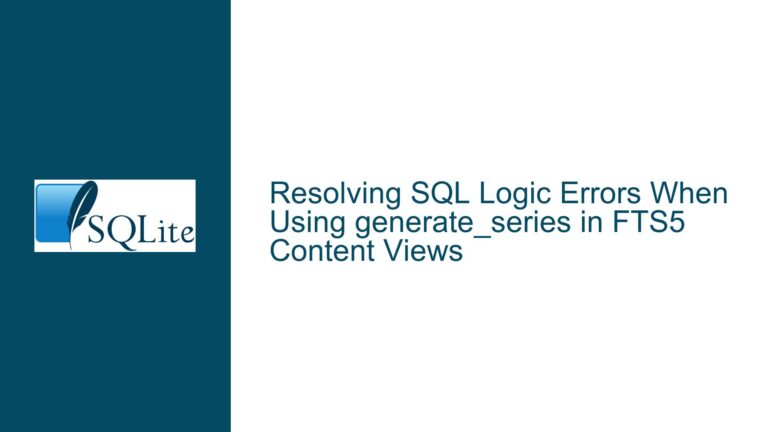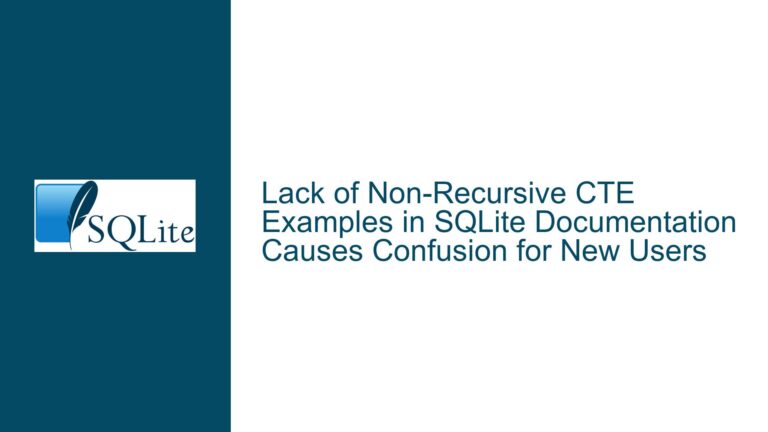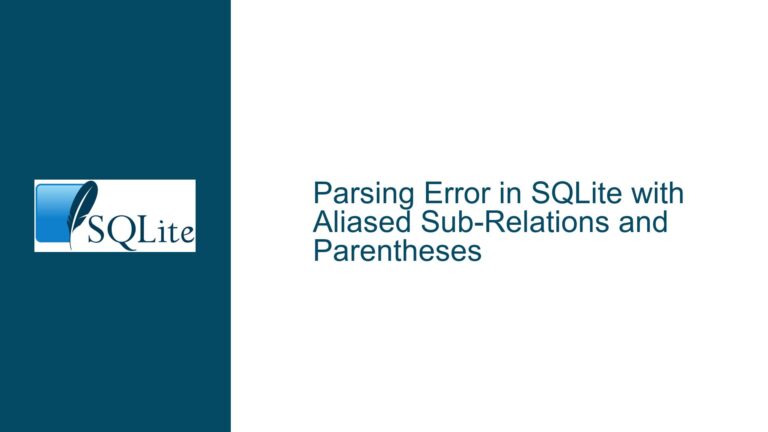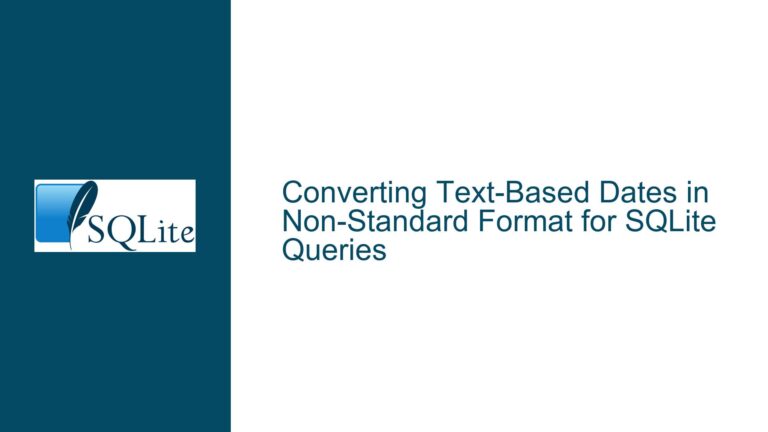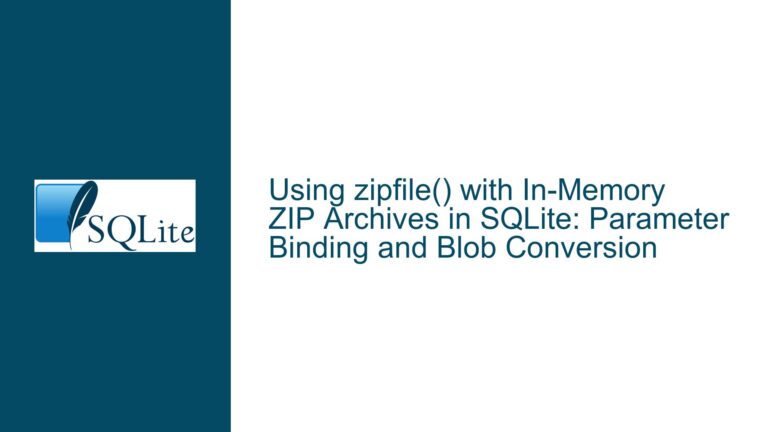Unexpected SQLite Behavior: Correlated Subqueries and Column References
Correlated Subqueries and Column Name Resolution in SQLite
In SQLite, the behavior of column name resolution within subqueries can sometimes lead to unexpected results, especially when dealing with correlated subqueries. A correlated subquery is a subquery that references columns from the outer query. This can create confusion when a column name in the subquery does not exist in the subquery’s table but does exist in the outer query. The SQLite engine will resolve the column name to the outer query’s table, which can lead to queries that appear to work correctly but are actually ignoring part of the intended logic.
For example, consider the following query:
WITH personList(concept_ID) AS (VALUES (1), (2), (3))
SELECT count()
FROM PERSON
WHERE person_ID IN (SELECT person_ID FROM personList)
AND age > 30;
In this query, the personList Common Table Expression (CTE) has only one column, concept_ID. However, the subquery SELECT person_ID FROM personList references a column person_ID that does not exist in personList. Instead of throwing an error, SQLite resolves person_ID to the person_ID column in the outer PERSON table. This results in the subquery effectively being ignored, and the query simply counts the number of people in the PERSON table who are over 30 years old.
This behavior is not a bug but rather a feature of SQLite’s name resolution rules. When a column name in a subquery is not found in the subquery’s table, SQLite looks for the column in the outer query’s tables. This can be useful in some cases but can also lead to subtle bugs if the developer is not aware of this behavior.
Implicit Column Resolution in Correlated Subqueries
The core issue here is the implicit resolution of column names in correlated subqueries. When SQLite encounters a column name in a subquery that does not exist in the subquery’s table, it does not immediately throw an error. Instead, it checks the outer query’s tables to see if the column exists there. If the column is found in the outer query, SQLite uses that column in the subquery. This behavior is part of SQLite’s name resolution rules and is consistent with the SQL standard.
In the example query, the subquery SELECT person_ID FROM personList does not find person_ID in the personList CTE. Instead, SQLite resolves person_ID to the person_ID column in the PERSON table from the outer query. This results in the subquery being effectively ignored, as it is now equivalent to SELECT person_ID FROM PERSON, which is always true for rows where age > 30.
This behavior can be particularly confusing because it does not produce an error. Instead, the query executes successfully but may not produce the expected results. This can lead to bugs that are difficult to diagnose, especially in complex queries where the column name resolution is not immediately obvious.
Preventing Column Name Resolution Issues in SQLite Queries
To avoid issues with column name resolution in SQLite, it is important to follow best practices when writing queries, especially when using correlated subqueries. One common recommendation is to always use fully qualified column names. This means specifying the table name (or alias) along with the column name in the query. For example, the query could be rewritten as:
WITH personList(concept_ID) AS (VALUES (1), (2), (3))
SELECT count()
FROM PERSON
WHERE PERSON.person_ID IN (SELECT personList.concept_ID FROM personList)
AND PERSON.age > 30;
In this rewritten query, the subquery explicitly references the concept_ID column from the personList CTE. This makes it clear that the subquery is intended to use the concept_ID column, and there is no ambiguity about which column is being referenced.
Another approach is to use table aliases to make the query more readable and to avoid ambiguity. For example:
WITH personList(concept_ID) AS (VALUES (1), (2), (3))
SELECT count()
FROM PERSON AS p
WHERE p.person_ID IN (SELECT pl.concept_ID FROM personList AS pl)
AND p.age > 30;
In this version of the query, the PERSON table is aliased as p, and the personList CTE is aliased as pl. This makes it clear which columns belong to which tables and reduces the risk of column name resolution issues.
Additionally, it is important to test queries thoroughly, especially when using subqueries. This includes testing edge cases and verifying that the query produces the expected results. If a query appears to be working correctly but the results seem off, it is worth double-checking the column names and ensuring that there are no implicit column resolutions happening.
Finally, it is worth noting that this behavior is not unique to SQLite. Other databases, such as PostgreSQL, also follow similar name resolution rules. However, the specific behavior may vary slightly between databases, so it is important to be aware of the rules for the database you are using.
In summary, the unexpected behavior in the example query is due to SQLite’s column name resolution rules, which allow columns in subqueries to be resolved to columns in the outer query if they are not found in the subquery’s table. To avoid issues, it is recommended to use fully qualified column names, use table aliases, and thoroughly test queries to ensure they produce the expected results. By following these best practices, you can avoid subtle bugs and ensure that your queries work as intended.