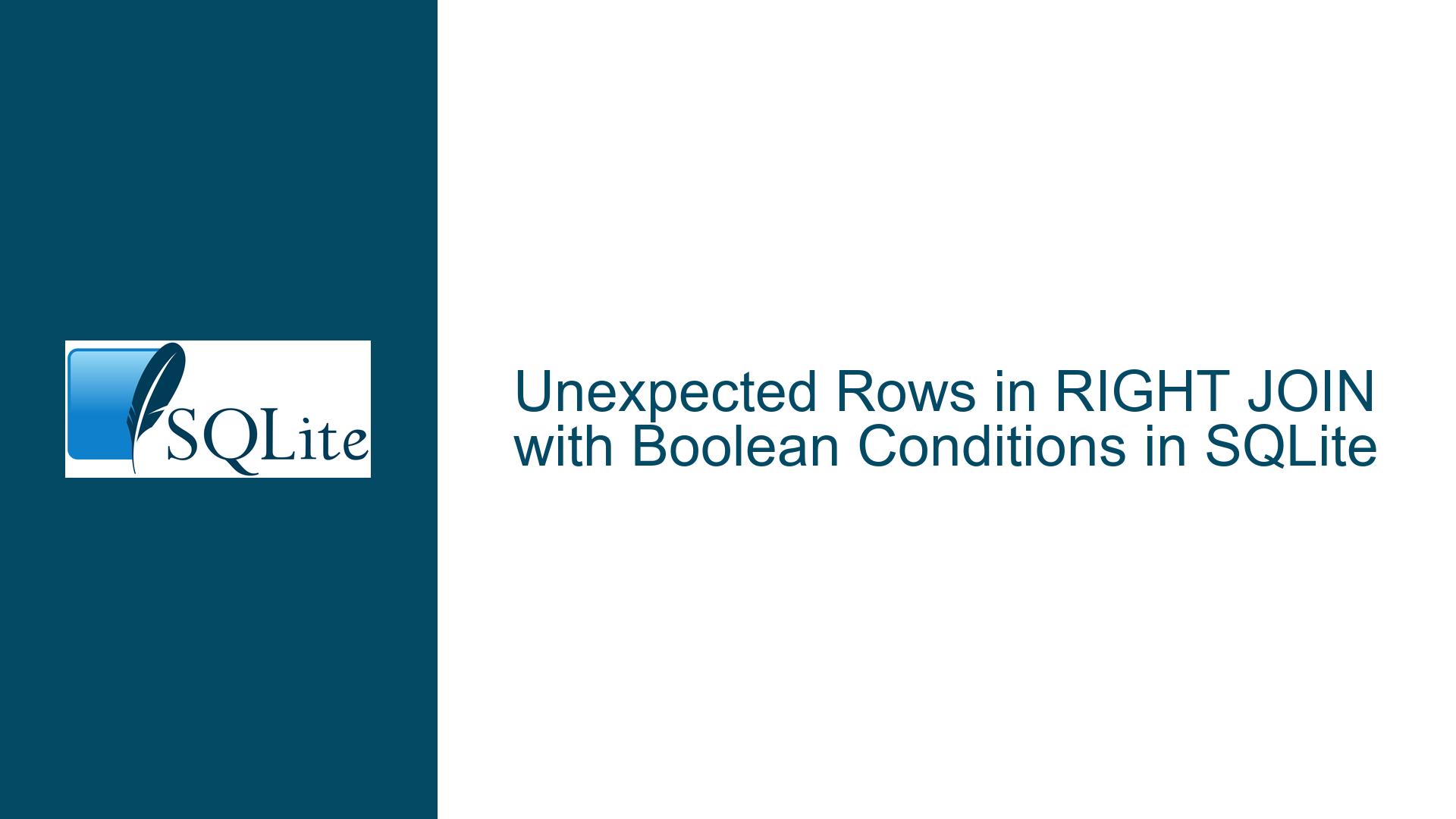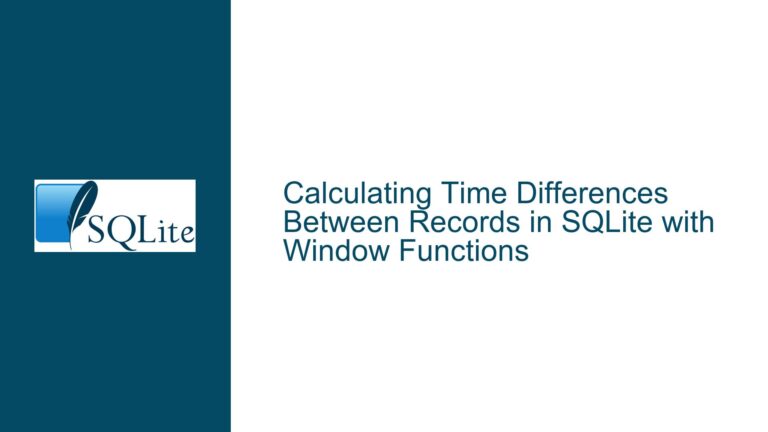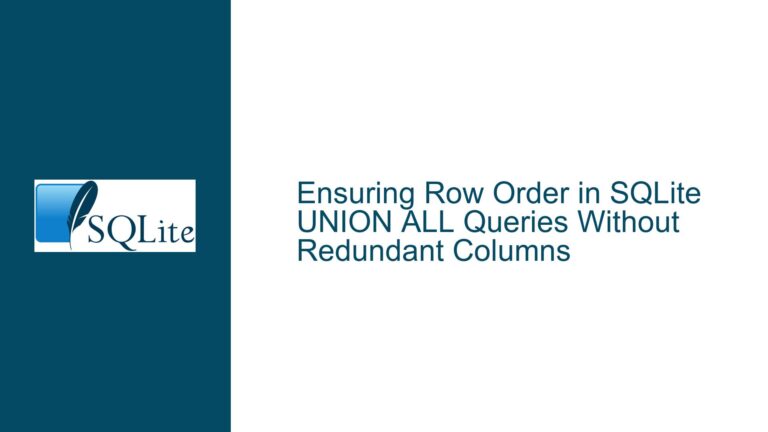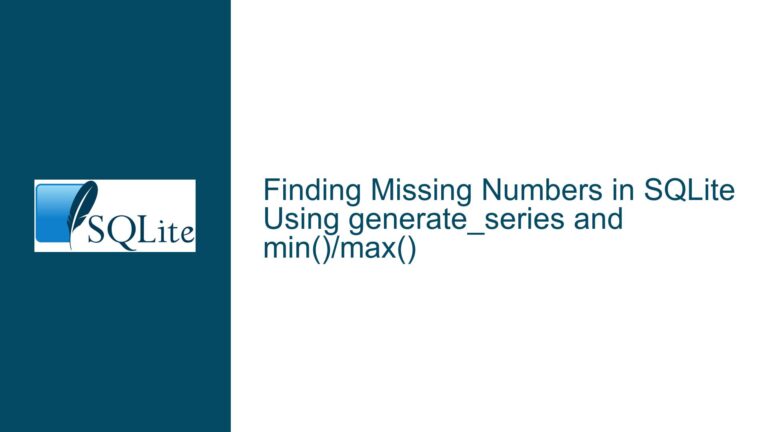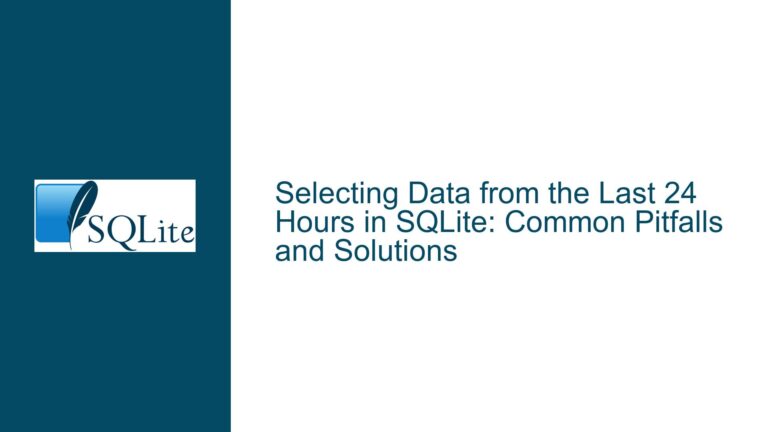Unexpected Rows in RIGHT JOIN with Boolean Conditions in SQLite
Understanding RIGHT JOIN Boolean Filter Mismatches in Complex Queries
RIGHT JOIN Returns Rows Despite Boolean WHERE Clause Filtering
The core issue involves a SQLite query that uses a RIGHT OUTER JOIN (or RIGHT JOIN) combined with a WHERE clause filtering on a boolean column. The problem arises when the WHERE condition (e.g., t0.c1 IS TRUE) evaluates to FALSE for all rows, yet the query returns a row with NULL values instead of an empty result. This contradicts logical expectations because the WHERE clause should filter out all rows where the boolean condition is not met.
The scenario involves three tables: t0, t1, and t2. The t0 table has a column c1 added via ALTER TABLE, which introduces a boolean-like value. The t1 table contains a NULL value in its sole column. The t2 table is empty or irrelevant to the final result in this specific case. The critical query structure is:
SELECT *
FROM t0
CROSS JOIN t2 ON t0.c1 IN (1)
RIGHT OUTER JOIN t1
WHERE (t0.c1 IS TRUE);
Despite the WHERE clause explicitly filtering for t0.c1 IS TRUE, the query returns a row with NULL values. A simplified version of the problem, as restated by SQLite’s maintainer, involves similar table structures and a RIGHT JOIN that erroneously includes a row where the boolean condition in the WHERE clause should exclude it. The root cause is tied to the interaction between RIGHT JOIN semantics, boolean evaluations, and the query optimizer’s handling of redundant constraints in the ON and WHERE clauses.
This issue is specific to SQLite versions that include the unreleased RIGHT JOIN implementation (prior to official support). Released versions of SQLite do not include RIGHT JOIN natively and instead require rewriting such joins using LEFT JOIN. The bug was resolved in a specific check-in (cab9b4cccd13bf0a) but remains a critical case study for understanding edge cases in join logic and boolean evaluations.
Incorrect Boolean Handling in RIGHT JOIN ON Clauses and WHERE Filters
The unexpected result stems from three interrelated factors:
Ambiguous Boolean Type Affinity in Altered Tables
Thet0.c1column is added viaALTER TABLE, which in SQLite does not enforce strict type affinity. When a column is added withALTER TABLE, its type affinity is determined by the declared type in theADD COLUMNclause. In the original example,ALTER TABLE t0 ADD c1 c2declaresc1with a type namec2, which SQLite treats asNUMERICaffinity. However, if the column were created withBOOLEANaffinity (e.g.,ALTER TABLE t0 ADD c1 BOOLEAN), SQLite would more strictly interpretTRUE/FALSEliterals. The mismatch between declared type affinity and boolean comparisons introduces ambiguity in howt0.c1 IS TRUEis evaluated, especially when combined withRIGHT JOIN.RIGHT JOIN and NULL Propagation Logic
ARIGHT JOINreturns all rows from the right table (t1in this case), even if there are no matching rows in the left table (t0). When no match exists, columns from the left table are filled withNULL. TheWHEREclauset0.c1 IS TRUEattempts to filter out rows wheret0.c1is notTRUE. However, in the case of aRIGHT JOIN, if the left table (t0) has no matching rows,t0.c1isNULL, andNULL IS TRUEevaluates toFALSE. The query should thus return no rows. The bug occurs because the query optimizer incorrectly applies theWHEREclause filter during the join process, failing to account for theNULLvalues introduced by theRIGHT JOIN.Redundant Constraints in ON and WHERE Clauses
The original query includes aCROSS JOIN t2 ON t0.c1 IN (1)clause, which introduces a redundant constraint. TheON t0.c1 IN (1)condition is logically similar tot0.c1 = 1, but when combined with theRIGHT JOIN, the optimizer may incorrectly merge or ignore these constraints. This redundancy confuses the query planner, leading it to miscalculate whether rows from the right table (t1) should be included even when theWHEREclause should exclude them.
Resolving RIGHT JOIN Boolean Mismatches and Applying Workarounds
Step 1: Validate the SQLite Version and RIGHT JOIN Support
Confirm whether the SQLite version includes the unreleased RIGHT JOIN implementation. Versions prior to 3.39.0 do not natively support RIGHT JOIN, and the keyword is translated into a LEFT JOIN during parsing. Execute SELECT sqlite_version(); to check the version. If the version is 3.39.0 or newer and includes the RIGHT JOIN implementation, proceed to test the query with the fix applied (check-in cab9b4cccd13bf0a or later).
Step 2: Simplify the Query to Isolate the Issue
Break down the complex join into smaller components. For example, remove the CROSS JOIN t2 and test the RIGHT JOIN in isolation:
SELECT *
FROM t0
RIGHT JOIN t1 ON TRUE
WHERE t0.c1 IS TRUE;
If this simplified query still returns unexpected rows, the issue is likely due to the boolean evaluation in the WHERE clause. If it returns no rows, the problem lies in the interaction with the CROSS JOIN.
Step 3: Use Explicit Boolean Comparisons
SQLite represents TRUE as 1 and FALSE as 0. Replace IS TRUE with = 1 to avoid ambiguity:
SELECT *
FROM t0
RIGHT JOIN t1 ON TRUE
WHERE t0.c1 = 1;
This forces a numeric comparison, which is less prone to misinterpretation in columns with weak type affinity.
Step 4: Rewrite RIGHT JOIN Using LEFT JOIN
Until RIGHT JOIN is officially stabilized, rewrite the query using LEFT JOIN:
SELECT *
FROM t1
LEFT JOIN t0 ON t0.c1 = 1
LEFT JOIN t2 ON TRUE
WHERE t0.c1 IS NOT NULL;
This reverses the join order and achieves the same logical result as a RIGHT JOIN.
Step 5: Avoid Mixing JOIN Types with Redundant ON Clauses
The original query includes a CROSS JOIN t2 ON t0.c1 IN (1), which is functionally a INNER JOIN with a condition. Replace this with an explicit INNER JOIN:
SELECT *
FROM t0
INNER JOIN t2 ON t0.c1 IN (1)
RIGHT JOIN t1 ON TRUE
WHERE t0.c1 IS TRUE;
This clarifies the join logic and helps the optimizer process the conditions correctly.
Step 6: Update to a Patched SQLite Version
If using a pre-release build with RIGHT JOIN support, apply the fix from check-in cab9b4cccd13bf0a or later. This resolves the optimizer’s mishandling of WHERE clauses in RIGHT JOIN queries with boolean conditions.
Step 7: Use COALESCE to Handle NULLs Explicitly
Modify the WHERE clause to account for NULL values introduced by the RIGHT JOIN:
SELECT *
FROM t0
RIGHT JOIN t1 ON TRUE
WHERE COALESCE(t0.c1, 0) = 1;
This converts NULL to 0, ensuring the WHERE clause correctly filters out non-matching rows.
Step 8: Test Boolean Column Affinity
Ensure boolean columns are created with explicit affinity. For example:
CREATE TABLE t0(c0, c1 BOOLEAN);
This enforces stricter type checking and avoids ambiguity in boolean comparisons.
Final Workaround: Avoid RIGHT JOIN Until Official Release
Until RIGHT JOIN is fully supported, use LEFT JOIN with reversed table order and adjust the WHERE clause accordingly. This bypasses the optimizer bug entirely and ensures reliable results.