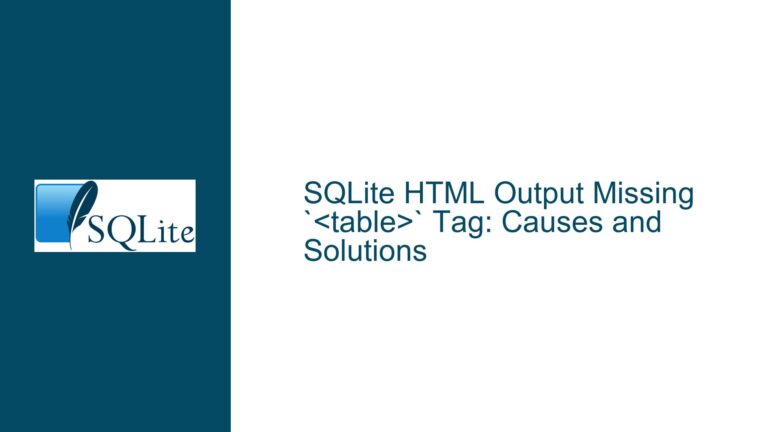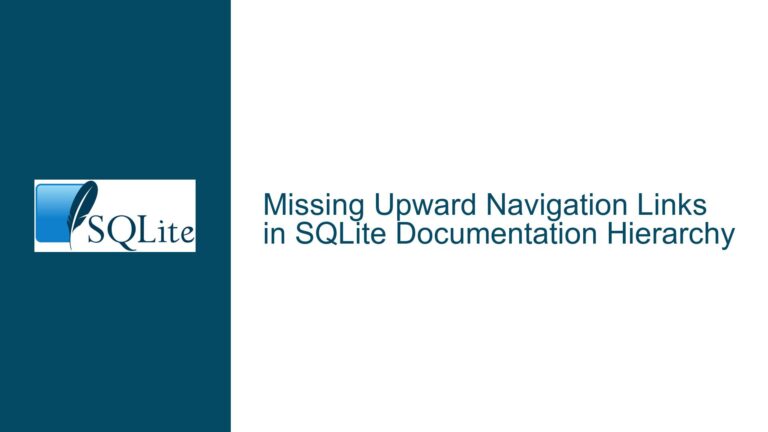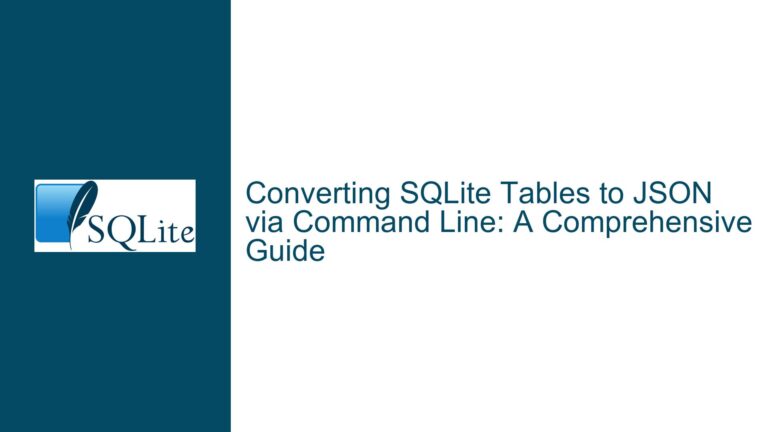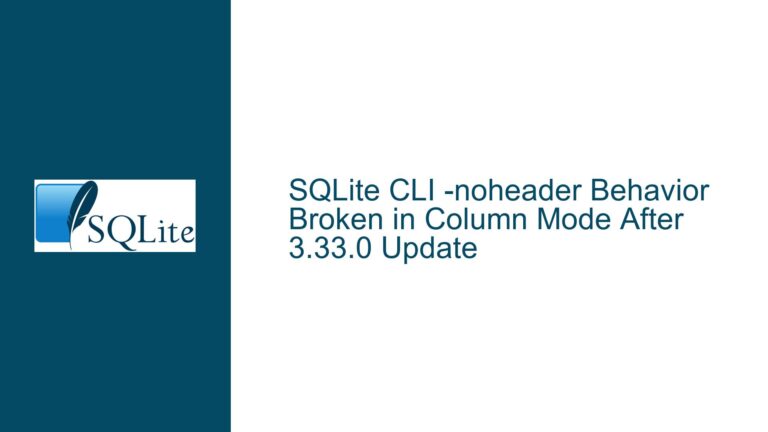Unexpected Row Separator Behavior in SQLite’s `.mode tabs` Command
Issue Overview: .mode tabs Retains Previous Row Separator Settings
The core issue revolves around the behavior of the .mode tabs command in SQLite, specifically how it handles row separators. When switching to .mode tabs, the row separator does not reset to the default new-line character (\n) as one might expect. Instead, it retains the row separator value set by a previous output mode or a custom .separator command. This behavior is particularly noticeable when transitioning from .mode ascii, which uses special characters for column and row separators, to .mode tabs. The row separator remains unchanged, leading to unexpected output formatting.
For example, if you set a custom row separator using .separator | $ and then switch to .mode tabs, the row separator remains $ instead of resetting to a new-line character. This behavior contrasts with other modes like .mode csv, which explicitly reset the row separator to a new-line character. The inconsistency can cause confusion, especially when working in environments where output formatting is critical, such as terminal-based workflows or data export scenarios.
The issue is further compounded by the lack of explicit documentation in the .help mode command, which describes .mode tabs as simply producing "Tab-separated values" without mentioning the retention of row separators. This omission can lead to misunderstandings, as users might assume that .mode tabs behaves similarly to .mode csv in resetting the row separator.
Possible Causes: Retention of Row Separator State Across Mode Changes
The root cause of this behavior lies in how SQLite manages the state of row separators when switching between output modes. When a user issues a .separator command, SQLite stores the specified column and row separators in its internal state. These separators are then used for all subsequent output until explicitly changed. However, the .mode tabs command does not reset the row separator to its default value (new-line character) when activated. Instead, it retains the previously set row separator, leading to the observed behavior.
This design choice might be intentional, as it allows users to maintain custom row separators across mode changes. However, it introduces an inconsistency when compared to other modes like .mode csv, which explicitly reset the row separator. The lack of clarity in the documentation exacerbates the issue, as users are not explicitly informed about this behavior.
Another contributing factor is the interaction between .mode ascii and .mode tabs. The .mode ascii command uses special characters for both column and row separators, which can produce unexpected results when transitioning to .mode tabs. Since .mode tabs does not reset the row separator, the special characters from .mode ascii persist, leading to malformed output.
Troubleshooting Steps, Solutions & Fixes: Resetting Row Separators and Ensuring Consistent Output
To address this issue, users can take several steps to ensure consistent output formatting when using .mode tabs in SQLite. The following troubleshooting steps and solutions provide a comprehensive approach to resolving the problem:
Explicitly Reset the Row Separator After Switching to .mode tabs
One straightforward solution is to manually reset the row separator to a new-line character after switching to .mode tabs. This can be achieved using the .separator command with the appropriate arguments. For example:
.mode tabs
.separator "\t" "\n"
This command sets the column separator to a tab character (\t) and the row separator to a new-line character (\n). By explicitly specifying the row separator, users can ensure that the output is formatted correctly, regardless of the previous mode or separator settings.
Use .mode csv as a Reference for Consistent Behavior
Since .mode csv resets the row separator to a new-line character, users can adopt a similar approach when working with .mode tabs. After switching to .mode tabs, users can issue a .separator command to mimic the behavior of .mode csv. For example:
.mode tabs
.separator "\t" "\n"
This approach ensures that the output is consistent with the expectations set by .mode csv, reducing the likelihood of formatting issues.
Avoid Using .mode ascii Before Switching to .mode tabs
To prevent unexpected behavior caused by the special characters used in .mode ascii, users should avoid switching directly from .mode ascii to .mode tabs. Instead, they can first switch to a mode that resets the row separator, such as .mode list or .mode csv, before transitioning to .mode tabs. For example:
.mode ascii
-- Perform queries in ascii mode
.mode list
-- Reset to list mode to clear special characters
.mode tabs
.separator "\t" "\n"
-- Switch to tabs mode and reset row separator
This sequence ensures that any special characters from .mode ascii are cleared before switching to .mode tabs, resulting in properly formatted output.
Update Documentation and Raise Awareness
While the above solutions address the immediate issue, a long-term fix would involve updating the SQLite documentation to explicitly mention the behavior of .mode tabs regarding row separators. By providing clear and detailed information about how .mode tabs interacts with row separators, users can better understand and anticipate its behavior. Additionally, raising awareness of this issue through community forums, blog posts, or official SQLite channels can help prevent misunderstandings and ensure that users adopt best practices when working with .mode tabs.
Implement Custom Scripts or Wrappers for Consistent Output
For users who frequently switch between output modes, implementing custom scripts or wrappers can help automate the process of resetting row separators. These scripts can be designed to handle mode changes and separator settings in a consistent manner, reducing the risk of formatting issues. For example, a Python script using the sqlite3 module could be written to manage SQLite sessions and ensure that row separators are reset appropriately when switching to .mode tabs.
import sqlite3
def set_mode_tabs(connection):
cursor = connection.cursor()
cursor.execute(".mode tabs")
cursor.execute('.separator "\t" "\n"')
# Example usage
connection = sqlite3.connect("example.db")
set_mode_tabs(connection)
# Perform queries with consistent output formatting
By encapsulating the mode and separator settings within a script, users can ensure that their SQLite sessions produce consistent and correctly formatted output, regardless of the previous state.
Conclusion
The unexpected behavior of .mode tabs in SQLite, where it retains the row separator from previous modes or settings, can lead to formatting issues and confusion. By understanding the root cause of this behavior and adopting the troubleshooting steps and solutions outlined above, users can ensure consistent and properly formatted output when working with .mode tabs. Explicitly resetting the row separator, avoiding problematic mode transitions, and leveraging custom scripts or wrappers are effective strategies for addressing this issue. Additionally, updating the documentation and raising awareness within the SQLite community can help prevent misunderstandings and promote best practices for using .mode tabs and other output modes in SQLite.