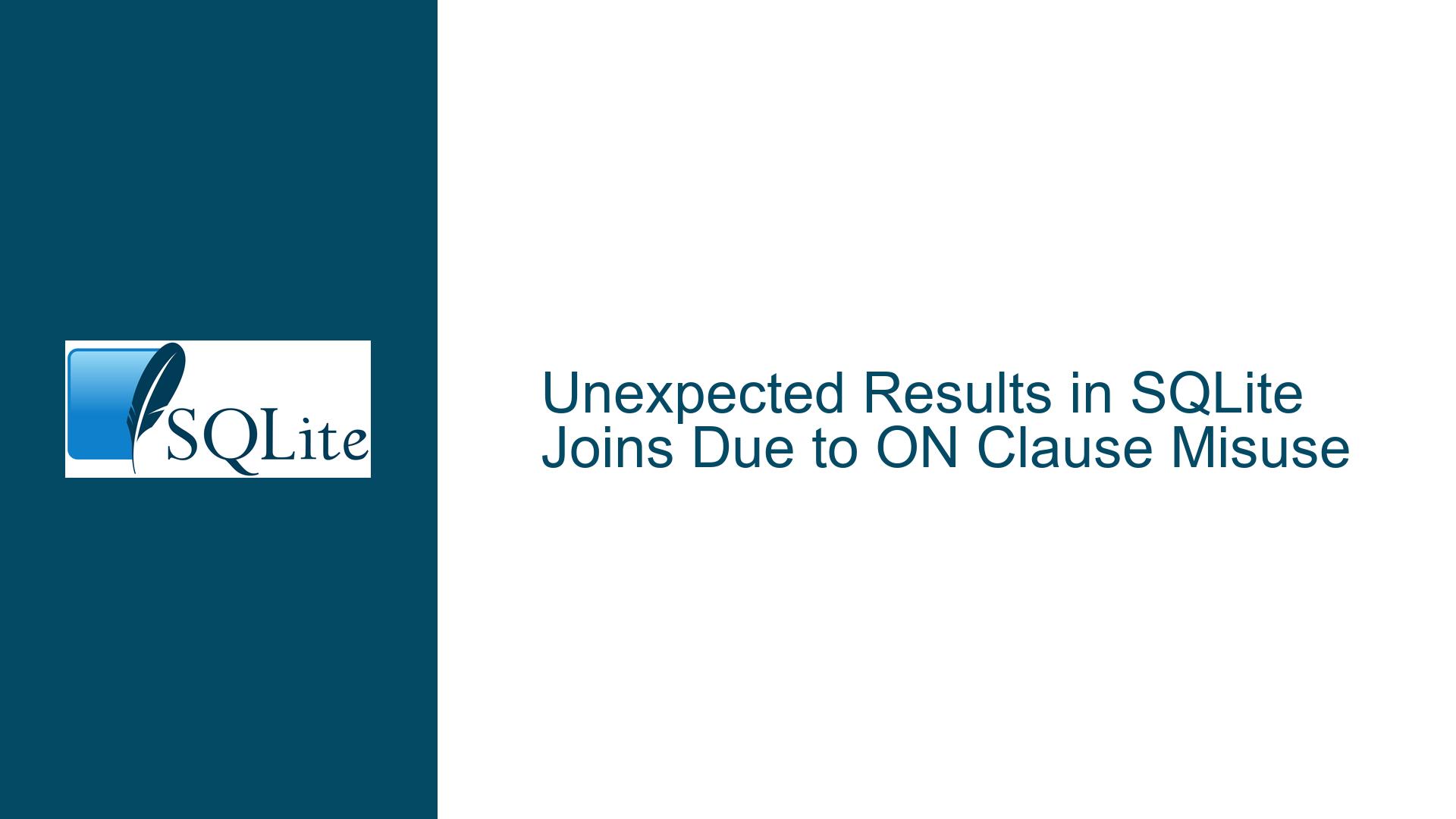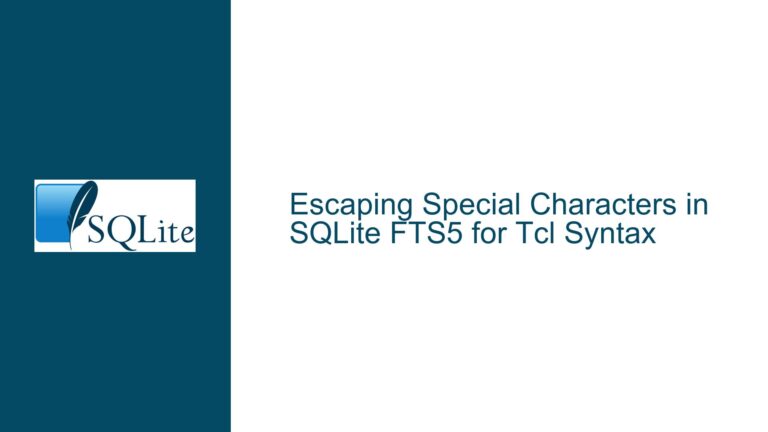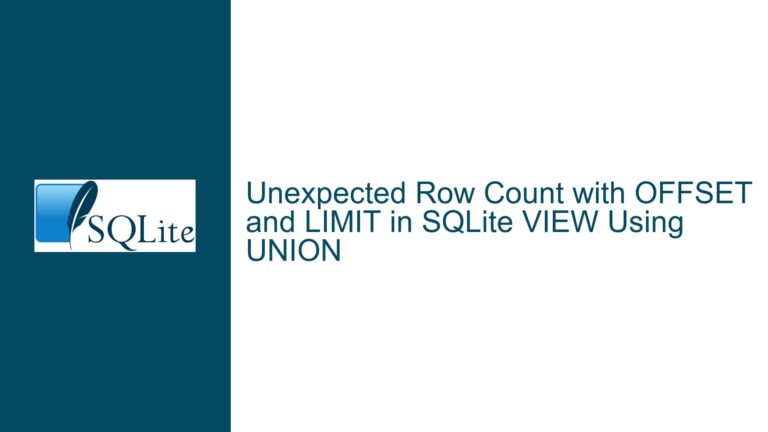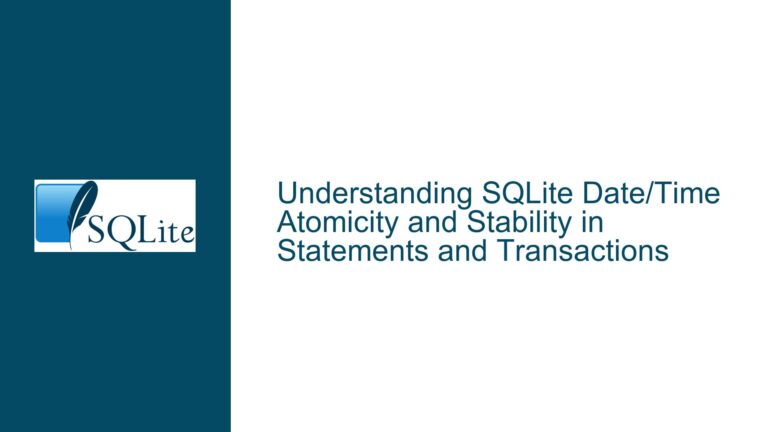Unexpected Results in SQLite Joins Due to ON Clause Misuse
Understanding the Unexpected Results in JOIN Queries with Ambiguous ON Clauses
The core issue revolves around unexpected results when performing RIGHT OUTER JOIN and LEFT OUTER JOIN operations in SQLite, specifically when the ON clause is ambiguously defined. The problem manifests when joining multiple tables (t0, t1, and t2) with a poorly constructed ON clause, leading to inconsistent row counts in the result set. The issue is exacerbated when a WHERE clause is introduced, further altering the expected output. This behavior is not intuitive and highlights a critical nuance in how SQLite processes join conditions, especially when the ON clause does not explicitly reference the joined tables.
The first query, SELECT count(*) FROM t0 RIGHT OUTER JOIN t1 LEFT OUTER JOIN t2 ON t0.c0;, returns a count of 1, while the second query, SELECT count(*) FROM t0 RIGHT OUTER JOIN t1 LEFT OUTER JOIN t2 ON t0.c0 WHERE t2.c0;, returns a count of 2. This discrepancy arises due to the ambiguous ON clause, which does not clearly specify the relationship between the tables being joined. The ON t0.c0 clause is syntactically valid but semantically unclear, as it does not define a logical condition for the join. This ambiguity causes SQLite to interpret the join condition in a way that produces unexpected results.
Root Causes of Ambiguous ON Clauses in SQLite Joins
The primary cause of this issue lies in the misuse of the ON clause in the join operations. In SQLite, the ON clause is used to specify the conditions under which rows from the joined tables are matched. When the ON clause is ambiguous or incomplete, SQLite may interpret it in a way that does not align with the developer’s intent. In this case, the ON t0.c0 clause does not provide a clear condition for joining t0 and t2, leading to unexpected behavior.
Another contributing factor is the interaction between the ON clause and the WHERE clause. The WHERE clause filters the result set after the join operation is performed. When the ON clause is ambiguous, the WHERE clause can further distort the results, as seen in the second query. The WHERE t2.c0 clause filters the result set to include only rows where t2.c0 is non-null, which alters the row count in a way that is not immediately obvious.
Additionally, the issue is compounded by the specific version of SQLite being used (3.39.0) and the configuration options enabled during compilation. The ./configure --enable-all option may introduce additional features or behaviors that affect how joins are processed. While these options are generally beneficial, they can sometimes lead to unexpected results, especially when combined with ambiguous SQL syntax.
Resolving Ambiguous ON Clauses and Ensuring Consistent Join Results
To address this issue, it is essential to ensure that the ON clause in join operations is explicitly defined and clearly specifies the relationship between the joined tables. In the given example, the ON t0.c0 clause should be replaced with a condition that explicitly links t0 and t2. For instance, if t0.c0 and t2.c0 are intended to be compared, the ON clause should be written as ON t0.c0 = t2.c0. This ensures that SQLite correctly interprets the join condition and produces the expected results.
Furthermore, it is crucial to understand the interaction between the ON clause and the WHERE clause. The ON clause determines which rows are included in the join result, while the WHERE clause filters the result set after the join is performed. By clearly defining the ON clause, the WHERE clause can be used to refine the results without introducing unexpected behavior.
In cases where the SQLite version or configuration options may be contributing to the issue, it is advisable to test the queries in a different environment or with a different version of SQLite. If the issue persists, it may be necessary to review the SQLite documentation or seek assistance from the SQLite community to identify any known issues or limitations.
Finally, it is important to thoroughly test all SQL queries, especially those involving complex joins, to ensure that they produce the expected results. This includes testing with different data sets and edge cases to identify any potential issues before they arise in production. By following these best practices, developers can avoid unexpected results and ensure that their SQL queries perform as intended.
In conclusion, the unexpected results in the provided SQLite join queries are caused by an ambiguous ON clause and the interaction between the ON and WHERE clauses. By explicitly defining the ON clause and understanding how it interacts with the WHERE clause, developers can avoid these issues and ensure consistent results in their SQL queries. Additionally, testing queries in different environments and with different versions of SQLite can help identify and resolve any underlying issues.