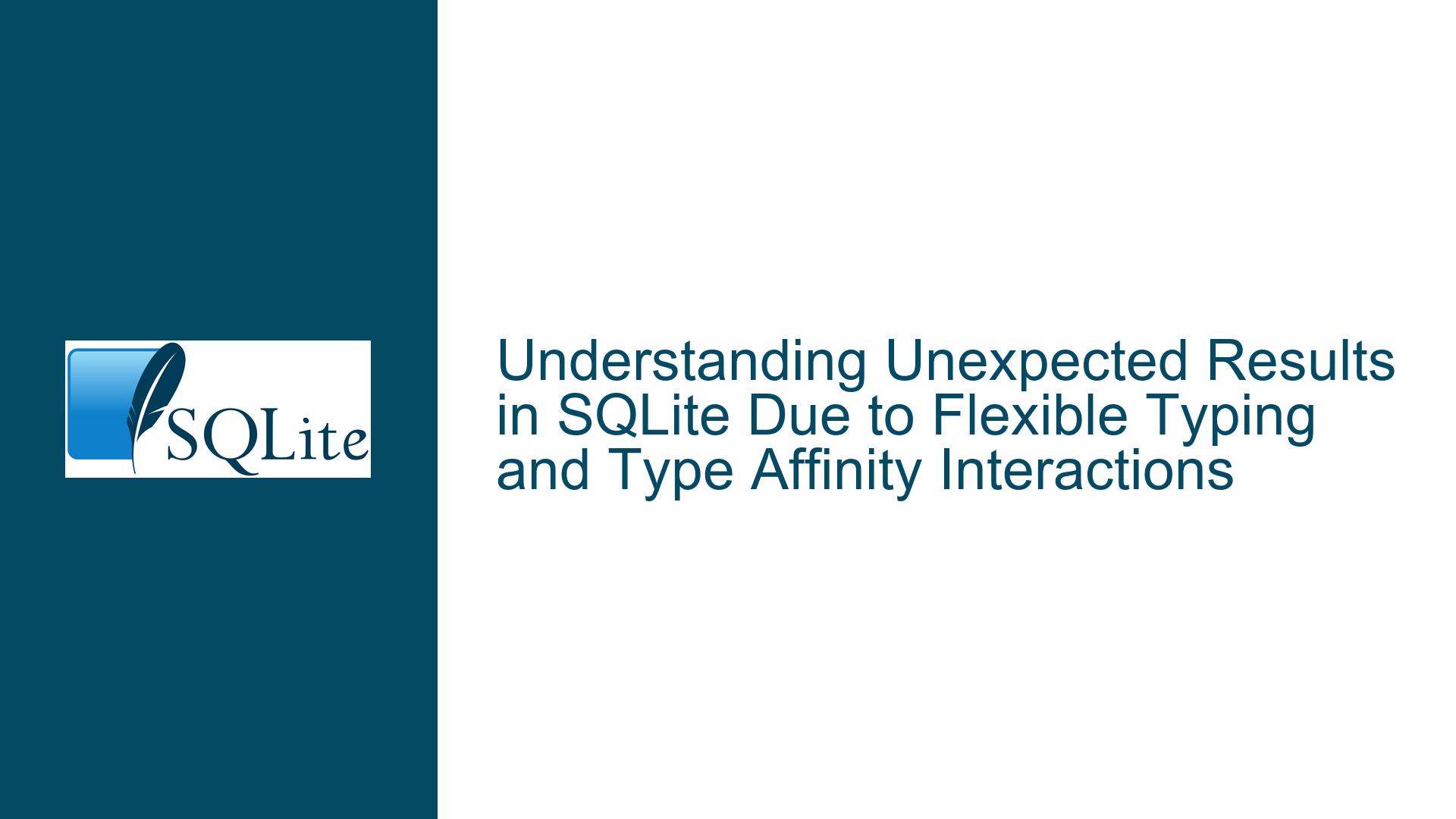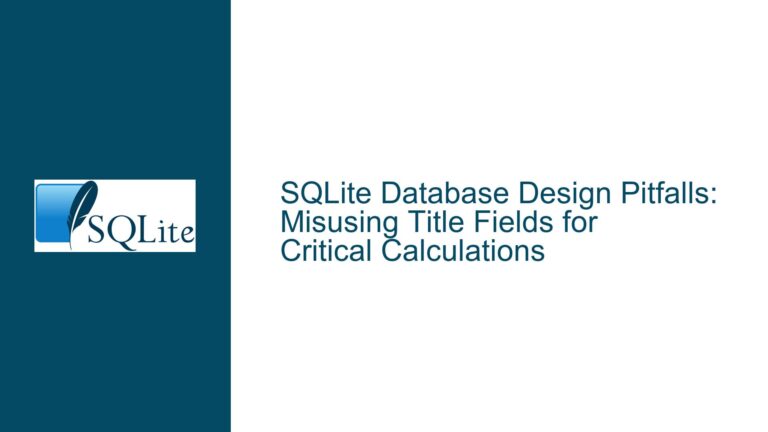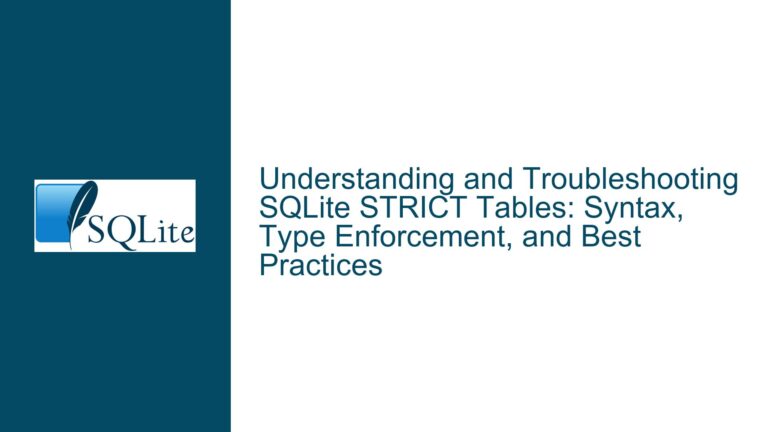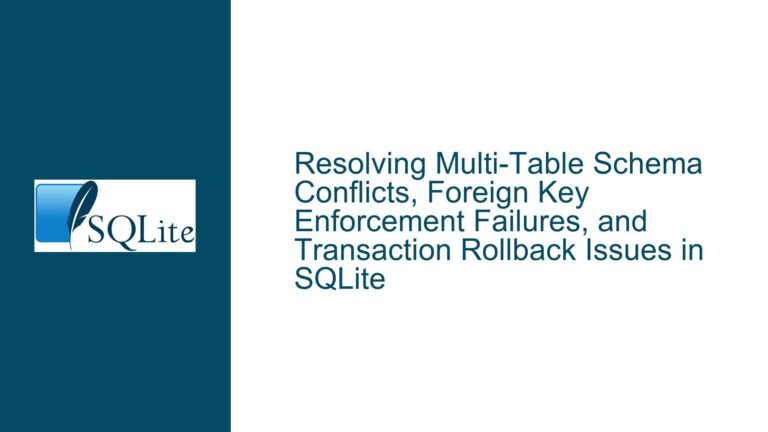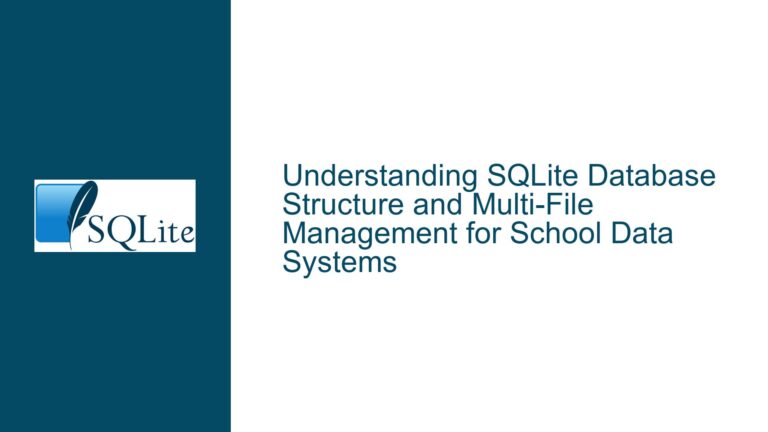Unexpected Results in SQLite Due to Flexible Typing and Type Affinity Interactions
Issue Overview: Flexible Typing, Type Affinity, and Arithmetic/Storage Surprises
SQLite’s flexible typing system is one of its most distinctive features. Unlike traditional databases that enforce strict column-level type constraints, SQLite employs type affinity, a set of guidelines that determine how values are stored and manipulated. This system allows developers to insert values of any type into any column (with few exceptions), relying on SQLite’s ability to convert data dynamically. However, this flexibility introduces scenarios where arithmetic operations, storage decisions, or query results may behave unexpectedly, especially when mixing integers, floating-point numbers, or text-based numeric representations.
The core issue arises from two interacting mechanisms:
- Storage Classes: SQLite defines five storage classes (
NULL,INTEGER,REAL,TEXT,BLOB), which dictate how values are stored. - Type Affinity: Columns have a "preferred" storage class (e.g.,
INTEGER,NUMERIC,TEXT), influencing how inserted values are converted or stored.
For example, when a column has NUMERIC affinity (the default for columns declared as DECIMAL or without a specified type), SQLite attempts to store values as INTEGER if possible, then REAL, and finally TEXT. This behavior can lead to silent truncation of floating-point precision or unexpected type conversions during arithmetic operations. Consider this query:
SELECT 1 / 2; -- Returns 0 (integer division)
SELECT 1.0 / 2; -- Returns 0.5 (floating-point division)
Here, the presence of a decimal point in 1.0 forces floating-point division. However, if a column stores 1 as INTEGER, dividing it by 2 might yield 0 instead of 0.5, catching developers off guard.
Another critical example involves index usage and comparisons. Suppose a TEXT column contains numeric strings (e.g., '123'). Comparisons against integers or floats might use index scans incorrectly because SQLite will attempt to convert the TEXT value to NUMERIC affinity, leading to inefficient query plans or mismatches.
The decimal extension exacerbates these issues. If a DECIMAL-affinity column is used with the decimal extension, values inserted as text (e.g., '3.1415926535...') might be converted to REAL (floating-point) before the decimal extension processes them, losing precision.
These behaviors are not bugs but inherent to SQLite’s design philosophy. However, they create a cognitive burden for developers accustomed to strict typing systems, particularly when precision or type consistency is critical.
Possible Causes: Type Conversion, Affinity Precedence, and Implicit Casting
1. Implicit Type Conversion During Arithmetic Operations
SQLite performs dynamic type resolution during expression evaluation. When operands of different storage classes are combined (e.g., INTEGER and REAL), SQLite promotes values to the "highest" type (e.g., REAL). However, this promotion depends on the literal representation of values. For example:
CREATE TABLE t1(a INTEGER, b REAL);
INSERT INTO t1 VALUES (1, 2.5);
SELECT a / 2 FROM t1; -- 0 (integer division)
SELECT b / 2 FROM t1; -- 1.25 (real division)
The column’s affinity (INTEGER for a, REAL for b) influences how the division is performed. Developers expecting a / 2 to return 0.5 will be surprised because a is stored as INTEGER, leading to integer division.
2. Type Affinity Precedence in Indexes and Comparisons
Indexes in SQLite are based on the declared type affinity of columns. If a TEXT-affinity column stores numeric strings (e.g., '123'), comparing it to an integer (WHERE col = 123) will convert the column’s value to INTEGER for the comparison. However, if the column contains non-numeric text, this conversion fails silently, returning false. Worse, indexes may not be used optimally if the query’s comparison value doesn’t match the column’s affinity.
3. Storage Class Mismatch in Strict Tables vs. Flexible Typing
SQLite 3.37.0 introduced STRICT tables, which enforce column types strictly. However, in non-strict tables, a DECIMAL-affinity column declared as:
CREATE TABLE t2(x DECIMAL);
will accept any value, converting it to INTEGER, REAL, or TEXT based on affinity rules. If a developer intends to store high-precision decimals as text (for use with the decimal extension), the affinity system may convert them to REAL first, losing precision. For example:
INSERT INTO t2 VALUES ('3.14159265358979323846');
SELECT typeof(x), x FROM t2; -- Returns 'real' and 3.14159265358979
Here, the DECIMAL affinity converts the text to REAL, truncating precision.
4. Collation and Comparison Rules
Collation sequences (e.g., BINARY, NOCASE) interact with type affinity. When comparing values of different storage classes, SQLite follows a hierarchy: NULL < INTEGER < REAL < TEXT < BLOB. This can lead to unexpected results when sorting or filtering mixed-type data.
Troubleshooting Steps, Solutions & Fixes: Mitigating Type-Related Surprises
Step 1: Diagnose Implicit Conversions and Affinity Effects
Action: Use typeof() and PRAGMA table_info to inspect storage classes and affinities.
SELECT typeof(column), column FROM table; -- Reveals actual storage class
PRAGMA table_info('table'); -- Shows declared affinity
Example: If a column is declared as DECIMAL but stores values as REAL, arithmetic operations may lose precision.
Step 2: Enforce Type Consistency with Explicit Casting
Action: Use CAST() to force values to specific storage classes.
SELECT CAST(a AS REAL) / 2 FROM t1; -- Ensures floating-point division
Limitation: Casting to REAL may still lose precision for very large or precise numbers.
Step 3: Use STRICT Tables for Type Enforcement
Action: Create tables with STRICT keyword to prevent undesired type conversions.
CREATE TABLE t3 (x DECIMAL) STRICT;
INSERT INTO t3 VALUES ('3.14159265358979323846'); -- Error: x has type DECIMAL, but value is TEXT
Trade-off: Strict tables eliminate flexibility but prevent silent type conversions.
Step 4: Leverage the Decimal Extension for High Precision
Action: Load the decimal extension and use DECIMAL type for exact arithmetic.
.load /path/to/decimal
CREATE TABLE t4 (x DECIMAL);
INSERT INTO t4 VALUES ('3.14159265358979323846');
SELECT decimal_add(x, '1.00000000000000000000') FROM t4; -- Returns 4.14159265358979323846
Note: To avoid affinity-related truncation, store decimals as TEXT in non-strict tables.
Step 5: Avoid Ambiguous Type Affinities
Action: Declare columns with explicit affinities (e.g., TEXT for decimal strings).
CREATE TABLE t5 (x TEXT); -- Forces storage as text, preserving precision
INSERT INTO t5 VALUES ('3.14159265358979323846');
SELECT decimal(x) FROM t5; -- Works with decimal extension
Step 6: Use CHECK Constraints for Validation
Action: Add CHECK constraints to enforce value formats.
CREATE TABLE t6 (
x TEXT CHECK (x GLOB '*[0-9]*.*[0-9]*' OR x GLOB '*[0-9]*')
);
This ensures x contains numeric values stored as text.
Step 7: Educate Teams on Affinity Rules
Action: Review SQLite’s type affinity documentation and strict tables guide to internalize conversion rules.
Step 8: Utilize Indexes with Affinity Awareness
Action: Ensure query predicates match the column’s affinity for optimal index usage.
CREATE INDEX idx ON t7(text_column);
SELECT * FROM t7 WHERE text_column = '123'; -- Uses index
SELECT * FROM t7 WHERE text_column = 123; -- May bypass index due to type mismatch
Step 9: Adopt Formatting Conventions for Numeric Data
Action: Standardize on explicit formatting (e.g., always include decimal points for floats).
INSERT INTO t8 (float_column) VALUES (5.0); -- Ensures REAL storage
Step 10: Monitor and Test Edge Cases
Action: Implement unit tests for queries involving mixed-type operations.
-- Test division with integer vs. real operands
SELECT
CASE WHEN (1 / 2) = 0 THEN 'pass' ELSE 'fail' END AS integer_division_test,
CASE WHEN (1.0 / 2) = 0.5 THEN 'pass' ELSE 'fail' END AS real_division_test;
By systematically applying these steps, developers can mitigate the risks associated with SQLite’s flexible typing while retaining its benefits. The key is to balance flexibility with deliberate design choices that align with the application’s precision and type consistency requirements.