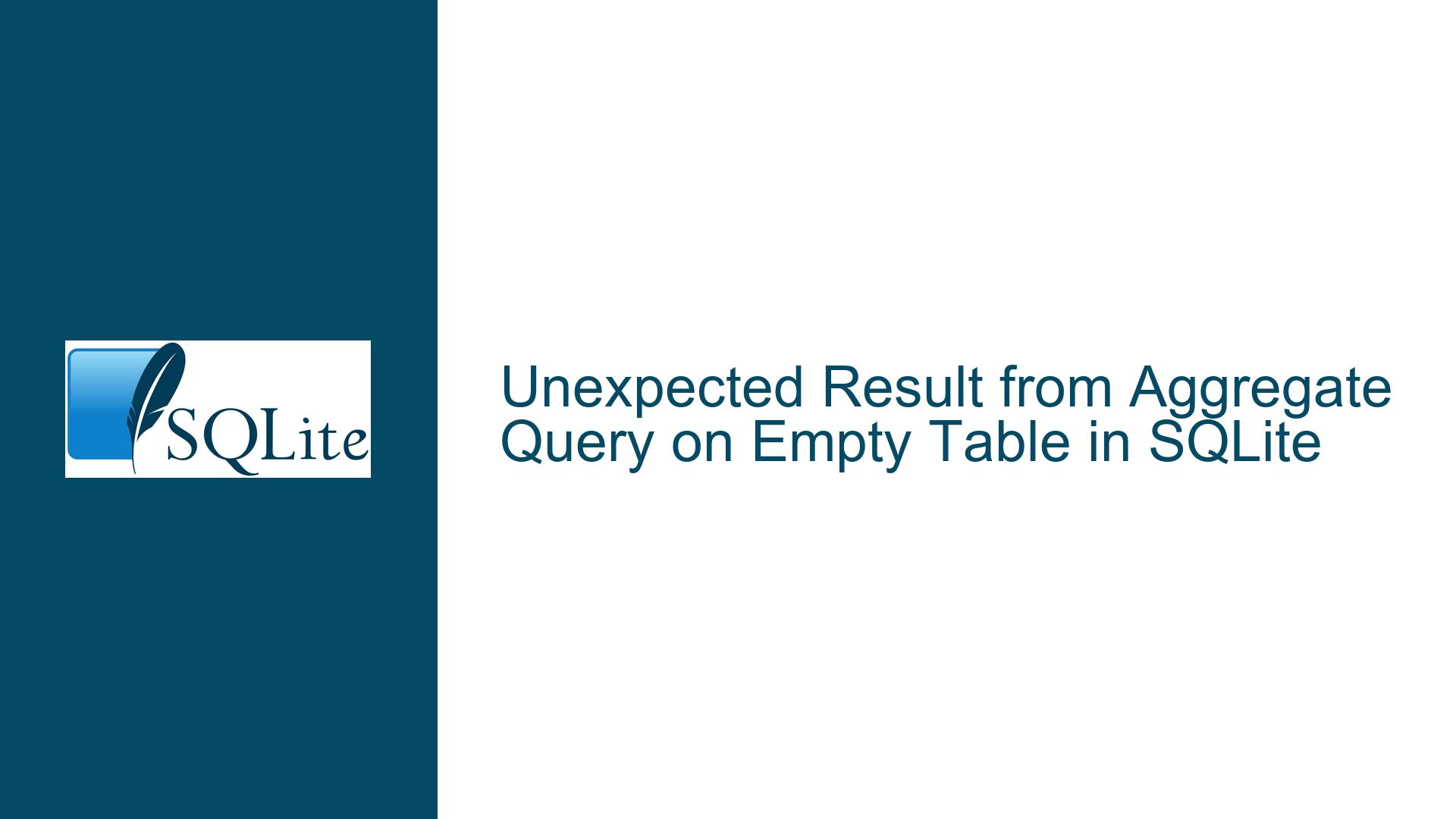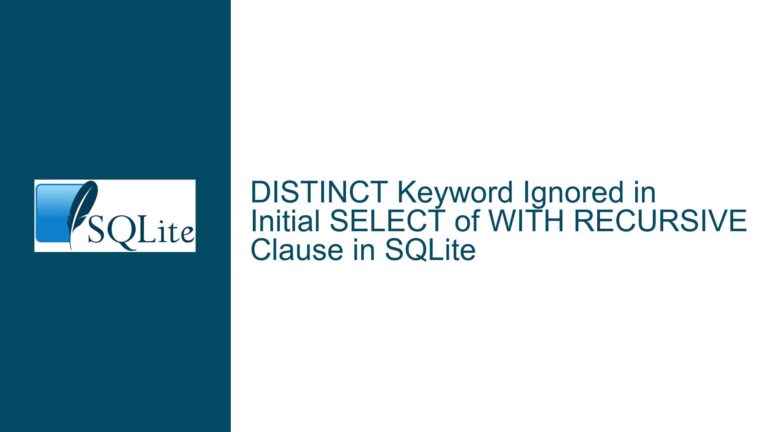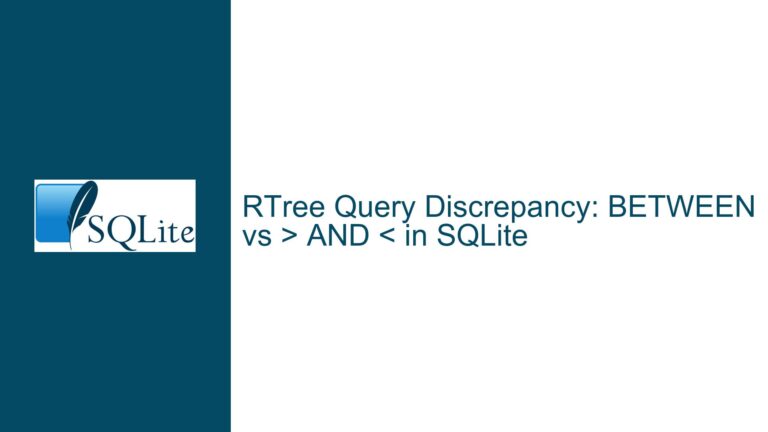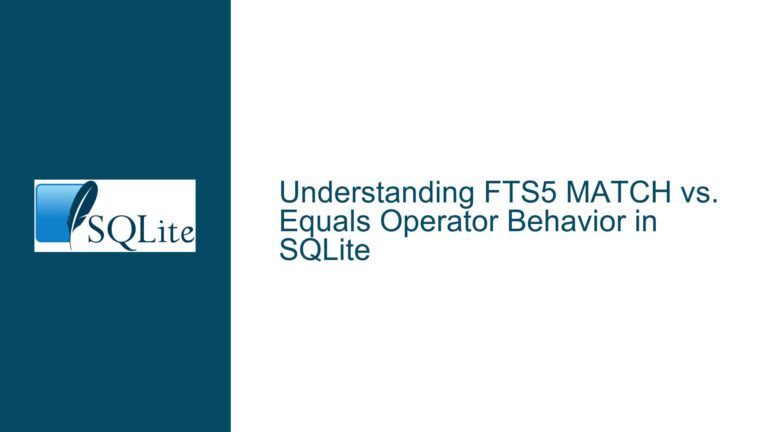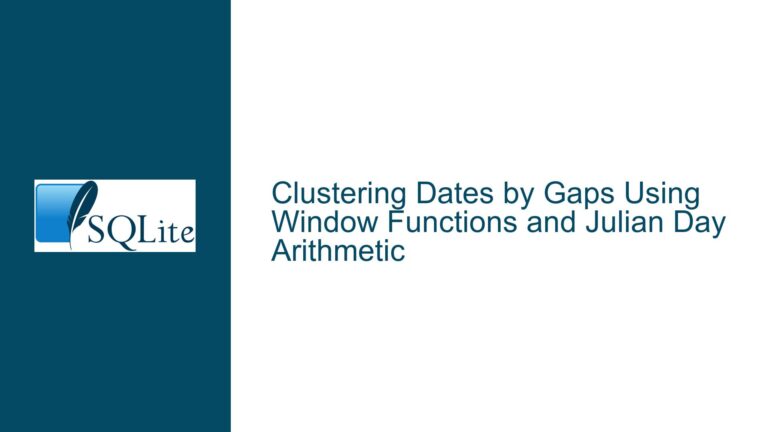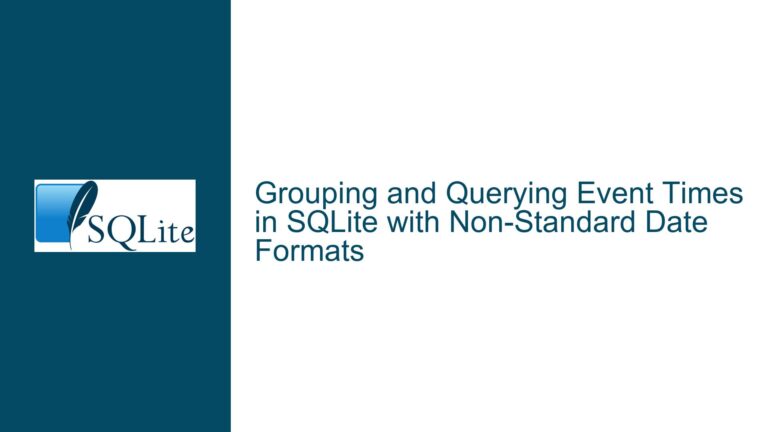Unexpected Result from Aggregate Query on Empty Table in SQLite
Issue Overview: Bare Column Behavior in Aggregate Queries on Empty Tables
In SQLite, when executing an aggregate query without a GROUP BY clause, the behavior of non-aggregate expressions (often referred to as "bare columns") can lead to unexpected results, particularly when the underlying table is empty. The core issue revolves around how SQLite handles bare columns in aggregate queries when no rows are present in the dataset.
Consider the following example:
CREATE TABLE t0(c0);
SELECT COUNT(t1.c1), t1.c1 FROM (SELECT 1 AS c1 FROM t0) AS t1; -- Result: 0|1
Here, the table t0 is empty, and the subquery SELECT 1 AS c1 FROM t0 produces no rows. Despite this, the final result of the query is 0|1, where 0 is the count of rows (expected), but 1 is the value of the bare column t1.c1. This result is counterintuitive because one might expect the bare column to evaluate to NULL when the dataset is empty.
The confusion arises from the interpretation of SQLite’s documentation, which states that in an aggregate query without a GROUP BY clause, non-aggregate expressions are evaluated against an arbitrarily selected row from the dataset. If the dataset contains zero rows, each non-aggregate expression is evaluated against a row consisting entirely of NULL values. However, in this specific case, the bare column t1.c1 evaluates to 1 instead of NULL.
This behavior is tied to SQLite’s unique handling of bare columns in aggregate queries, which differs from other SQL database engines. SQLite allows bare columns in aggregate queries, and the value of a bare column in such queries is determined by the query optimizer. When the dataset is empty, the value of the bare column is arbitrary, and in this case, the optimizer hard-codes the value 1 because it recognizes that t1.c1 is a constant.
Possible Causes: Bare Column Evaluation and Query Optimization
The unexpected result in the query can be attributed to two main factors: the behavior of bare columns in aggregate queries and the role of SQLite’s query optimizer in determining the value of these columns.
Bare Columns in Aggregate Queries:
In SQLite, a bare column is a non-aggregate expression in the SELECT clause of an aggregate query that does not have a GROUP BY clause. The value of a bare column is typically derived from one of the rows in the dataset. However, when the dataset is empty, the value of the bare column is not well-defined by the SQL standard, and SQLite’s behavior in this scenario is unique.
The documentation initially implied that the value of a bare column in an aggregate query with no input rows is arbitrary. However, it did not explicitly state what this arbitrary value would be. In most cases, the value would be NULL, but as seen in the example, it can also be a constant value if the query optimizer determines that the bare column is a constant expression.
Query Optimization and Constant Folding:
SQLite’s query optimizer plays a significant role in determining the value of bare columns in aggregate queries. The optimizer performs constant folding, a process where it evaluates constant expressions at compile time and replaces them with their computed values. In the example query, the subquery SELECT 1 AS c1 FROM t0 produces a constant value 1 for the column c1. Since the table t0 is empty, the subquery returns no rows, but the optimizer recognizes that c1 is always 1 and hard-codes this value into the result.
This optimization is part of SQLite’s query flattener, which transforms subqueries into simpler forms to improve performance. When the query flattener is disabled, the query produces the expected result 0|NULL, as the bare column is evaluated against a row of NULL values. However, with the flattener enabled, the optimizer’s constant folding leads to the unexpected result 0|1.
Troubleshooting Steps, Solutions & Fixes: Understanding and Mitigating Bare Column Behavior
To address the issue of unexpected results from bare columns in aggregate queries on empty tables, it is essential to understand the underlying mechanisms and apply appropriate solutions or workarounds.
Understanding Bare Column Behavior:
The first step in troubleshooting this issue is to understand how SQLite handles bare columns in aggregate queries. As explained earlier, the value of a bare column in an aggregate query without a GROUP BY clause is arbitrary when the dataset is empty. This behavior is unique to SQLite and is not explicitly defined in the SQL standard.
To avoid confusion, it is crucial to refer to the updated SQLite documentation, which now explicitly states that the value of a bare column in an aggregate query with no input rows is arbitrary. This clarification helps developers understand that the value can be NULL, a constant, or any other value determined by the query optimizer.
Disabling Query Flattener for Consistent Results:
If the unexpected result is problematic for a specific use case, one possible workaround is to disable the query flattener optimization. This can be achieved by setting the SQLITE_QueryFlattener compile-time option to 0. When the flattener is disabled, the query will produce the expected result 0|NULL for the example query.
However, disabling the query flattener may have performance implications, as it prevents the optimizer from simplifying subqueries and improving query execution efficiency. Therefore, this solution should be used judiciously and only when necessary.
Using COALESCE to Handle NULL Values:
Another approach to mitigate the issue is to use the COALESCE function to handle potential NULL values in bare columns. The COALESCE function returns the first non-NULL value in its argument list, allowing developers to specify a default value for bare columns when the dataset is empty.
For example, the query can be modified as follows:
SELECT COUNT(t1.c1), COALESCE(t1.c1, NULL) FROM (SELECT 1 AS c1 FROM t0) AS t1;
In this case, if t1.c1 is NULL, the COALESCE function will return NULL, ensuring consistent behavior regardless of the query optimizer’s decisions.
Avoiding Bare Columns in Aggregate Queries:
To prevent unexpected results altogether, developers can avoid using bare columns in aggregate queries. Instead, they can explicitly specify the desired behavior using aggregate functions or conditional expressions.
For example, the query can be rewritten to use an aggregate function for the non-aggregate expression:
SELECT COUNT(t1.c1), MAX(t1.c1) FROM (SELECT 1 AS c1 FROM t0) AS t1;
In this case, MAX(t1.c1) will return NULL if the dataset is empty, providing a more predictable result.
Testing and Validation:
Finally, it is essential to thoroughly test and validate queries that involve bare columns in aggregate queries, especially when dealing with empty tables. Developers should consider edge cases and ensure that the query behavior aligns with their expectations.
By understanding the behavior of bare columns, leveraging query optimizations judiciously, and applying appropriate workarounds, developers can effectively troubleshoot and resolve issues related to unexpected results in SQLite aggregate queries on empty tables.