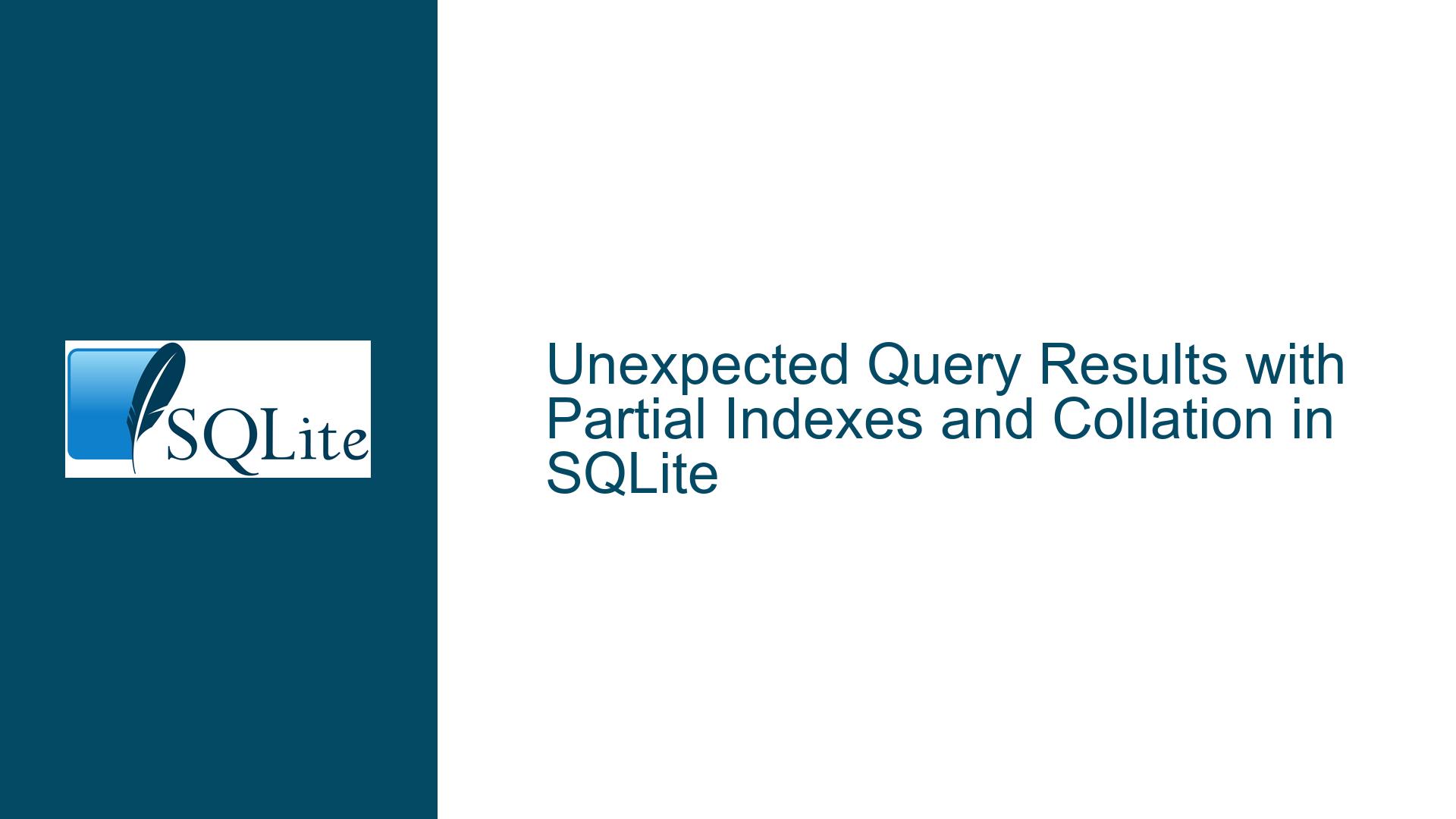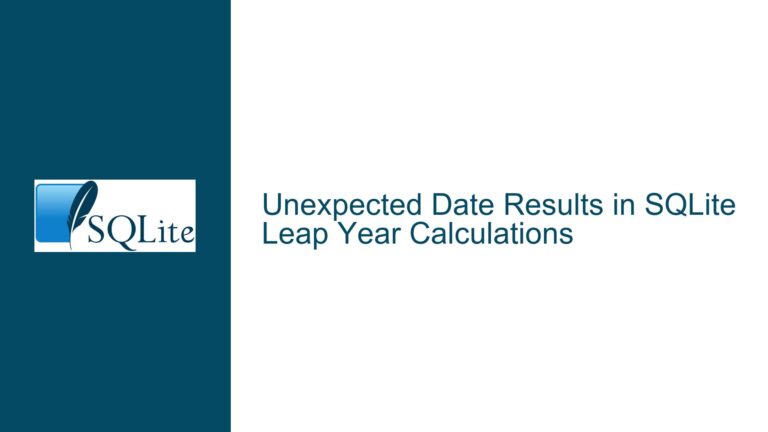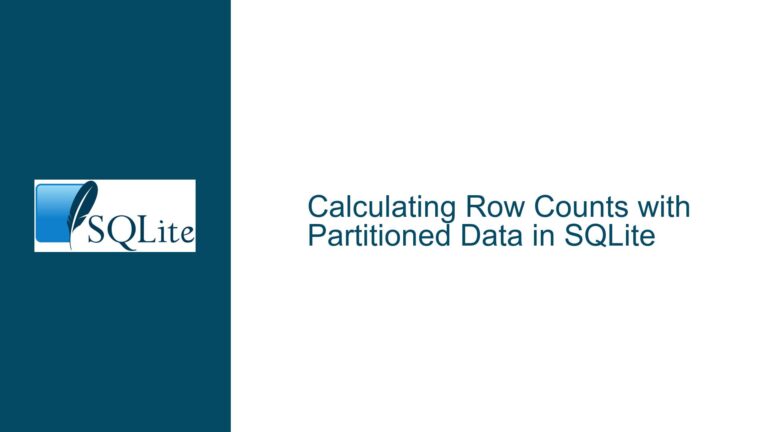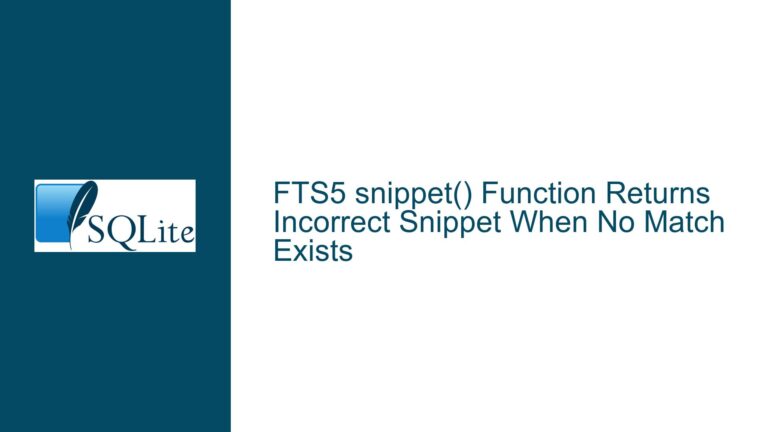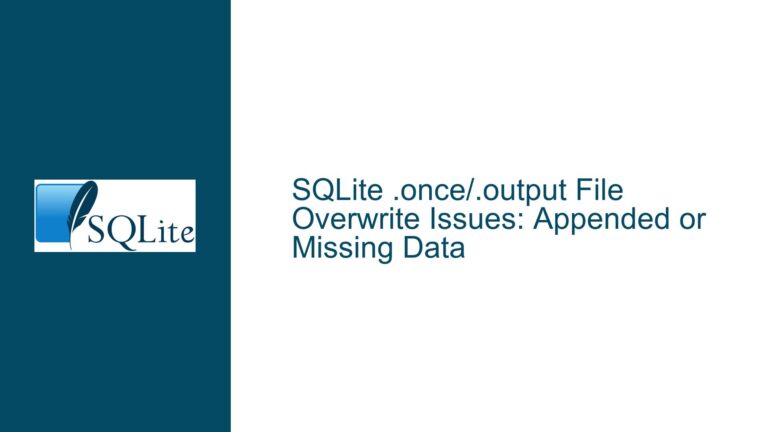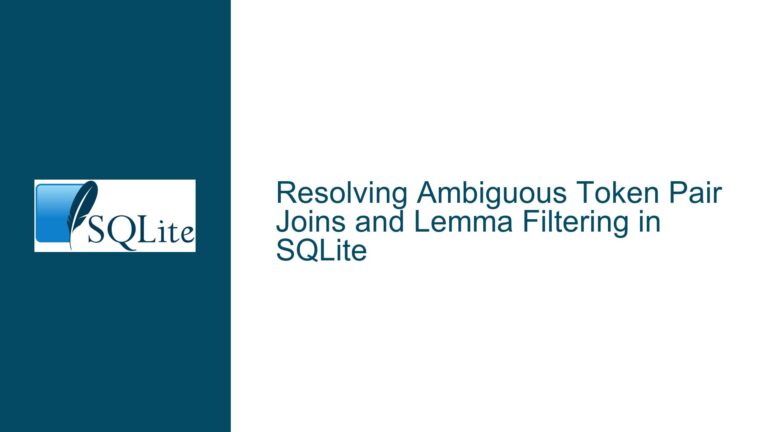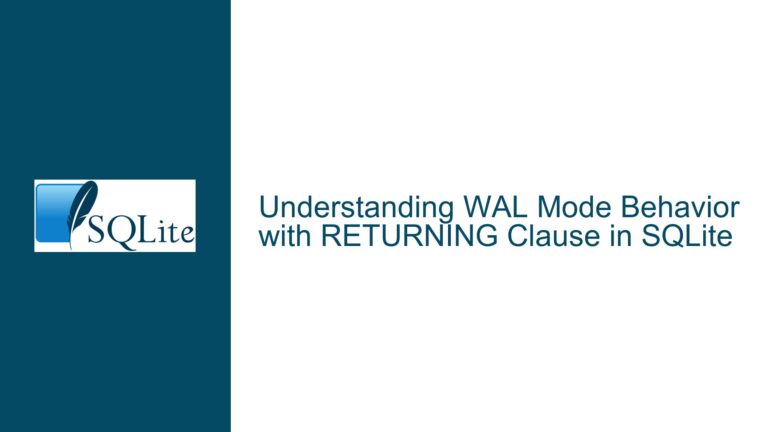Unexpected Query Results with Partial Indexes and Collation in SQLite
Understanding Collation and Partial Index Behavior in SQLite Queries
Issue Overview: Collation and Partial Index Interactions in SQLite
The core issue revolves around unexpected query results when using partial indexes in SQLite, specifically in version 3.28, though the behavior persists in newer versions. The problem manifests when querying a table with a partial index defined using a conditional expression involving columns with different collations. The discrepancy arises from how SQLite evaluates collation sequences during query execution, particularly when comparing columns with COLLATE NOCASE against those without explicit collation.
Consider the following schema and queries:
CREATE TABLE v0(v1 COLLATE NOCASE, v2);
CREATE INDEX v3 ON v0(0) WHERE v1 > v2 OR v1 = v2;
INSERT INTO v0 VALUES('aa', 'BB');
INSERT INTO v0 VALUES('AA', 'bb');
Query Set 1:
SELECT * FROM v0 WHERE v1 > v2 OR v1 = v2;
-- Output: {}
-- Expected: {aa|BB}
Query Set 2:
SELECT * FROM v0 WHERE v2 < v1 OR v1 = v2;
-- Output: {aa|BB}
-- Expected: {aa|BB}
In Query Set 1, the result is an empty set, which contradicts the expected output of {aa|BB}. In Query Set 2, the result matches expectations. The discrepancy lies in the interaction between the collation of the columns and the partial index definition. The partial index itself is not the root cause but rather how SQLite evaluates collation sequences during query execution.
Possible Causes: Collation Precedence and Comparison Semantics
The root cause of the issue lies in SQLite’s collation precedence rules and how they affect comparison operations in queries. Specifically, the collation of the left operand in a comparison operation determines the collation sequence used for the comparison. This behavior is documented in SQLite’s Collating Sequences section, particularly in item 2 of section 7.1.
Collation Precedence Rules:
- If either operand in a comparison is a column, the collation function of that column is used, with precedence given to the left operand.
- A column name preceded by unary
+operators orCASToperators is still considered a column name for collation purposes. - If no collation is specified for a column, the default
BINARYcollation is used.
In Query Set 1:
SELECT * FROM v0 WHERE v1 > v2 OR v1 = v2;
- The left operand
v1hasCOLLATE NOCASE, so the comparisonv1 > v2usesNOCASEcollation. - Under
NOCASEcollation,'aa'and'AA'are considered equal, and'aa'is not greater than'BB'. - Therefore, neither
v1 > v2norv1 = v2evaluates toTRUE, resulting in an empty set.
In Query Set 2:
SELECT * FROM v0 WHERE v2 < v1 OR v1 = v2;
- The left operand
v2has no explicit collation, so the defaultBINARYcollation is used. - Under
BINARYcollation,'BB'is less than'aa'because'B'has a lower ASCII value than'a'. - Therefore,
v2 < v1evaluates toTRUEfor the row('aa', 'BB'), resulting in the expected output.
The partial index v3 is defined as:
CREATE INDEX v3 ON v0(0) WHERE v1 > v2 OR v1 = v2;
This index is not directly causing the issue but is influenced by the same collation rules. The index condition is evaluated using the same collation precedence, which affects how rows are included or excluded from the index.
Troubleshooting Steps, Solutions & Fixes: Addressing Collation and Query Semantics
To resolve the issue and ensure consistent query results, consider the following steps and solutions:
1. Explicitly Define Collation for Both Operands:
Ensure that both operands in comparison operations have consistent collation. This can be achieved by explicitly specifying the collation for both columns or using CAST to enforce a specific collation.
Example:
SELECT * FROM v0 WHERE v1 COLLATE NOCASE > v2 COLLATE NOCASE OR v1 COLLATE NOCASE = v2 COLLATE NOCASE;
This ensures that both sides of the comparison use the same collation sequence, eliminating discrepancies.
2. Use Consistent Collation in Schema Design:
When designing the schema, ensure that columns involved in comparisons have consistent collation. This avoids unexpected behavior due to collation precedence.
Example:
CREATE TABLE v0(v1 COLLATE NOCASE, v2 COLLATE NOCASE);
By defining both columns with COLLATE NOCASE, comparisons between them will consistently use NOCASE collation.
3. Re-evaluate Partial Index Conditions:
If partial indexes are used, ensure that their conditions align with the collation rules applied in queries. This may involve adjusting the index definition to match the collation used in query conditions.
Example:
CREATE INDEX v3 ON v0(0) WHERE v1 COLLATE NOCASE > v2 COLLATE NOCASE OR v1 COLLATE NOCASE = v2 COLLATE NOCASE;
This ensures that the partial index condition is evaluated using the same collation as the query.
4. Test with Different Collation Sequences:
To fully understand the impact of collation on query results, test queries with different collation sequences (BINARY, NOCASE, RTRIM, etc.). This helps identify edge cases and ensures that queries behave as expected under all conditions.
Example:
SELECT * FROM v0 WHERE v1 COLLATE BINARY > v2 COLLATE BINARY OR v1 COLLATE BINARY = v2 COLLATE BINARY;
This query uses BINARY collation, which may produce different results compared to NOCASE.
5. Update to the Latest SQLite Version:
While the issue persists in newer versions, updating to the latest SQLite version ensures access to the most recent bug fixes and optimizations. This may not resolve the collation issue but provides a more stable environment for testing and development.
6. Document Collation Rules and Query Behavior:
Maintain thorough documentation of collation rules and their impact on query behavior. This helps developers understand and anticipate the effects of collation on query results, reducing the likelihood of similar issues.
7. Use Query Explain Plans:
Analyze query execution plans to understand how SQLite evaluates conditions and uses indexes. This can reveal whether collation rules are affecting index usage and query performance.
Example:
EXPLAIN QUERY PLAN SELECT * FROM v0 WHERE v1 > v2 OR v1 = v2;
This provides insights into how SQLite processes the query and whether the partial index is being used effectively.
8. Consider Alternative Query Formulations:
If collation issues persist, consider alternative query formulations that achieve the same result without relying on collation-sensitive comparisons. This may involve restructuring the query or using additional filtering logic.
Example:
SELECT * FROM v0 WHERE LOWER(v1) > LOWER(v2) OR LOWER(v1) = LOWER(v2);
This approach uses the LOWER function to normalize case sensitivity, ensuring consistent comparisons.
By following these steps and solutions, you can address the unexpected query results caused by collation and partial index interactions in SQLite. Understanding and applying collation rules consistently across your schema and queries is key to achieving predictable and accurate query results.