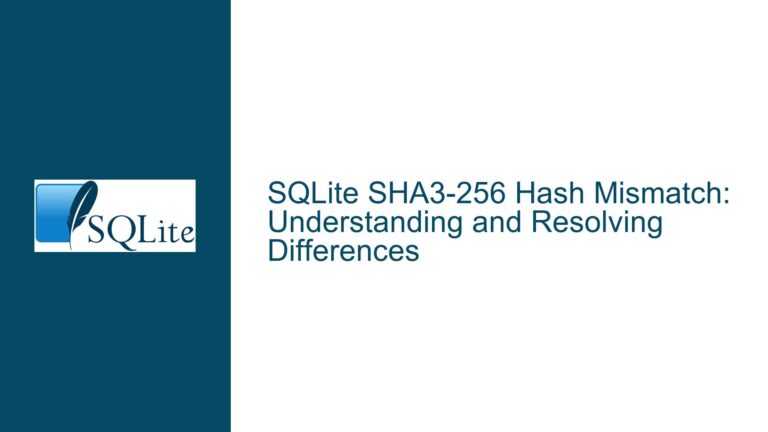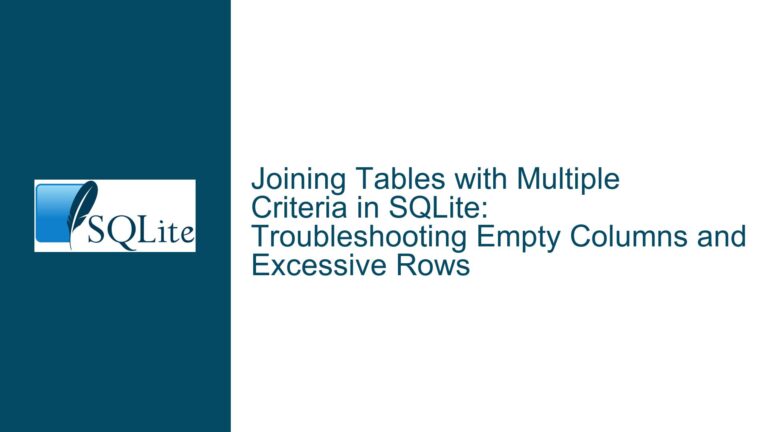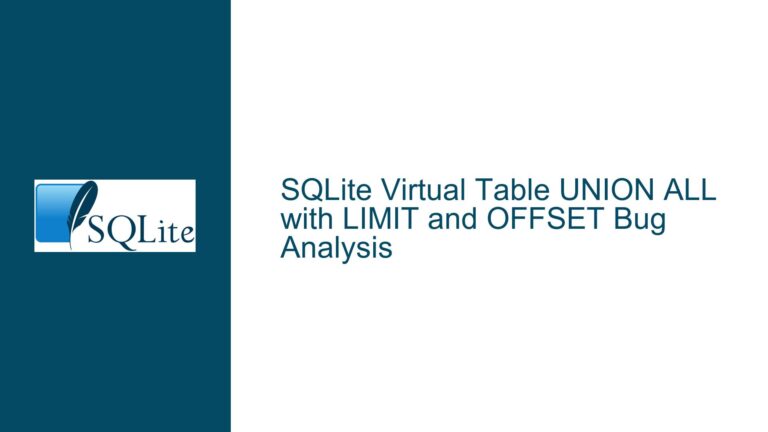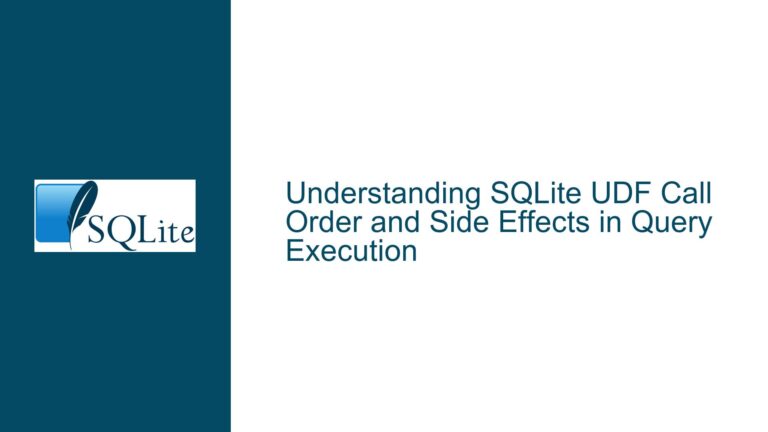Unexpected Query Results Due to Incorrect JOIN and WHERE Usage in SQLite
Issue Overview: Misuse of JOIN ON Clauses and WHERE Conditions Leading to Unexpected Results
When working with SQLite, one of the most common yet subtle issues arises from the misuse of JOIN ON clauses and WHERE conditions, particularly in complex multi-table join scenarios. The core issue here revolves around the unexpected behavior of queries when JOIN ON clauses are improperly defined, especially when they reference tables that are not part of the immediate join context. This can lead to queries returning more results than anticipated, or even entirely incorrect data sets.
The problem is exacerbated when the WHERE clause is introduced, as it interacts with the JOIN conditions in ways that might not be immediately intuitive. Specifically, the WHERE clause can alter the result set in unexpected ways when the JOIN ON clauses are not correctly specified. This is particularly problematic in SQLite, where the database engine is more permissive in terms of syntax and semantics compared to other databases like PostgreSQL. SQLite allows certain types of JOIN ON clauses that reference tables not yet joined, which can lead to ambiguous or incorrect results.
The issue is further complicated by the fact that SQLite does not always enforce strict type checking or semantic validation in JOIN conditions. For example, using an empty string as a JOIN condition, as seen in the provided example, is syntactically valid but semantically nonsensical. This laxity can lead to queries that execute without errors but produce results that are logically inconsistent with the intended query design.
Possible Causes: Ambiguous JOIN Conditions and Lax Semantic Validation
The root cause of the unexpected query results lies in the ambiguous definition of JOIN conditions and the lax semantic validation in SQLite. When a JOIN ON clause references a table that is not part of the immediate join context, SQLite does not raise an error but instead treats the condition in a way that might not align with the user’s intent. This behavior is different from other databases like PostgreSQL, which would flag such a condition as an error.
In the provided example, the JOIN ON clause (t0.c0 NOT NULL) references the t0 table, which is not part of the immediate join context at that point in the query. SQLite allows this, but the result is ambiguous because the condition is evaluated in a context where t0 is not yet defined. This ambiguity leads to unexpected results when the WHERE clause is introduced, as the WHERE clause interacts with the JOIN conditions in ways that are not immediately obvious.
Another contributing factor is the use of nonsensical JOIN conditions, such as an empty string. While SQLite allows this, it is semantically meaningless and can lead to unpredictable behavior. The database engine might interpret such conditions in a way that does not align with the user’s intent, leading to results that are difficult to understand or debug.
Additionally, the issue is compounded by the fact that SQLite does not enforce strict type checking in JOIN conditions. For example, using a non-boolean expression in a JOIN ON clause, such as an empty string, is allowed but can lead to unexpected results. This lack of strict type checking can make it difficult to identify and fix issues in complex queries.
Troubleshooting Steps, Solutions & Fixes: Correcting JOIN Conditions and Ensuring Semantic Clarity
To resolve the issue of unexpected query results due to incorrect JOIN and WHERE usage in SQLite, it is essential to ensure that JOIN conditions are correctly defined and semantically clear. Here are the steps to troubleshoot and fix the problem:
1. Review and Correct JOIN Conditions: The first step is to review the JOIN conditions in the query and ensure that they reference only the tables that are part of the immediate join context. In the provided example, the JOIN ON clause (t0.c0 NOT NULL) should be corrected to reference only the tables that are part of the join at that point in the query. If the intention is to join t0 later in the query, the condition should be moved to the appropriate JOIN clause.
2. Avoid Nonsensical JOIN Conditions: Ensure that all JOIN conditions are semantically meaningful. Avoid using nonsensical conditions such as an empty string, as they can lead to unpredictable behavior. Instead, use boolean expressions that clearly define the relationship between the tables being joined.
3. Use Explicit JOIN Syntax: When writing complex queries, it is often helpful to use explicit JOIN syntax (e.g., INNER JOIN, LEFT JOIN) rather than implicit join syntax (e.g., comma-separated tables). Explicit JOIN syntax makes it easier to understand the relationships between tables and ensures that JOIN conditions are correctly applied.
4. Validate Query Results: After correcting the JOIN conditions, validate the query results to ensure that they align with the intended outcome. This can be done by running the query with and without the WHERE clause and comparing the results. If the results are still unexpected, further review the JOIN conditions and the overall query structure.
5. Leverage Database Constraints and Indexes: Ensure that the database schema includes appropriate constraints and indexes to support the query. For example, if the query relies on a specific column being non-null, ensure that the column is defined as NOT NULL in the table schema. This can help prevent unexpected results and improve query performance.
6. Test with Different Database Engines: If possible, test the query with different database engines (e.g., PostgreSQL, MySQL) to identify any differences in behavior. This can help uncover issues that are specific to SQLite and provide insights into how to structure the query for consistent results across different databases.
7. Consult SQLite Documentation and Community: If the issue persists, consult the SQLite documentation and community forums for additional guidance. The SQLite documentation provides detailed information on JOIN syntax and behavior, and the community forums can offer insights and solutions from other users who have encountered similar issues.
8. Consider Upgrading SQLite: If the issue is related to a specific version of SQLite, consider upgrading to the latest version. The SQLite development team regularly releases updates that address bugs and improve query behavior. Upgrading to the latest version can help resolve issues that are specific to older versions of the database.
By following these steps, you can troubleshoot and resolve issues related to unexpected query results due to incorrect JOIN and WHERE usage in SQLite. Ensuring that JOIN conditions are correctly defined and semantically clear is key to achieving consistent and accurate query results.