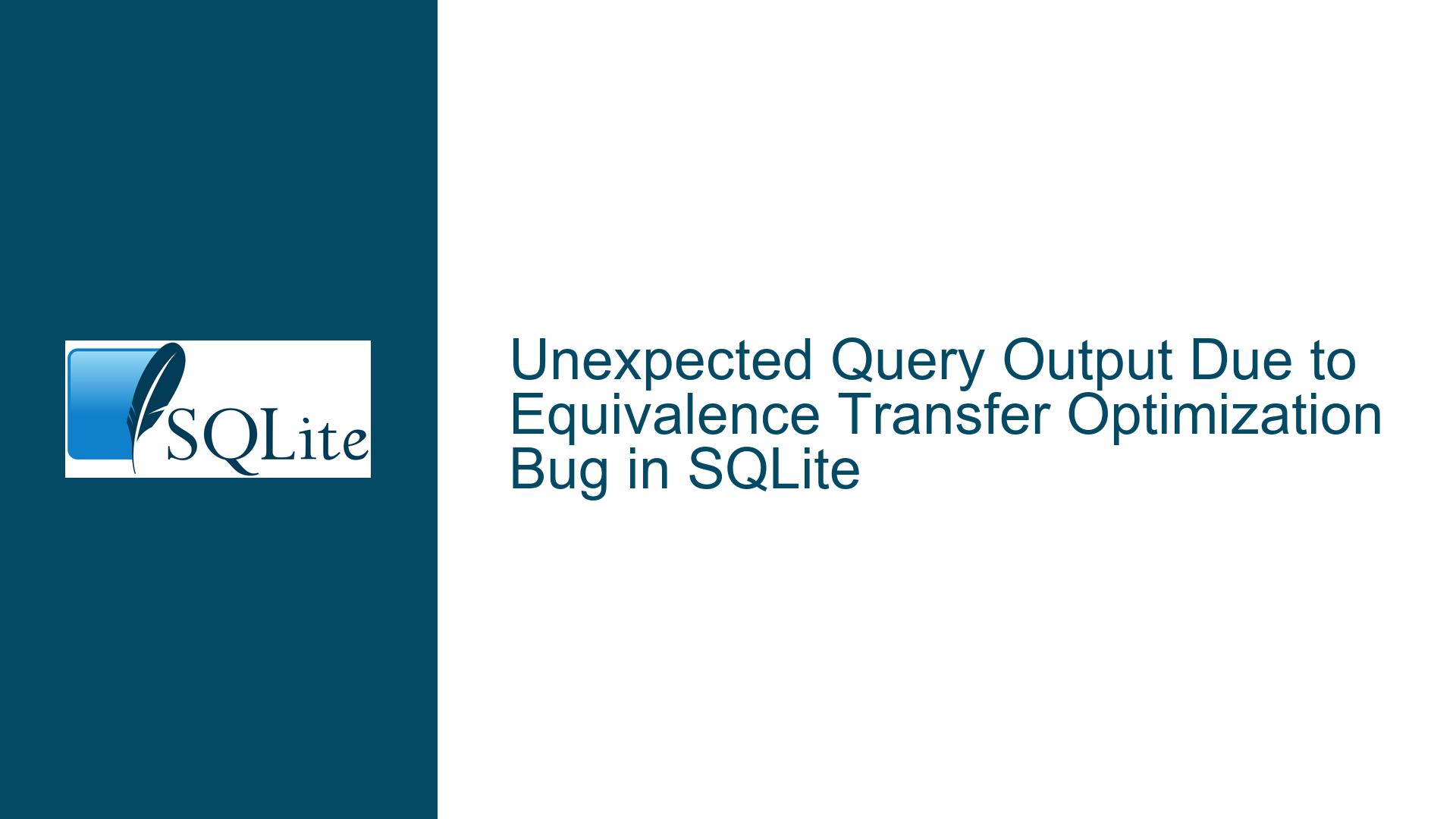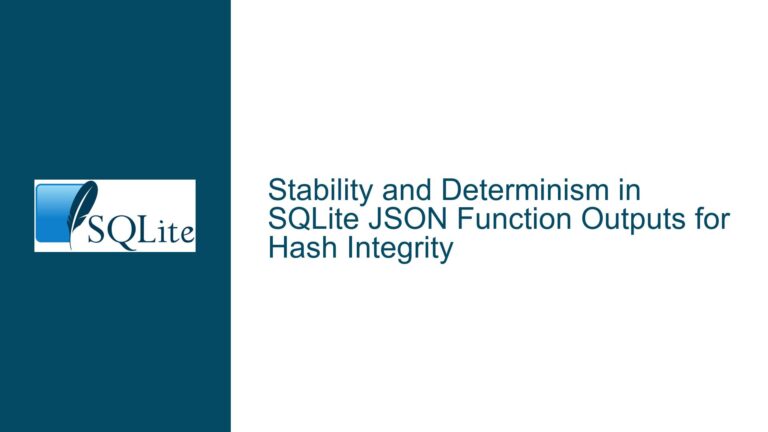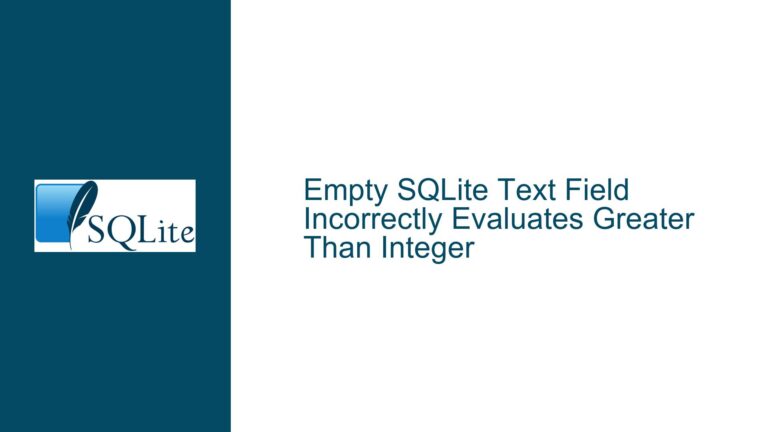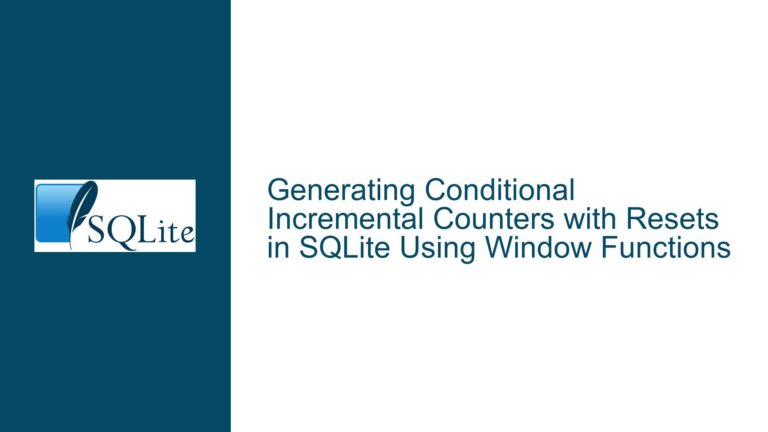Unexpected Query Output Due to Equivalence Transfer Optimization Bug in SQLite
Understanding the Unexpected Query Output in SQLite
The core issue revolves around an unexpected output from a SQLite query involving a subquery with a WHERE EXISTS clause. The query returns a row when it should logically return no rows, indicating a discrepancy in the query planner’s behavior. This issue is particularly evident when the query involves a UNIQUE constraint on a column and a specific condition (IS) in the subquery. The problem is tied to the whereShortCut() optimization path in SQLite’s query planner, which is designed to handle simple queries quickly but fails to account for certain edge cases involving equivalence transfer optimizations.
The query in question involves two tables, v0 and v1, where v1 is a direct copy of v0 but with a UNIQUE constraint on one of its columns. The subquery compares columns from both tables using a combination of equality (=) and the IS operator. The unexpected behavior arises when the UNIQUE constraint is present and the IS operator is used in the subquery. Removing either the UNIQUE constraint or the IS condition resolves the issue, suggesting that the interaction between these two elements triggers the bug.
The root cause of this issue lies in the whereShortCut() optimization path, which is designed to handle simple queries efficiently but fails to properly handle certain edge cases involving equivalence transfer optimizations. This optimization path is intended to quickly evaluate queries involving a single table in the FROM clause, but it incorrectly applies equivalence transfer logic in cases where the UNIQUE constraint and the IS operator are used together. This results in the query planner incorrectly determining that the subquery should return a row, even when the logical conditions suggest otherwise.
The Role of Equivalence Transfer Optimization and the whereShortCut() Path
The issue is deeply rooted in SQLite’s query planner, specifically the whereShortCut() optimization path. This path is designed to handle simple queries involving a single table in the FROM clause, allowing SQLite to quickly evaluate such queries without performing a full analysis. However, this optimization path incorrectly applies equivalence transfer logic in certain edge cases, leading to unexpected query results.
Equivalence transfer optimization is a technique used by SQLite to simplify queries by transferring equality conditions between tables. For example, if a query involves a join between two tables and a condition like a = b, SQLite can use this condition to optimize the query by transferring the equality constraint between the tables. However, this optimization can lead to incorrect results when used in conjunction with the IS operator and a UNIQUE constraint, as seen in this case.
The whereShortCut() path is particularly susceptible to this issue because it does not perform a full analysis of the query. Instead, it relies on a simplified set of rules to quickly evaluate the query. When the query involves a UNIQUE constraint and the IS operator, the whereShortCut() path incorrectly applies equivalence transfer logic, leading to the unexpected output. This behavior is not present in the full-analysis path, which correctly handles the query by performing a more detailed analysis.
The issue was first identified in a simplified query involving two tables, t1 and t2, where t2 has a UNIQUE constraint on one of its columns. The query uses a WHERE EXISTS clause with a subquery that compares columns from both tables using the IS operator. The whereShortCut() path incorrectly applies equivalence transfer logic, leading to the query returning a row when it should return no rows. Disabling the equivalence transfer optimization by setting the testctrl optimizations flag to 0x80 resolves the issue, confirming that the problem lies in the optimization logic.
Resolving the Issue: Disabling Equivalence Transfer Optimization and Applying Fixes
To resolve the issue, the equivalence transfer optimization must be disabled in cases where it leads to incorrect results. This can be done by setting the testctrl optimizations flag to 0x80, which disables the problematic optimization. However, this is not a permanent solution, as it requires modifying the query execution environment. A more robust solution involves fixing the whereShortCut() path to properly handle cases involving the IS operator and UNIQUE constraints.
The fix involves modifying the whereShortCut() path to avoid applying equivalence transfer logic in cases where the IS operator is used in conjunction with a UNIQUE constraint. This ensures that the query planner correctly evaluates the query and returns the expected results. The fix has been implemented in SQLite as of check-in 8b24c177061c3836, which addresses the issue in both the whereShortCut() path and the full-analysis path.
In addition to applying the fix, it is important to understand the conditions under which the issue occurs and how to avoid it in the future. The issue arises when a query involves a UNIQUE constraint and the IS operator in a subquery. To avoid the issue, developers should be cautious when using these elements together and consider alternative query structures if necessary. For example, replacing the IS operator with the = operator or removing the UNIQUE constraint can resolve the issue in some cases.
In summary, the unexpected query output in SQLite is caused by a bug in the whereShortCut() optimization path, which incorrectly applies equivalence transfer logic in cases involving the IS operator and a UNIQUE constraint. The issue can be resolved by disabling the problematic optimization or applying the fix implemented in SQLite. Developers should be aware of the conditions under which the issue occurs and take steps to avoid it in their queries.
This post provides a detailed analysis of the issue, its causes, and the steps needed to resolve it. By understanding the underlying mechanisms of SQLite’s query planner and the specific conditions that trigger the bug, developers can avoid unexpected query results and ensure the correctness of their database operations.