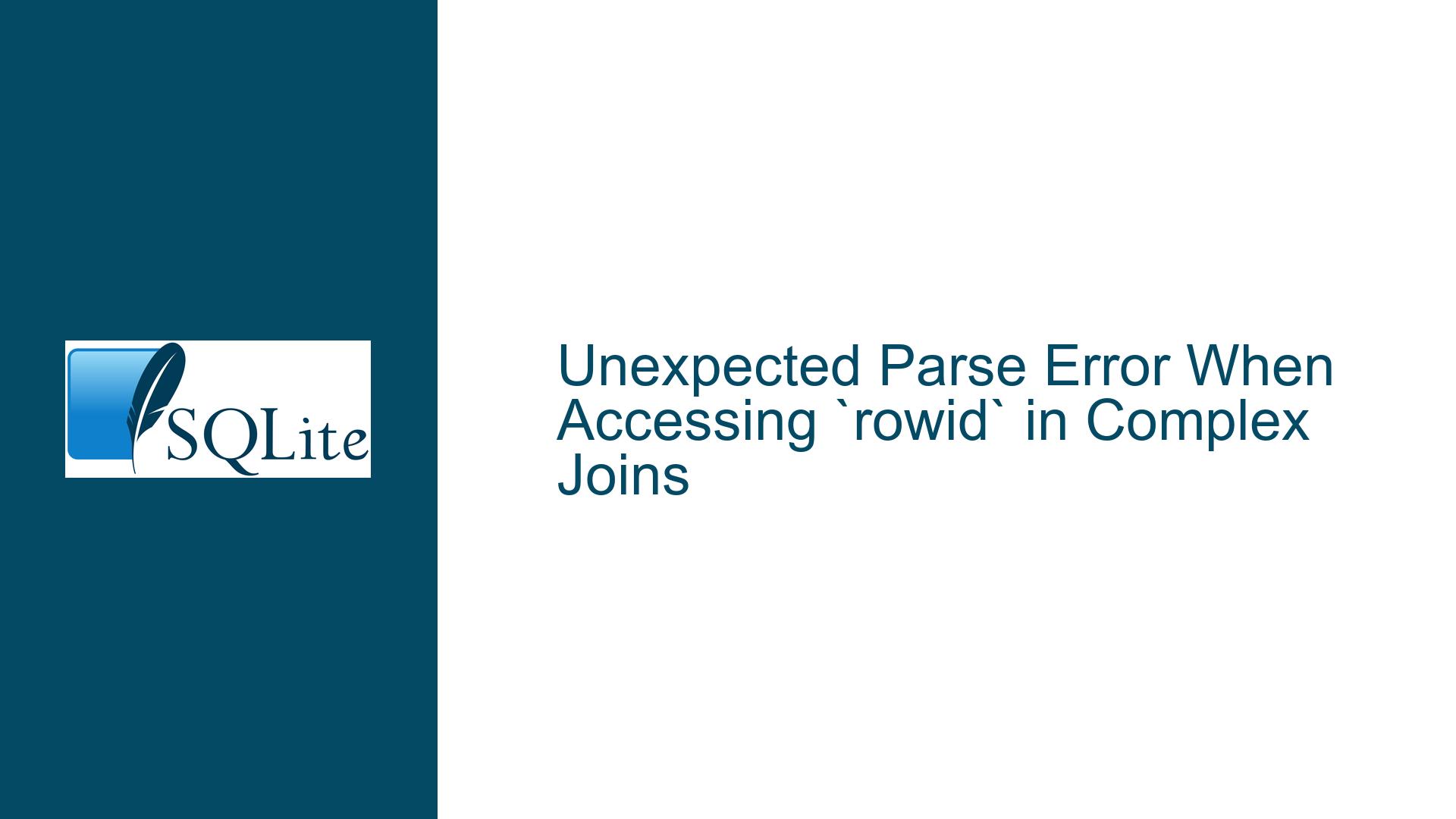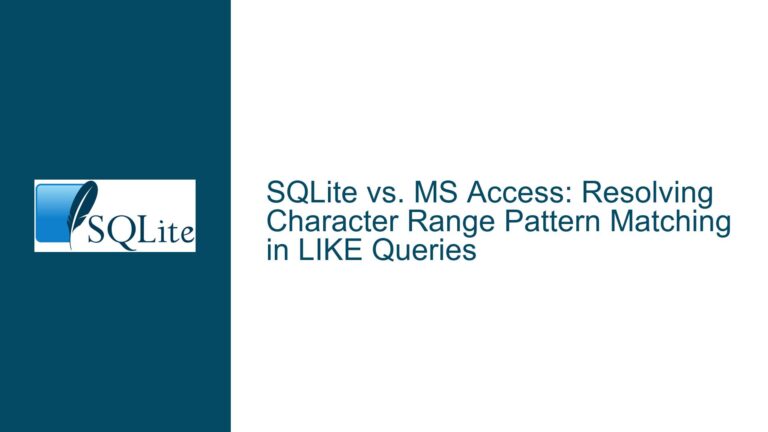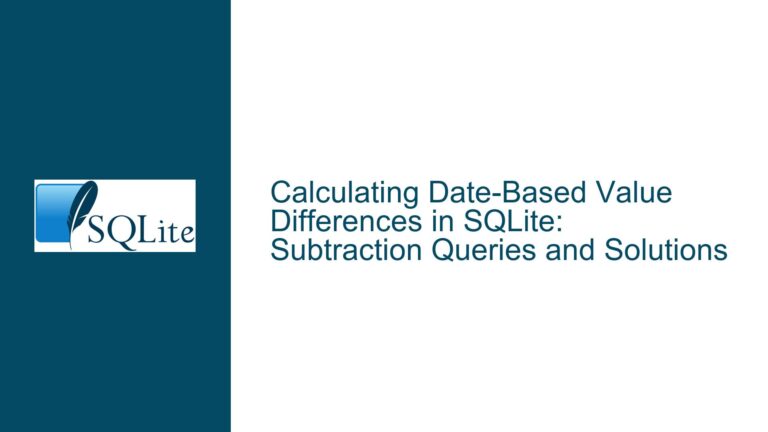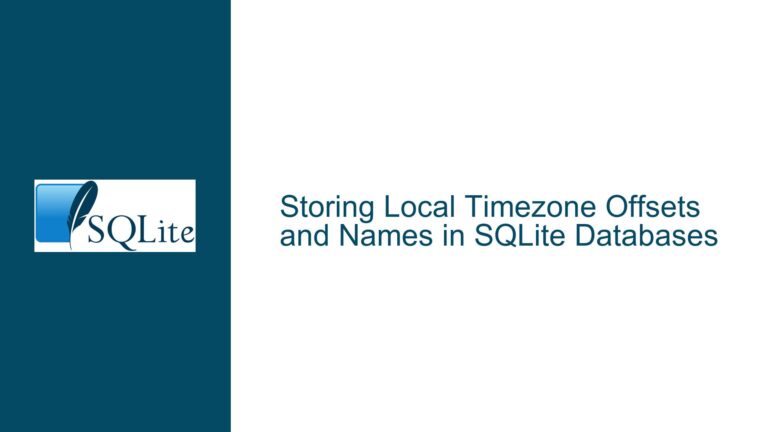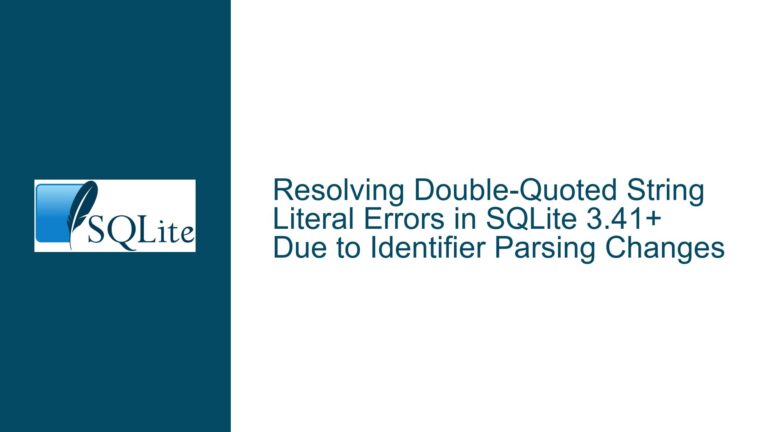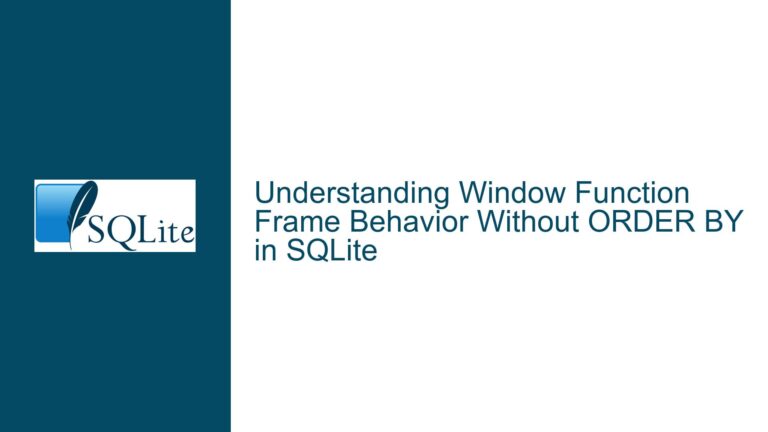Unexpected Parse Error When Accessing `rowid` in Complex Joins
Issue Overview: Unexpected Parse Error with rowid in Nested Joins
The core issue revolves around an unexpected parse error when attempting to access the special rowid column in SQLite within a specific query structure involving nested joins. The rowid column is a unique identifier automatically assigned by SQLite to every row in a table unless an explicit INTEGER PRIMARY KEY is defined. In the provided scenario, the query SELECT t2.rowid FROM t JOIN (t t2 JOIN t); results in a parse error, specifically stating "no such column: t2.rowid." This error is unexpected because the rowid column should be accessible in all contexts where the table alias t2 is valid.
The query structure involves a self-join on the table t, where t2 is an alias for the same table within a nested join. The error occurs only when the rowid column is accessed within this nested join context. Interestingly, the same query works as expected when accessing the explicitly defined id column (SELECT t2.id FROM t JOIN (t t2 JOIN t);) or when the rowid is accessed in a simpler join structure (SELECT t2.rowid FROM t JOIN t t2 JOIN t;). This inconsistency suggests a potential parsing or scoping issue within SQLite’s query processing logic when dealing with nested joins and the special rowid column.
The rowid column is a fundamental feature of SQLite, and its behavior is well-documented. It is typically accessible in all contexts where a table or its alias is valid. However, the observed behavior indicates that there may be a limitation or bug in SQLite’s handling of the rowid column within nested join structures. This issue is particularly relevant for developers who rely on complex query structures and the rowid column for row identification and joins.
Possible Causes: Scoping and Parsing Limitations in Nested Joins
The unexpected parse error when accessing t2.rowid in the nested join query can be attributed to several potential causes related to SQLite’s internal handling of column resolution and scoping within complex query structures. Below, we explore these causes in detail.
1. Column Resolution in Nested Joins
SQLite’s column resolution mechanism may struggle to correctly identify the rowid column within nested joins due to the way table aliases and column references are processed. In a nested join, the scope of table aliases can become ambiguous, especially when the same table is referenced multiple times with different aliases. The parser may fail to correctly resolve t2.rowid because it cannot determine the correct scope for the rowid column within the nested join structure. This issue is less likely to occur with explicitly defined columns like id because they are explicitly tied to the table schema and are easier to resolve.
2. Special Handling of the rowid Column
The rowid column is a special column in SQLite that is not part of the explicit table schema but is implicitly available for every table. This implicit nature may cause issues in complex queries where the parser needs to resolve column references. The parser may not handle the rowid column consistently in nested joins because it is not explicitly defined in the table schema. This inconsistency could lead to the observed parse error when attempting to access t2.rowid in a nested join.
3. Parser Limitations with Parentheses in Joins
The use of parentheses in the join structure (t JOIN (t t2 JOIN t)) may introduce parsing challenges. Parentheses in SQLite joins can alter the precedence and grouping of joins, which may affect how column references are resolved. The parser may not correctly handle the combination of parentheses and the special rowid column, leading to the observed error. This issue is specific to the use of parentheses in joins and may not occur in simpler join structures.
4. Potential Bug in SQLite’s Query Processing
The observed behavior could also be the result of a bug in SQLite’s query processing logic. While SQLite is highly reliable, it is not immune to bugs, especially in edge cases involving complex query structures and special columns like rowid. The error message "no such column: t2.rowid" suggests that the parser is unable to locate the rowid column within the nested join context, which may indicate a bug in the column resolution logic.
Troubleshooting Steps, Solutions & Fixes: Resolving the rowid Parse Error
To address the unexpected parse error when accessing t2.rowid in nested joins, we can explore several troubleshooting steps, solutions, and fixes. These approaches range from modifying the query structure to avoid the issue, to understanding and working around SQLite’s limitations, and even reporting the issue to the SQLite development team if it is confirmed to be a bug.
1. Simplify the Query Structure
One of the most straightforward solutions is to simplify the query structure to avoid the nested join that causes the parse error. In the provided example, the query SELECT t2.rowid FROM t JOIN (t t2 JOIN t); can be rewritten to use a simpler join structure that does not involve parentheses. For example:
SELECT t2.rowid FROM t JOIN t t2 JOIN t;
This query avoids the nested join and should work as expected, allowing access to the rowid column without any parse errors. Simplifying the query structure is often the easiest way to resolve issues related to complex joins and column resolution.
2. Use Explicit Column References
If the rowid column is not strictly necessary, consider using explicitly defined columns like id in the query. Explicit columns are easier for the parser to resolve and are less likely to cause issues in complex queries. For example:
SELECT t2.id FROM t JOIN (t t2 JOIN t);
This query uses the explicitly defined id column instead of the rowid column and should work without any parse errors. Using explicit columns is a good practice in general, as it makes the query more readable and less prone to issues related to special columns.
3. Avoid Parentheses in Joins
If the use of parentheses in joins is not strictly necessary, consider rewriting the query to avoid them. Parentheses can introduce parsing challenges, especially when combined with special columns like rowid. For example, the query SELECT t2.rowid FROM t JOIN (t t2 JOIN t); can be rewritten as:
SELECT t2.rowid FROM t JOIN t t2 JOIN t;
This query avoids the use of parentheses and should work as expected. Avoiding parentheses in joins is a good practice in general, as it simplifies the query structure and reduces the likelihood of parsing issues.
4. Use Subqueries Instead of Nested Joins
If the nested join structure is necessary for the query logic, consider using subqueries instead of nested joins. Subqueries can often achieve the same result as nested joins but are easier for the parser to handle. For example:
SELECT t2.rowid FROM t, (SELECT rowid FROM t) AS t2;
This query uses a subquery to achieve the same result as the nested join and should work without any parse errors. Using subqueries is a good alternative to nested joins, especially when dealing with complex query structures.
5. Report the Issue to the SQLite Development Team
If the issue persists and none of the above solutions work, consider reporting the issue to the SQLite development team. The observed behavior may be a bug in SQLite’s query processing logic, and reporting it can help ensure that it is addressed in future releases. When reporting the issue, provide a detailed description of the problem, including the query that causes the error, the expected behavior, and the actual behavior. This information will help the development team reproduce and investigate the issue.
6. Use a Different Database for Complex Queries
If the issue is critical and cannot be resolved within SQLite, consider using a different database system that better handles complex query structures. While SQLite is highly reliable and efficient, it may not be the best choice for all use cases, especially those involving highly complex queries. Other lightweight databases like PostgreSQL or MySQL may offer better support for complex queries and special columns.
7. Understand and Work Around SQLite’s Limitations
Finally, it is important to understand and work around SQLite’s limitations when dealing with complex queries and special columns like rowid. SQLite is designed to be lightweight and efficient, which means it may not handle all edge cases as gracefully as more feature-rich database systems. By understanding these limitations and adjusting your query design accordingly, you can avoid issues like the unexpected parse error when accessing t2.rowid in nested joins.
In conclusion, the unexpected parse error when accessing t2.rowid in nested joins is likely due to SQLite’s handling of column resolution and scoping within complex query structures. By simplifying the query structure, using explicit column references, avoiding parentheses in joins, using subqueries, and understanding SQLite’s limitations, you can resolve the issue and ensure that your queries work as expected. If the issue persists, consider reporting it to the SQLite development team or using a different database system for complex queries.