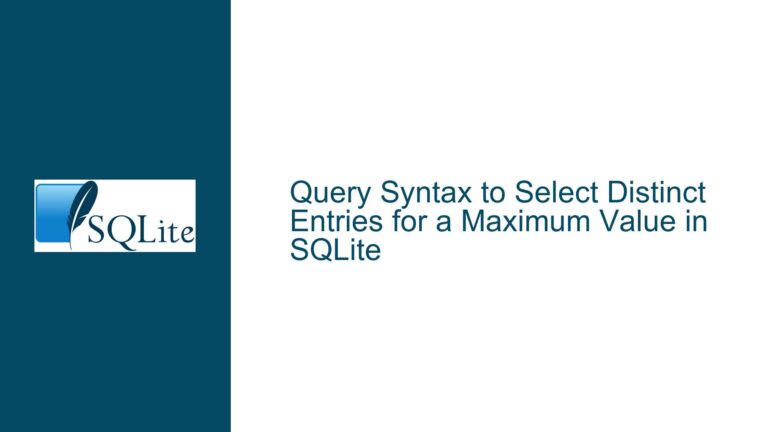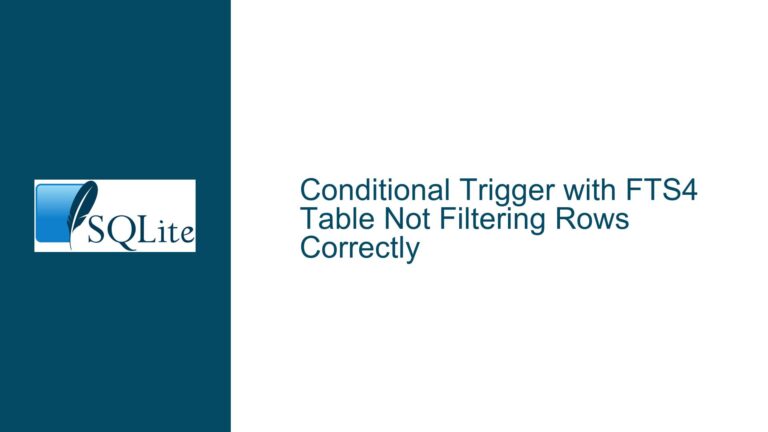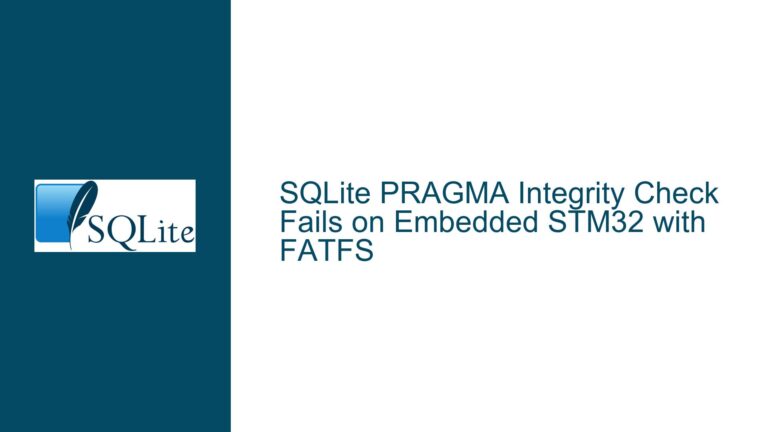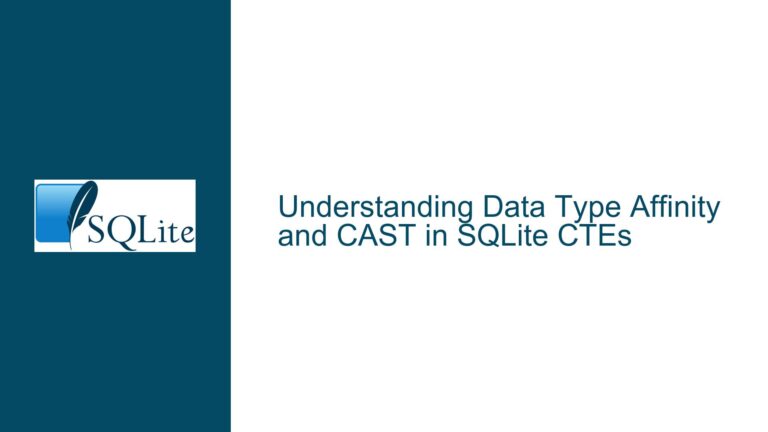Unexpected NULL Handling in Aggregate Queries with Views
Understanding Non-Deterministic Results in Views with Aggregate Functions and NULL Values
Root Cause Analysis: Why Aggregate Queries with NULLs Produce Inconsistent Results
The core issue revolves around SQLite’s handling of non-aggregated columns in aggregate queries and NULL semantics, particularly when combined with views. Let’s dissect the problem step-by-step.
Table Structure and Data
The tablev0has two columns:c1 INTandc2 INT. Two rows are inserted:(NULL, 1)(NULL, NULL)
The view
v5is defined as:CREATE VIEW v5 AS SELECT MIN(c1), c2 FROM v0 WHERE c1 IS NULL;The
MIN(c1)aggregate operates on rows wherec1 IS NULL, which includes both rows. Since allc1values in the group areNULL,MIN(c1)returnsNULL. However, thec2column is not aggregated and is instead a "bare column" (a non-aggregated column not in aGROUP BYclause).Bare Columns in Aggregate Queries
SQLite allows bare columns in aggregate queries (a deviation from standard SQL). When noGROUP BYis specified, the query treats all rows as a single group. For bare columns, SQLite selects a value from an arbitrary row in the group. This is documented in SQLite’s Bare Columns in Aggregate Queries.In this case, the
c2value inv5could come from either(NULL, 1)or(NULL, NULL). The choice is non-deterministic and depends on query planner internals (e.g., index usage, row order).Impact of Indexes and Query Plans
The presence of an index (i4 ON v0(c1)) can influence which row SQLite selects for the bare column. For example:- If the index is scanned, SQLite might pick the first row encountered.
- Without the index, it might scan the table in natural order.
However, no guarantees are made about which row is chosen. This explains why
SELECT * FROM v5sometimes returnsNULL|1and other timesNULL|NULL(though the user observedNULL|1in their test).Interaction with Filter Conditions
The querySELECT * FROM v5 WHERE v5.c2introduces a filter onc2. The conditionv5.c2is shorthand forv5.c2 != 0. However:- If
c2is1(from the first row), the condition evaluates to1 != 0→true, and the row is returned. - If
c2isNULL(from the second row), the condition evaluates toNULL != 0→NULL, which is treated asfalse.
Since the view
v5is non-materialized, each access tov5re-executes the underlying query. When theWHEREclause is added, SQLite may re-evaluate the view and select a different row forc2. This explains the empty result: the second execution ofv5picked theNULLvalue forc2, which was filtered out.- If
NULL Semantics in SQL
SQL treatsNULLas "unknown." Comparisons involvingNULL(e.g.,NULL = NULL,NULL != 1) returnNULL, nottrueorfalse. This leads to counterintuitive behavior:SELECT COUNT(*) FROM v5 WHERE v5.c2; -- Returns 0Here,
v5.c2isNULL(from the second row), so theWHEREclause excludes the row. TheCOUNTreturns0, even thoughv5appears to contain a row.
Why the Observed Behavior Is Not a Bug
Bare Columns Are Intentionally Non-Deterministic
SQLite explicitly documents that bare columns in aggregate queries return values from arbitrary rows when noGROUP BYis used. This is a deliberate design choice to optimize performance, not a bug.Views Are Not Materialized
SQLite views are virtual tables that execute their underlying query each time they are accessed. There is no guarantee of consistency between separate accesses to the same view.NULL Handling Follows SQL Standards
SQLite’s treatment ofNULLaligns with ANSI SQL. For example,CAST(NULL AS BOOL)returnsNULL, notfalse. TheTOTAL()function ignoresNULLvalues, which explains whyTOTAL(CAST(v5.c2 AS BOOL) != 0)returns1.0(only the1is counted).
Resolving the Issue: Best Practices for Deterministic Queries
1. Avoid Bare Columns in Aggregate Queries
Restructure queries to eliminate non-determinism:
- Use
GROUP BYon a column that uniquely identifies rows. - Use subqueries or window functions to explicitly select the desired
c2value.
Example Fix:
CREATE VIEW v5 AS
SELECT MIN(c1), c2
FROM v0
WHERE c1 IS NULL
GROUP BY c2; -- Now deterministic if c2 is unique
2. Use COALESCE or CASE to Handle NULLs
Explicitly convert NULL to a known value:
SELECT * FROM v5 WHERE COALESCE(c2, 0) != 0;
3. Materialize the View
Create a temporary table to "freeze" the view’s content:
CREATE TEMP TABLE v5_materialized AS SELECT * FROM v5;
SELECT * FROM v5_materialized WHERE c2;
4. Use Deterministic Ordering
Add ORDER BY and LIMIT to enforce row selection:
CREATE VIEW v5 AS
SELECT MIN(c1), c2
FROM v0
WHERE c1 IS NULL
ORDER BY c2 DESC -- Prefer non-NULL c2
LIMIT 1;
5. Avoid NULLs for Business Logic
Replace NULL with sentinel values (e.g., -1, 0, or 'N/A') if comparisons are needed:
INSERT INTO v0 VALUES (-1, 1); -- Use -1 instead of NULL
By understanding SQLite’s handling of bare columns, NULL semantics, and view execution, developers can write deterministic queries and avoid unexpected results.