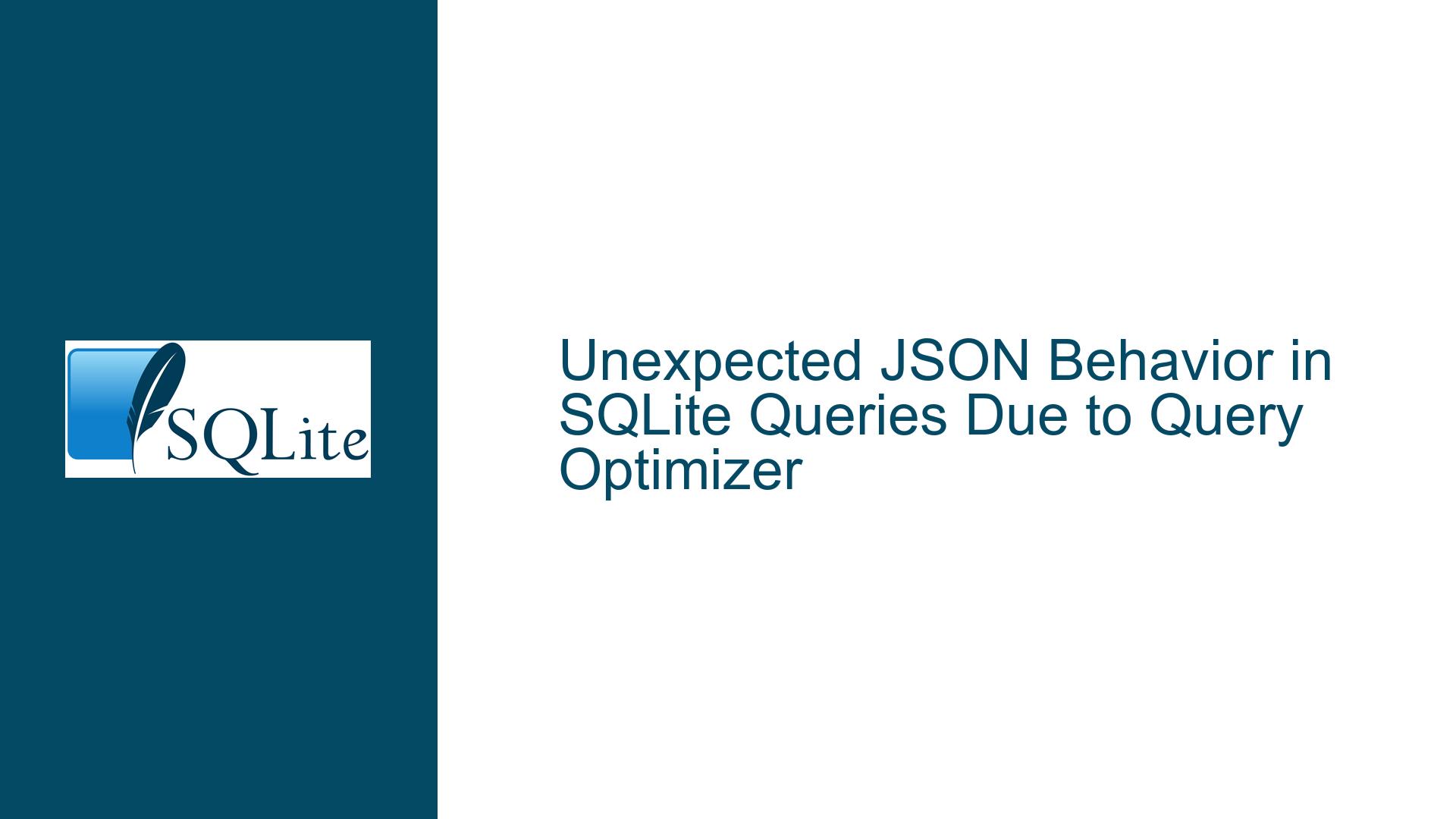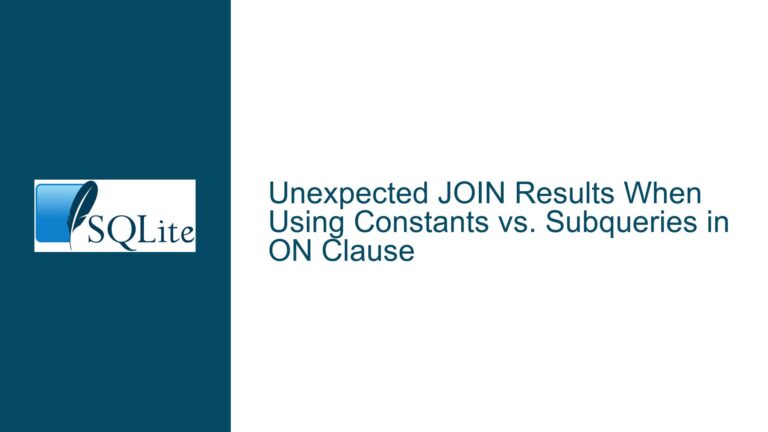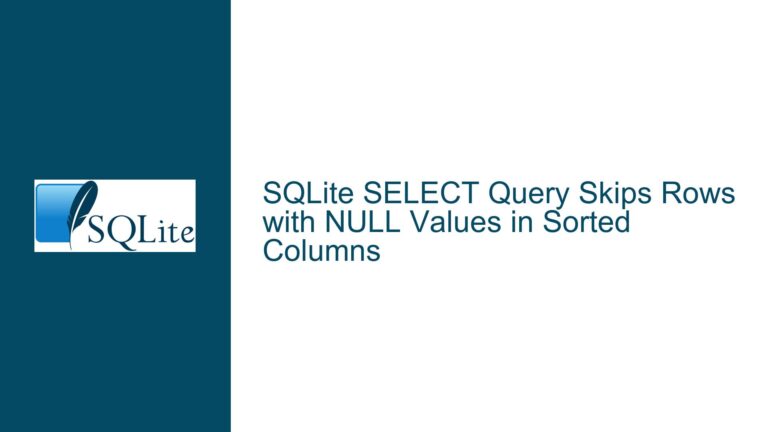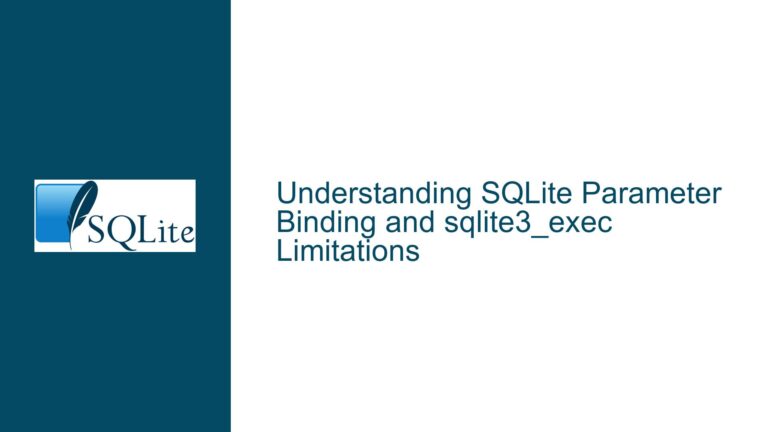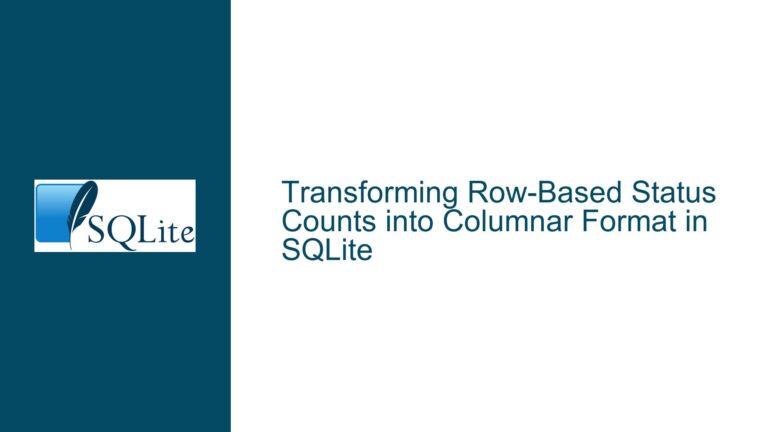Unexpected JSON Behavior in SQLite Queries Due to Query Optimizer
JSON Function Behavior and Query Optimization Conflict
The core issue revolves around the unexpected behavior of the json_quote() function in SQLite when used in conjunction with query optimization. Specifically, the problem manifests when the json_quote() function is applied to a value that originates from another JSON function, such as json(), within a query that involves a view and a table. The issue is rooted in the way SQLite’s query optimizer handles the optimization of such queries, leading to discrepancies in the results when compared to queries that do not involve JSON functions or when the optimization is disabled.
The json_quote() function is designed to mimic the behavior of its MySQL counterpart, which means it treats its input differently depending on whether the input is a direct result of another JSON function or a plain SQL value. This differentiation is crucial because it affects how the function evaluates the input and, consequently, the outcome of the query. When the input to json_quote() is a JSON value, the function returns the value as-is, whereas when the input is a plain SQL value, the function wraps the value in double quotes, effectively treating it as a JSON string.
The problem arises when the query optimizer attempts to optimize the query by pushing down the json_quote() function into the view. This optimization changes the nature of the input to json_quote(), causing it to behave differently than expected. Specifically, the optimizer treats the input as a JSON value rather than a plain SQL value, leading to a mismatch in the evaluation of the NOT condition in the WHERE clause. This mismatch results in an empty result set, even though the query should return a row based on the logical evaluation of the condition.
Discrepancy Between View and Table Behavior
The issue is further complicated by the fact that the behavior of the json_quote() function differs depending on whether the input comes from a view or a table. When the input is from a view, the query optimizer’s push-down optimization alters the behavior of json_quote(), leading to the unexpected result. However, when the input is from a table, the function behaves as expected, and the query returns the correct result. This discrepancy highlights the subtle interplay between the query optimizer and the JSON functions in SQLite.
To illustrate this, consider the following example:
CREATE TABLE t1(a TEXT);
INSERT INTO t1 VALUES('x');
CREATE VIEW v0(b) AS SELECT json(1);
CREATE TABLE t2 AS SELECT * FROM v0;
In this setup, both the view v0 and the table t2 contain the same data, which is the JSON value 1. However, when the json_quote() function is applied to the column b from v0 and t2 in the context of a query, the results differ:
SELECT * FROM v0, t1;
SELECT * FROM t2, t1;
SELECT NOT json_quote(b) FROM v0, t1;
SELECT NOT json_quote(b) FROM t2, t1;
SELECT * FROM v0, t1 WHERE NOT json_quote(b);
SELECT * FROM t2, t1 WHERE NOT json_quote(b);
The last two SELECT statements should, in theory, return the same result. However, due to the query optimizer’s push-down optimization, the query involving the view v0 returns an empty result set, while the query involving the table t2 returns the expected row. This inconsistency is a direct result of the optimizer’s interference with the json_quote() function’s behavior.
Resolving the Issue by Disabling Query Optimization
One way to address this issue is to disable the specific query optimization that causes the problem. SQLite provides a mechanism to control various optimizations through the .testctrl command. By disabling the push-down optimization, the query behaves as expected, and the discrepancy between the view and the table is eliminated:
.testctrl optimizations 0x1000
SELECT * FROM v0, t1;
SELECT * FROM t2, t1;
SELECT NOT json_quote(b) FROM v0, t1;
SELECT NOT json_quote(b) FROM t2, t1;
SELECT * FROM v0, t1 WHERE NOT json_quote(b);
SELECT * FROM t2, t1 WHERE NOT json_quote(b);
With the push-down optimization disabled, the json_quote() function behaves consistently across both the view and the table, and the queries return the expected results. This workaround is particularly useful in scenarios where the query optimizer’s behavior is causing unexpected results, and a quick fix is needed without modifying the underlying schema or queries.
However, it’s important to note that disabling query optimizations can have broader implications on the performance of the database. Query optimizations are designed to improve the efficiency of query execution, and disabling them may lead to slower query performance, especially in complex queries or large datasets. Therefore, this approach should be used judiciously and only when necessary.
Long-Term Solution: Modifying the Query Optimizer
While disabling the push-down optimization provides a temporary fix, the long-term solution involves modifying the query optimizer to handle the json_quote() function correctly. The optimizer needs to be aware of the specific behavior of json_quote() and avoid applying optimizations that alter the function’s input in a way that leads to incorrect results.
The modification would involve adding logic to the query optimizer to recognize when the json_quote() function is being used and to ensure that the input to the function is treated consistently, regardless of whether it comes from a view or a table. This would prevent the optimizer from inadvertently changing the nature of the input, thereby preserving the expected behavior of the function.
Implementing this change requires a deep understanding of the SQLite query optimizer’s internals and careful testing to ensure that the modification does not introduce new issues or regressions. The fix has already been implemented in the latest version of SQLite (trunk), which means that users who upgrade to this version will no longer encounter the issue.
Best Practices for Working with JSON Functions in SQLite
To avoid similar issues when working with JSON functions in SQLite, it’s important to follow best practices that minimize the risk of unexpected behavior. These practices include:
Understanding the Behavior of JSON Functions: Before using JSON functions like
json_quote(), it’s crucial to understand how they behave under different conditions. Specifically, be aware of how these functions treat inputs that come from other JSON functions versus plain SQL values.Testing Queries Thoroughly: When working with complex queries that involve JSON functions, thorough testing is essential. This includes testing the queries with different types of inputs and in different contexts (e.g., views, tables) to ensure consistent behavior.
Monitoring Query Optimization: Be mindful of how the query optimizer interacts with JSON functions. If you encounter unexpected results, consider whether the optimizer’s behavior might be a factor and use tools like
.testctrlto investigate and control optimizations.Keeping SQLite Up to Date: Regularly updating to the latest version of SQLite ensures that you have access to the latest bug fixes and improvements. This is particularly important for issues related to query optimization and JSON functions, as these areas are actively developed and refined.
Using Views and Tables Consistently: When designing your database schema, consider how views and tables will be used in queries. If possible, avoid situations where the same data is accessed through both a view and a table, as this can lead to inconsistencies, especially when JSON functions are involved.
By following these best practices, you can minimize the risk of encountering issues related to JSON functions and query optimization in SQLite, ensuring that your queries behave as expected and your database performs efficiently.
Conclusion
The unexpected behavior of the json_quote() function in SQLite, as highlighted in this discussion, is a result of the query optimizer’s interaction with JSON functions. The issue arises when the optimizer attempts to optimize queries involving views and JSON functions, leading to discrepancies in the results. While disabling the push-down optimization provides a temporary fix, the long-term solution involves modifying the query optimizer to handle JSON functions correctly.
By understanding the behavior of JSON functions, testing queries thoroughly, monitoring query optimization, keeping SQLite up to date, and using views and tables consistently, you can avoid similar issues and ensure that your database queries perform as expected. As SQLite continues to evolve, it’s important to stay informed about updates and improvements that address these and other issues, ensuring that your database remains reliable and efficient.