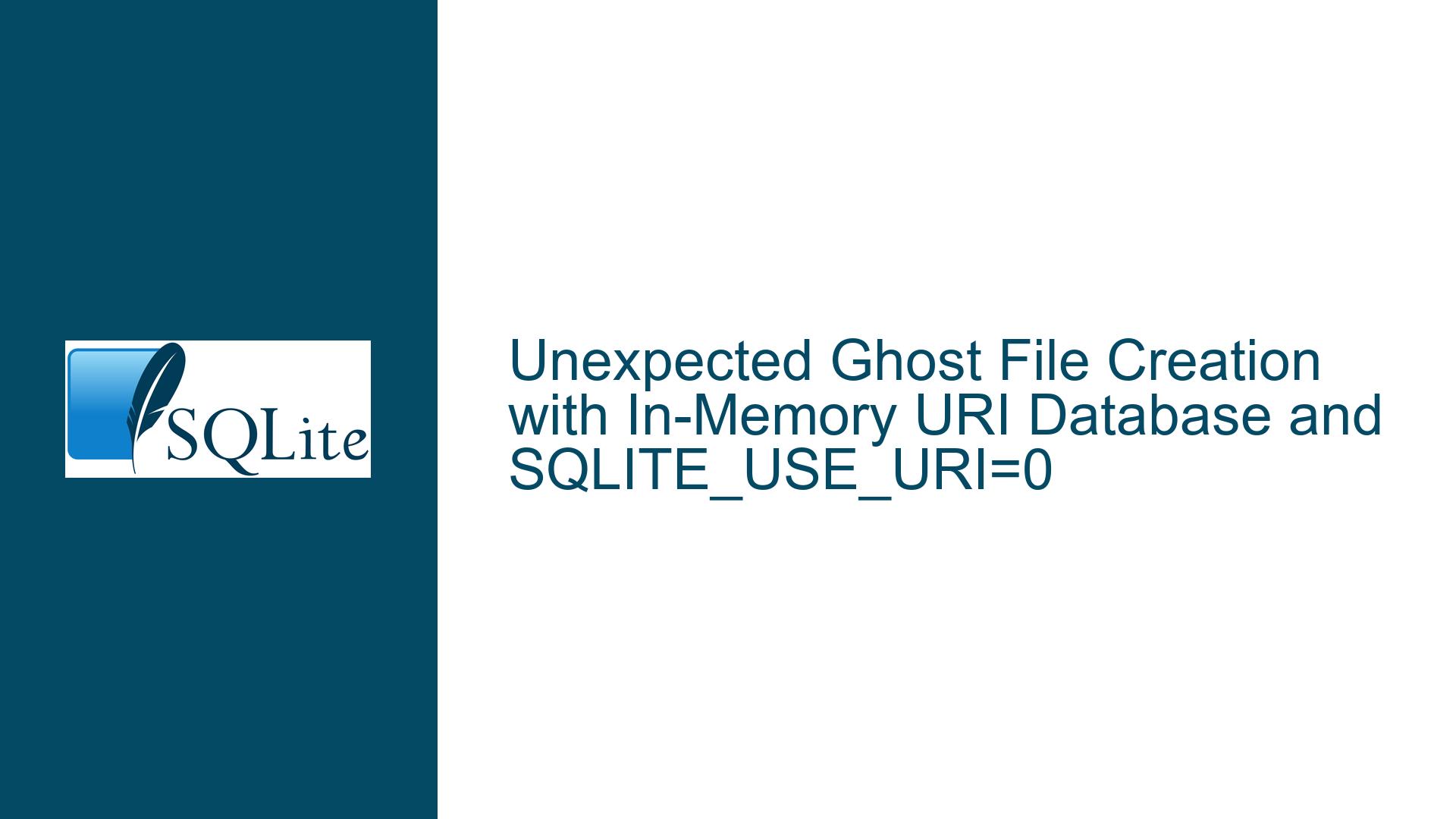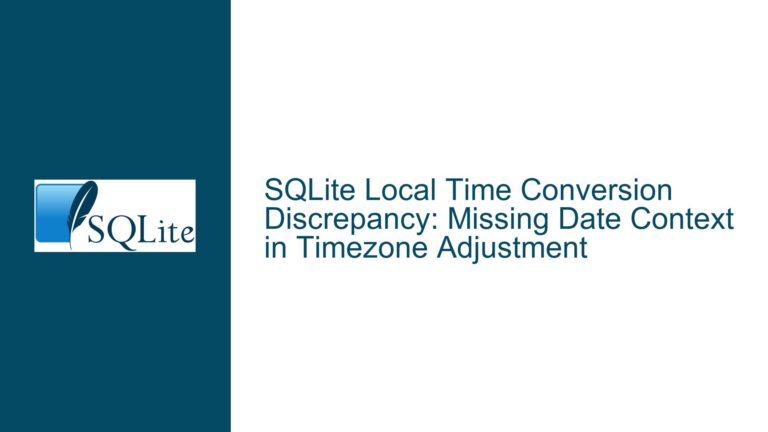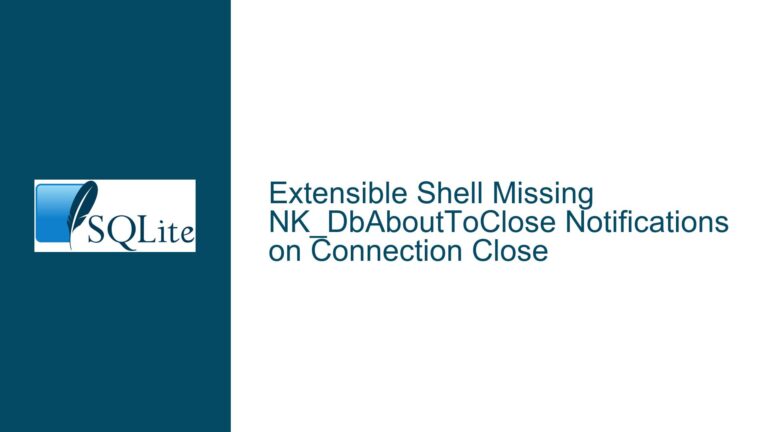Unexpected Ghost File Creation with In-Memory URI Database and SQLITE_USE_URI=0
URI-Based In-Memory Database Initialization and Ghost File Side Effects
Issue Overview: URI Handling Ambiguity Leading to Ghost File Creation and Persistent In-Memory Database
When attempting to initialize an in-memory SQLite database using a URI-formatted connection string (e.g., file:stk.db?mode=memory&cache=shared) with the SQLITE_USE_URI compilation flag disabled (SQLITE_USE_URI=0), the database engine does not return an error during connection establishment (sqlite3_open_v2 returns SQLITE_OK). However, this configuration leads to two critical anomalies:
- Ghost File Creation: A zero-byte file named "file" (no extension) is created in the application’s working directory or specified path. This file persists even after the database connection is closed and the application terminates.
- In-Memory Database Persistence: The in-memory database remains active in the process memory as long as the ghost file exists. This occurs despite explicit closure of the connection, leading to unexpected resource retention and potential data leakage between sessions.
The behavior is observed across SQLite versions 3.34 to 3.37 and is particularly prominent on operating systems that interpret colon (:) and question mark (?) characters as valid filename components, such as Windows with NTFS. When SQLITE_USE_URI=1 is enabled, the URI parsing logic activates, and the connection string is interpreted correctly as an in-memory database without side effects.
The root of the issue lies in the interaction between SQLite’s URI handling logic, compilation flags, and operating system file naming conventions. When URI parsing is disabled, SQLite treats the entire connection string as a literal filename. Operating systems like Windows NTFS parse "file:stk.db?mode=memory&cache=shared" as a reference to an alternate data stream named "stk.db?mode=memory&cache=shared" within a file named "file". The creation of this file inadvertently anchors the in-memory database’s lifecycle to the existence of the ghost file.
Possible Causes: Compilation Flags, OS-Specific Filename Parsing, and In-Memory Database Lifecycle Mismanagement
Three primary factors contribute to the ghost file creation and in-memory database persistence:
Disabled URI Parsing (
SQLITE_USE_URI=0):
TheSQLITE_USE_URIcompilation flag determines whether SQLite recognizes URI-formatted connection strings. When disabled (SQLITE_USE_URI=0), SQLite treats the input string as a direct filename instead of parsing URI parameters. The URI components (mode=memory,cache=shared) are ignored, and the entire string is passed to the operating system’s file-handling routines. This bypasses SQLite’s internal logic for in-memory database initialization, leading to unintended file creation.Operating System Filename Interpretation:
On systems like Windows NTFS, filenames containing colons (:) and question marks (?) are valid but have special meanings. A filename like "file:stk.db?mode=memory&cache=shared" is interpreted as:- Base Filename: "file"
- Alternate Data Stream (ADS): "stk.db?mode=memory&cache=shared"
The operating system creates a zero-byte base file ("file") to house the alternate stream. Since the stream is not populated with data (the in-memory database exists separately), the base file remains empty. Other operating systems (e.g., Linux) may reject such filenames entirely, but Windows NTFS permits them, creating a foothold for the ghost file.
In-Memory Database Lifecycle Binding:
SQLite’s in-memory databases (:memory:) typically exist only for the duration of the connection. However, when a ghost file is created, SQLite associates the in-memory database’s lifecycle with the file handle. The database remains resident in memory as long as the file exists, even aftersqlite3_closeis called. This is a side effect of the operating system retaining file handles for processes that have terminated but left behind open resources.
Troubleshooting Steps, Solutions & Fixes: Resolving Ghost File Creation and Ensuring Proper In-Memory Initialization
To eliminate ghost file creation and ensure in-memory databases behave as expected, follow these steps:
Step 1: Enable URI Parsing at Compilation (SQLITE_USE_URI=1)
Recompile SQLite with the SQLITE_USE_URI flag enabled. This ensures URI-formatted connection strings are parsed correctly, and parameters like mode=memory are honored.
Compilation Command:
./configure CFLAGS="-DSQLITE_USE_URI=1" makeVerification:
After recompilation, test the connection string:sqlite3_open_v2("file:stk.db?mode=memory&cache=shared", &m_db, SQLITE_OPEN_READWRITE | SQLITE_OPEN_FULLMUTEX | SQLITE_OPEN_CREATE, nullptr);If successful, no ghost file is created, and the in-memory database is destroyed upon connection closure.
Step 2: Use Explicit In-Memory Syntax for Non-URI Connections
If recompilation is not feasible, avoid URI syntax entirely. Use the standard in-memory identifier (:memory:) to prevent filename misinterpretation:
- Modified Connection String:
sqlite3_open_v2(":memory:", &m_db, SQLITE_OPEN_READWRITE | SQLITE_OPEN_FULLMUTEX | SQLITE_OPEN_CREATE, nullptr);
Step 3: Clean Up Existing Ghost Files and Streams
On Windows, use the following commands to identify and remove ghost files and alternate data streams:
Command Prompt:
dir /R # Lists files with alternate streams del file # Deletes the base filePowerShell:
Get-Item -Path file -Stream * # Lists streams Remove-Item -Path file # Deletes the base file and streams
Step 4: Validate OS-Specific Filename Handling
Ensure applications using SQLite account for OS-specific filename restrictions. Use platform-specific logic to sanitize connection strings:
- Windows Example:
#ifdef _WIN32 // Avoid URI syntax if SQLITE_USE_URI=0 #else // Use standard in-memory or URI syntax #endif
Step 5: Implement Connection String Debugging and Monitoring
Add logging to track file creation events during database initialization. On Windows, use tools like Process Monitor to trace file system activity:
Process Monitor Filters:
Process Name= [Your Application]Operation=CreateFile
This identifies whether SQLite or the OS is creating the ghost file.
Step 6: Utilize SQLite’s Backup API Correctly for Memory-Disk Operations
When using VACUUM INTO or the backup API to load a disk database into memory, explicitly specify :memory: as the target:
- Example Using Backup API:
sqlite3 *disk_db, *mem_db; sqlite3_open("stk.db", &disk_db); sqlite3_open(":memory:", &mem_db); sqlite3_backup *backup = sqlite3_backup_init(mem_db, "main", disk_db, "main"); sqlite3_backup_step(backup, -1); sqlite3_backup_finish(backup);
This avoids URI ambiguity and ensures no ghost files are created.
Step 7: Audit Compilation Flags and Runtime Configuration
Verify that the SQLITE_USE_URI flag is consistently enabled across all build environments. Use the sqlite3_compileoption_used function to check flags at runtime:
- Runtime Check:
if (sqlite3_compileoption_used("SQLITE_USE_URI")) { // URI parsing is enabled } else { // URI parsing is disabled }
Step 8: Modify File Opening Flags to Restrict File Creation
Use SQLITE_OPEN_MEMORY in combination with SQLITE_OPEN_URI to enforce in-memory behavior:
- Revised Flags:
sqlite3_open_v2("file:stk.db?mode=memory&cache=shared", &m_db, SQLITE_OPEN_READWRITE | SQLITE_OPEN_FULLMUTEX | SQLITE_OPEN_CREATE | SQLITE_OPEN_URI | SQLITE_OPEN_MEMORY, nullptr);
This explicitly signals SQLite to treat the connection as an in-memory database, even if URI parsing is disabled.
Step 9: Address Persistent In-Memory Databases via Process Isolation
If ghost files cannot be eliminated (e.g., legacy systems), launch the application in a sandboxed environment where the working directory is scrubbed on exit. Tools like Docker or Windows Sandbox can isolate file system changes.
Step 10: Update SQLite to Latest Version and Review Documentation
Newer SQLite versions may alter URI handling or compilation defaults. Review the SQLite URI Documentation for updates on parameter parsing and in-memory database behavior.
By systematically addressing compilation settings, connection string syntax, and OS-specific file handling, developers can eliminate ghost file creation and ensure in-memory databases operate as intended.