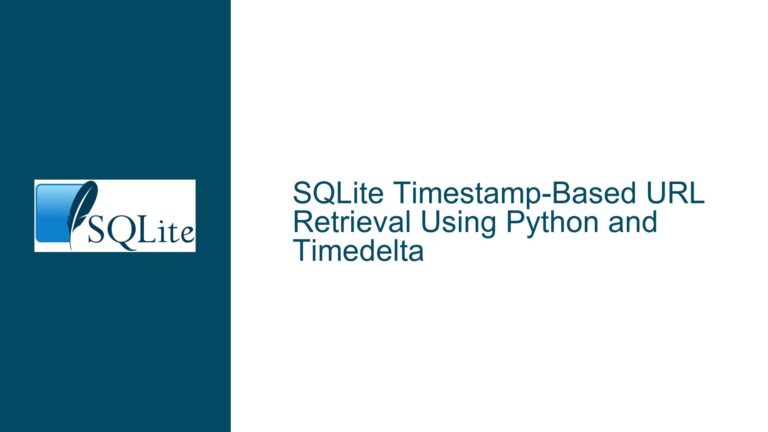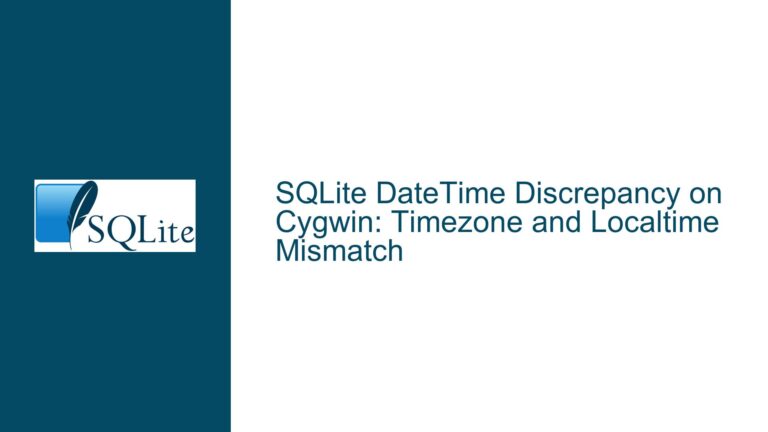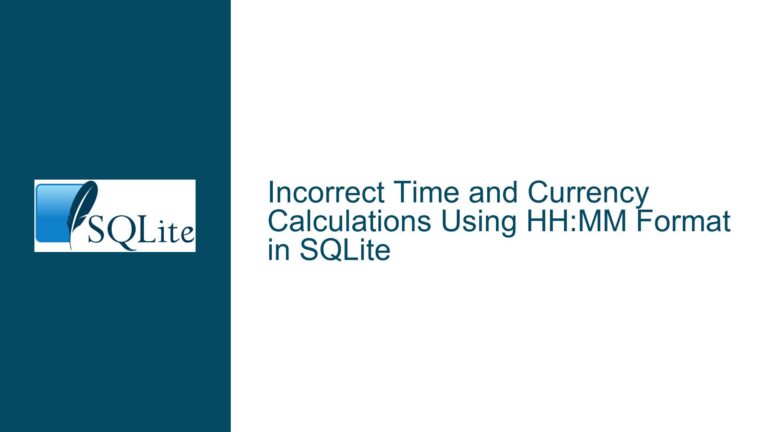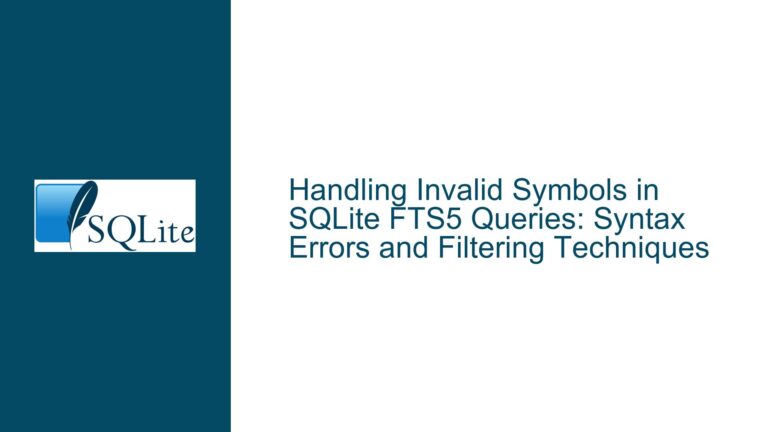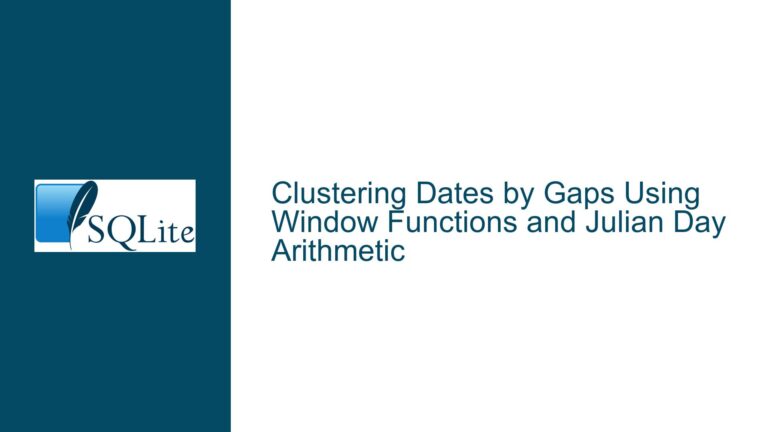Unexpected Empty Result in Multi-Join Query with WHERE Clause on Right-Joined Table
Understanding the Interaction Between Complex Joins, View Usage, and WHERE Clause Filtering
Issue Overview: Inconsistent Results When Filtering Right-Joined Tables in Multi-Join Queries
The core problem arises when combining multiple joins (including LEFT JOIN, RIGHT JOIN, and implicit cross joins) with views and subqueries, followed by a WHERE clause that references a column from a right-joined table. The first query returns a valid row with t0.c3 = 1, but the second query, which adds a WHERE t0.c3 clause, unexpectedly returns an empty result set. This inconsistency occurs despite the WHERE condition appearing to evaluate to "true" for the returned row. The behavior is counterintuitive because the WHERE clause filters on a column that demonstrably contains a non-NULL, non-zero value in the first query’s output.
At a structural level, the issue involves:
- A view (
v0) defined with aRIGHT JOINthat references an empty table (t1) and a populated table (t0). - A primary query that cross-joins two complex join structures:
- A
LEFT JOINwith a subquery returning no rows. - A
RIGHT JOINwith a subquery returning aNULLvalue.
- A
- A
WHEREclause that filters on a column from the right-joined table in the second join structure.
The disconnect between the two queries highlights a subtle interaction between join execution order, NULL handling, and predicate pushdown optimizations in SQLite.
Possible Causes: Join Execution Ambiguities and Predicate Application Order
Three primary factors contribute to the unexpected behavior:
Right Join Emulation and Table Reference Resolution
SQLite does not natively supportRIGHT JOIN; it convertsRIGHT JOINtoLEFT JOINby reversing the table order. For example,t0 RIGHT JOIN sub1becomessub1 LEFT JOIN t0. This emulation can cause confusion in column reference resolution, especially when combined with cross joins. In the provided queries, theRIGHT JOINbetweent0andsub1is critical to preserving thet0row. If the emulation process misaligns the join conditions or column references during query planning, theWHEREclause might incorrectly filter out valid rows.Implicit Cross Joins and Scope Boundaries
The comma operator in theFROMclause creates an implicit cross join between two independently processed join groups:- Group 1:
v0 LEFT JOIN sub0 ON v0.c0 - Group 2:
t0 RIGHT JOIN sub1 ON t0.c3
The cross join merges these groups into a single result set. However, the scope oft0is isolated to Group 2. When theWHEREclause referencest0.c3, it must correctly resolve this column within the context of Group 2’s processed joins. If the query optimizer misapplies theWHEREpredicate to an earlier stage of join processing (e.g., before theRIGHT JOINcompletes), it may inadvertently filter out rows that depend on the right join’s outcome.
- Group 1:
Predicate Pushdown and Empty Subquery Interactions
The subqueriessub0andsub1introduce additional complexity:sub0(SELECT 'a' FROM v0 WHERE false) always returns an empty set.sub1(SELECT NULL FROM v0) returns one row withNULL.
Empty subqueries can trigger aggressive optimizations, such as removing entire join branches or simplifying expressions. If the optimizer assumessub0orsub1do not affect the result set, it might eliminate portions of the query prematurely. TheWHEREclause’s dependency ont0.c3(a column preserved through theRIGHT JOIN) makes the query sensitive to such optimizations.
Troubleshooting Steps, Solutions & Fixes: Addressing Join Order, Predicate Placement, and View Definitions
To resolve the issue, systematically validate the query structure, join semantics, and SQLite version-specific behaviors:
Explicitly Define Join Order and Eliminate Cross Joins
Replace implicit cross joins with explicitCROSS JOINorINNER JOINsyntax to clarify table relationships. For example:SELECT t0.c3 FROM v0 LEFT JOIN (SELECT 'a' AS col0 FROM v0 WHERE false) AS sub0 ON v0.c0 CROSS JOIN t0 RIGHT JOIN (SELECT NULL AS col0 FROM v0) AS sub1 ON t0.c3;This does not change the semantics but makes the join order more visible to the optimizer. Test whether this adjustment stabilizes the result.
Isolate the RIGHT JOIN Logic in a Subquery
Encapsulate theRIGHT JOINand its dependentWHEREclause in a subquery to enforce execution order:SELECT t0.c3 FROM v0 LEFT JOIN (SELECT 'a' AS col0 FROM v0 WHERE false) AS sub0 ON v0.c0 CROSS JOIN ( SELECT t0.c3 FROM t0 RIGHT JOIN (SELECT NULL AS col0 FROM v0) AS sub1 ON t0.c3 WHERE t0.c3 ) AS filtered_t0;This forces the
RIGHT JOINandWHEREclause to resolve before cross-joining with other tables.Verify View Definitions and Column Aliasing
The viewv0is defined as:CREATE VIEW v0(c0) AS SELECT 0 FROM t1 RIGHT JOIN t0 ON 1;This effectively produces one row with
c0 = 0for each row int0, regardless oft1’s contents. Confirm that the view’s output aligns with expectations by querying it directly:SELECT * FROM v0; -- Should return one row: (0)If the view behaves incorrectly, rebuild it with explicit aliases and conditions.
Test with SQLite Version 3.40+ or Trunk
The bug was fixed in SQLite’s trunk version (post-3.40). If using an older version, upgrade to a patched release. To confirm version-specific behavior, run:SELECT sqlite_version();If the issue persists in newer versions, revisit the query structure for residual ambiguities.
Use COALESCE or Explicit NULL Handling in WHERE Clauses
Modify theWHEREclause to explicitly handleNULLvalues, even if they are not expected:SELECT t0.c3 FROM ... WHERE COALESCE(t0.c3, 0) != 0;This guards against unexpected
NULLintroductions during join processing.Disable Optimizations Temporarily
Use SQLite’s PRAGMA directives to disable query optimizations and isolate the issue:PRAGMA optimizer_flags = 0x00;Rerun the query to see if the result changes. Gradually re-enable optimizations (
PRAGMA optimizer_flags=DEFAULT) to identify the culprit.
By methodically addressing join order, view definitions, and SQLite version compatibility, the inconsistent results can be resolved. The root cause typically lies in the optimizer’s handling of complex joins and predicate placement, which is mitigated through explicit query structuring and version upgrades.