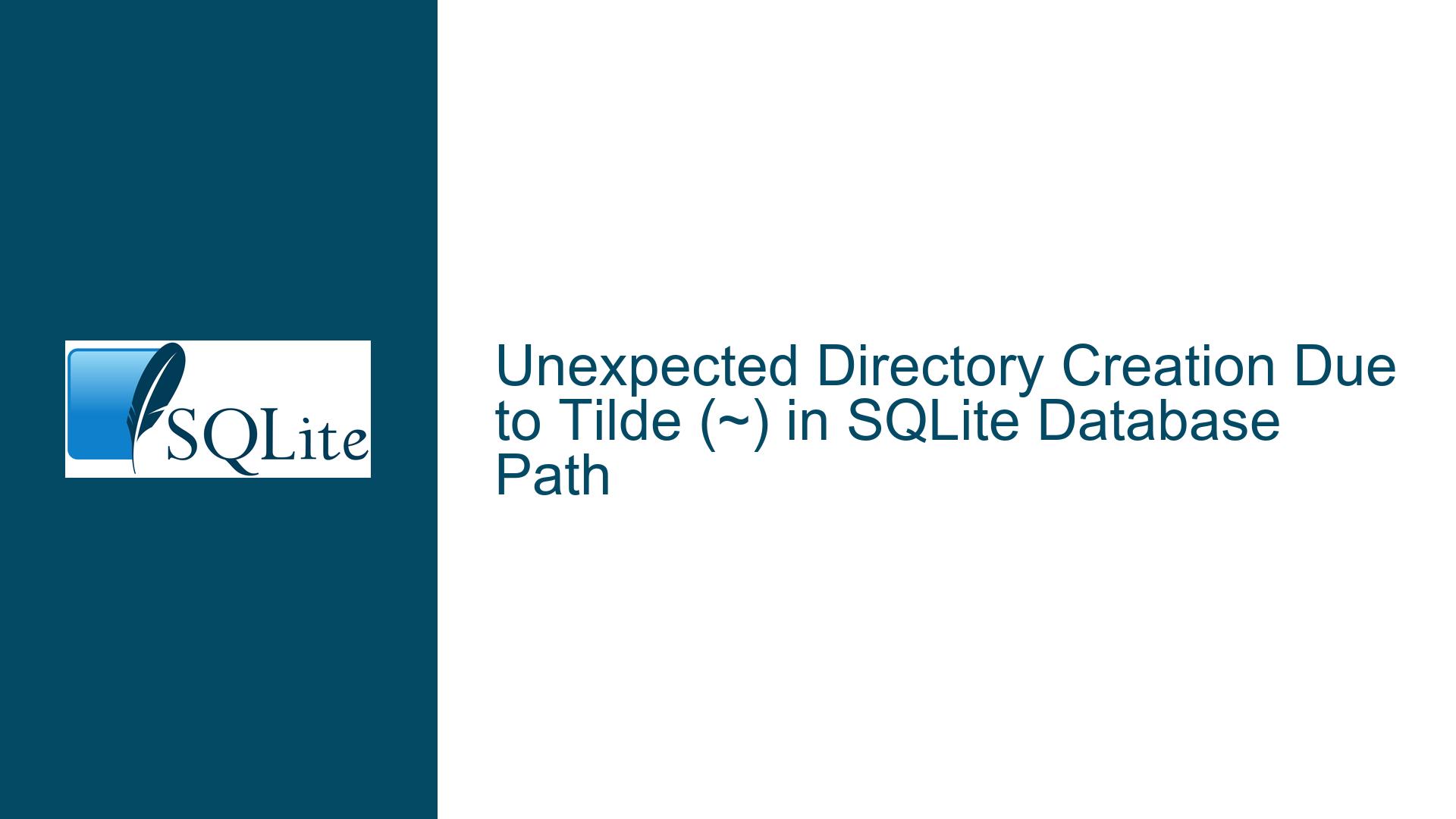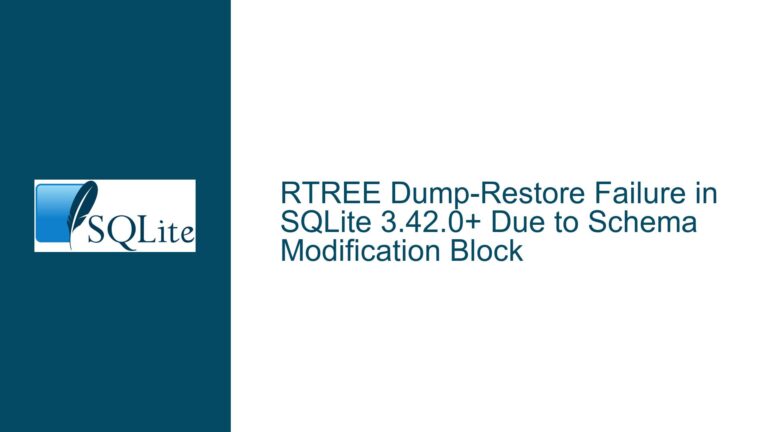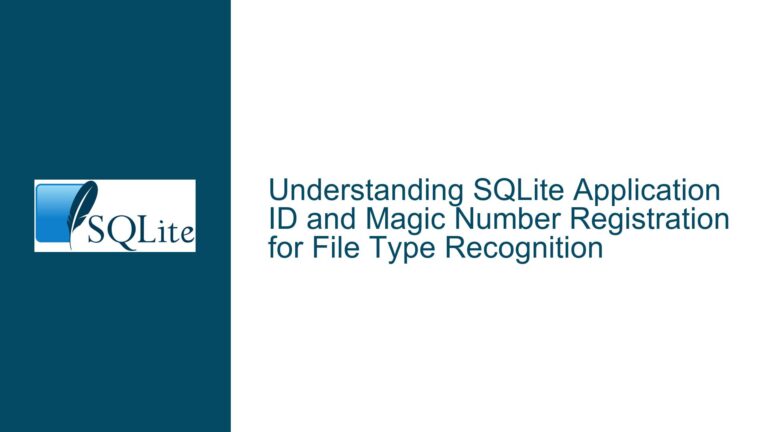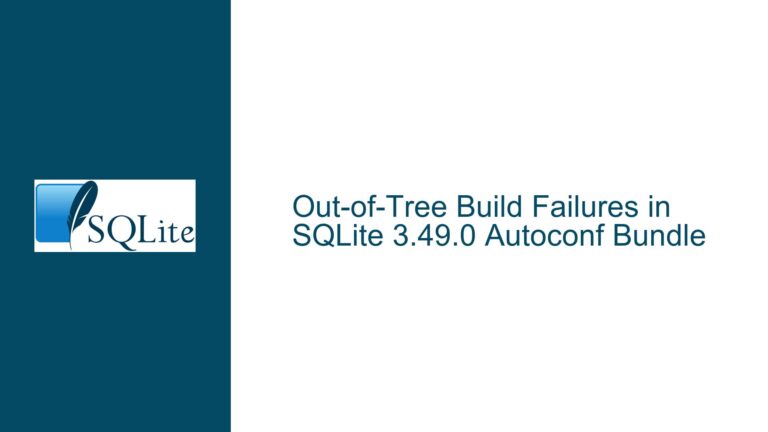Unexpected Directory Creation Due to Tilde (~) in SQLite Database Path
SQLite Database Path Misinterpretation Leading to Directory Creation
When working with SQLite databases in a web application, specifying the correct database path is crucial. A common mistake is using the tilde (~) character in the path, which is intended to represent the user’s home directory in Unix-based systems. However, when this path is passed directly to SQLite or its wrappers (such as TypeORM in a Nest.js application), the tilde is not expanded to the home directory. Instead, it is treated as a literal character, leading to unexpected directory creation and potential confusion.
In the scenario described, the developer used the path ~/.appname/database.sqlite in a .env file, expecting it to resolve to /Users/username/.appname/database.sqlite. However, the tilde was not expanded, and the path was interpreted as a relative path starting with a directory named ~. This resulted in the creation of a directory named ~ in the project directory, followed by .appname, and finally, the database.sqlite file. This behavior is not a bug in SQLite, TypeORM, Nest.js, or dotenv but rather a misunderstanding of how path resolution works in this context.
The core issue lies in the misinterpretation of the tilde character by the JavaScript runtime environment. In Unix shells, the tilde is expanded to the home directory, but this expansion does not occur when paths are passed directly to lower-level APIs, such as those used by SQLite or its wrappers. This misunderstanding can lead to unintended directory structures and potential data management issues.
Misinterpretation of Tilde (~) in Paths and Lack of Full Path Specification
The primary cause of this issue is the misinterpretation of the tilde (~) character in the database path. In Unix-based systems, the tilde is a shorthand for the user’s home directory, but this expansion is performed by the shell, not by the underlying file system or database libraries. When a path containing a tilde is passed directly to SQLite or its wrappers, the tilde is treated as a literal character, leading to the creation of a directory named ~.
Another contributing factor is the lack of a fully qualified path. Using relative paths or shortcuts like the tilde can lead to ambiguity, especially in complex applications where multiple components interact with the file system. In this case, the developer intended to use the home directory but ended up with a directory named ~ in the project directory. This highlights the importance of specifying full, absolute paths when working with databases to avoid such issues.
Additionally, the behavior of the JavaScript runtime environment and the libraries used (TypeORM, Nest.js, and dotenv) plays a role. These libraries do not automatically expand the tilde to the home directory, as this is not part of their core functionality. Instead, they pass the path directly to SQLite, which interprets it as a relative path. This behavior is consistent with how file paths are handled in most programming environments, where shell-specific expansions are not performed.
Resolving Directory Creation Issues and Best Practices for Database Paths
To resolve the issue of unexpected directory creation due to the misinterpretation of the tilde character, follow these steps:
Remove the Unexpected Directory: If a directory named
~has been created in your project directory, you can safely remove it using the shell. Use the commandrm -rf ./~to delete the directory and its contents. Be cautious when using therm -rfcommand, as it forcefully removes files and directories without prompting for confirmation.Use Fully Qualified Paths: Always specify the full, absolute path to your SQLite database. Instead of using
~/.appname/database.sqlite, use/Users/username/.appname/database.sqlite. This ensures that the path is unambiguous and correctly interpreted by all components of your application.Environment Variable Expansion: If you prefer to use environment variables for configuration, ensure that the tilde is expanded before passing the path to SQLite. For example, you can use the
osmodule in Node.js to resolve the home directory:const path = require('path'); const os = require('os'); const dbPath = path.join(os.homedir(), '.appname', 'database.sqlite');This approach ensures that the tilde is correctly expanded to the home directory.
Validate Paths in Development: During development, validate the database path to ensure it resolves to the expected location. You can log the resolved path to the console or use debugging tools to inspect the path before it is passed to SQLite.
Document Path Handling: Document how paths are handled in your application, especially if multiple developers are working on the project. Clearly specify whether relative or absolute paths should be used and how environment variables are resolved.
Consider Using Configuration Files: Instead of relying solely on environment variables, consider using configuration files that allow you to specify paths and other settings in a structured format. This can help avoid issues with path resolution and make your configuration more maintainable.
By following these steps, you can avoid the pitfalls associated with using the tilde character in database paths and ensure that your SQLite database is correctly located and accessible.
Implementing Best Practices for SQLite Database Path Management
To further enhance the reliability and maintainability of your SQLite database setup, consider implementing the following best practices:
Centralized Configuration Management: Use a centralized configuration management approach to handle database paths and other settings. This can be achieved using configuration files, environment variables, or a combination of both. Centralized configuration makes it easier to manage and update settings across different environments (development, testing, production).
Environment-Specific Configuration: Use environment-specific configuration files to specify different database paths for development, testing, and production environments. This ensures that each environment uses the correct database and avoids conflicts or data corruption.
Path Validation and Sanitization: Implement path validation and sanitization routines to ensure that database paths are correctly formatted and resolved. This can include checking for the presence of invalid characters, ensuring paths are absolute, and expanding environment variables or shortcuts like the tilde.
Automated Testing: Include automated tests that verify the correct resolution and accessibility of database paths. This can help catch issues early in the development process and ensure that changes to the configuration do not introduce regressions.
Documentation and Training: Provide comprehensive documentation and training for developers on how to configure and manage database paths in your application. This includes guidelines on using environment variables, configuration files, and best practices for path resolution.
Monitoring and Logging: Implement monitoring and logging to track database access and path resolution. This can help identify issues related to database paths and provide insights into how the application interacts with the file system.
By adopting these best practices, you can create a robust and maintainable SQLite database setup that minimizes the risk of path-related issues and ensures smooth operation across different environments.
Conclusion
The misinterpretation of the tilde (~) character in SQLite database paths can lead to unexpected directory creation and potential data management issues. This issue arises from the difference in how the tilde is expanded by the Unix shell versus how it is treated by SQLite and its wrappers. By understanding the root cause and implementing best practices for path management, you can avoid these pitfalls and ensure that your SQLite database is correctly located and accessible.
Key takeaways include:
- Always use fully qualified paths for SQLite databases.
- Avoid relying on shell-specific expansions like the tilde in application code.
- Implement centralized configuration management and environment-specific settings.
- Validate and sanitize database paths to ensure they are correctly resolved.
- Provide documentation and training for developers on best practices for path management.
By following these guidelines, you can create a reliable and maintainable SQLite database setup that supports the needs of your application and avoids common pitfalls associated with path resolution.