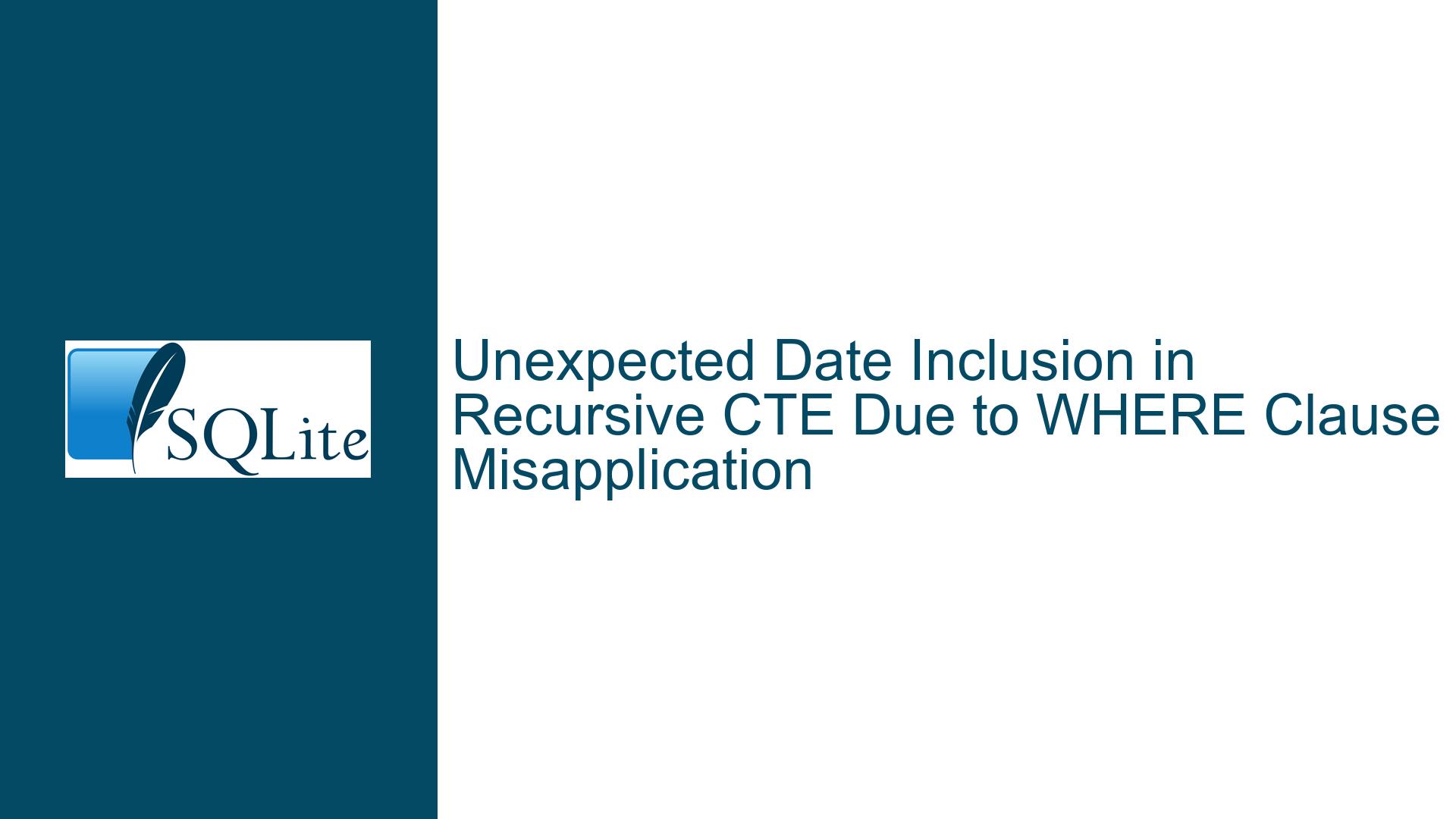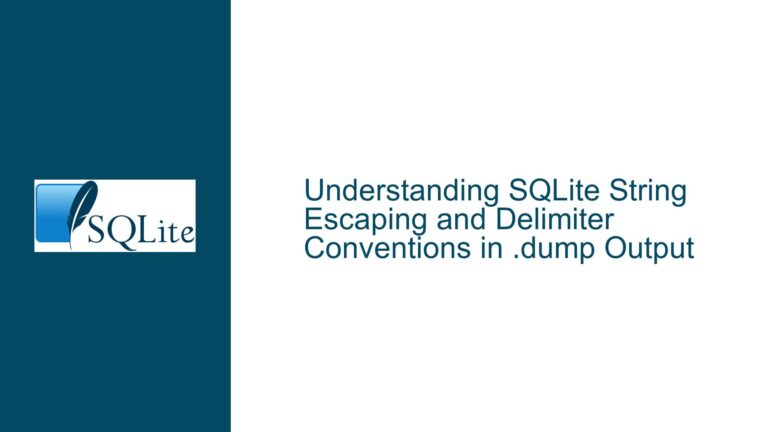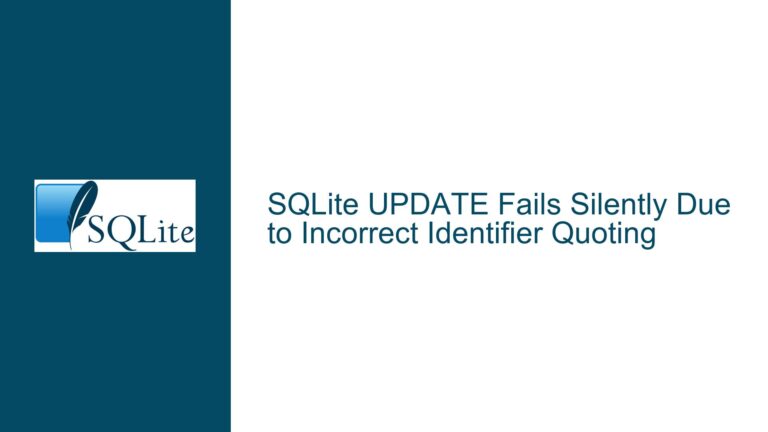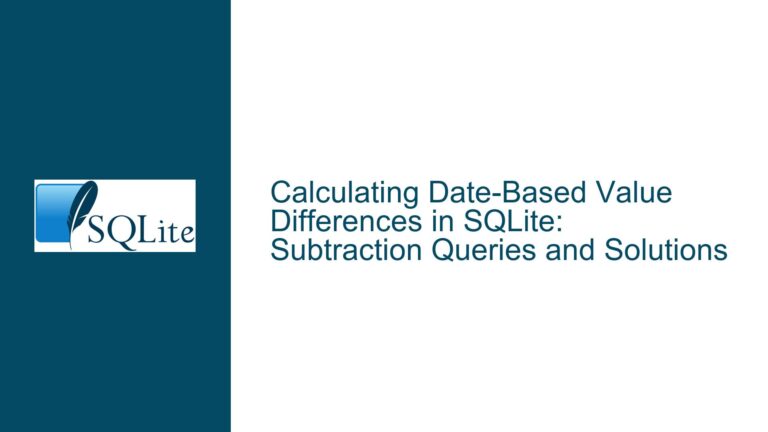Unexpected Date Inclusion in Recursive CTE Due to WHERE Clause Misapplication
Recursive CTE Termination Condition Evaluation in Date Generation Queries
Recursive Date Generation Logic and Termination Condition Misalignment
The core issue revolves around the unexpected inclusion of a specific date value (‘2024-03-10’) in the output of a recursive Common Table Expression (CTE) designed to generate a sequence of descending dates. The query author anticipated automatic exclusion of this boundary value through a WHERE clause comparison, but observed it persisting in final results. This discrepancy stems from fundamental misunderstanding of three critical aspects:
- CTE recursion termination mechanics
- Temporal value comparison semantics
- Column alias visibility in recursive query components
The original query structure demonstrates a classic recursion control paradox where termination logic examines previous iteration values rather than newly generated ones. This occurs because SQLite evaluates WHERE clauses on the input rows to each recursive iteration, not the output values being added to the result set. The recursion continues while parent rows satisfy the condition, with child row generation happening before termination checks.
Date arithmetic complications exacerbate this confusion. When subtracting intervals from date strings, implicit type conversions and comparison operators create subtle behavioral nuances. The ISO-8601 date format (‘YYYY-MM-DD’) allows lexicographical comparison equivalence with string comparisons, but this equivalence breaks with different date formats or time components.
Alias scoping within UNION ALL recursive CTEs introduces additional complexity. Column names declared in the initial anchor member become visible to subsequent recursive members, but derived values in recursive selects require careful alias management to reference correctly in termination conditions.
Termination Predicate Positional Effects and Value Generation Sequencing
Three primary factors contribute to the unexpected result retention:
1. Recursive Query Execution Phasing
SQLite processes recursive CTEs in discrete stages:
- Anchor Execution: Runs the initial SELECT to create the first result set
- Recursive Expansion: Repeatedly executes the recursive SELECT using previous iteration’s results
- Termination Check: Stops when a recursive iteration produces zero rows
The WHERE clause in the recursive member acts as a row filter during expansion, not a result set filter. It determines whether to process a row from the previous iteration, not whether to include the generated row in final output.
2. Column Reference Timing in Recursive Members
When the recursive SELECT references the CTE’s column name (date_), it accesses the value from the previous iteration, not the newly calculated value. The alias assignment in the recursive SELECT’s column list happens after WHERE clause evaluation, creating a temporal gap between condition checking and value generation.
3. String vs. Date Type Comparison Ambiguity
Using string literals (‘2024-03-10’) for date comparisons relies on SQLite’s type affinity rules. While valid for ISO-8601 dates, this practice bypasses explicit date validation. The comparisons occur as string comparisons rather than chronological date comparisons, which coincidentally works for this format but might fail with other date representations.
Recursive CTE Flow Adjustment and Predicate Positioning Strategies
Step 1: Analyze Recursive Iteration Mechanics
Execute the original query with intermediate result tracing:
WITH RECURSIVE past_dates AS (
SELECT '2024-03-12' AS date_ -- Anchor member
UNION ALL
SELECT date(date_, '-1 day') -- Recursive member
FROM past_dates
WHERE date_ > '2024-03-10' -- Termination condition
)
SELECT * FROM past_dates;
Iteration breakdown:
Iteration 0 (Anchor):
- Output: ‘2024-03-12’
- Recursive input: ‘2024-03-12’
Iteration 1:
- Input date_: ‘2024-03-12’
- Calculate: date(‘2024-03-12’, ‘-1 day’) = ‘2024-03-11’
- WHERE ‘2024-03-12’ > ‘2024-03-10’ → True
- Output: ‘2024-03-11’
- New input: ‘2024-03-11’
Iteration 2:
- Input date_: ‘2024-03-11’
- Calculate: date(‘2024-03-11’, ‘-1 day’) = ‘2024-03-10’
- WHERE ‘2024-03-11’ > ‘2024-03-10’ → True
- Output: ‘2024-03-10’
- New input: ‘2024-03-10’
Iteration 3:
- Input date_: ‘2024-03-10’
- Calculate: date(‘2024-03-10’, ‘-1 day’) = ‘2024-03-09’
- WHERE ‘2024-03-10’ > ‘2024-03-10’ → False
- Termination occurs
The final result set contains all accumulated outputs from successful iterations: [‘2024-03-12’, ‘2024-03-11’, ‘2024-03-10’].
Step 2: Implement Alias Scoping Correction
Modify the recursive member to reference the newly calculated date in the WHERE clause by using the column alias assigned in the current iteration’s SELECT list:
WITH RECURSIVE past_dates AS (
SELECT '2024-03-12' AS date_
UNION ALL
SELECT date(date_, '-1 day') AS new_date -- Alias changed
FROM past_dates
WHERE new_date > '2024-03-10' -- Reference new alias
)
SELECT * FROM past_dates;
This adjustment produces:
- Iteration 0: ‘2024-03-12’
- Iteration 1:
- new_date = ‘2024-03-11’
- WHERE ‘2024-03-11’ > ‘2024-03-10’ → True
- Iteration 2:
- new_date = ‘2024-03-10’
- WHERE ‘2024-03-10’ > ‘2024-03-10’ → False
- Termination
Final result: [‘2024-03-12’, ‘2024-03-11’]
Step 3: External Filtering as Alternative Approach
Apply the date filter at the final SELECT stage rather than during recursion:
WITH RECURSIVE past_dates AS (
SELECT '2024-03-12' AS date_
UNION ALL
SELECT date(date_, '-1 day')
FROM past_dates
WHERE date_ > '2024-03-09' -- Wider condition
)
SELECT * FROM past_dates
WHERE date_ > '2024-03-10'; -- External filter
This method first generates all possible dates down to the lower boundary, then applies the filter post-generation. While functionally equivalent, it may produce larger intermediate result sets for wide date ranges.
Step 4: Type Affinity Enforcement for Robust Comparisons
Explicitly cast date strings to DATE type using the DATE() function to ensure proper chronological comparisons:
WITH RECURSIVE past_dates AS (
SELECT DATE('2024-03-12') AS date_
UNION ALL
SELECT DATE(date_, '-1 day')
FROM past_dates
WHERE DATE(date_) > DATE('2024-03-10')
)
SELECT * FROM past_dates;
This guards against unexpected behavior from string-based comparisons, particularly when dealing with non-ISO date formats or datetime values containing time components.
Step 5: Recursion Depth Monitoring for Large Date Ranges
Incorporate iteration counters to debug complex recursive queries:
WITH RECURSIVE past_dates(iteration, date_) AS (
SELECT 0, DATE('2024-03-12')
UNION ALL
SELECT iteration+1, DATE(date_, '-1 day')
FROM past_dates
WHERE date_ > DATE('2024-03-10')
)
SELECT * FROM past_dates;
The iteration column reveals how many recursive steps executed, helping identify unexpected recursion depth. This query would show 3 iterations (0-2) with the final date ‘2024-03-10’ produced in iteration 2.
Step 6: Boundary Condition Testing with Edge Cases
Validate query behavior with test cases that approach the boundary condition from both directions:
Test Case 1: Exact Boundary Match
WITH RECURSIVE past_dates AS (
SELECT DATE('2024-03-10') AS date_
UNION ALL
SELECT DATE(date_, '-1 day')
FROM past_dates
WHERE date_ > DATE('2024-03-10')
)
SELECT * FROM past_dates;
Result: Single row ‘2024-03-10’ (no recursion occurs)
Test Case 2: One Day Before Boundary
WITH RECURSIVE past_dates AS (
SELECT DATE('2024-03-11') AS date_
UNION ALL
SELECT DATE(date_, '-1 day')
FROM past_dates
WHERE date_ > DATE('2024-03-10')
)
SELECT * FROM past_dates;
Result:
‘2024-03-11’
‘2024-03-10’
Step 7: Query Plan Analysis for Performance Optimization
Use EXPLAIN QUERY PLAN to understand SQLite’s execution strategy:
EXPLAIN QUERY PLAN
WITH RECURSIVE past_dates AS (
SELECT '2024-03-12' AS date_
UNION ALL
SELECT date(date_, '-1 day')
FROM past_dates
WHERE date_ > '2024-03-10'
)
SELECT * FROM past_dates;
Typical output shows:
QUERY PLAN
|--CO-ROUTINE 1
| |--INITIALIZE 1
| | `--SCAN CONSTANT ROW
| `--RECURSIVE STEP 1
| `--SCAN 1
`--SCAN 1
This indicates a single CTE (1) with initial constant scan and recursive scanning. More complex queries may show additional operations impacting performance.
Final Implementation Strategy:
For precise control over recursive date generation boundaries:
- Use calculated value aliases in WHERE clauses of recursive members
- Employ explicit DATE() conversions for all temporal values
- Consider external filtering when recursion termination logic becomes too complex
- Implement iteration counters for debugging deep recursion scenarios
- Validate with boundary test cases before production deployment
Example production-ready query:
WITH RECURSIVE date_sequence AS (
SELECT
DATE(:start_date) AS calc_date,
0 AS days_ago
UNION ALL
SELECT
DATE(calc_date, '-1 day'),
days_ago + 1
FROM date_sequence
WHERE DATE(calc_date, '-1 day') > DATE(:end_date)
)
SELECT calc_date
FROM date_sequence
ORDER BY calc_date DESC;
This parameterized version allows dynamic date range specification while maintaining proper termination checks through calculated date comparisons.