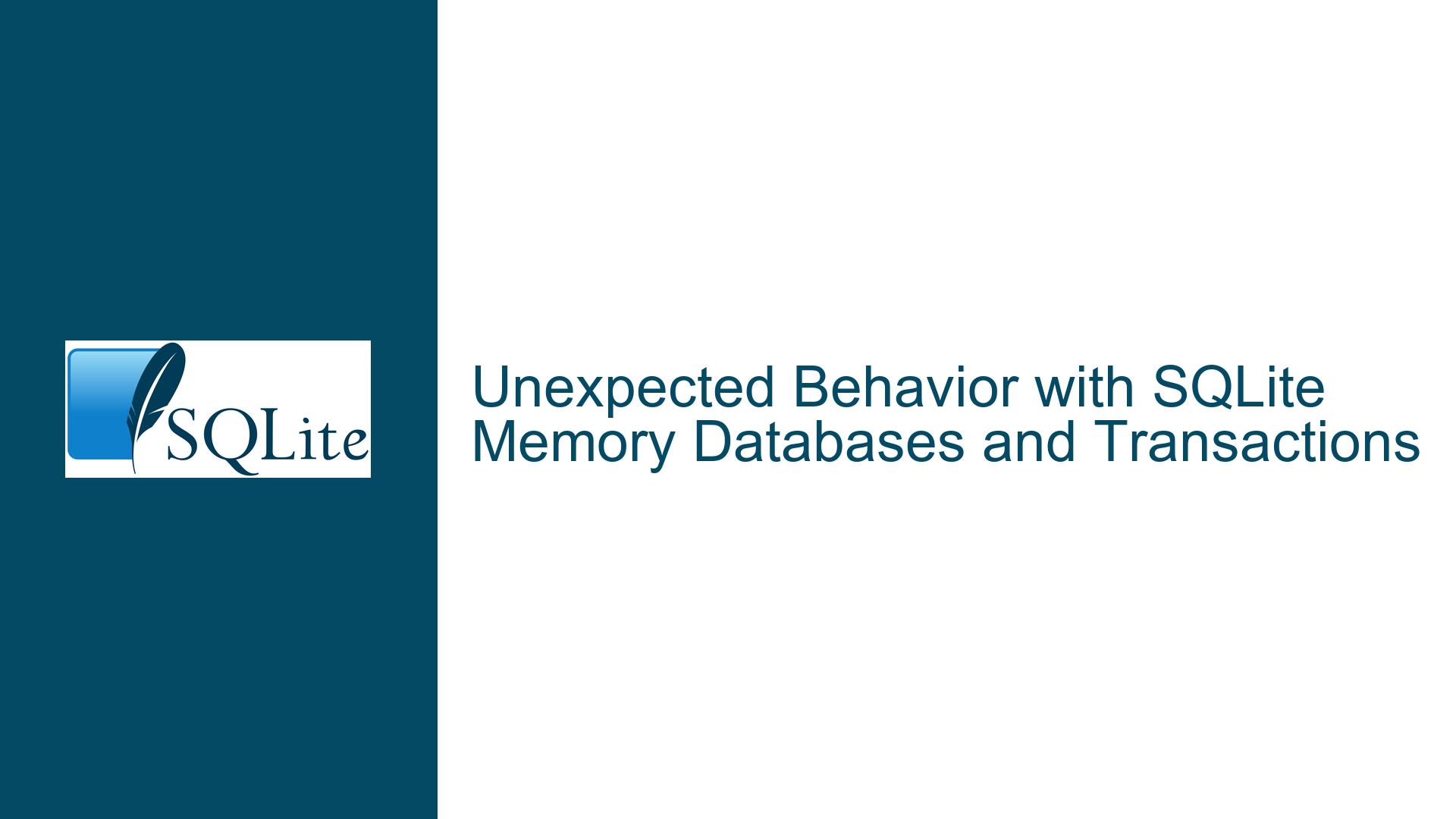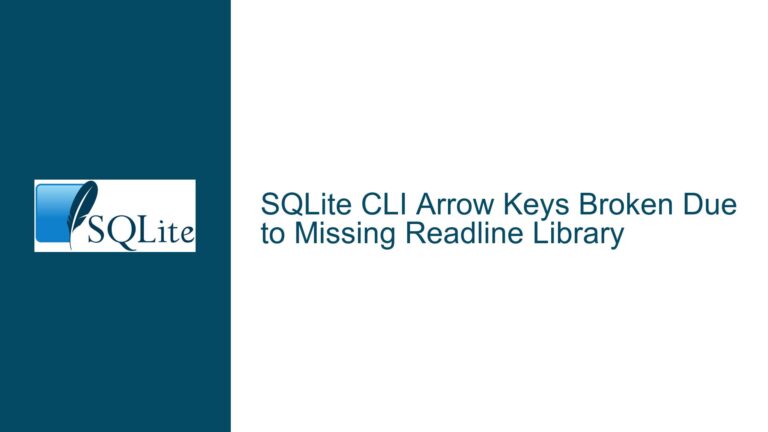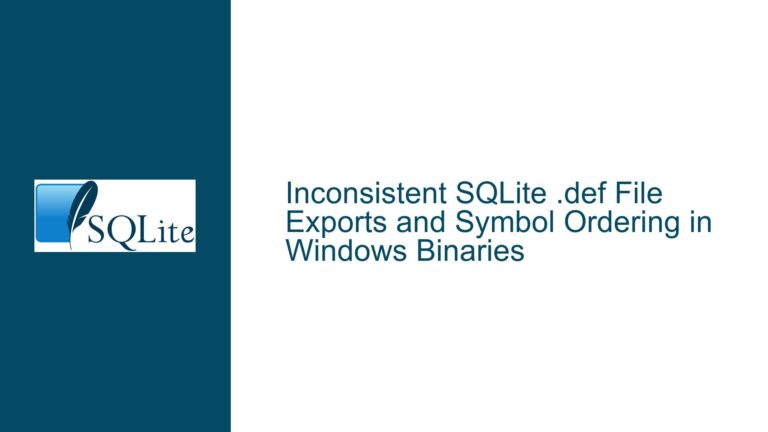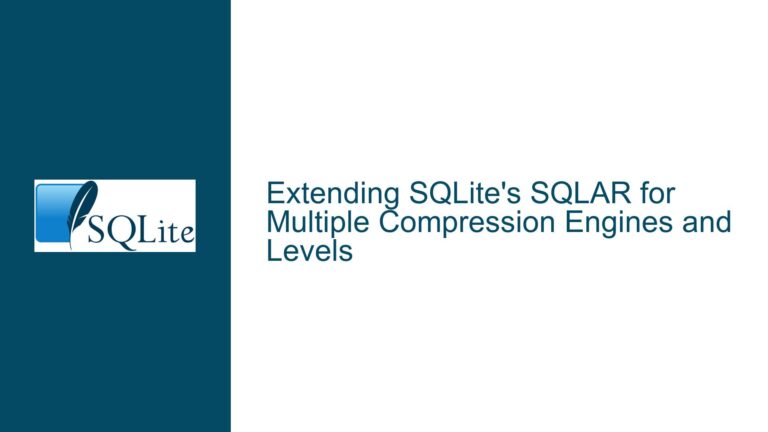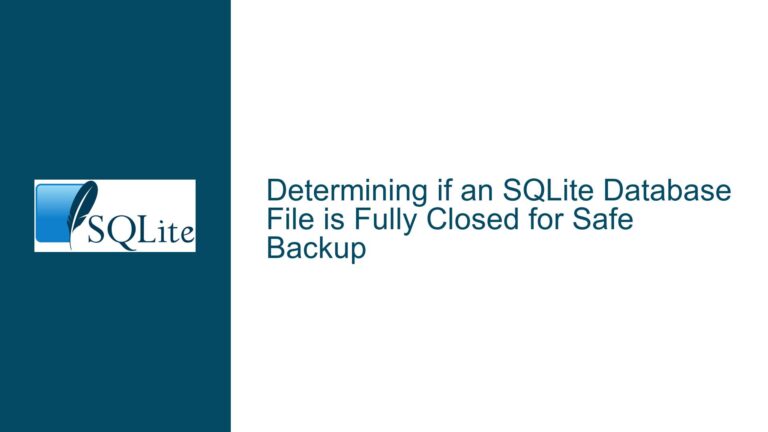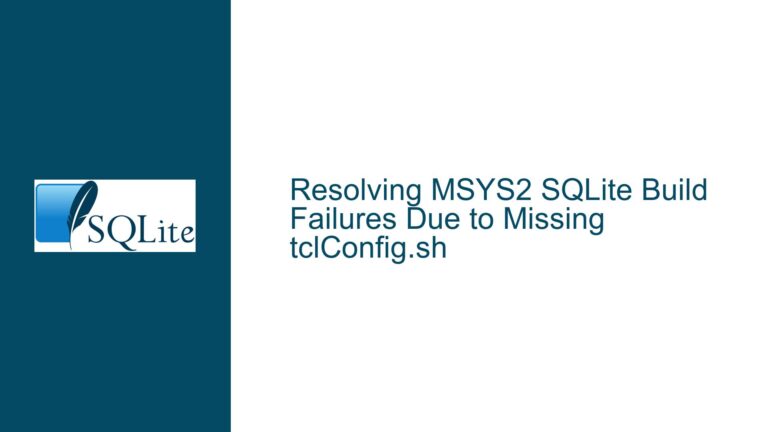Unexpected Behavior with SQLite Memory Databases and Transactions
Issue Overview: Memory Database Transactions and Table Visibility
When working with SQLite, particularly with in-memory databases (:memory:), users may encounter unexpected behavior related to transaction isolation and table visibility. Specifically, the issue arises when multiple transactions are opened concurrently, and the second transaction cannot see a table created outside the transaction. This behavior is inconsistent with file-based databases, where the table would be visible across transactions. The problem is exacerbated when using connection pooling or shared cache modes, as seen in the Go wrapper github.com/mattn/go-sqlite3.
The core of the issue lies in how SQLite handles in-memory databases and their connection-specific nature. Unlike file-based databases, which persist data across connections, in-memory databases are inherently tied to the connection that created them. This means that unless explicitly configured to share the database across connections, each connection will have its own isolated instance of the in-memory database. This isolation can lead to confusion when transactions are opened across different connections, as changes made in one connection may not be visible to another.
Additionally, the use of certain connection string parameters, such as cache=shared and _journal=WAL, can further complicate the behavior. While these parameters are intended to enhance performance and concurrency, they may not function as expected with in-memory databases due to SQLite’s limitations and design choices. For example, the _journal=WAL parameter is not recognized by SQLite and may be silently ignored, leading to unexpected results.
Possible Causes: Connection Isolation and Misconfigured Parameters
The root causes of this issue can be traced to several factors, including connection isolation, misconfigured connection parameters, and the inherent limitations of in-memory databases.
Connection Isolation in In-Memory Databases: By default, SQLite in-memory databases are private to the connection that created them. This means that if you open a second connection to the same in-memory database, it will not see the tables or data created by the first connection. This behavior is by design, as in-memory databases are intended to be lightweight and fast, with minimal overhead for managing shared state. However, this design choice can lead to confusion when users expect the same behavior as file-based databases, where data is shared across connections.
Misconfigured Connection Parameters: The use of unrecognized or unsupported connection parameters can also contribute to the issue. For example, the _journal=WAL parameter mentioned in the discussion is not a recognized query parameter in SQLite. While the Go wrapper may attempt to interpret this parameter, SQLite itself will ignore it, leading to unexpected behavior. Similarly, the cache=shared parameter, while recognized, may not function as intended with in-memory databases unless specified correctly (e.g., using the file: URI scheme).
Connection Pooling and Shared Cache: When using a Go wrapper like github.com/mattn/go-sqlite3, the database/sql package implicitly uses a connection pool. This means that multiple SQLite connections may be created and closed behind the scenes, leading to unpredictable behavior when working with in-memory databases. Each connection in the pool will have its own instance of the in-memory database, and changes made in one connection will not be visible to others unless the database is explicitly configured to be shared.
WAL Mode Limitations: The Write-Ahead Logging (WAL) mode, which is often used to improve concurrency and performance, has specific limitations when used with in-memory databases. According to SQLite’s documentation, attempts to change the journal_mode of an in-memory database to any setting other than MEMORY or OFF are ignored. This means that even if the _journal=WAL parameter is interpreted by the Go wrapper, SQLite will not activate WAL mode for the in-memory database, leading to potential inconsistencies in transaction behavior.
Troubleshooting Steps, Solutions & Fixes: Resolving In-Memory Database Transaction Issues
To address the issues related to in-memory databases and transactions, several steps can be taken to ensure consistent and expected behavior. These steps include correctly configuring connection parameters, understanding the limitations of in-memory databases, and using alternative approaches when necessary.
1. Correctly Configuring Connection Parameters: When working with in-memory databases, it is crucial to use recognized and supported connection parameters. For example, if you want to use shared cache mode, you must specify the database as a URI with the file: scheme, such as file::memory:?cache=shared. This ensures that SQLite correctly interprets the parameters and applies them to the in-memory database. Additionally, avoid using unrecognized parameters like _journal=WAL, as they will be ignored by SQLite and may lead to unexpected behavior.
2. Understanding Connection Isolation: Recognize that in-memory databases are private to the connection that created them by default. If you need to share an in-memory database across multiple connections, you must explicitly configure it to do so. One way to achieve this is by using a named in-memory database, such as file:memdb1?mode=memory&cache=shared. This approach ensures that all connections using the same name (memdb1) will share the same in-memory database instance.
3. Avoiding Connection Pooling Issues: When using a Go wrapper like github.com/mattn/go-sqlite3, be aware that the database/sql package uses a connection pool by default. This can lead to issues with in-memory databases, as each connection in the pool will have its own instance of the database. To avoid this, you can either disable connection pooling or use a named in-memory database as described above. Disabling connection pooling can be done by setting the SetMaxOpenConns method to 1, ensuring that only one connection is used at a time.
4. Handling WAL Mode Limitations: If you need to use WAL mode for performance reasons, be aware that it is not supported for in-memory databases. Instead, consider using a file-based database with WAL mode enabled. If you must use an in-memory database, you can use the default MEMORY journal mode, which is optimized for in-memory operations. However, keep in mind that this mode does not provide the same level of concurrency as WAL mode.
5. Testing with SQLite CLI or C Code: To ensure that the issue is not specific to the Go wrapper, you can reproduce the behavior using the SQLite CLI or C code. This approach allows you to isolate the issue and determine whether it is related to SQLite itself or the Go wrapper. If the issue persists in the CLI or C code, it may indicate a bug or limitation in SQLite. If the issue is specific to the Go wrapper, you can report it to the maintainers or explore alternative wrappers.
6. Using Alternative Approaches: If the limitations of in-memory databases are too restrictive for your use case, consider using alternative approaches. For example, you can use a file-based database with an in-memory filesystem (e.g., tmpfs on Linux) to achieve similar performance characteristics while maintaining the benefits of a file-based database. Alternatively, you can use a different lightweight database system that better supports your requirements.
7. Monitoring and Debugging: When working with in-memory databases and transactions, it is essential to monitor and debug the behavior of your application. Use SQLite’s built-in diagnostic tools, such as the PRAGMA statements, to inspect the state of the database and transactions. For example, you can use PRAGMA journal_mode to check the current journal mode and PRAGMA locking_mode to inspect the locking behavior. These tools can help you identify and resolve issues related to transaction isolation and concurrency.
8. Reviewing SQLite Documentation: Finally, always refer to the official SQLite documentation for the most accurate and up-to-date information. The documentation provides detailed explanations of SQLite’s behavior, limitations, and best practices. By understanding the underlying principles of SQLite, you can make informed decisions and avoid common pitfalls when working with in-memory databases and transactions.
In conclusion, the unexpected behavior with SQLite in-memory databases and transactions can be attributed to connection isolation, misconfigured parameters, and the inherent limitations of in-memory databases. By correctly configuring connection parameters, understanding the limitations, and using alternative approaches when necessary, you can resolve these issues and achieve consistent and expected behavior in your applications.