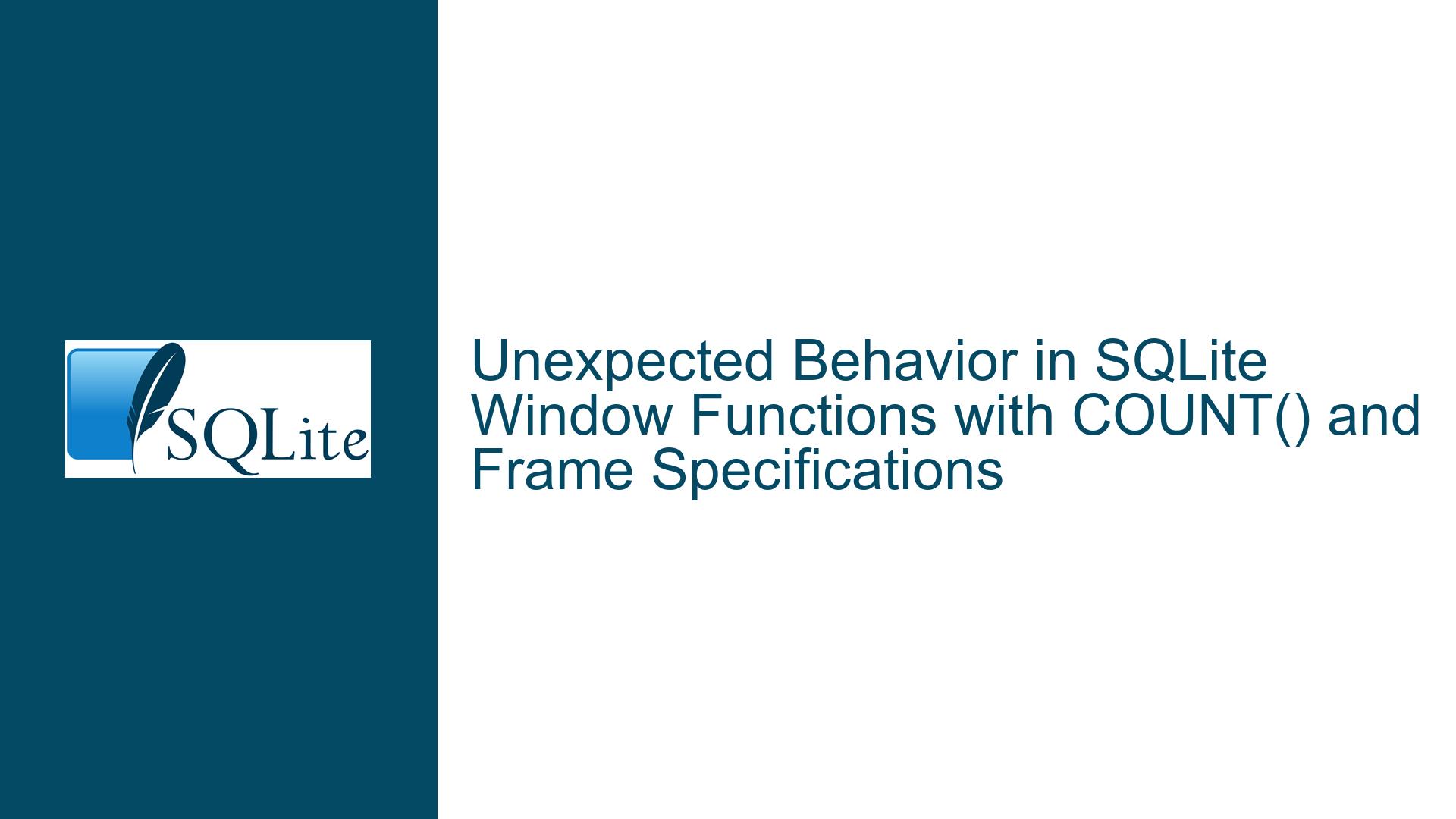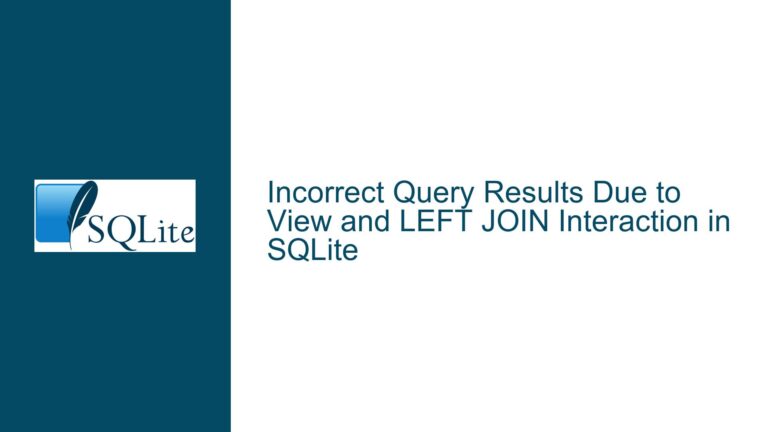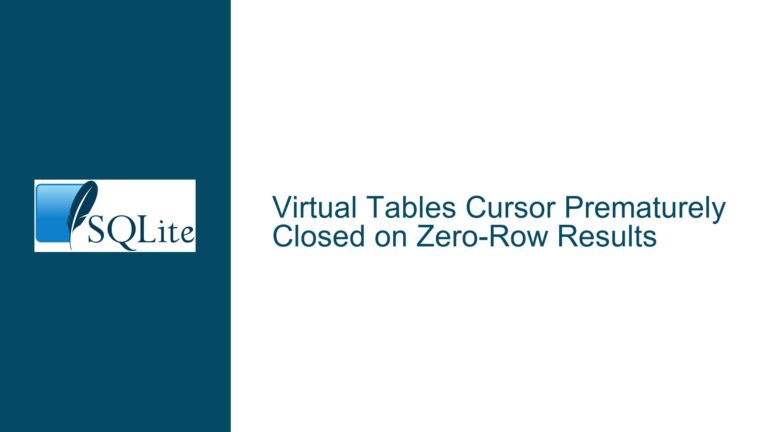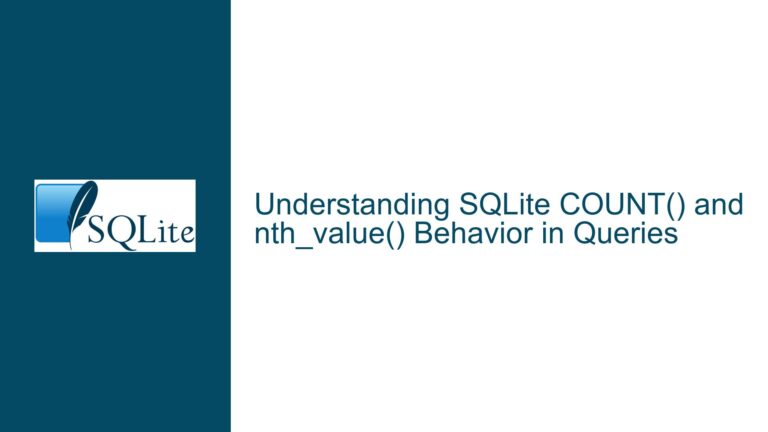Unexpected Behavior in SQLite Window Functions with COUNT() and Frame Specifications
Window Function COUNT() Misinterpretation Due to Default Frame Specification
The core issue revolves around the unexpected behavior of the COUNT() window function in SQLite when used with a default frame specification. The user expected the COUNT() function to operate over the entire partition, returning the total number of rows in the result set for each row. However, the function instead returned cumulative counts based on the ORDER BY clause, leading to confusion and incorrect results in calculations such as median.
The confusion stems from the default frame specification in SQLite window functions, which is RANGE BETWEEN UNBOUNDED PRECEDING AND CURRENT ROW EXCLUDE NO OTHERS. This default behavior causes aggregate functions like COUNT() to operate cumulatively over the ordered rows, rather than over the entire partition. This behavior is not immediately obvious from the documentation, especially for users who are accustomed to other database systems where the default behavior might differ.
The user’s query was designed to calculate the median of a column using window functions. The incorrect behavior of COUNT() led to erroneous results, as the cumulative count was used instead of the total row count. This misunderstanding highlights the importance of understanding frame specifications in window functions and how they affect aggregate functions like COUNT().
Default Frame Specification and Peer Group Handling in COUNT()
The unexpected behavior of the COUNT() window function can be attributed to the default frame specification and the concept of peer groups in SQLite. When an ORDER BY clause is present in the window definition, SQLite treats rows with the same value as peers. The default frame specification RANGE BETWEEN UNBOUNDED PRECEDING AND CURRENT ROW causes the COUNT() function to include all rows up to and including the current row’s peer group.
This behavior is similar to how the RANK() function operates, where RANK() returns the rank of the first row in each peer group, and COUNT() returns the count up to the last row in each peer group. This cumulative counting mechanism is what led to the unexpected results in the user’s query.
The default frame specification is particularly important when using aggregate functions as window functions. While built-in window functions like ROW_NUMBER() ignore the frame specification, aggregate functions like COUNT() take it into account. This distinction is crucial for understanding why the COUNT() function behaves differently than expected.
The documentation does mention the default frame specification, but it is easy to overlook, especially for users who are not familiar with the concept of frame specifications in window functions. The documentation also notes that most built-in window functions ignore the frame specification, with exceptions like FIRST_VALUE(), LAST_VALUE(), and NTH_VALUE(). This further complicates the understanding of how frame specifications affect different types of window functions.
Correcting Window Function Behavior with Explicit Frame Specifications
To achieve the desired behavior of the COUNT() window function, it is necessary to explicitly define the frame specification in the window definition. By specifying RANGE BETWEEN UNBOUNDED PRECEDING AND UNBOUNDED FOLLOWING, the COUNT() function will operate over the entire partition, returning the total number of rows for each row in the result set.
Here is the corrected query:
SELECT x,
ROW_NUMBER() OVER Win1 AS Row,
COUNT() OVER Win1 AS TotalRows
FROM Test
WINDOW Win1 AS (ORDER BY x RANGE BETWEEN UNBOUNDED PRECEDING AND UNBOUNDED FOLLOWING);
This query will return the expected result, with TotalRows showing 12 for all rows in the result set. The explicit frame specification ensures that the COUNT() function operates over the entire partition, rather than cumulatively over the ordered rows.
For the specific use case of calculating the median, the following query can be used:
WITH RowNumbers AS (
SELECT x,
ROW_NUMBER() OVER (ORDER BY x) AS Row,
COUNT(x) OVER () AS TotalRows
FROM Test
)
SELECT AVG(x)
FROM RowNumbers
WHERE Row BETWEEN TotalRows / 2.0 AND TotalRows / 2.0 + 1;
In this query, the COUNT(x) OVER () window function is used without an ORDER BY clause, ensuring that it returns the total number of rows in the partition. This approach avoids the cumulative counting behavior and provides the correct result for the median calculation.
Understanding the default frame specification and how it affects aggregate window functions is crucial for writing correct and efficient SQL queries in SQLite. By explicitly defining the frame specification, users can control the behavior of window functions and avoid unexpected results.
Detailed Explanation of Frame Specifications and Peer Groups
To further clarify the behavior of window functions in SQLite, it is important to understand the concepts of frame specifications and peer groups. A frame specification defines the set of rows that are included in the window for each row in the result set. The default frame specification in SQLite is RANGE BETWEEN UNBOUNDED PRECEDING AND CURRENT ROW, which includes all rows from the start of the partition up to and including the current row’s peer group.
Peer groups are sets of rows that have the same value for the ORDER BY clause in the window definition. When an ORDER BY clause is present, SQLite treats rows with the same value as peers and includes them in the same frame. This behavior is what causes the COUNT() function to return cumulative counts when used with the default frame specification.
The following table illustrates the behavior of different frame specifications with the COUNT() function:
| Frame Specification | Behavior |
|---|---|
RANGE BETWEEN UNBOUNDED PRECEDING AND CURRENT ROW | Cumulative count up to and including the current row’s peer group. |
RANGE BETWEEN UNBOUNDED PRECEDING AND UNBOUNDED FOLLOWING | Total count of rows in the partition. |
ROWS BETWEEN UNBOUNDED PRECEDING AND CURRENT ROW | Cumulative count up to and including the current row. |
ROWS BETWEEN UNBOUNDED PRECEDING AND UNBOUNDED FOLLOWING | Total count of rows in the partition. |
By understanding these frame specifications, users can control the behavior of window functions and achieve the desired results in their queries.
Practical Implications and Best Practices
The behavior of window functions in SQLite has practical implications for query design and optimization. When using aggregate functions like COUNT() as window functions, it is important to consider the frame specification and how it affects the results. Explicitly defining the frame specification can help avoid unexpected behavior and ensure that the query returns the correct results.
Here are some best practices for using window functions in SQLite:
Explicitly Define Frame Specifications: Always define the frame specification explicitly when using aggregate functions as window functions. This ensures that the function operates over the intended set of rows and avoids unexpected cumulative behavior.
Understand Peer Groups: Be aware of how peer groups are defined and how they affect the behavior of window functions. When using an
ORDER BYclause, rows with the same value are treated as peers and included in the same frame.Use Empty Window Specifications for Total Counts: When a total count of rows in the partition is needed, use an empty window specification (
COUNT() OVER ()). This ensures that the function operates over the entire partition and returns the total number of rows.Test and Validate Queries: Always test and validate queries that use window functions to ensure that they return the expected results. Pay particular attention to the behavior of aggregate functions and how they are affected by frame specifications.
By following these best practices, users can avoid common pitfalls and ensure that their queries are both correct and efficient.
Conclusion
The unexpected behavior of the COUNT() window function in SQLite is a result of the default frame specification and the handling of peer groups. By understanding these concepts and explicitly defining frame specifications, users can control the behavior of window functions and achieve the desired results in their queries. The corrected query for calculating the median demonstrates how to use window functions effectively and avoid common pitfalls.
Understanding the nuances of window functions and frame specifications is crucial for writing correct and efficient SQL queries in SQLite. By following best practices and testing queries thoroughly, users can ensure that their queries return the expected results and avoid unexpected behavior.