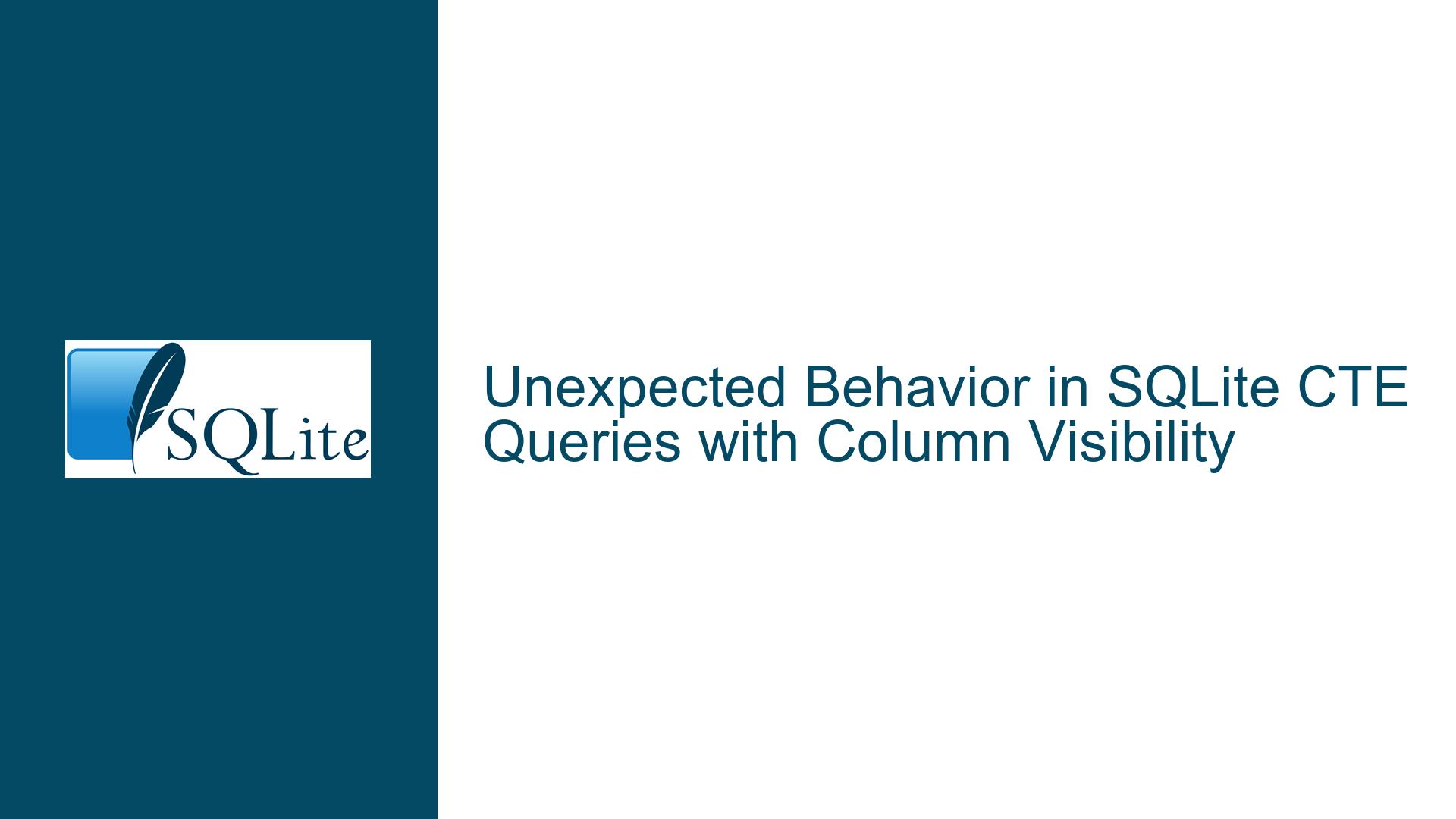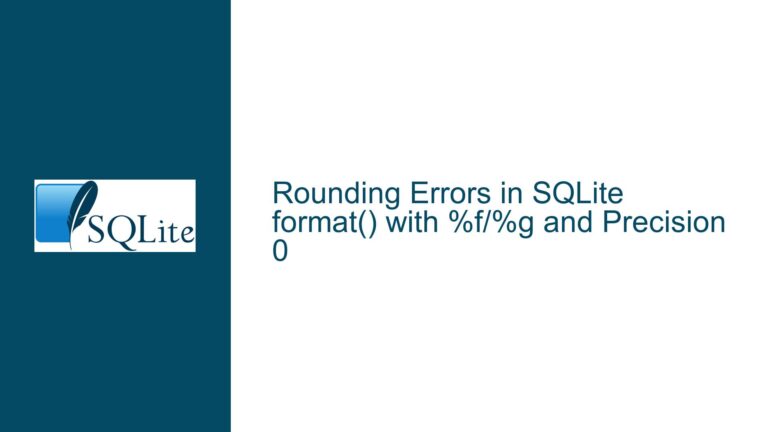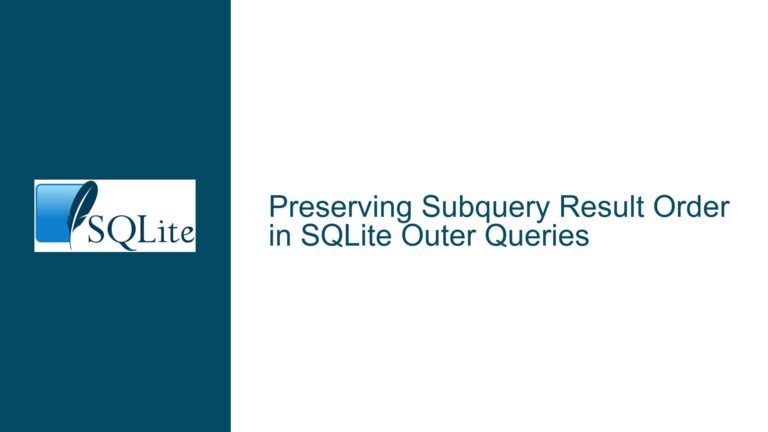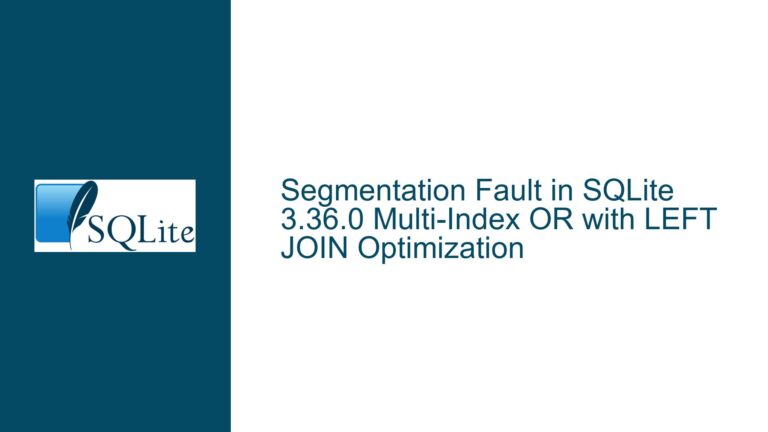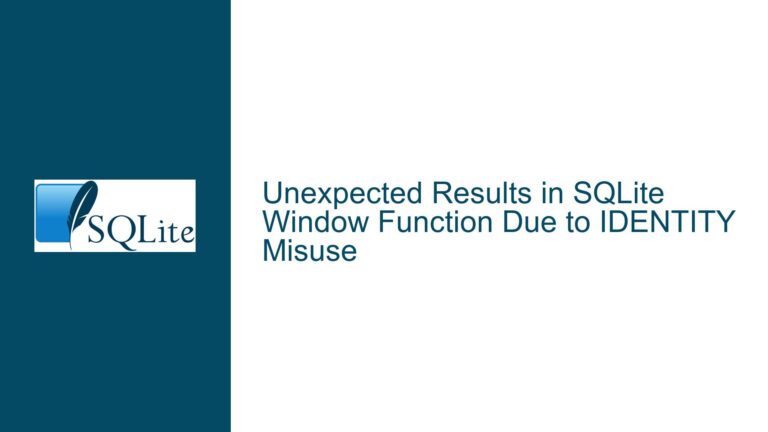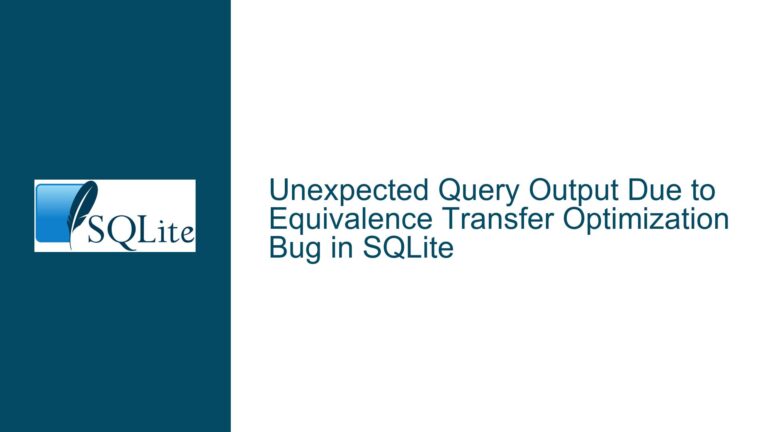Unexpected Behavior in SQLite CTE Queries with Column Visibility
Understanding Column Visibility in SQLite CTE Queries
The core issue revolves around the unexpected behavior of Common Table Expressions (CTEs) in SQLite when referencing columns that are not explicitly defined within the CTE’s scope but are accessible through the parent query’s context. This behavior is particularly noticeable when a CTE contains a subquery that references a column name that does not exist within the CTE’s scope but is present in the outer query. SQLite allows such queries to execute without errors, whereas other database systems like PostgreSQL would raise an error due to the undefined column reference.
This behavior can be traced back to SQLite’s handling of correlated subqueries within CTEs. In SQLite, a subquery inside a CTE can access columns from the outer query, even if those columns are not explicitly part of the CTE’s definition. This is because SQLite treats the CTE as a correlated subquery, allowing it to "see" the columns from the parent query. This behavior is not inherently wrong, but it can lead to confusion, especially when the CTE’s logic appears to be invalid due to missing or misspelled column names.
For example, consider the following query:
With CteFilter As (
Select Id From (Select 5 As IdMisspelled)
)
Select Id, (Select Id from CteFilter) As IdFromCte from TestTable;
Here, the CTE CteFilter attempts to select a column named Id from a subquery that defines a column named IdMisspelled. In most databases, this would result in an error because Id does not exist in the subquery. However, SQLite allows this query to execute, and it resolves Id by referencing the Id column from the outer query (TestTable). This results in the output 1;1, which might not be the expected behavior.
Possible Causes of the Unexpected Behavior
The unexpected behavior in SQLite CTE queries can be attributed to several factors, including SQLite’s handling of correlated subqueries, its lenient approach to column resolution, and its treatment of unused or partially defined CTEs.
1. Correlated Subquery Behavior in CTEs:
SQLite treats CTEs as correlated subqueries when they reference columns from the outer query. This means that the CTE can access columns from the parent query’s context, even if those columns are not explicitly defined within the CTE. This behavior is by design and is consistent with SQLite’s approach to correlated subqueries. However, it can lead to unexpected results when the CTE’s logic appears to be invalid due to missing or misspelled column names.
2. Lenient Column Resolution:
SQLite is known for its lenient approach to column resolution. Unlike other databases that enforce strict column references, SQLite allows queries to reference columns that are not explicitly defined in the current scope, as long as they can be resolved in the outer query’s context. This leniency can lead to queries that appear to be invalid but still execute successfully, as seen in the example above.
3. Treatment of Unused or Partially Defined CTEs:
SQLite does not validate the contents of a CTE unless it is actually used in the query. This means that if a CTE contains invalid logic (e.g., referencing a non-existent column), but the CTE is not used in the final query, SQLite will not raise an error. This behavior can be useful in some cases, such as when a developer is in the process of writing a query and has not yet completed the CTE definition. However, it can also lead to confusion when the CTE’s logic is partially defined or contains errors.
Troubleshooting Steps, Solutions, and Fixes
To address the unexpected behavior in SQLite CTE queries, it is important to understand the underlying causes and apply appropriate troubleshooting steps. Below are detailed steps to diagnose and resolve the issue, along with potential solutions and fixes.
1. Diagnosing the Issue:
The first step in troubleshooting is to identify whether the unexpected behavior is due to SQLite’s handling of correlated subqueries or its lenient column resolution. This can be done by examining the query structure and determining whether the CTE references columns from the outer query. If the CTE contains a subquery that references a column that is not explicitly defined within the CTE, but is present in the outer query, this is a strong indication that the behavior is due to SQLite’s correlated subquery handling.
2. Validating Column References:
To ensure that the CTE’s logic is correct, it is important to validate all column references within the CTE. This can be done by explicitly defining the columns in the CTE and ensuring that they match the columns in the outer query. For example, in the query:
With CteFilter As (
Select Id From (Select 5 As IdMisspelled)
)
Select Id, (Select Id from CteFilter) As IdFromCte from TestTable;
The CTE CteFilter should be modified to explicitly define the Id column:
With CteFilter As (
Select IdMisspelled As Id From (Select 5 As IdMisspelled)
)
Select Id, (Select Id from CteFilter) As IdFromCte from TestTable;
This ensures that the Id column is correctly defined within the CTE and avoids any ambiguity in column resolution.
3. Testing with Different Database Systems:
To determine whether the behavior is specific to SQLite or is a more general issue, it is useful to test the query in other database systems, such as PostgreSQL. If the query fails in other databases but succeeds in SQLite, this is a strong indication that the behavior is due to SQLite’s lenient column resolution. For example, the query:
With CteFilter As (
Select Id, Value From IdTable
)
Select Id, (Select Value from CteFilter) As IdFromCte from IdValueTable;
fails in PostgreSQL with the error ERROR: column "value" does not exist, but succeeds in SQLite. This confirms that the behavior is specific to SQLite.
4. Using Explicit Column Aliases:
To avoid ambiguity in column resolution, it is recommended to use explicit column aliases in the CTE. This ensures that the columns are clearly defined and avoids any potential issues with column references. For example, the query:
With CteFilter As (
Select Id, IVT.Value From IdTable
)
Select Id, (Select Value from CteFilter) As IdFromCte from IdValueTable IVT;
can be modified to use explicit column aliases:
With CteFilter As (
Select Id, IVT.Value As ValueAlias From IdTable
)
Select Id, (Select ValueAlias from CteFilter) As IdFromCte from IdValueTable IVT;
This ensures that the Value column is explicitly defined within the CTE and avoids any potential issues with column resolution.
5. Avoiding Unused or Partially Defined CTEs:
To prevent issues with unused or partially defined CTEs, it is important to ensure that all CTEs in the query are fully defined and used. If a CTE is not used in the final query, it should be removed to avoid any potential issues with column resolution. For example, the query:
With CteFilter As (
Select nothing from something
)
Select Id from TestTable;
should be modified to remove the unused CTE:
Select Id from TestTable;
This ensures that the query is fully defined and avoids any potential issues with unused or partially defined CTEs.
6. Using EXPLAIN and EXPLAIN QUERY PLAN:
To gain further insight into how SQLite is processing the query, it is useful to use the EXPLAIN and EXPLAIN QUERY PLAN commands. These commands provide detailed information about how SQLite is executing the query, including how it is resolving column references and handling CTEs. For example, the query:
With CteFilter As (
Select Id, Value From IdTable
)
Select Id, (Select Value from CteFilter) As IdFromCte from IdValueTable;
can be analyzed using EXPLAIN QUERY PLAN to determine how SQLite is resolving the Value column:
EXPLAIN QUERY PLAN
With CteFilter As (
Select Id, Value From IdTable
)
Select Id, (Select Value from CteFilter) As IdFromCte from IdValueTable;
This provides detailed information about how SQLite is processing the query and can help identify any issues with column resolution.
7. Considering Database-Specific Behavior:
Finally, it is important to consider the specific behavior of the database system being used. While SQLite’s lenient column resolution can be useful in some cases, it can also lead to unexpected behavior, especially when working with complex queries or CTEs. If the behavior is causing issues, it may be necessary to adjust the query to be more explicit in its column references or to use a different database system that enforces stricter column resolution.
In conclusion, the unexpected behavior in SQLite CTE queries is primarily due to SQLite’s handling of correlated subqueries and its lenient approach to column resolution. By understanding these behaviors and applying the appropriate troubleshooting steps, it is possible to diagnose and resolve the issue, ensuring that the query behaves as expected.