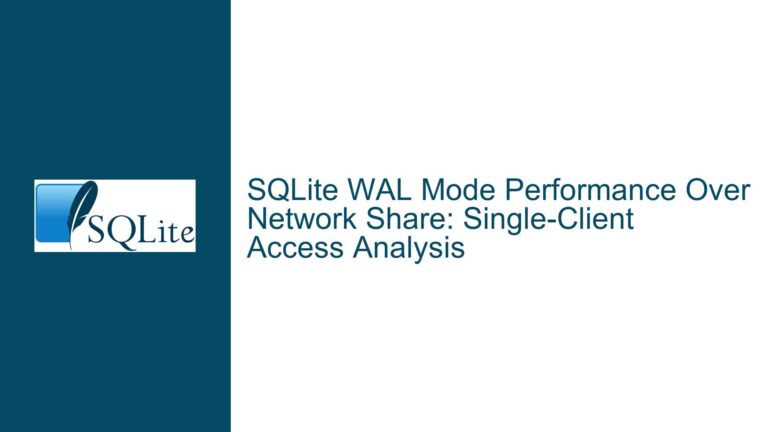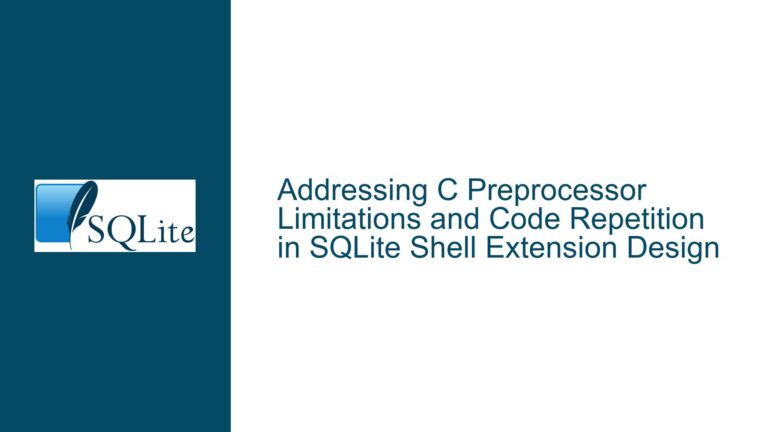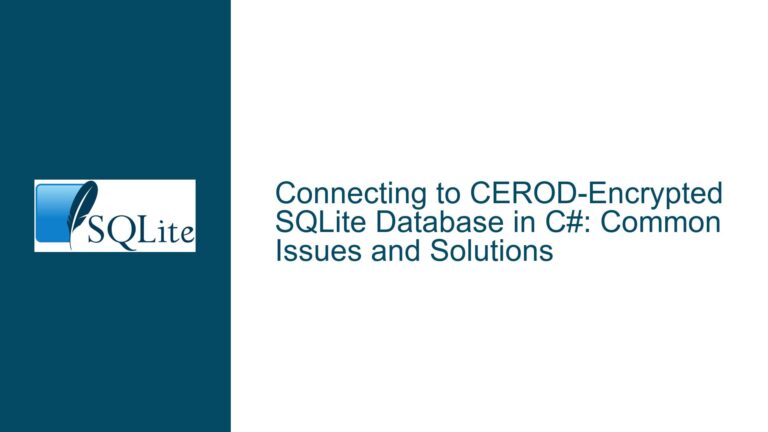Unexpected Assertion Error in SQLite3MemCompare Due to Encoding Mismatch
Issue Overview: Encoding Mismatch in SQLite3MemCompare Leading to Assertion Failure
The core issue revolves around an assertion error occurring in the SQLite3 memory comparison function, specifically at the vdbeaux.c file in the SQLite source code. The assertion in question checks whether the encoding of two memory objects (pMem1 and pMem2) matches or if a memory allocation failure has occurred. The assertion is defined as:
assert(pMem1->enc == pMem2->enc || pMem1->db->mallocFailed);
This assertion ensures that the encodings of the two memory objects are identical unless a memory allocation failure has occurred. However, the error manifests when the encodings of pMem1 and pMem2 differ, and no memory allocation failure is detected. This discrepancy triggers an assertion failure, which is particularly problematic when using the SQLite JDBC driver, as it results in a crash with a stack trace indicating a native code failure.
The issue is unique to the JDBC driver environment and does not reproduce when executing the same SQL statements in the SQLite CLI mode. This suggests that the problem is tied to the interaction between the JDBC driver and the SQLite library, particularly in how memory objects are managed and compared during query execution.
Possible Causes: Encoding Mismatch and Memory Management in JDBC Driver
The root cause of the assertion error lies in the encoding mismatch between two memory objects (pMem1 and pMem2) during the comparison operation. This mismatch can occur due to several factors:
Inconsistent Encoding Initialization: The JDBC driver might initialize memory objects with different encodings due to variations in how strings or data are passed between Java and native SQLite code. For example, if one memory object is initialized with UTF-8 encoding and another with UTF-16, the comparison operation would fail the assertion check.
Memory Allocation and Encoding Handling: The assertion assumes that encoding mismatches are only permissible if a memory allocation failure has occurred. However, the JDBC driver might bypass this assumption by failing to synchronize encoding settings across memory objects, leading to a mismatch even when memory allocation is successful.
JDBC-Specific Query Execution Paths: The JDBC driver might use different internal pathways for executing queries compared to the CLI mode. These pathways could involve additional layers of abstraction or transformation that inadvertently alter the encoding of memory objects. For instance, the driver might convert strings to a different encoding for compatibility reasons, leading to inconsistencies during comparison.
Compiler and Configuration Differences: The issue might be exacerbated by specific compiler settings or configuration options used during the build process. For example, the
--enable-debugflag might introduce additional checks or optimizations that expose latent issues in the JDBC driver’s interaction with the SQLite library.Threading and Concurrency Issues: The JDBC driver operates in a multi-threaded environment, which could lead to race conditions or synchronization issues affecting memory object initialization and encoding settings. If two threads attempt to modify or access memory objects simultaneously, it could result in inconsistent encoding states.
Troubleshooting Steps, Solutions & Fixes: Resolving Encoding Mismatch and Assertion Failures
To address the assertion error and prevent encoding mismatches, the following steps and solutions can be implemented:
Validate Encoding Initialization: Ensure that all memory objects are initialized with consistent encoding settings. This can be achieved by adding validation checks during memory object creation and comparison. For example, before performing the comparison, verify that both
pMem1andpMem2have the same encoding:if (pMem1->enc != pMem2->enc && !pMem1->db->mallocFailed) { // Handle encoding mismatch gracefully sqlite3_log(SQLITE_ERROR, "Encoding mismatch detected"); return SQLITE_ERROR; }This approach replaces the assertion with a runtime check, allowing the application to handle encoding mismatches without crashing.
Synchronize Encoding Settings in JDBC Driver: Modify the JDBC driver to ensure that encoding settings are consistent across all memory objects. This might involve standardizing the encoding used for string conversions and ensuring that all data passed between Java and native code adheres to the same encoding scheme.
Debugging and Logging Enhancements: Add detailed logging to track the encoding settings of memory objects throughout the query execution process. This can help identify the exact point where encoding mismatches occur and provide insights into the underlying cause. For example:
sqlite3_log(SQLITE_DEBUG, "pMem1 encoding: %d, pMem2 encoding: %d", pMem1->enc, pMem2->enc);This logging can be enabled only in debug builds to avoid performance overhead in production environments.
Review Compiler and Configuration Settings: Re-examine the compiler and configuration options used during the build process. Ensure that the settings are consistent across all environments, including the CLI and JDBC driver. If necessary, adjust the configuration to minimize the risk of encoding-related issues.
Thread-Safe Memory Management: Implement thread-safe mechanisms for managing memory objects in the JDBC driver. This might involve using mutexes or other synchronization primitives to ensure that memory objects are accessed and modified in a consistent manner. For example:
pthread_mutex_lock(&memory_mutex); // Perform memory object initialization or modification pthread_mutex_unlock(&memory_mutex);This approach prevents race conditions and ensures that encoding settings remain consistent across threads.
Update to the Latest SQLite Version: As indicated in the discussion, the issue has been fixed in the latest version of SQLite. Updating to the latest trunk version can resolve the assertion error and prevent similar issues from occurring in the future. Ensure that the JDBC driver is compatible with the updated SQLite library and test thoroughly to verify that the fix is effective.
Comprehensive Testing in JDBC Environment: Conduct extensive testing in the JDBC environment to identify and address any remaining issues. This should include stress testing with a variety of SQL statements and data types to ensure that encoding mismatches are fully resolved. Automated tests can be developed to simulate different scenarios and validate the robustness of the solution.
Community and Vendor Collaboration: Engage with the SQLite and JDBC driver communities to share findings and collaborate on long-term solutions. This might involve contributing patches, reporting issues, or participating in discussions to improve the overall stability and reliability of the software.
By following these steps, the encoding mismatch issue can be effectively resolved, ensuring that the SQLite JDBC driver operates reliably and without assertion failures. The combination of validation checks, synchronization mechanisms, and thorough testing provides a comprehensive approach to addressing the root cause of the problem and preventing similar issues in the future.