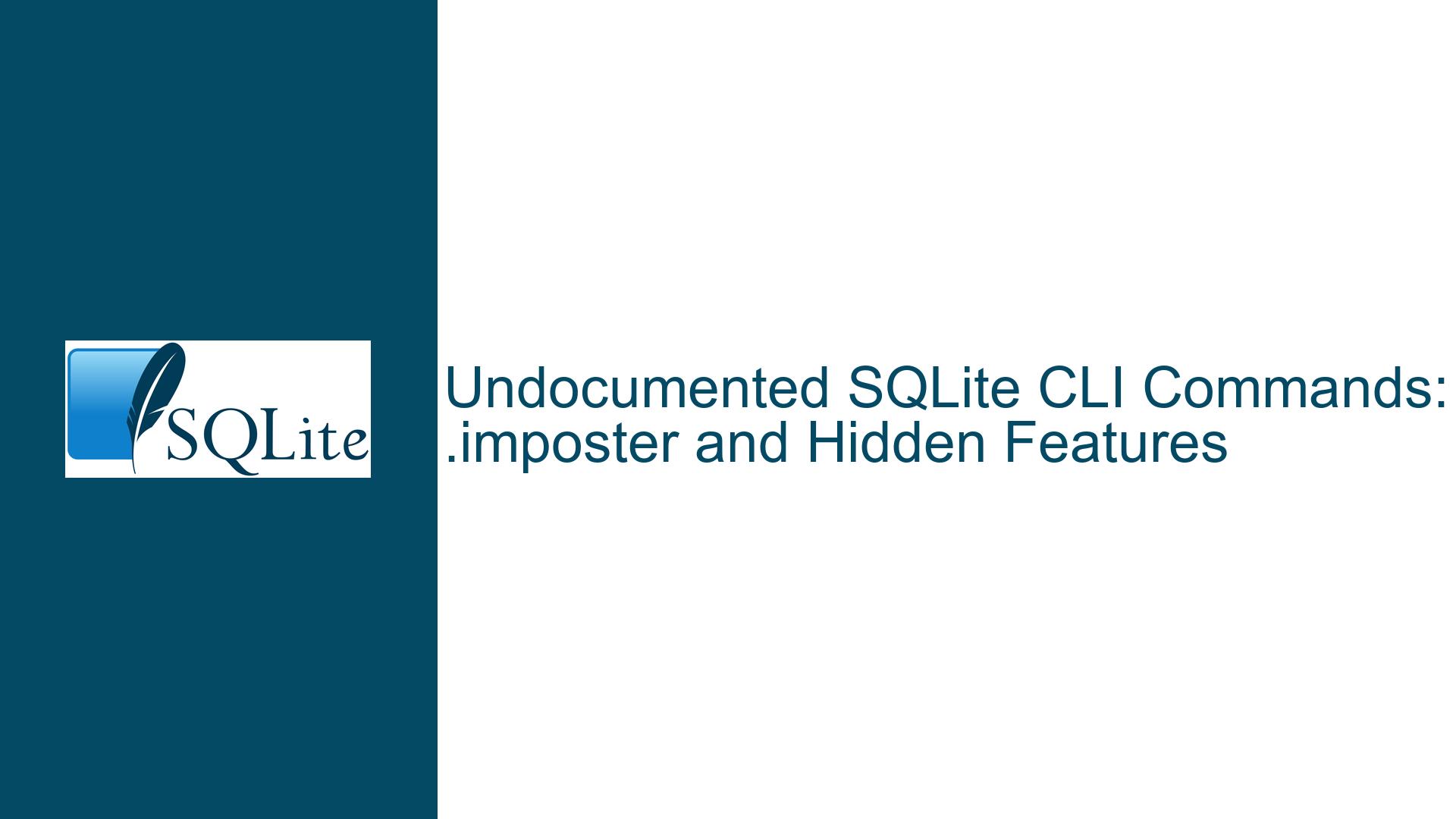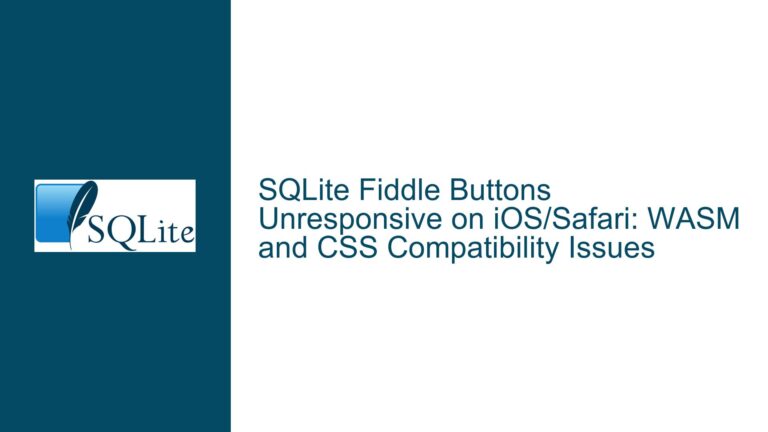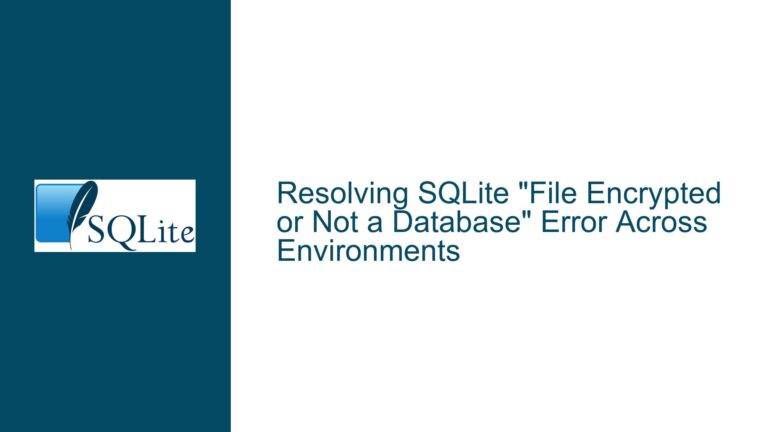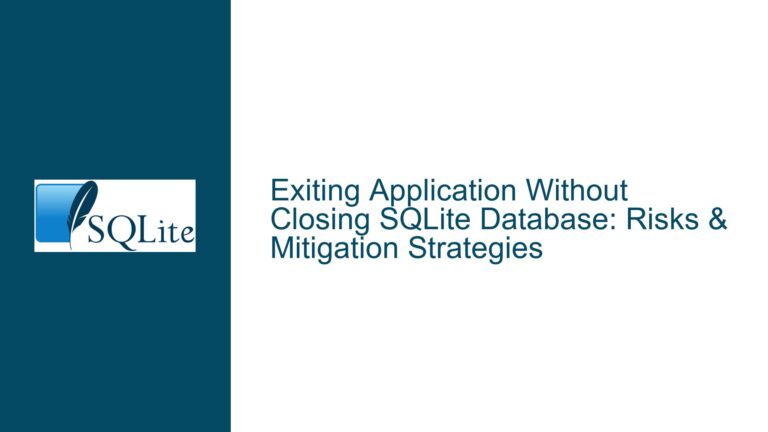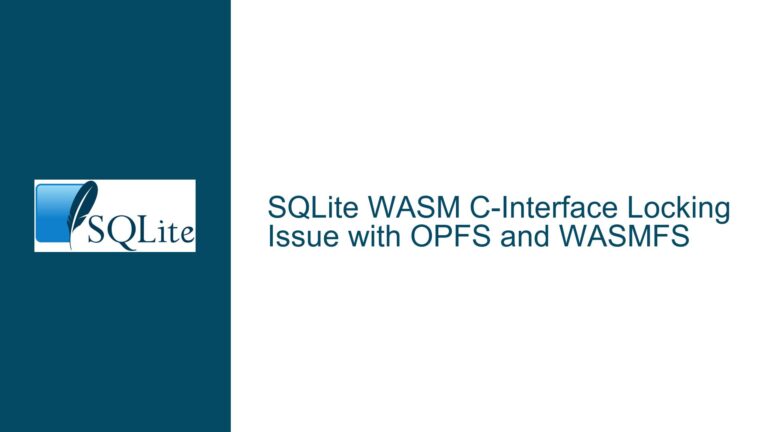Undocumented SQLite CLI Commands: .imposter and Hidden Features
Issue Overview: Undocumented Commands in SQLite CLI and Their Visibility
The SQLite Command Line Interface (CLI) is a powerful tool for interacting with SQLite databases, offering a wide range of commands that facilitate database management, query execution, and debugging. However, not all commands are documented or visible through the standard .help command. One such command is .imposter, which is not listed in the .help output even when it is available for use. This behavior raises questions about the visibility of certain commands and the rationale behind their exclusion from the standard help menu.
The .imposter command is a specialized feature designed for testing and debugging purposes. It allows users to create an imposter table that mimics the structure of an existing table but does not contain any data. This can be particularly useful for testing queries or debugging without affecting the actual data. However, the command is not listed in the .help output, even when the --unsafe-testing flag is enabled, which is required to use the command. This raises concerns about the discoverability of such commands and the potential for users to overlook powerful debugging tools.
The issue is further complicated by the fact that the .imposter command is not the only undocumented command in the SQLite CLI. There are other commands that are similarly hidden from the standard .help output, making it difficult for users to discover and utilize these features. This lack of visibility can be particularly problematic for advanced users who rely on these commands for debugging and testing purposes.
The behavior of the SQLite CLI in this regard is intentional. The developers have chosen to keep certain commands undocumented and hidden to discourage their routine use in non-debugging contexts. These commands are primarily intended for testing and debugging the SQLite library itself, and their use in production environments is unsupported. As a result, they are not included in the standard .help output, and their availability can vary between different releases of SQLite.
Possible Causes: Why Some Commands Are Hidden and Undocumented
The decision to hide certain commands from the standard .help output is rooted in the original purpose of the SQLite CLI as a test vehicle for the SQLite library. The CLI was designed not only as a tool for interacting with databases but also as a platform for testing and debugging the SQLite library itself. As such, it includes a number of commands that are intended for internal use and are not meant to be used in production environments.
One of the primary reasons for hiding these commands is to discourage their routine use in non-debugging contexts. Commands like .imposter are powerful tools that can be misused if not used correctly. For example, the .imposter command allows users to create imposter tables that mimic the structure of existing tables but do not contain any data. While this can be useful for testing and debugging, it can also lead to confusion if used in a production environment where the integrity of the data is critical.
Another reason for hiding these commands is to reduce the complexity of the CLI for everyday users. The SQLite CLI is designed to be a simple and easy-to-use tool for interacting with databases. By hiding advanced and potentially dangerous commands, the developers can ensure that the CLI remains accessible to users who do not need these advanced features. This approach helps to prevent users from accidentally using commands that could potentially disrupt their databases or lead to unexpected behavior.
The availability of these hidden commands can also vary between different releases of SQLite. Because these commands are primarily intended for internal use, they are not subject to the same level of stability and backward compatibility as the documented commands. This means that a command that is available in one release of SQLite may be removed or changed in a future release. By keeping these commands undocumented and hidden, the developers can make changes to them without affecting the overall stability of the CLI.
Finally, the decision to hide certain commands is also influenced by the need to maintain a clear distinction between supported and unsupported features. The documented commands in the SQLite CLI are fully supported and are expected to work consistently across different releases. In contrast, the undocumented commands are not supported and are provided on an "as-is" basis. By keeping these commands hidden, the developers can make it clear that they are not intended for routine use and that their behavior may change without notice.
Troubleshooting Steps, Solutions & Fixes: Accessing and Using Hidden Commands
While the SQLite CLI intentionally hides certain commands from the standard .help output, there are ways to access and use these commands if needed. The following steps outline how to discover and utilize hidden commands like .imposter in the SQLite CLI.
1. Enabling Unsafe Testing Mode:
The .imposter command, along with other hidden commands, requires the --unsafe-testing flag to be enabled. This flag is necessary because these commands are considered unsafe for routine use and are intended for testing and debugging purposes only. To enable unsafe testing mode, you need to start the SQLite CLI with the --unsafe-testing argument. For example:
sqlite3 --unsafe-testing
Once the CLI is running in unsafe testing mode, you can use the .imposter command and other hidden commands. However, it is important to note that these commands are still not listed in the standard .help output, even when unsafe testing mode is enabled.
2. Accessing Hidden Commands with .help 0:
While the standard .help command does not list hidden commands, there is a way to access them using the .help 0 command. This command displays a list of all available commands, including those that are normally hidden. For example:
sqlite> .help 0
This will display a comprehensive list of commands, including .imposter and other undocumented commands. Note that this list may vary depending on the version of SQLite you are using, as hidden commands can change or be removed between releases.
3. Understanding the Usage of Hidden Commands:
Once you have access to hidden commands, it is important to understand how to use them correctly. For example, the .imposter command has a specific syntax that must be followed. The command can be used to create an imposter table that mimics the structure of an existing table but does not contain any data. The syntax for the .imposter command is as follows:
.imposter INDEX IMPOSTER
.imposter off
Here, INDEX refers to the index of the table you want to mimic, and IMPOSTER is the name of the imposter table you want to create. The .imposter off command is used to disable the imposter table and return to normal operation.
4. Risks and Precautions When Using Hidden Commands:
While hidden commands can be useful for testing and debugging, they come with certain risks. These commands are not supported and are provided on an "as-is" basis, meaning that their behavior may change or they may be removed in future releases. Additionally, using these commands in a production environment can lead to unexpected behavior or data corruption. Therefore, it is important to use hidden commands with caution and only in controlled testing environments.
5. Alternatives to Hidden Commands:
In many cases, there are alternative approaches that can achieve the same results as hidden commands without the associated risks. For example, instead of using the .imposter command to create an imposter table, you can create a temporary table with the same structure as the original table. This approach is fully supported and does not require enabling unsafe testing mode. For example:
CREATE TEMPORARY TABLE imposter_table AS SELECT * FROM original_table WHERE 1=0;
This creates a temporary table with the same structure as original_table but without any data. You can then use this temporary table for testing or debugging purposes.
6. Staying Informed About Changes to Hidden Commands:
Since hidden commands are not subject to the same level of stability and backward compatibility as documented commands, it is important to stay informed about any changes that may affect their behavior. This can be done by regularly checking the SQLite release notes and documentation for any updates related to hidden commands. Additionally, you can monitor the SQLite forum and mailing lists for discussions about hidden commands and their usage.
7. Reporting Issues with Hidden Commands:
If you encounter any issues or unexpected behavior when using hidden commands, it is important to report them to the SQLite development team. However, since these commands are unsupported, the team may not be able to provide assistance or fixes. In such cases, it is recommended to explore alternative approaches or seek help from the SQLite community.
In conclusion, while the SQLite CLI intentionally hides certain commands like .imposter from the standard .help output, there are ways to access and use these commands if needed. However, it is important to use these commands with caution and only in controlled testing environments. By understanding the risks and taking appropriate precautions, you can leverage hidden commands for testing and debugging while minimizing the potential for disruption or data corruption.