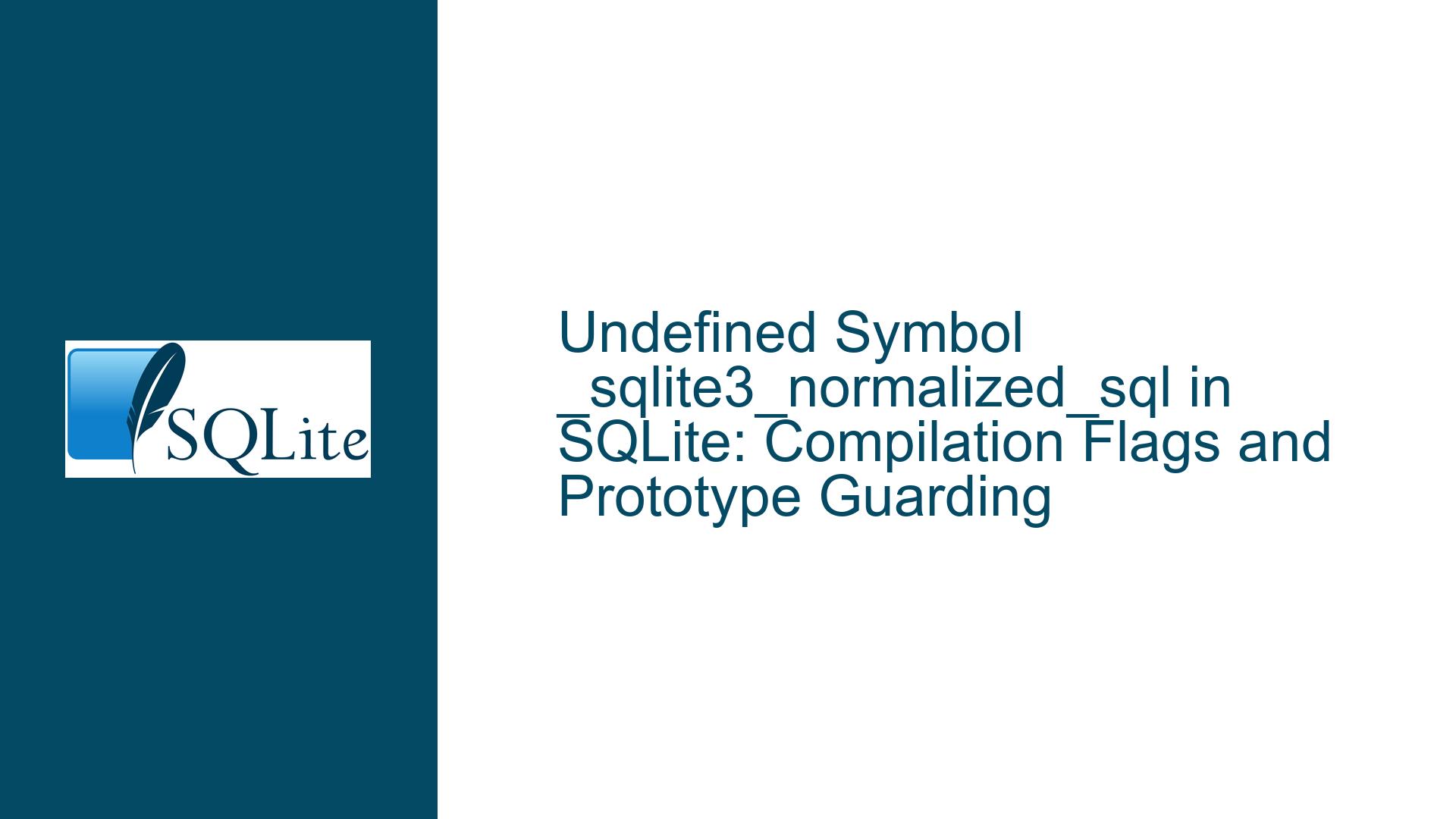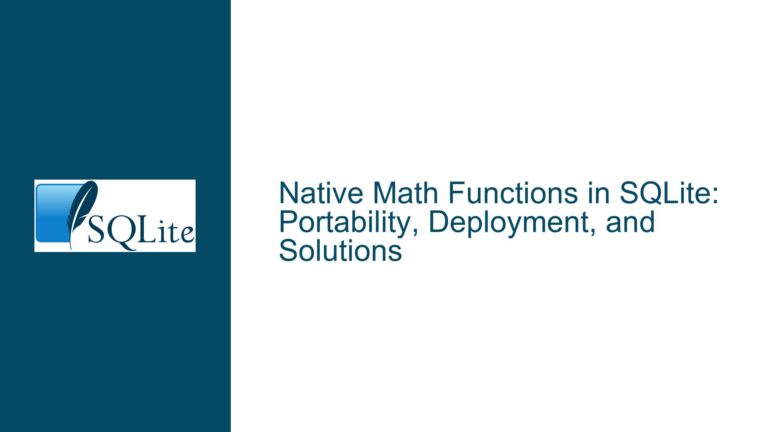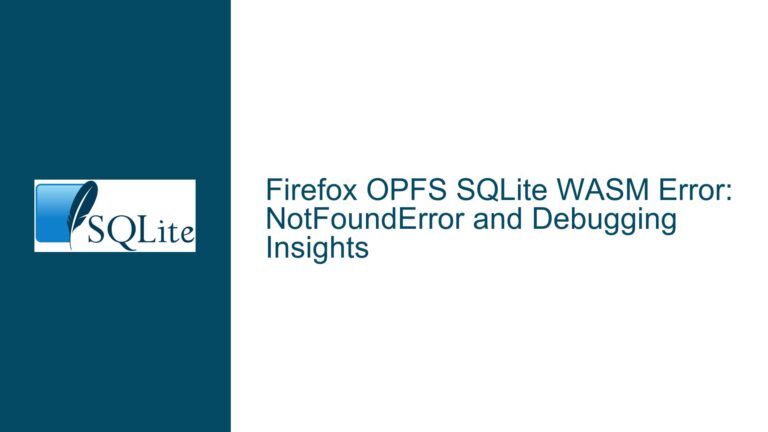Undefined Symbol _sqlite3_normalized_sql in SQLite: Compilation Flags and Prototype Guarding
Availability and Declaration Mismatch in sqlite3_normalized_sql
The sqlite3_normalized_sql function is designed to return a normalized version of an SQL statement after parsing, which replaces literals with placeholders. This normalization aids in query fingerprinting or caching. However, its implementation in SQLite’s amalgamation source code (version 3.36.0) is conditionally compiled only when the SQLITE_ENABLE_NORMALIZE flag is defined. The function’s prototype in the sqlite3.h header file, however, lacks equivalent conditional guards. This discrepancy leads to situations where code invoking sqlite3_normalized_sql compiles successfully (due to the unguarded prototype) but fails during linking with an "undefined symbol" error because the function’s implementation is omitted when SQLITE_ENABLE_NORMALIZE is undefined. This mismatch between declaration availability and implementation existence is the root of the problem.
The SQLITE_ENABLE_NORMALIZE flag is not mentioned in SQLite’s official compile-time options documentation. Developers relying solely on that documentation would not know to define this flag to enable the function. Furthermore, the amalgamation distribution (a single sqlite3.c and sqlite3.h file) does not define SQLITE_ENABLE_NORMALIZE by default, leaving the function’s implementation excluded unless explicitly activated. The absence of a prototype guard in the header creates a false expectation that the function is always available, leading to runtime failures despite successful compilation.
Conditional Compilation Flags and Prototype Guarding Inconsistencies
The undefined symbol error for _sqlite3_normalized_sql arises from three interrelated causes:
Unguarded Function Prototype in Header File
The sqlite3.h header file declares sqlite3_normalized_sql at line 4166 without surrounding it with#ifdef SQLITE_ENABLE_NORMALIZEor equivalent preprocessor directives. This means any code including sqlite3.h will see the prototype regardless of whether SQLITE_ENABLE_NORMALIZE is defined. The compiler assumes the function exists, but the linker later fails to resolve it if the implementation is absent.Implementation Guarded Behind Undocumented Flag
The sqlite3_normalized_sql function’s implementation in sqlite3.c (line 85933) is wrapped in#ifdef SQLITE_ENABLE_NORMALIZE. However, this flag is not listed in SQLite’s compile-time options documentation. Developers unaware of its existence will not define it, leading to the implementation being excluded. The flag’s absence from documentation creates a knowledge gap, making it difficult to diagnose why the linker cannot find the symbol.Amalgamation Build Configuration
The SQLite amalgamation is a popular distribution format for embedding SQLite into projects. By default, it does not define SQLITE_ENABLE_NORMALIZE. Developers using the amalgamation without modifying its build flags will not have the function’s implementation included. This default behavior, combined with the unguarded prototype, traps developers into a scenario where code compiles but linking fails.
Resolving Undefined Symbol Errors via Compilation Flags and Header Prototype Alignment
To resolve the undefined symbol error for _sqlite3_normalized_sql, developers must ensure alignment between the function’s declaration in the header and its implementation in the source. The following steps address the root causes:
Step 1: Define SQLITE_ENABLE_NORMALIZE During Compilation
Add -DSQLITE_ENABLE_NORMALIZE to the compiler flags when building SQLite or the project using SQLite. This ensures the implementation of sqlite3_normalized_sql is included in the compiled binary. For example:
gcc -DSQLITE_ENABLE_NORMALIZE -o myapp myapp.c sqlite3.c
In build systems like CMake, add the definition to the target:
target_compile_definitions(myapp PRIVATE SQLITE_ENABLE_NORMALIZE)
Step 2: Modify the Header File to Guard the Prototype
If modifying SQLite’s compilation flags is impractical, edit the sqlite3.h header to wrap the sqlite3_normalized_sql prototype with conditional guards:
#ifdef SQLITE_ENABLE_NORMALIZE
SQLITE_API const char *sqlite3_normalized_sql(sqlite3_stmt *pStmt);
#endif
This ensures the prototype is only visible when SQLITE_ENABLE_NORMALIZE is defined, preventing code from referencing the function when it is unavailable. However, modifying the amalgamation header is not recommended for portability; defining the flag is preferable.
Step 3: Verify Function Availability at Runtime
For projects requiring graceful degradation when SQLITE_ENABLE_NORMALIZE is undefined, use runtime checks to avoid calling the function. SQLite’s sqlite3_libversion_number() or sqlite3_compileoption_used() can help detect support:
#ifdef SQLITE_ENABLE_NORMALIZE
const char *sql = sqlite3_normalized_sql(stmt);
#else
const char *sql = sqlite3_sql(stmt); // Fallback to non-normalized SQL
#endif
Alternatively, use dynamic symbol resolution (e.g., dlsym() on Unix-like systems) to check for the function’s presence before invoking it.
Step 4: Update Documentation and Build Scripts
Document the requirement for SQLITE_ENABLE_NORMALIZE in project build instructions. Update CI/CD pipelines and configuration scripts to ensure the flag is defined consistently across environments. For example, in autotools-based projects, add:
AC_ARG_ENABLE([normalize],
[AS_HELP_STRING([--enable-normalize],
[Enable SQLITE_ENABLE_NORMALIZE for normalized SQL support])],
[CFLAGS="$CFLAGS -DSQLITE_ENABLE_NORMALIZE"])
Step 5: Contribute to SQLite’s Documentation
Submit a patch to SQLite’s documentation to include SQLITE_ENABLE_NORMALIZE in the compile-time options page. This helps future developers avoid the same issue. The entry should clarify that the flag controls the availability of sqlite3_normalized_sql and that it is not enabled by default in the amalgamation.
By aligning the function’s declaration with its implementation guards and ensuring the compilation flag is properly documented and applied, developers can eliminate the undefined symbol error while maintaining portability across SQLite configurations.