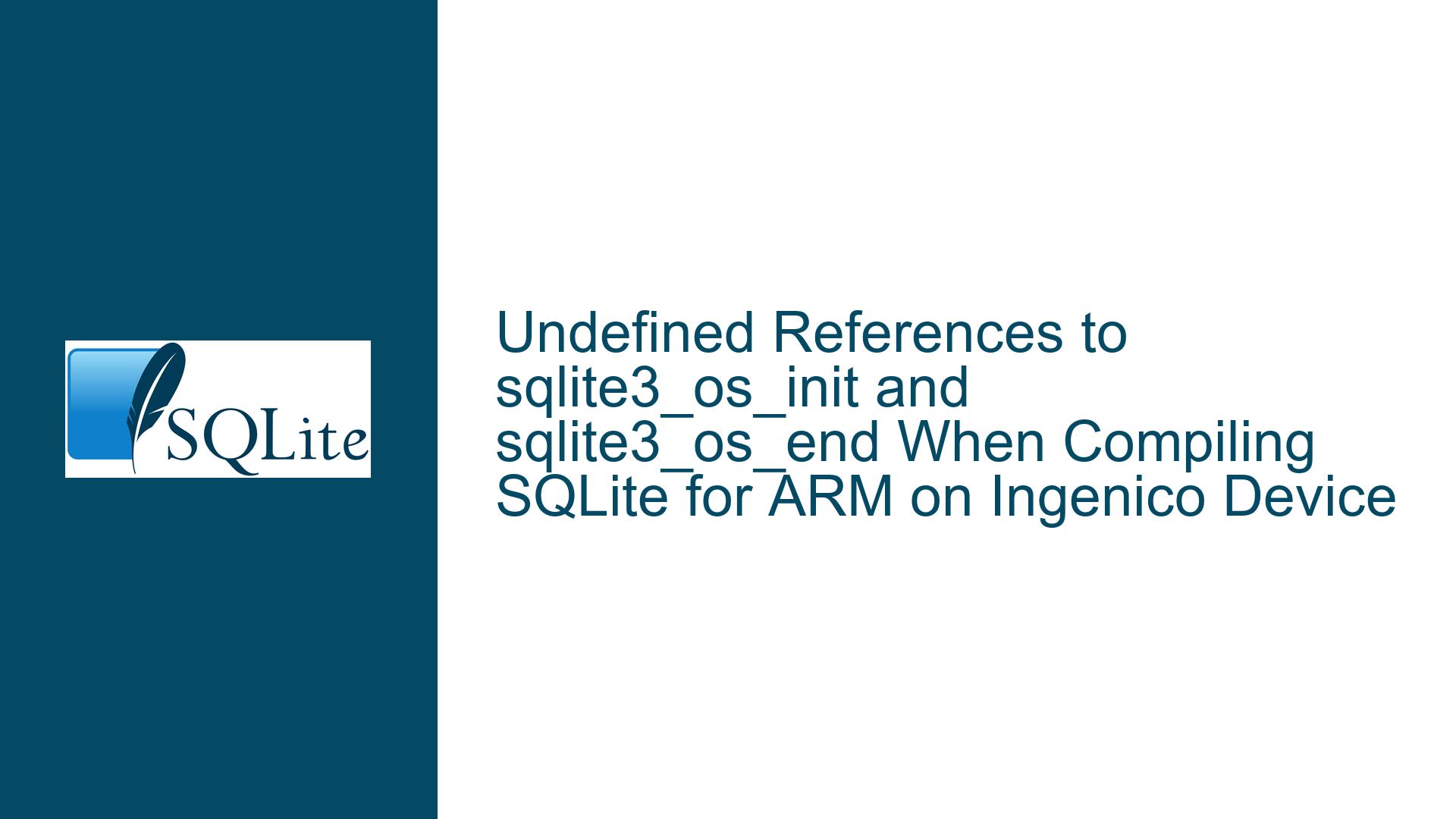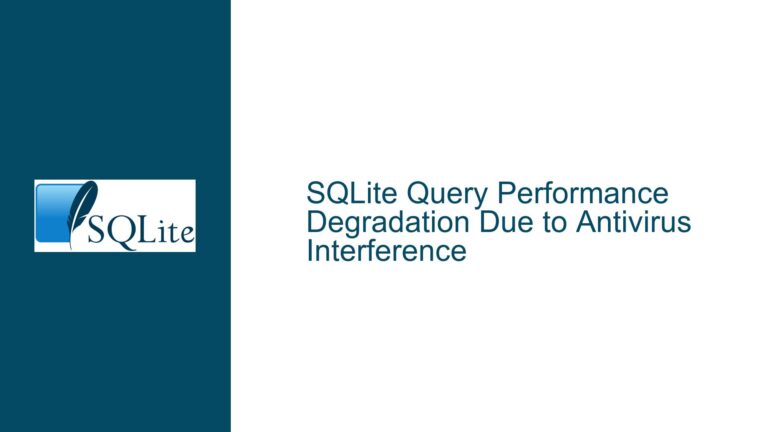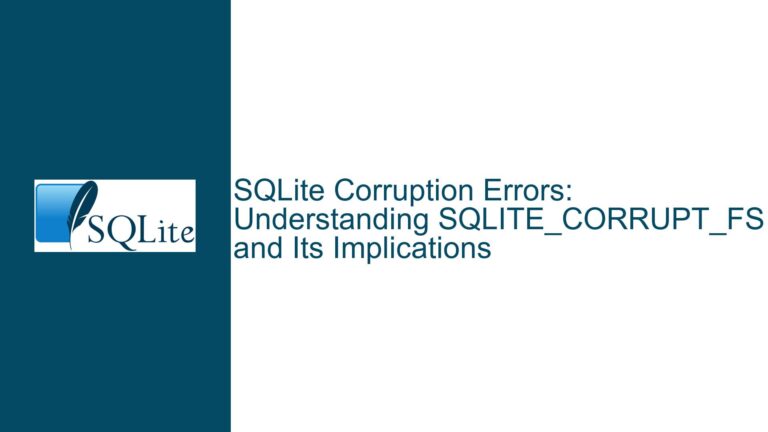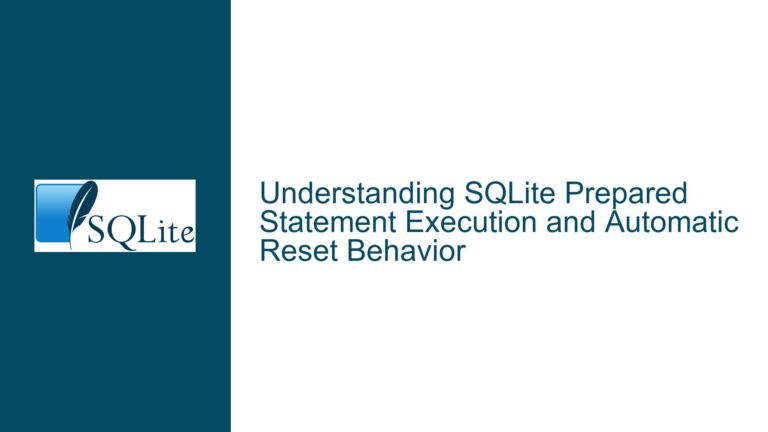Undefined References to sqlite3_os_init and sqlite3_os_end When Compiling SQLite for ARM on Ingenico Device
Understanding the Compilation Errors and Missing OS-Specific Implementations
When attempting to compile SQLite for an ARM-based Ingenico device using the Ingenico toolchain on Windows, the compilation process encounters errors related to undefined references to sqlite3_os_init and sqlite3_os_end. These errors arise because SQLite relies on platform-specific implementations of certain operating system (OS) interfaces, which are not automatically provided when compiling for a non-standard or custom environment. The core issue stems from the use of the -DSQLITE_OS_UNIX=0 flag, which disables the default Unix OS layer in SQLite. This flag effectively tells SQLite that the Unix OS layer is not available, and thus, the developer must provide custom implementations for OS-specific functions such as sqlite3_os_init and sqlite3_os_end.
The absence of these implementations leads to linker errors, as the compiler cannot resolve the references to these functions. Additionally, when attempting to use -DSQLITE_OS_UNIX=1 to enable the Unix OS layer, the compilation fails due to missing Unix-specific headers and functions, such as sys/ioctl.h, sys/mman.h, ftruncate, mmap, munmap, and lstat. These headers and functions are typically available on Unix-like systems but are absent in the Windows-based Ingenico toolchain. This creates a catch-22 situation: enabling the Unix OS layer fails due to missing dependencies, while disabling it requires custom implementations that are not provided.
Exploring the Root Causes of Missing OS-Specific Functions and Headers
The root cause of the compilation errors lies in the mismatch between the target platform (ARM-based Ingenico device) and the development environment (Windows-based Ingenico toolchain). SQLite is designed to be highly portable, but it still relies on certain OS-specific abstractions to function correctly. These abstractions are typically provided by the OS layer, which is platform-dependent. When compiling SQLite for a non-standard platform, such as an embedded device with a custom OS, the developer must either provide a compatible OS layer or implement the required OS-specific functions manually.
In this case, the Ingenico device likely uses a custom or minimal OS that does not provide the standard Unix headers and functions. This is why enabling the Unix OS layer with -DSQLITE_OS_UNIX=1 results in errors related to missing headers and functions. On the other hand, disabling the Unix OS layer with -DSQLITE_OS_UNIX=0 requires the developer to implement the missing OS-specific functions, such as sqlite3_os_init and sqlite3_os_end. These functions are responsible for initializing and shutting down the OS layer, and their absence prevents SQLite from functioning correctly.
Another contributing factor is the use of the Windows-based Ingenico toolchain, which may not include the necessary Unix headers and libraries. This further complicates the compilation process, as the toolchain is not designed to support Unix-specific features out of the box. As a result, the developer is left with two options: either port the Unix OS layer to the Ingenico platform or implement a custom OS layer tailored to the device’s environment.
Implementing Custom OS Layer and Resolving Compilation Errors
To resolve the compilation errors and successfully compile SQLite for the ARM-based Ingenico device, the developer must implement a custom OS layer that provides the required functions, such as sqlite3_os_init and sqlite3_os_end. This involves creating a new source file that defines these functions and any other OS-specific abstractions required by SQLite. The custom OS layer must be tailored to the Ingenico device’s environment, taking into account its unique hardware and software constraints.
The first step is to create a new source file, such as os_ingenico.c, that implements the missing OS-specific functions. This file should include the following:
#include "sqlite3.h"
int sqlite3_os_init(void) {
// Initialize the OS layer for the Ingenico device
// Add platform-specific initialization code here
return SQLITE_OK;
}
int sqlite3_os_end(void) {
// Shut down the OS layer for the Ingenico device
// Add platform-specific cleanup code here
return SQLITE_OK;
}
These functions serve as placeholders for the actual OS layer initialization and shutdown logic. The developer must replace the comments with platform-specific code that initializes and cleans up the OS layer for the Ingenico device. This may involve setting up memory management, file I/O, threading, and other OS services required by SQLite.
Next, the developer must modify the compilation process to include the custom OS layer. This involves updating the compiler flags and linking the custom OS layer with the rest of the SQLite code. The updated compilation command might look like this:
arm-elf-gcc.exe -c sqlite3.c -lpthread -DSQLITE_THREADSAFE=0 -DSQLITE_OS_UNIX=0 -Wall -Wcast-align -mthumb-interwork -mlittle-endian -msoft-float -pipe -mcpu=arm920t -fomit-frame-pointer -fshort-enums -mstructure-size-boundary=8 -mthumb -fno-exceptions -fstack-protector-all -o sqlite3.o
arm-elf-gcc.exe -c os_ingenico.c -o os_ingenico.o
arm-elf-ar.exe rcs libsqlite.a sqlite3.o os_ingenico.o
In this example, os_ingenico.c is compiled into an object file (os_ingenico.o) and included in the static library (libsqlite.a). This ensures that the custom OS layer is linked with the rest of the SQLite code, resolving the undefined references to sqlite3_os_init and sqlite3_os_end.
Finally, the developer must test the custom OS layer to ensure that it functions correctly on the Ingenico device. This involves running the compiled SQLite library on the device and verifying that it can perform basic database operations, such as creating tables, inserting data, and querying records. If any issues arise, the developer may need to refine the custom OS layer or add additional OS-specific functions as required by SQLite.
By following these steps, the developer can successfully compile SQLite for the ARM-based Ingenico device, even in the absence of a standard Unix OS layer. This approach requires a deep understanding of both SQLite’s internal architecture and the target platform’s environment, but it provides a robust solution for integrating SQLite into custom or embedded systems.