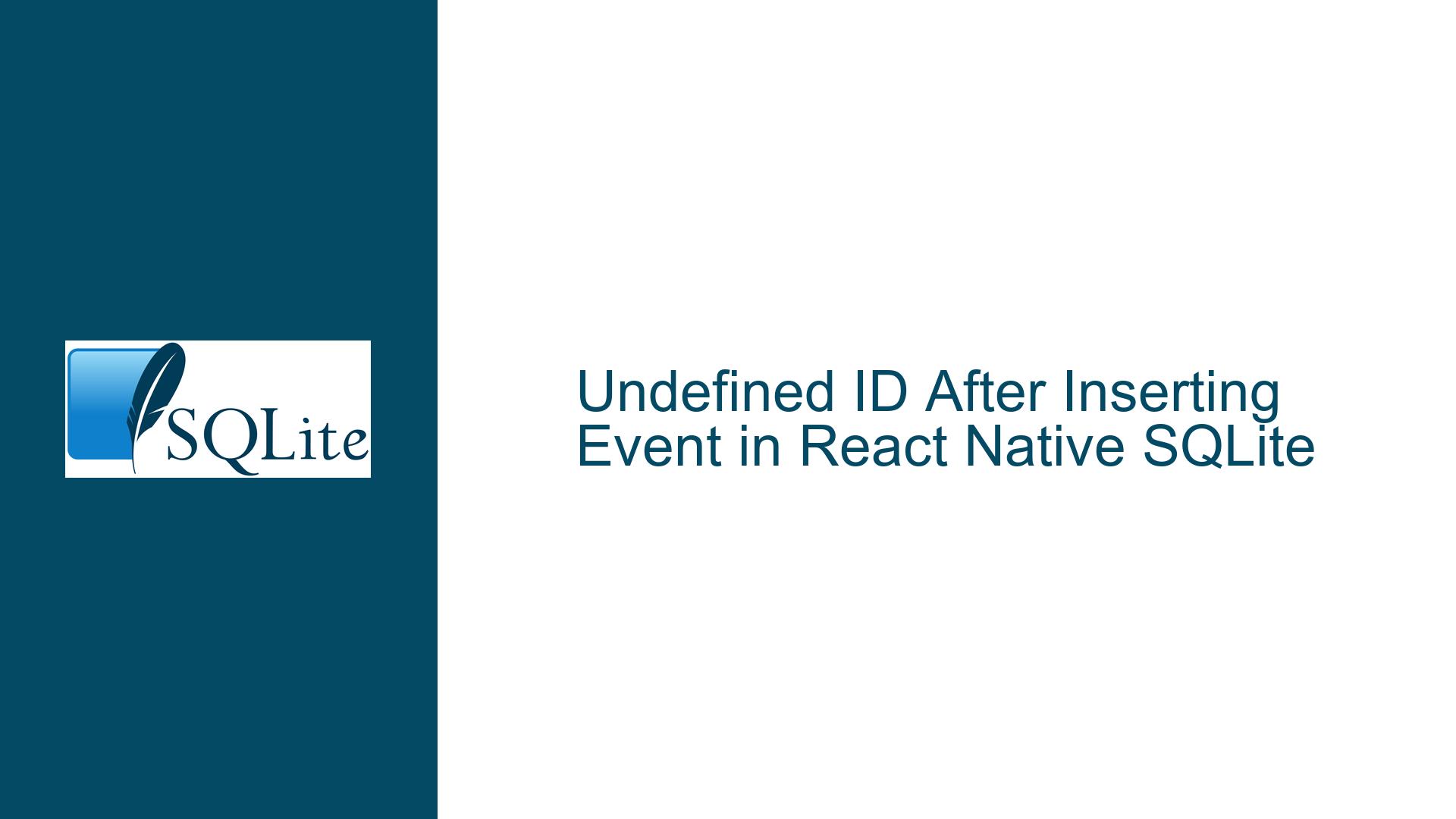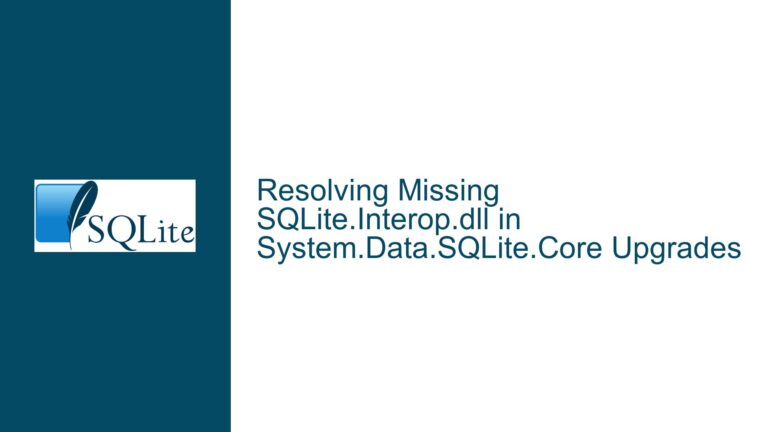Undefined ID After Inserting Event in React Native SQLite
Issue Overview: Missing Event ID Post-Insertion in React Native SQLite
The core issue arises when inserting a new event into an SQLite database using React Native with Expo, where the id column of the inserted row remains undefined despite being defined as an INTEGER PRIMARY KEY AUTOINCREMENT field. The problem manifests in two distinct phases:
- Insertion Phase: The
idvalue is not captured or returned after executing theINSERTstatement. - Retrieval Phase: The
SELECTquery fails to map theidcolumn to the returned event object, resulting inid: undefined.
The database schema is correctly defined with id INTEGER PRIMARY KEY AUTOINCREMENT, ensuring SQLite automatically assigns a unique identifier to each new row. However, the application code does not account for how SQLite returns auto-generated IDs or how the React Native SQLite wrapper propagates this information. The disconnect occurs at the intersection of SQLite’s rowid management, JavaScript promise-based transactions, and object mapping logic in the application layer.
Possible Causes: Misalignment Between SQLite Behavior and Application Logic
1. Omission of id in SELECT Query Result Mapping
The SELECT query retrieves all columns from the events table, including id, but the code constructing the Event object does not explicitly include row.id in the constructor. The Event class or function likely expects id as a parameter but is not provided with it during instantiation.
2. Improper Handling of Insertion Results
The executeSql method in React Native’s SQLite transaction returns a result object. This object contains metadata about the query execution, including insertId (the auto-generated ID of the last inserted row). However, the insertion logic does not extract or propagate this value to downstream operations.
3. Transaction Scope and Timing
SQLite’s last_insert_rowid() function is connection-specific and session-aware. If the insertion and subsequent retrieval occur in different transactions or connections, the id value may not persist correctly. While this is less likely in a single-threaded React Native app, improper transaction chaining could lead to race conditions.
4. Redundant Use of AUTOINCREMENT
While not directly causing the undefined ID, declaring AUTOINCREMENT on an INTEGER PRIMARY KEY column introduces unnecessary overhead. SQLite automatically assigns a monotonically increasing rowid unless AUTOINCREMENT enforces strict incrementing behavior (which is rarely needed). This misconfiguration signals a misunderstanding of SQLite’s rowid mechanics.
Troubleshooting Steps, Solutions & Fixes
Step 1: Validate the Insertion Workflow
Problem: The INSERT operation does not explicitly return the auto-generated id.
Solution: Modify the insertion logic to capture the insertId from the SQL execution result.
In React Native’s expo-sqlite wrapper, the result object returned by tx.executeSql() includes an insertId property. This value corresponds to the id of the newly inserted row. The current code resolves the entire result object but does not extract this critical value.
Revised Insertion Code:
export function insertEvent(event) {
const promise = new Promise((resolve, reject) => {
database.transaction((tx) => {
tx.executeSql(
`INSERT INTO events (title, description, date, hour) VALUES (?, ?, ?, ?)`,
[
event.title,
event.description,
event.date.toLocaleDateString(),
event.hour.toLocaleTimeString('it-IT', { hour: '2-digit', minute: '2-digit' })
],
(_, result) => {
// Capture insertId here
resolve(result.insertId);
},
(_, error) => {
reject(error);
}
);
});
});
return promise;
}
This modification ensures the promise resolves with the insertId directly, allowing the caller to associate the event object with its database-assigned id.
Step 2: Correct the Event Object Instantiation
Problem: The SELECT query retrieves id but does not map it to the Event object.
Solution: Update the mapping logic to include row.id as a parameter to the Event constructor.
Revised Retrieval Code:
export function getEvents() {
const promise = new Promise((resolve, reject) => {
database.transaction((tx) => {
tx.executeSql(
`SELECT * FROM events`,
[],
(_, result) => {
const dbEvents = result.rows._array.map((row) => {
// Include row.id in the constructor
return new Event(
row.id, // Add this line
row.title,
row.description,
row.date,
row.hour
);
});
console.log(dbEvents);
resolve(dbEvents);
},
(_, error) => {
reject(error);
}
);
});
});
return promise;
}
The Event class or function must now accept id as its first parameter. For example:
class Event {
constructor(id, title, description, date, hour) {
this.id = id;
this.title = title;
this.description = description;
this.date = date;
this.hour = hour;
}
}
Step 3: Verify Transaction Atomicity
Problem: Asynchronous operations might retrieve data before the insertion transaction completes.
Solution: Chain database operations using promises to enforce sequential execution.
After inserting an event, wait for the insertId promise to resolve before fetching events:
insertEvent(newEvent)
.then((insertedId) => {
console.log('Inserted ID:', insertedId);
return getEvents();
})
.then((events) => {
console.log('All events:', events);
})
.catch((error) => {
console.error('Database error:', error);
});
This ensures the getEvents() operation occurs only after the insertion has fully completed.
Step 4: Remove Redundant AUTOINCREMENT Keyword
Problem: AUTOINCREMENT is unnecessary for most use cases and introduces overhead.
Solution: Redefine the table schema without AUTOINCREMENT:
CREATE TABLE IF NOT EXISTS events (
id INTEGER PRIMARY KEY, // AUTOINCREMENT removed
title TEXT NOT NULL,
description TEXT NOT NULL,
date TEXT NOT NULL,
hour TEXT NOT NULL
);
SQLite will automatically assign a unique id as the rowid, which increments by default. The AUTOINCREMENT keyword is only required if you need to prevent rowid reuse after deletions, which is rarely necessary.
Step 5: Debugging with Raw SQL Queries
Problem: Application-layer assumptions might obscure SQLite behavior.
Solution: Use direct SQL queries to validate the database state.
Check Last Inserted Row ID:
After inserting a row, execute:SELECT last_insert_rowid();This should return the
idof the most recently inserted row.Inspect Table Schema:
Run:PRAGMA table_info(events);Confirm the
idcolumn is listed asINTEGER PRIMARY KEY.Query All Data:
SELECT * FROM events;Verify that the
idcolumn is populated with integers.
Step 6: Handling Date and Time Conversions
Problem: Date and time values are stored as strings, which may lead to parsing issues.
Solution: Standardize date/time formatting and consider using ISO 8601 strings.
Modify the insertion logic to use:
event.date.toISOString().split('T')[0], // YYYY-MM-DD
event.hour.toISOString().split('T')[1].substring(0, 5) // HH:MM
This ensures consistent sorting and comparison.
Step 7: Validate the SQLite Wrapper Configuration
Problem: The expo-sqlite wrapper might have version-specific quirks.
Solution: Confirm compatibility and inspect the result object structure.
Log the entire result object after insertion:
(_, result) => {
console.log('Insert result:', result);
resolve(result.insertId);
}
Ensure insertId is present and valid. If not, consult the expo-sqlite documentation for changes in the API.
Step 8: Handling Database Upgrades
Problem: Schema changes require database version increments.
Solution: Use SQLite’s PRAGMA user_version to manage migrations.
Modify the database initialization logic:
const database = SQLite.openDatabase(
'events.db',
'1.0', // Increment this after schema changes
'Events Database',
1,
(db) => {
db.transaction((tx) => {
tx.executeSql(
`CREATE TABLE IF NOT EXISTS events (...)`
);
});
}
);
Step 9: Unit Testing Database Operations
Problem: Manual testing is error-prone.
Solution: Implement automated tests for insertion and retrieval.
Example test using Jest:
test('insertEvent assigns a valid ID', async () => {
const testEvent = { ... };
const insertedId = await insertEvent(testEvent);
expect(typeof insertedId).toBe('number');
expect(insertedId).toBeGreaterThan(0);
});
test('getEvents includes inserted event with ID', async () => {
const testEvent = { ... };
await insertEvent(testEvent);
const events = await getEvents();
const foundEvent = events.find(e => e.id === insertedId);
expect(foundEvent).toBeDefined();
});
Step 10: Addressing Concurrent Writes
Problem: Concurrent inserts may cause race conditions.
Solution: Use serialized transactions or async mutexes.
Wrap critical sections in database.transaction with a success callback:
database.transaction(
(tx) => { /* executeSql */ },
(error) => { /* handle error */ },
() => { /* transaction completed successfully */ }
);
By systematically addressing these areas—insertion result handling, object mapping, schema design, and transaction management—the undefined ID issue can be fully resolved, ensuring robust event scheduling functionality.