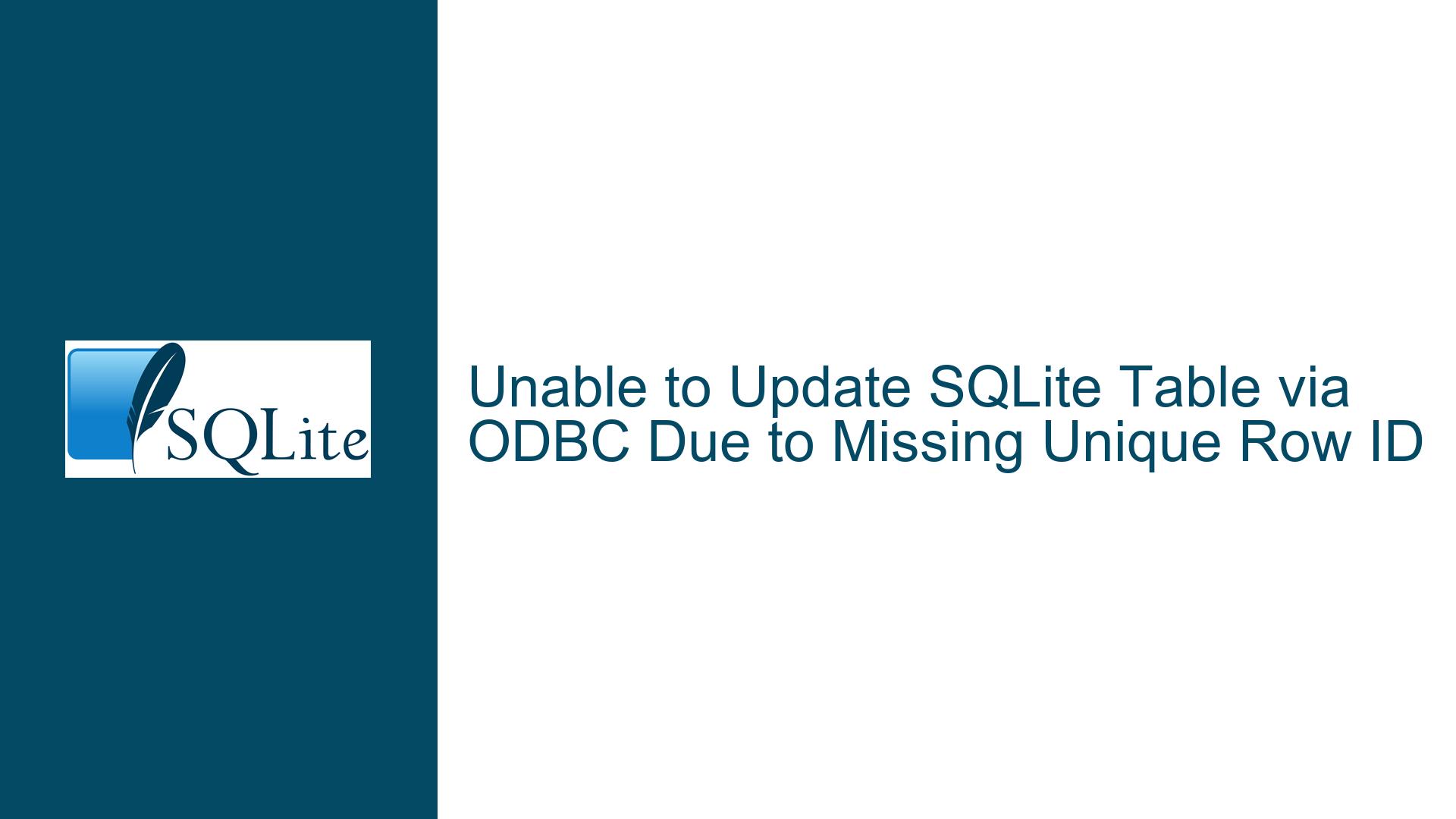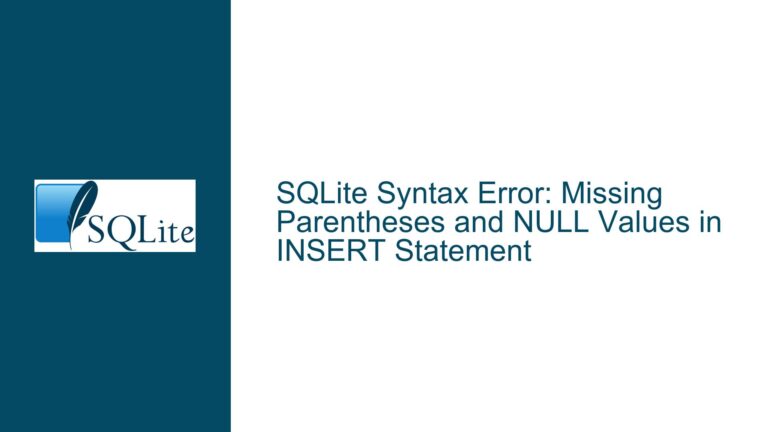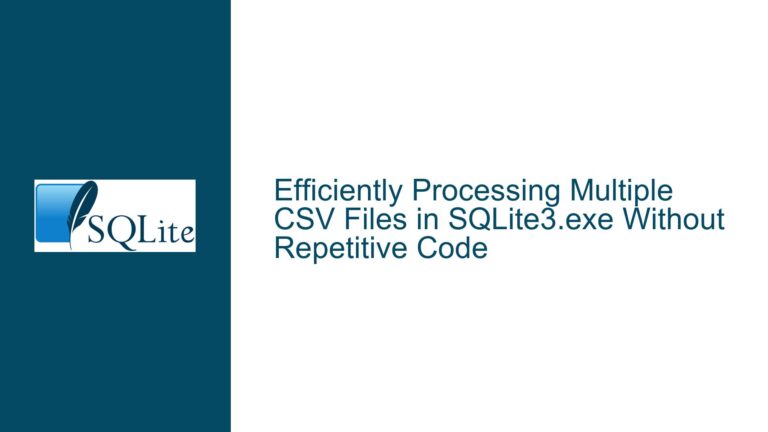Unable to Update SQLite Table via ODBC Due to Missing Unique Row ID
Issue Overview: ODBC Update Failures in SQLite Tables Without Unique Row Identifiers
When attempting to update a SQLite database via ODBC, particularly when using Microsoft Access as the front-end application, users may encounter a scenario where read operations succeed, but update operations fail. This issue is often rooted in the structure of the SQLite table being accessed. Specifically, the absence of a unique row identifier (such as a primary key or a unique constraint) can prevent ODBC-driven applications like Access from performing updates. This is because Access relies on a unique identifier to locate and modify specific rows in a table.
In the case of the Thunderbird Address Book database, the "properties" table initially lacked a unique row identifier. This caused Access to fail when attempting to update rows, even though the connection to the SQLite database via the ODBC driver (ch-werner.de) was otherwise functional. The user resolved the issue by manually adding a unique ID column to the "properties" table and populating it with values derived from the SQLite rowid. However, this solution raises concerns about potential compatibility issues with Thunderbird, which originally did not expect or require this additional column.
This issue highlights a critical intersection of database design, ODBC driver behavior, and application-specific requirements. Understanding the underlying causes and potential solutions requires a deep dive into SQLite’s internal mechanisms, ODBC driver configurations, and the operational constraints of applications like Microsoft Access and Thunderbird.
Possible Causes: Why ODBC Updates Fail Without Unique Row Identifiers
The inability to update a SQLite table via ODBC when a unique row identifier is missing can be attributed to several factors. These include the behavior of the ODBC driver, the expectations of the front-end application (e.g., Microsoft Access), and the inherent design of SQLite tables.
ODBC Driver Behavior
ODBC drivers act as intermediaries between applications and databases, translating application queries into database-specific commands. In the case of SQLite, the ODBC driver must map the application’s update requests to SQLite’s internal mechanisms. However, not all ODBC drivers handle SQLite’s rowid or implicit row identifiers correctly. Some drivers require explicit primary keys or unique constraints to perform updates reliably. If the table lacks such identifiers, the driver may fail to generate the necessary SQL commands for updating rows.
Microsoft Access Requirements
Microsoft Access, like many relational database management systems (RDBMS), assumes that tables have a unique identifier for each row. This assumption is deeply ingrained in Access’s design, as it uses these identifiers to track and modify specific rows. When Access connects to a SQLite table via ODBC, it expects to find a column that uniquely identifies each row. If such a column is missing, Access cannot construct the necessary UPDATE statements, leading to update failures.
SQLite Table Design
SQLite tables are inherently flexible, allowing users to create tables without explicit primary keys or unique constraints. In such cases, SQLite assigns an implicit rowid to each row, which serves as a unique identifier. However, this rowid is not always exposed or accessible via ODBC, especially if the table schema does not explicitly reference it. Additionally, some ODBC drivers may not recognize or utilize the rowid for update operations, further complicating the issue.
Application-Specific Constraints
In the context of the Thunderbird Address Book database, the "properties" table was designed without a unique identifier, as Thunderbird did not require one for its operations. However, this design choice becomes problematic when the database is accessed via ODBC by applications like Access, which rely on unique identifiers for updates. The addition of a unique ID column resolves the immediate issue but introduces potential compatibility concerns with Thunderbird, which may not expect or handle the modified schema gracefully.
Troubleshooting Steps, Solutions & Fixes: Resolving ODBC Update Issues in SQLite Tables
Resolving the issue of failed ODBC updates in SQLite tables without unique row identifiers involves a combination of schema modifications, ODBC driver configuration, and application-specific adjustments. Below, we explore detailed steps to diagnose and fix the problem, along with considerations for maintaining compatibility with applications like Thunderbird.
Step 1: Verify Table Schema and Unique Identifiers
The first step is to examine the schema of the SQLite table in question. Use the SQLite command-line interface (CLI) or a SQLite management tool to inspect the table structure. For example, the following command can be used to retrieve the schema of the "properties" table:
PRAGMA table_info(properties);
This command returns details about each column in the table, including its name, data type, and whether it is a primary key. If the table lacks a primary key or unique constraint, consider adding one. For example, the following SQL statement adds a unique ID column to the "properties" table:
ALTER TABLE properties ADD COLUMN id INTEGER PRIMARY KEY;
This modification ensures that each row has a unique identifier, which is essential for ODBC-driven updates.
Step 2: Populate the Unique Identifier Column
If the table already contains data, the newly added unique identifier column must be populated with values. SQLite provides an implicit rowid for each row, which can be used to initialize the unique identifier column. The following SQL statement updates the new id column with values from the rowid:
UPDATE properties SET id = rowid;
This step ensures that the unique identifier column contains valid and unique values, enabling ODBC-driven applications to locate and update specific rows.
Step 3: Configure ODBC Driver Settings
The ODBC driver used to connect to the SQLite database may require specific configuration settings to support updates. Review the connection string and driver properties to ensure they are optimized for update operations. For example, the following connection string includes parameters that may enhance update compatibility:
ODBC;DSN=SQLite3 Datasource;Database=D:\Documenti\_Mail\_Profiles\abook-1.sqlite;StepAPI=0;SyncPragma=NORMAL;NoTXN=0;Timeout=100000;ShortNames=0;LongNames=0;NoCreat=0;NoWCHAR=0;FKSupport=0;JournalMode=;OEMCP=0;LoadExt=;BigInt=0;JDConv=0;;TABLE=properties
Key parameters to consider include:
SyncPragma: Controls how SQLite handles synchronization. Setting this toNORMALorFULLcan improve reliability.NoTXN: Disables transactions if set to1, which may affect update behavior. Ensure this is set to0for transactional support.JournalMode: Specifies the journaling mode, which can impact data integrity during updates.
Step 4: Test Updates via ODBC
After modifying the table schema and configuring the ODBC driver, test the update functionality using Microsoft Access or another ODBC-enabled application. Perform the following steps:
- Connect to the SQLite database via ODBC.
- Open the "properties" table in Access.
- Attempt to update a specific row.
- Verify that the update is successful and persists in the database.
If updates still fail, review the ODBC driver logs or enable verbose logging to identify potential issues. Additionally, test the update functionality using the SQLite CLI to isolate whether the problem lies with the ODBC driver or the database itself.
Step 5: Ensure Compatibility with Thunderbird
If the SQLite database is used by Thunderbird, ensure that the schema modifications do not disrupt its functionality. Thunderbird may not require or expect a unique identifier column in the "properties" table, so adding one could have unintended consequences. To mitigate this risk:
- Create a backup of the original database before making any changes.
- Test the modified database with Thunderbird to verify that it continues to function as expected.
- Monitor for any errors or anomalies during Thunderbird’s use of the modified database.
If Thunderbird encounters issues, consider alternative approaches, such as creating a separate table for ODBC-driven updates or using a middleware layer to synchronize changes between the original and modified databases.
Step 6: Explore Alternative Solutions
If schema modifications are not feasible or compatible with Thunderbird, consider alternative solutions for updating the SQLite database via ODBC. These may include:
- Using a custom script or application to perform updates directly on the SQLite database, bypassing ODBC.
- Implementing a proxy table or view that includes a unique identifier, allowing ODBC-driven updates without modifying the original table schema.
- Leveraging SQLite’s
WITHOUT ROWIDfeature for tables that do not require a unique identifier, though this may limit ODBC compatibility.
Step 7: Document and Share Findings
Finally, document the steps taken to resolve the issue and share them with relevant stakeholders. This documentation should include:
- A description of the problem and its root cause.
- Detailed steps for modifying the table schema and configuring the ODBC driver.
- Considerations for maintaining compatibility with Thunderbird or other applications.
- Alternative solutions and their trade-offs.
By following these steps, users can effectively troubleshoot and resolve ODBC update issues in SQLite tables, ensuring reliable data modifications while maintaining compatibility with associated applications.
This comprehensive guide provides a detailed roadmap for addressing the core issue of failed ODBC updates in SQLite tables, emphasizing the importance of unique row identifiers, proper ODBC driver configuration, and application-specific considerations. By adhering to these best practices, users can achieve seamless integration between SQLite and ODBC-enabled applications like Microsoft Access, even in complex scenarios involving third-party applications like Thunderbird.