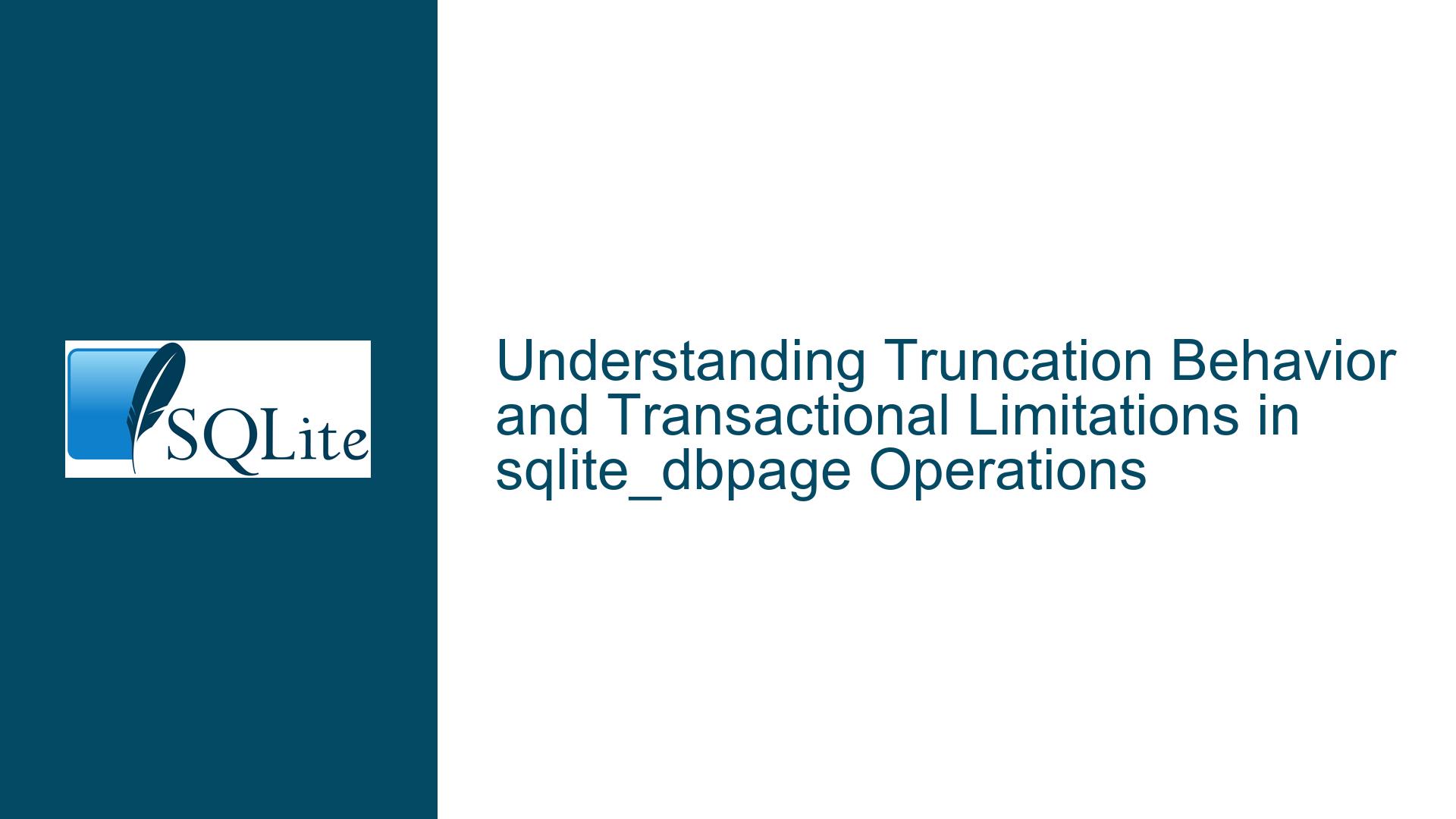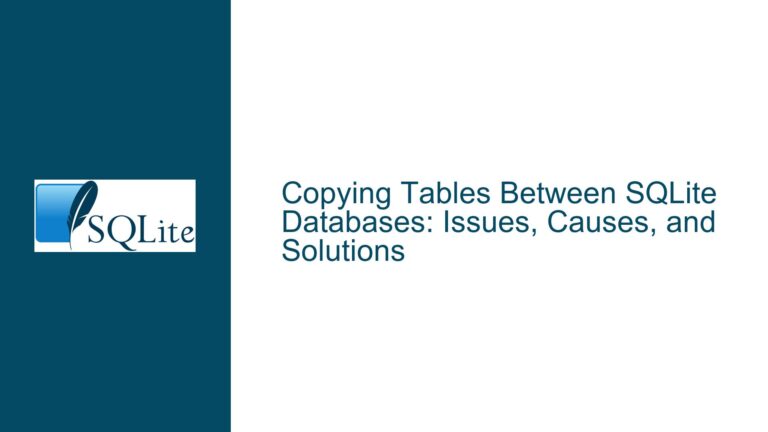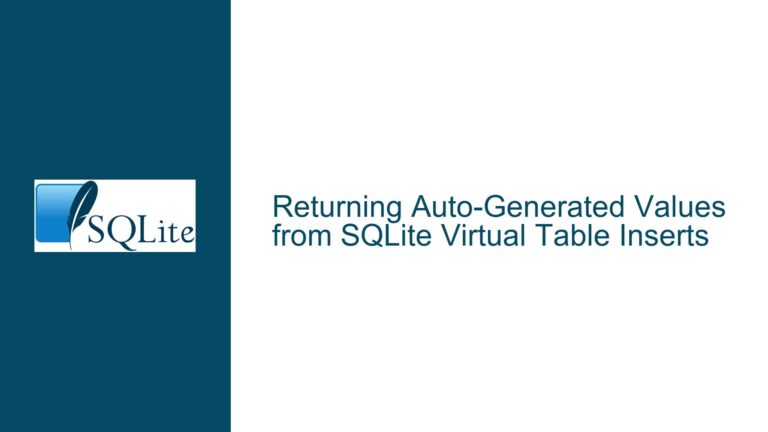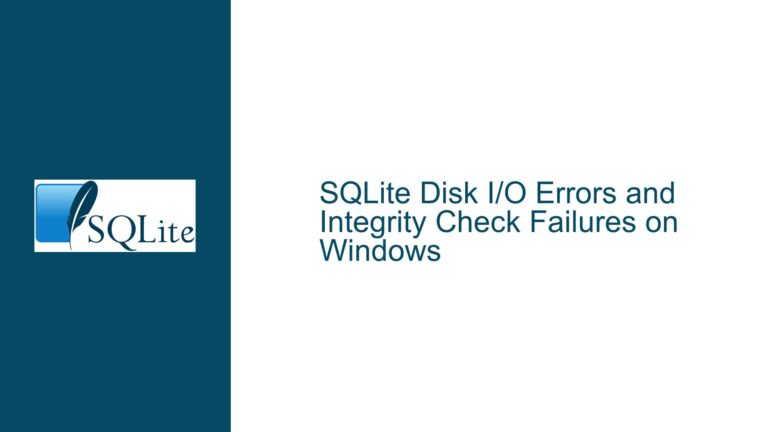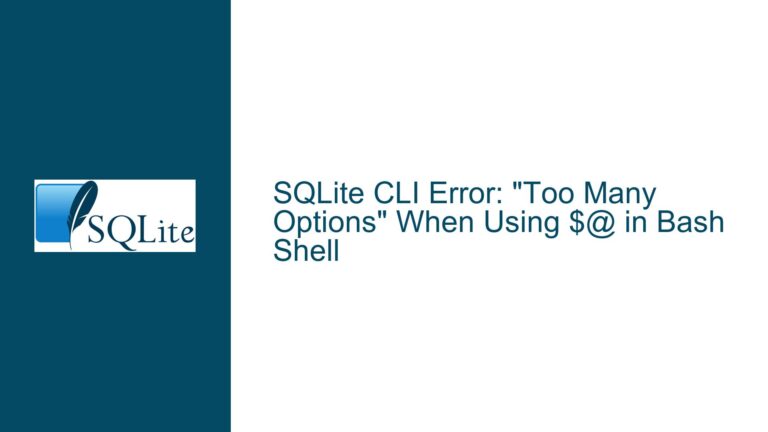Truncation Behavior and Transactional Limitations in sqlite_dbpage Operations
Truncation Mechanics and Transactional Integrity in sqlite_dbpage
The sqlite_dbpage virtual table provides low-level access to database pages, enabling operations like truncation and extension. However, its behavior in specific transactional contexts and its truncation logic can lead to unexpected outcomes if not thoroughly understood. This guide dissects three critical issues: the off-by-one truncation design, limitations in resizing after truncation, and savepoint incompatibility. Each problem is explored in depth, followed by root-cause analysis and actionable solutions.
Issue 1: Truncation Logic and Page-Count Semantics
The sqlite_dbpage truncation mechanism uses a "last retained page" model, where specifying a page number N sets the new database size to N pages. For example, inserting (1, NULL) into sqlite_dbpage truncates the database to 1 page. This design choice deviates from the more common "first discarded page" paradigm, where N would represent the first page to remove. The discrepancy creates confusion for users expecting traditional truncation semantics.
A practical example illustrates the problem: if a database has 10 pages and a user intends to discard pages 6–10, they might incorrectly assume that specifying 5 in sqlite_dbpage would achieve this. Instead, the operation retains pages 1–5, which aligns with the intended outcome but conflicts with the user’s mental model. The mismatch arises from the difference between zero-based and one-based indexing conventions in similar systems, leading to off-by-one errors in scripting or automation workflows.
A secondary issue arises when combining truncation with page restoration. Consider a scenario where a user backs up pages into a temporary table, truncates the database, and attempts to restore the original pages. The sequence below does not reset the database size as anticipated:
BEGIN IMMEDIATE;
CREATE TABLE temp.save_dbpage AS SELECT * FROM sqlite_dbpage;
INSERT INTO sqlite_dbpage VALUES (1, NULL); -- Truncates to 1 page
INSERT INTO sqlite_dbpage SELECT * FROM temp.save_dbpage; -- Restores pages
COMMIT;
After this transaction, the restored pages beyond the truncated size are not automatically recognized. The database remains truncated to 1 page because subsequent INSERT operations into sqlite_dbpage do not implicitly adjust the size. The truncation operation permanently alters the database size, and extensions require explicit truncation to a higher page count. This behavior violates user expectations, as restoring all pages should logically revert the size.
Issue 2: Transactional Rollbacks and Savepoint Ignorance
The sqlite_dbpage truncation mechanism bypasses savepoints, leading to irreversible changes even when rollbacks are attempted. For example:
BEGIN IMMEDIATE;
SAVEPOINT one;
INSERT INTO sqlite_dbpage VALUES (1, NULL); -- Truncate to 1 page
ROLLBACK TO SAVEPOINT one;
RELEASE SAVEPOINT one;
COMMIT;
After executing this sequence, the database remains truncated to 1 page despite the rollback instruction. This occurs because truncation operations modify an internal aTrunc array, which tracks pending size changes. Savepoints in SQLite typically save the state of the database at the point of creation, allowing partial rollbacks. However, modifications to aTrunc are not captured by savepoints, making truncation operations effectively immune to rollback commands. The omission stems from the complexity of preserving and restoring the aTrunc state across nested transactions, which would require significant code changes to the SQLite core.
Root Cause Analysis: Design Tradeoffs and Implementation Constraints
Truncation Semantics: The "last retained page" model was implemented to simplify the internal logic of
sqlite3-rsync, a tool designed for efficient database synchronization. By treating the specified page as the new maximum, the tool avoids calculating offsets for the first discarded page. However, this design prioritizes tool-specific convenience over intuitive user interaction, leading to confusion.Size Adjustment Limitations: The
aTruncarray is a write-ahead log (WAL)-style structure that records pending truncations. Once a truncation is applied, subsequent modifications to the database size must also use truncation because the array does not support incremental resizing. Restoring pages without adjusting the truncation state leaves the database in an inconsistent size state, as the restored pages exist outside the truncated boundary.Savepoint Incompatibility: The
aTruncarray is managed outside SQLite’s standard transactional machinery. Savepoints capture database content changes but not internal metadata structures likeaTrunc. Implementing savepoint support would require serializing and restoring theaTruncstate during rollbacks, which introduces performance overhead and code complexity deemed unnecessary for the primary use case ofsqlite3-rsync.
Resolution Strategies and Mitigation Techniques
Adjusting Truncation Workflows for Off-by-One Semantics
To avoid miscalculations, users must reframe truncation operations in terms of retained pages rather than discarded ones. For a database with N pages, truncating to retain the first M pages requires inserting (M, NULL) into sqlite_dbpage. Tools or scripts interacting with sqlite_dbpage should include sanity checks to validate that the specified page number does not exceed the current page count. Additionally, logging the pre-truncation size can aid in recovery scenarios:
-- Retrieve current page count
SELECT max(pgno) FROM sqlite_dbpage;
-- Truncate to retain pages 1–M
INSERT INTO sqlite_dbpage VALUES (M, NULL);
Explicit Size Management After Truncation
After truncating a database, restoring pages requires resetting the size to accommodate the restored content. This involves a two-step process: truncating to a sufficiently high page count before restoring data. For example:
BEGIN IMMEDIATE;
CREATE TABLE temp.save_dbpage AS SELECT * FROM sqlite_dbpage;
INSERT INTO sqlite_dbpage VALUES (1, NULL); -- Truncate to 1 page
-- Determine the maximum page number in the backup
SELECT max(pgno) FROM temp.save_dbpage; -- Assume result is 10
-- Truncate to 10 pages to accommodate restoration
INSERT INTO sqlite_dbpage VALUES (10, NULL);
INSERT INTO sqlite_dbpage SELECT * FROM temp.save_dbpage;
COMMIT;
This ensures the database size is adjusted to fit the restored pages. Automated workflows should always recalculate the required size after truncation.
Avoiding Savepoints with Truncation Operations
Since savepoints cannot roll back truncations, critical operations involving sqlite_dbpage should use flat transactions without nested savepoints. For atomicity, wrap truncation steps in a single transaction and avoid intermediate savepoints:
BEGIN IMMEDIATE;
-- Perform truncation and related changes
COMMIT;
If error handling is required, use application-level checks before committing. For example, verify the truncation size before executing the operation:
BEGIN IMMEDIATE;
SELECT max(pgno) FROM sqlite_dbpage; -- Store as current_size
-- Conditional logic (pseudo-code)
IF new_size <= current_size THEN
INSERT INTO sqlite_dbpage VALUES (new_size, NULL);
END IF;
COMMIT;
Monitoring and Documentation Alignment
Users should consult the official sqlite_dbpage documentation for updates, as the truncation semantics and limitations are explicitly detailed there. Developers are encouraged to treat sqlite_dbpage as a specialized tool for synchronization workflows rather than a general-purpose administration interface. When designing systems that rely on sqlite_dbpage, incorporate safeguards such as:
- Pre-truncation backups using
.dumporVACUUM INTO. - Wrapper functions that enforce size-validation checks.
- Integration tests verifying post-restoration database consistency.
Conclusion: Navigating sqlite_dbpage’s Operational Boundaries
The sqlite_dbpage virtual table is a powerful but narrowly focused tool optimized for sqlite3-rsync workflows. Its truncation semantics and transactional limitations reflect deliberate design tradeoffs rather than oversights. By understanding the rationale behind these behaviors—such as the "last retained page" model and the exclusion of aTrunc from savepoints—users can adapt their workflows to avoid pitfalls. Key strategies include recalibrating truncation logic, explicitly managing database size during restoration, and avoiding savepoints in truncation-heavy operations. Adhering to these practices ensures reliable outcomes while leveraging sqlite_dbpage’s unique capabilities.