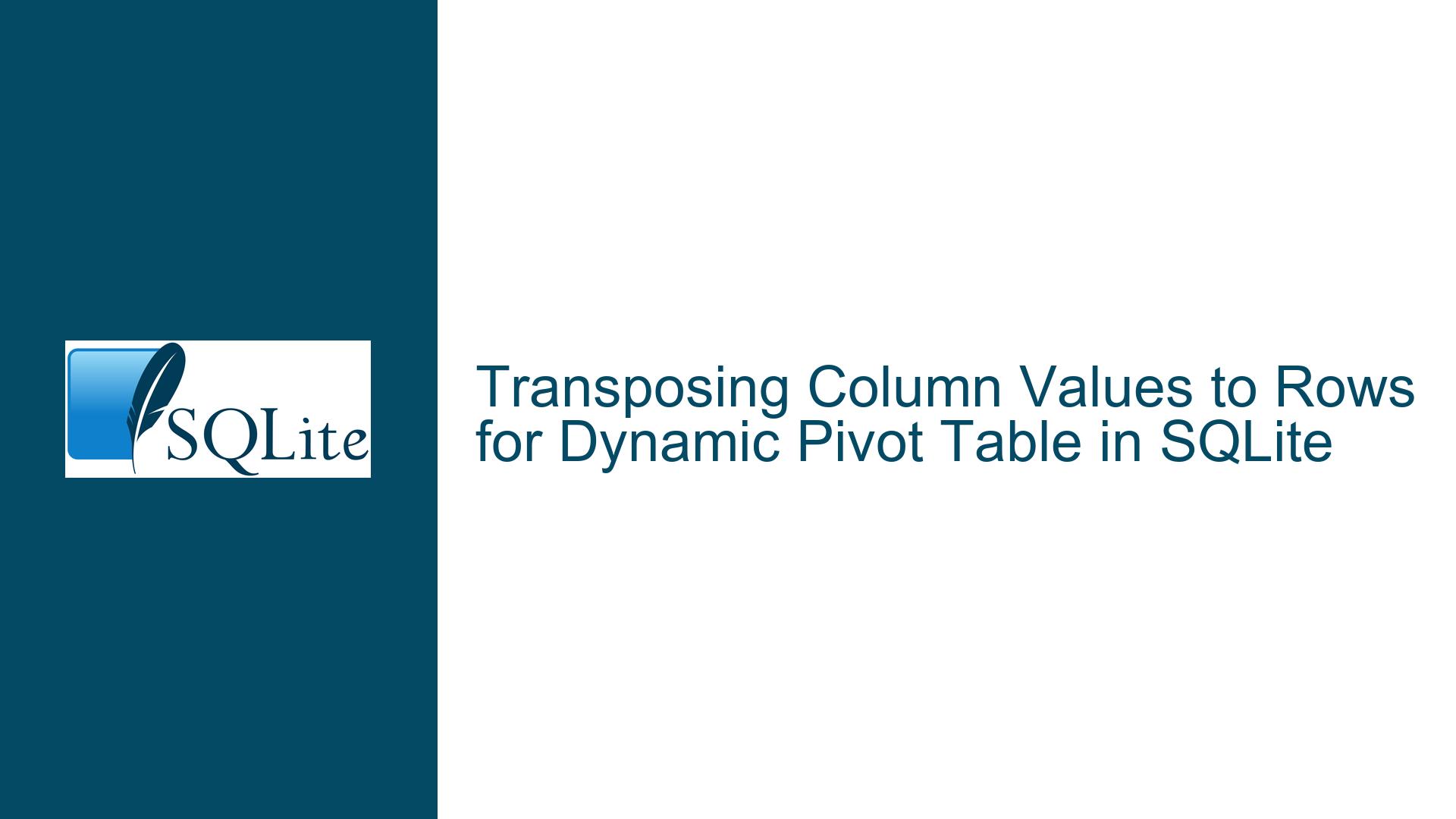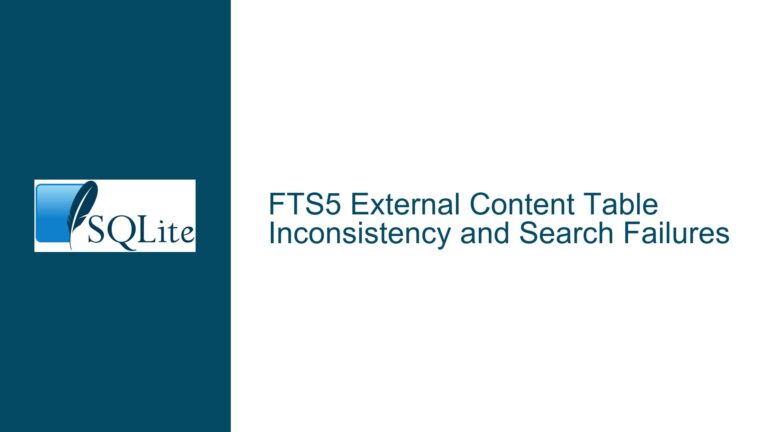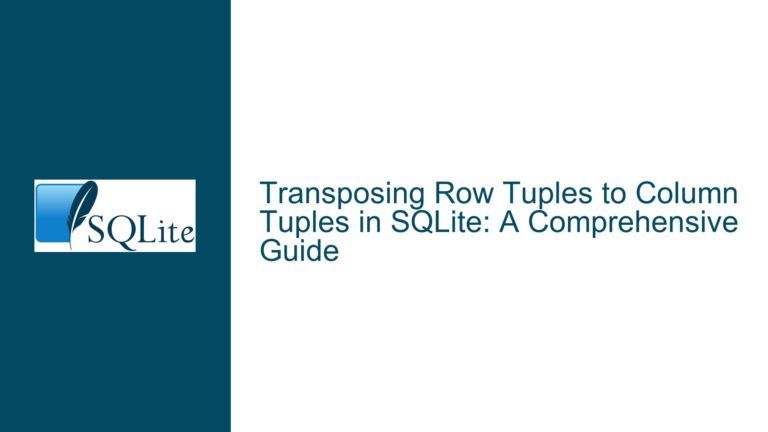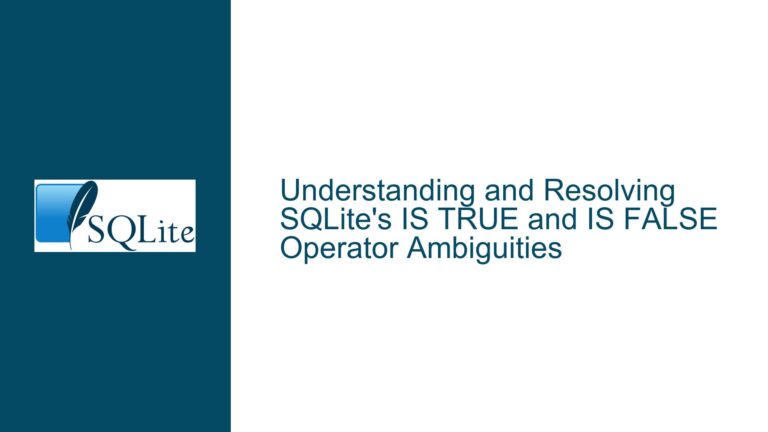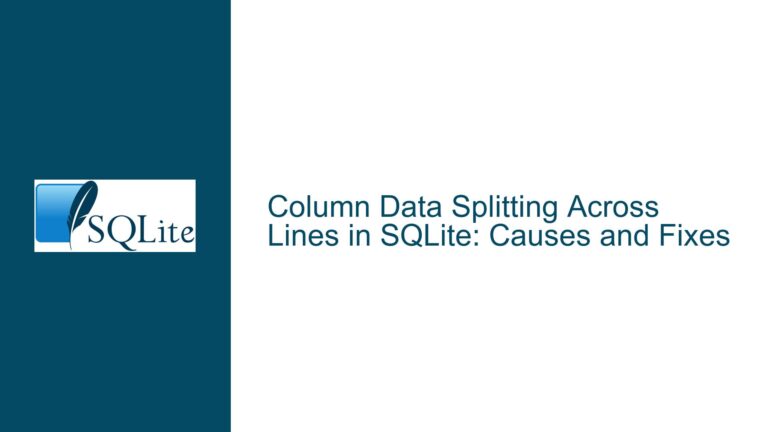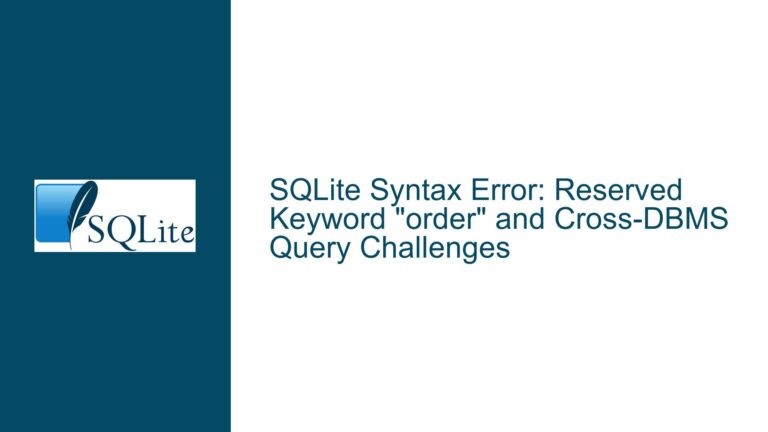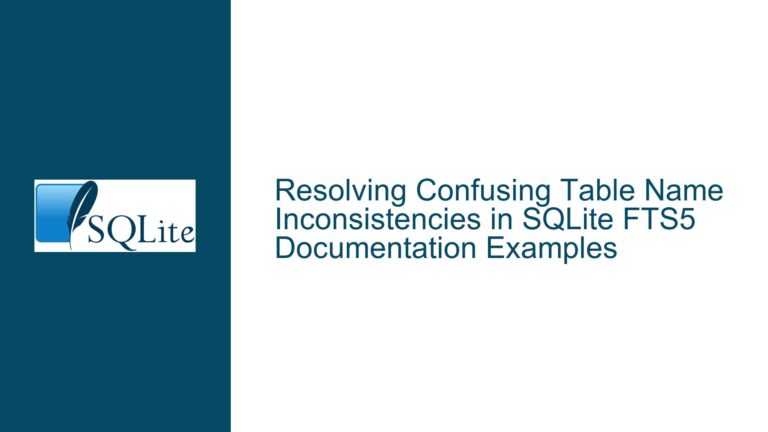Transposing Column Values to Rows for Dynamic Pivot Table in SQLite
Data Structure and Pivoting Requirements
The core challenge involves restructuring a dataset to transform distinct values from one column into multiple columns, aggregating counts dynamically. The original table (t) contains three columns:
id: A unique identifier (integer primary key)j: A categorical variable with 768 distinct values (e.g., ‘foo’, ‘bar’, ‘baz’)y: A year value with 173 distinct entries (e.g., 1990, 1991)
The goal is to pivot this data so that:
- Each unique year becomes a column.
- Each unique
jvalue becomes a row. - Each cell contains the count of occurrences for the corresponding
j–ypair.
The desired output resembles a matrix where rows represent j values, columns represent years, and cells contain counts (with zeros for missing combinations).
Key Constraints:
- Dynamic Column Generation: Years are not fixed, so the solution must adapt to changing or new year values without manual schema changes.
- Large Dataset: The table contains 738,762 rows, requiring efficient aggregation.
- Cross-Platform Compatibility: The solution must work on macOS (development) and Ubuntu (production), avoiding unstable extensions.
Root Causes of Pivoting Difficulties
1. Lack of Native Pivot Support in SQLite
SQLite does not provide a built-in PIVOT operator or similar functionality. Static pivot queries require manually specifying each column, which is impractical for 173 dynamic year columns.
2. Extension Instability
The pivot_vtab virtual table extension can generate pivot tables but suffers from memory leaks and segmentation faults, especially when exporting data (e.g., CSV dumps). Version discrepancies (e.g., 2021 vs. 2022) exacerbate compatibility issues.
3. Dynamic SQL Generation Overhead
Constructing a query with 173 columns requires dynamic SQL, which SQLite does not natively support. Workarounds involve:
- Generating SQL strings at runtime using extensions like
eval. - Manually building queries with Common Table Expressions (CTEs), risking performance degradation on large datasets.
4. Missing Combinations Handling
The dataset may lack certain j–y combinations. Standard GROUP BY omits these, necessitating LEFT JOIN operations to include zero counts.
Comprehensive Solutions for Dynamic Pivot Tables
Method 1: Stable pivot_vtab Configuration
Step 1: Install a Stable Version
Use the 2021 version of pivot_vtab to avoid segmentation faults. Compile it as a loadable extension:
git clone https://github.com/jakethaw/pivot_vtab
cd pivot_vtab
git checkout v1.0.0 # Hypothetical stable tag; adjust based on actual releases
make
Step 2: Create a Virtual Pivot Table
.load ./pivot_vtab
CREATE VIRTUAL TABLE temp.pvt USING pivot_vtab(
(SELECT DISTINCT j FROM t ORDER BY j), -- Row identifiers (j values)
(SELECT DISTINCT y, y FROM t ORDER BY y), -- Column headers (years)
(SELECT COUNT(*) FROM t WHERE j = ?1 AND y = ?2) -- Cell aggregation
);
Step 3: Query the Virtual Table
SELECT * FROM pvt;
Output:
┌───────┬──────┬──────┬──────┬──────┬──────┐
│ j │ 1990 │ 1991 │ 1992 │ 1993 │ 1994 │
├───────┼──────┼──────┼──────┼──────┼──────┤
│ 'bar' │ 2 │ 0 │ 0 │ 1 │ 0 │
│ 'baz' │ 1 │ 1 │ 1 │ 0 │ 0 │
│ 'foo' │ 1 │ 3 │ 1 │ 0 │ 1 │
└───────┴──────┴──────┴──────┴──────┴──────┘
Step 4: Handle Schema Changes
If years or j values change, refresh the schema without recreating the table:
PRAGMA writable_schema = RESET;
Caveats:
- Segmentation faults may still occur during CSV exports. Test thoroughly.
- Virtual tables are ephemeral; persist results with
CREATE TABLE AS SELECT * FROM pvt;.
Method 2: Dynamic SQL with eval Extension
Step 1: Enable eval Extension
Download and compile eval.c:
wget https://sqlite.org/src/raw/ext/misc/eval.c?name=78babf9a9d2380d4 -O eval.c
gcc -g -fPIC -shared eval.c -o eval.so
Step 2: Generate Pivot View Dynamically
.load ./eval
WITH years AS (
SELECT DISTINCT y FROM t ORDER BY y
),
lines AS (
SELECT 'DROP VIEW IF EXISTS vt; CREATE VIEW vt AS SELECT j' AS part
UNION ALL
SELECT ', COUNT() FILTER (WHERE y = ' || y || ') AS "' || y || '"' FROM years
UNION ALL
SELECT ' FROM t GROUP BY j;'
)
SELECT eval(group_concat(part, '')) FROM lines;
Step 3: Query the Generated View
SELECT * FROM vt;
Output:
┌─────┬──────┬──────┬──────┬──────┬──────┐
│ j │ 1990 │ 1991 │ 1992 │ 1993 │ 1994 │
├─────┼──────┼──────┼──────┼──────┼──────┤
│ bar │ 2 │ 0 │ 0 │ 1 │ 0 │
│ baz │ 1 │ 1 │ 1 │ 0 │ 0 │
│ foo │ 1 │ 3 │ 1 │ 0 │ 1 │
└─────┴──────┴──────┴──────┴──────┴──────┘
Caveats:
- The
evalextension executes arbitrary SQL strings, posing injection risks if inputs are unsanitized. - View creation adds overhead; materialize results with
CREATE TABLE vt_materialized AS SELECT * FROM vt;.
Method 3: Manual CSV Generation via CTEs
Step 1: Generate Column Headers
.headers off
.mode csv
WITH js AS (SELECT DISTINCT j FROM t ORDER BY j),
ys AS (SELECT DISTINCT y FROM t ORDER BY y),
summary AS (
SELECT j, y, COUNT(id) AS n
FROM js
JOIN ys
LEFT JOIN t USING (j, y)
GROUP BY j, y
)
SELECT 'j\y', group_concat(y) FROM ys
UNION ALL
SELECT j, group_concat(n, ',') FROM summary GROUP BY j;
Step 2: Redirect Output to CSV
sqlite3 data.db < query.sql > output.csv
output.csv:
j\y,1990,1991,1992,1993,1994
bar,2,0,0,1,0
baz,1,1,1,0,0
foo,1,3,1,0,1
Caveats:
- Requires post-processing to format as a table.
- Does not handle CSV escaping for years with special characters.
Method 4: Static Pivot with Filtered Aggregates
For a fixed set of years, use conditional aggregation:
SELECT
j,
COUNT() FILTER (WHERE y = 1990) AS "1990",
COUNT() FILTER (WHERE y = 1991) AS "1991",
COUNT() FILTER (WHERE y = 1992) AS "1992",
COUNT() FILTER (WHERE y = 1993) AS "1993",
COUNT() FILTER (WHERE y = 1994) AS "1994"
FROM t
GROUP BY j
ORDER BY j;
Caveats:
- Requires manual updates for new years.
- Impractical for 173 columns.
Method 5: Materialized View with Triggers
Step 1: Create a Materialized View
CREATE TABLE vt_materialized (
j TEXT PRIMARY KEY,
"1990" INTEGER DEFAULT 0,
"1991" INTEGER DEFAULT 0,
-- ... repeat for all 173 years ...
"1994" INTEGER DEFAULT 0
);
Step 2: Populate Initial Data
INSERT INTO vt_materialized (j)
SELECT DISTINCT j FROM t;
UPDATE vt_materialized
SET
"1990" = (SELECT COUNT(*) FROM t WHERE t.j = vt_materialized.j AND y = 1990),
"1991" = (SELECT COUNT(*) FROM t WHERE t.j = vt_materialized.j AND y = 1991);
-- ... repeat for all years ...
Step 3: Create Triggers for Updates
CREATE TRIGGER t_insert AFTER INSERT ON t
BEGIN
INSERT OR IGNORE INTO vt_materialized (j) VALUES (NEW.j);
UPDATE vt_materialized
SET
"1990" = "1990" + (NEW.y = 1990),
"1991" = "1991" + (NEW.y = 1991)
-- ... repeat for all years ...
WHERE j = NEW.j;
END;
Caveats:
- Schema changes are required for new years.
- High maintenance overhead.
Performance Considerations:
- pivot_vtab: Fast for small datasets but unstable for large exports.
- eval Extension: Efficient for dynamic SQL generation but requires extension loading.
- Manual CSV: Avoids extensions but lacks interactivity.
Final Recommendation:
Use the eval extension to dynamically generate a view if stability is prioritized. For production environments, combine this with a nightly materialized table refresh via cron job or scheduled task.