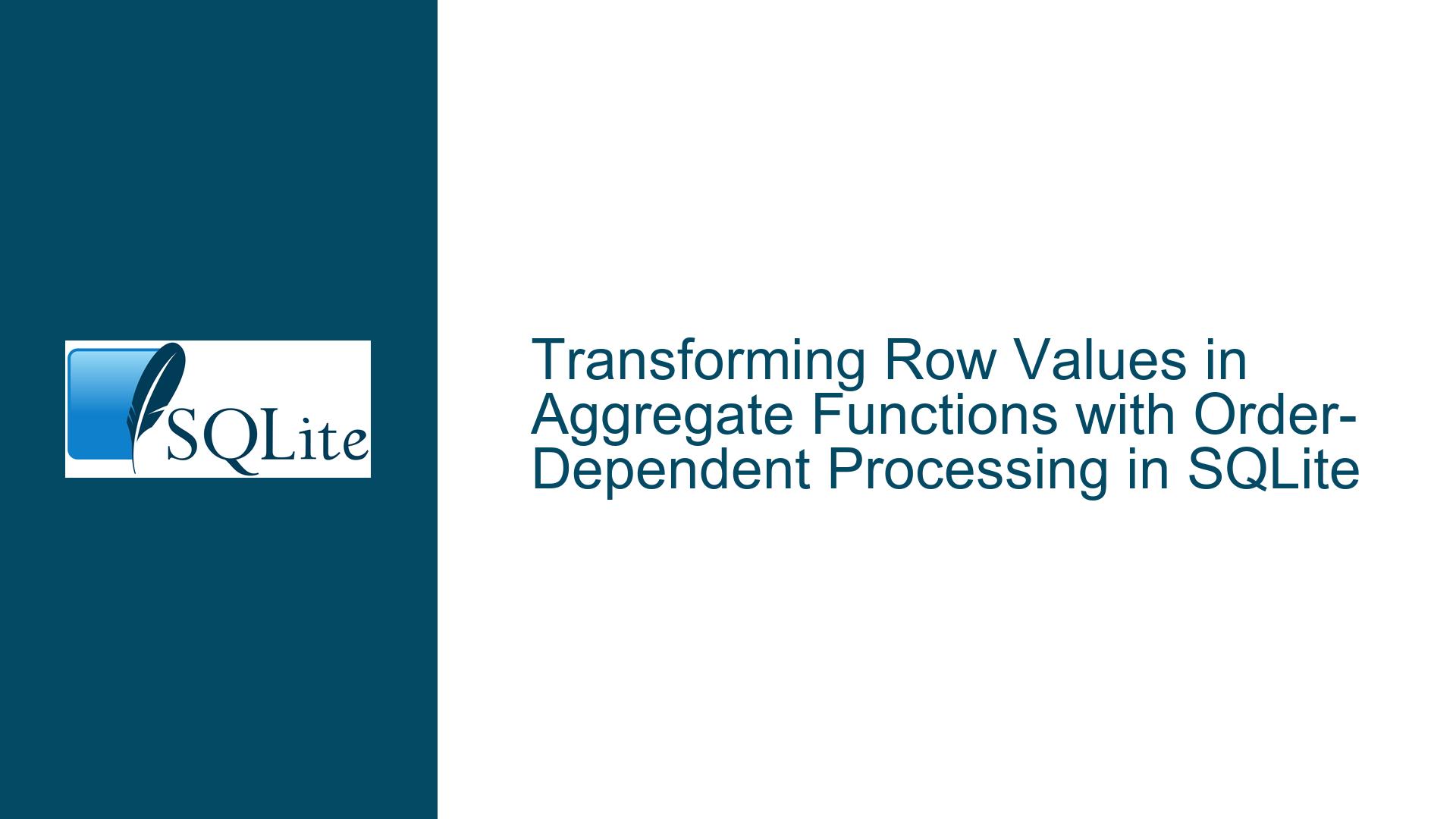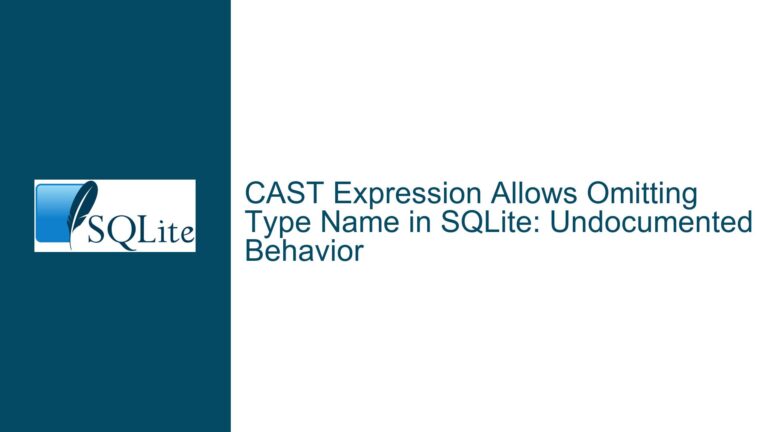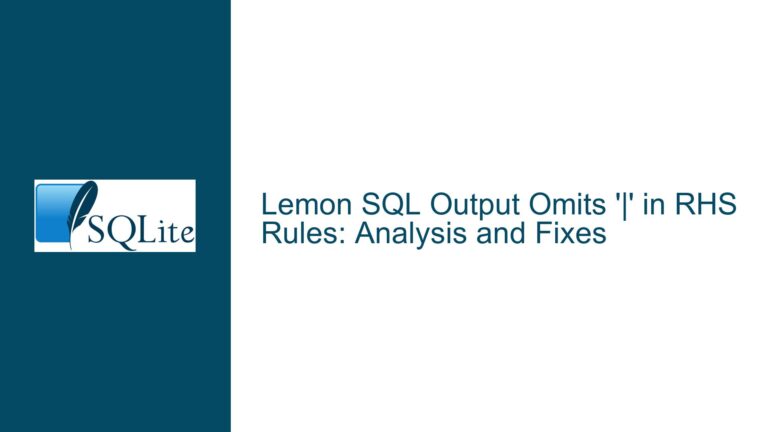Transforming Row Values in Aggregate Functions with Order-Dependent Processing in SQLite
Ensuring Consistent Ordering and Row-Specific Processing in SQLite GROUP_CONCAT Aggregates
The challenge of transforming individual row values within an aggregate function while requiring awareness of each row’s position in a grouped result set is a common scenario in SQLite development. A typical use case involves concatenating strings from multiple rows in a group using GROUP_CONCAT, where the last element in the concatenated string must be processed differently from preceding elements. For example, a developer may want to append a unique suffix to the final entry in the concatenated sequence or apply conditional formatting based on its position.
In the provided scenario, a common table expression (CTE) defines a dataset with two columns: grp (group identifier) and amount (a numeric value). The goal is to concatenate strings derived from the amount column, with the last value in each group (ordered by amount) receiving distinct processing. The initial approach uses a subquery with an ORDER BY clause to sort rows within each group by amount before applying GROUP_CONCAT with a CASE expression. This CASE expression maps specific amount values to predefined strings, producing output where the last entry in the concatenated result corresponds to the highest amount in the group.
The critical observation here is that the subquery’s ORDER BY grp, amount ensures that rows are processed in ascending order of amount within each group. Consequently, the GROUP_CONCAT function processes rows in this predefined order, and the last value in the concatenated string corresponds to the maximum amount in the group. While this approach yields the desired result in the example, it raises questions about reliability and scalability. Specifically, can this method be consistently relied upon to identify the "last" row in a group, and is there a more explicit way to determine row position during aggregation?
The core issue revolves around SQLite’s handling of row order within aggregate functions and the mechanisms available to developers for targeting specific rows (e.g., first or last) in a grouped result set. A fundamental limitation arises from the fact that standard SQL aggregate functions like MAX() or MIN() compute values across all rows in a group but do not inherently provide context about which row contributed the computed value. This makes it impossible to directly reference the "last" row’s attributes within the same aggregation step without additional techniques.
Inability to Reference Row Position Directly in Aggregates and Reliance on Implicit Ordering
The inability to identify row positions within a group during aggregation stems from SQL’s logical processing order. When a GROUP BY clause is used, the database engine first collapses rows into groups, then computes aggregate functions over those groups. Individual rows lose their identity in this process, as aggregates operate on the entire set of rows in the group. This means that expressions inside an aggregate function cannot reference attributes of specific rows (e.g., "the third row in the group") because the concept of row order within the group is not inherently maintained unless explicitly enforced.
In the example provided, the developer attempts to simulate awareness of the "last" row by sorting the dataset within a subquery and relying on GROUP_CONCAT to process rows in that order. While this works in practice, it introduces a dependency on the implicit behavior of GROUP_CONCAT, which appends values in the order they are received. If the subquery’s ORDER BY clause were omitted or altered, the order of concatenation would become undefined, leading to unpredictable results. Furthermore, this approach does not generalize to other aggregate functions like SUM() or AVG(), which do not preserve row order.
Another limitation arises when attempting to use aggregate functions like MAX() within a CASE expression inside GROUP_CONCAT. For instance, a developer might try to write:
CASE WHEN amount = MAX(amount) THEN 'Last' ELSE 'Not Last' END
However, this fails because MAX(amount) is an aggregate function evaluated over the entire group, and its value is not available during the processing of individual rows. The CASE expression is evaluated row-by-row before aggregation completes, so referencing MAX(amount) at this stage is invalid. This underscores the need for alternative strategies to identify row positions or extreme values within a group.
Implementing Explicit Ordering Controls and Window Functions for Row-Specific Transformations
Step 1: Enforce Explicit Ordering in the Aggregate Function
To ensure consistent results when using GROUP_CONCAT, explicitly define the order of concatenation using the ORDER BY clause within the GROUP_CONCAT function itself. This eliminates reliance on the ordering of rows in a subquery and makes the sort order explicit:
SELECT
grp,
GROUP_CONCAT(
CASE
WHEN amount = 1 THEN 'This'
WHEN amount = 2 THEN ' might'
WHEN amount = 3 THEN ' work.'
WHEN amount = 4 THEN ' not.'
ELSE 'help'
END
ORDER BY amount -- Explicit ordering within GROUP_CONCAT
) AS expression
FROM data
GROUP BY grp;
This modification guarantees that concatenation occurs in ascending order of amount regardless of how the source rows are ordered. It also documents the intent directly in the aggregate function, improving code readability.
Step 2: Precompute Group Extremes with Subqueries or CTEs
To identify the last row in a group (defined as the row with the maximum amount), precompute the maximum value for each group using a subquery or CTE and join it back to the original data:
WITH max_amounts AS (
SELECT grp, MAX(amount) AS max_amount
FROM data
GROUP BY grp
)
SELECT
d.grp,
GROUP_CONCAT(
CASE
WHEN d.amount = m.max_amount THEN
CASE
WHEN d.amount = 4 THEN ' not.' -- Custom processing for max amount
ELSE ' work.'
END
ELSE
CASE
WHEN d.amount = 1 THEN 'This'
WHEN d.amount = 2 THEN ' might'
ELSE 'help'
END
END
ORDER BY d.amount
) AS expression
FROM data d
JOIN max_amounts m ON d.grp = m.grp
GROUP BY d.grp;
Here, the max_amounts CTE calculates the maximum amount for each group. By joining this back to the original data, each row can determine if it corresponds to the maximum value and apply custom logic accordingly. This approach decouples the identification of the target row from the aggregation step, ensuring clarity and reliability.
Step 3: Leverage Window Functions for Row Position Identification
In SQLite 3.25.0 and later, window functions enable precise control over row positioning within groups. Use ROW_NUMBER() or MAX() OVER to identify the last row directly:
WITH marked_data AS (
SELECT
grp,
amount,
MAX(amount) OVER (PARTITION BY grp) AS max_amount
FROM data
)
SELECT
grp,
GROUP_CONCAT(
CASE
WHEN amount = max_amount THEN
CASE
WHEN amount = 4 THEN ' not.'
ELSE ' work.'
END
ELSE
CASE
WHEN amount = 1 THEN 'This'
WHEN amount = 2 THEN ' might'
ELSE 'help'
END
END
ORDER BY amount
) AS expression
FROM marked_data
GROUP BY grp;
The MAX(amount) OVER (PARTITION BY grp) window function computes the maximum amount for each group while retaining access to individual row values. This allows the CASE expression to conditionally process rows based on their relationship to the group’s maximum value. Window functions execute after the FROM and WHERE clauses but before GROUP BY, making them ideal for pre-aggregation calculations.
Step 4: Combine Multiple Techniques for Complex Scenarios
For scenarios requiring awareness of both the first and last rows in a group, combine window functions with explicit ordering:
WITH ordered_data AS (
SELECT
grp,
amount,
ROW_NUMBER() OVER (PARTITION BY grp ORDER BY amount) AS row_asc,
ROW_NUMBER() OVER (PARTITION BY grp ORDER BY amount DESC) AS row_desc
FROM data
)
SELECT
grp,
GROUP_CONCAT(
CASE
WHEN row_desc = 1 THEN
CASE
WHEN amount = 4 THEN ' not.'
ELSE ' work.'
END
ELSE
CASE
WHEN amount = 1 THEN 'This'
WHEN amount = 2 THEN ' might'
ELSE 'help'
END
END
ORDER BY amount
) AS expression
FROM ordered_data
GROUP BY grp;
Here, ROW_NUMBER() assigns ascending and descending ranks within each group. The row_desc = 1 condition identifies the last row when sorted by amount descending. This method provides unambiguous control over row positioning and is particularly useful when processing logic varies between the first and last rows.
Final Considerations
- Performance Implications: Precomputing aggregates or using window functions incurs additional computational overhead. Evaluate query performance on large datasets and consider indexing the
grpandamountcolumns to optimize sorting and grouping. - Handling Ties: When multiple rows share the maximum
amount, the above techniques will process all such rows as "last." UseORDER BYclauses with additional columns to break ties deterministically if needed. - Version Compatibility: Window functions require SQLite 3.25.0 or later. Verify the SQLite version using
sqlite3_version()before relying on these features.
By systematically enforcing row order, precomputing group extremes, and leveraging window functions, developers can achieve reliable, maintainable solutions for transforming row values within aggregate functions while targeting specific positions in grouped result sets.