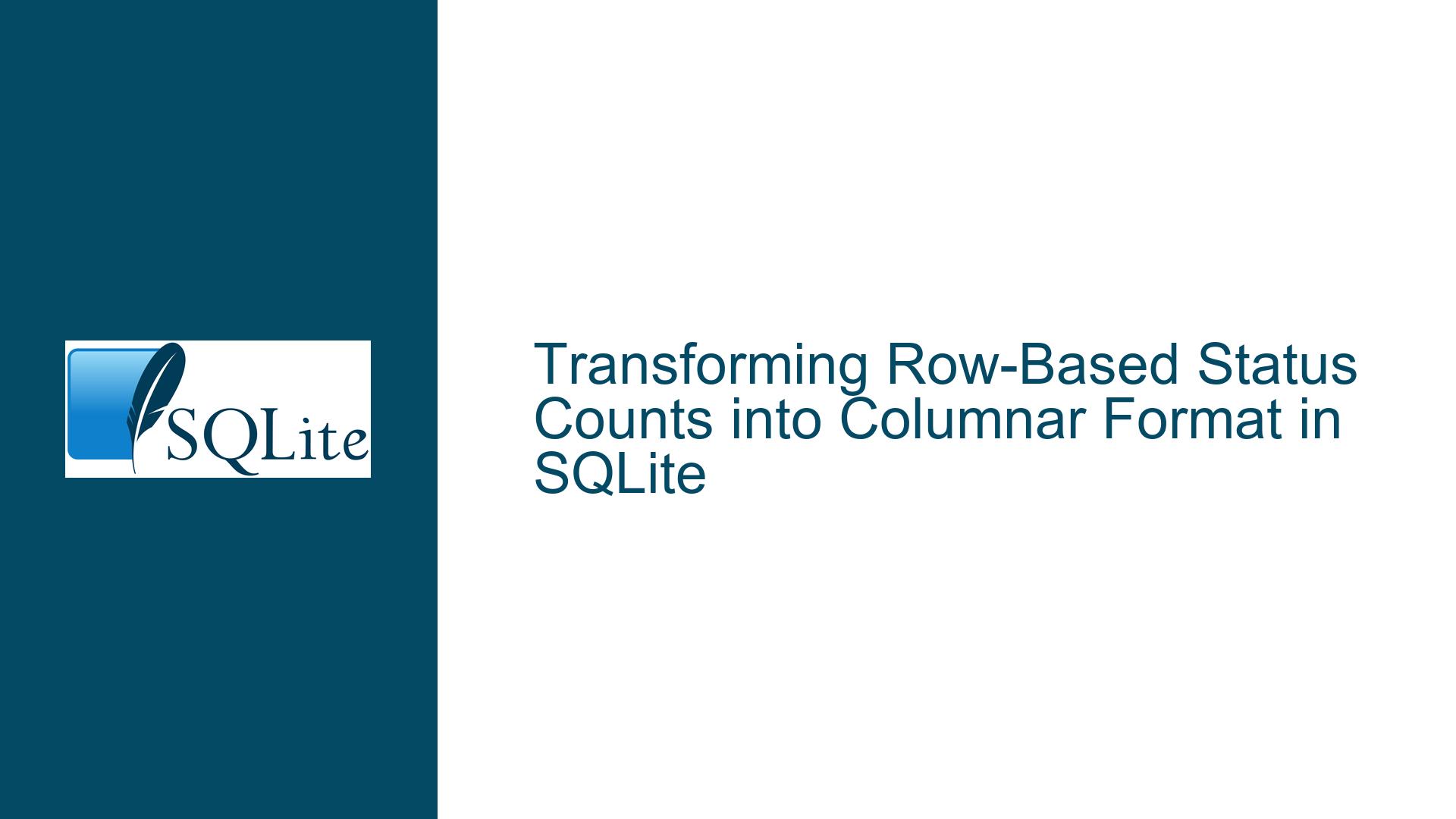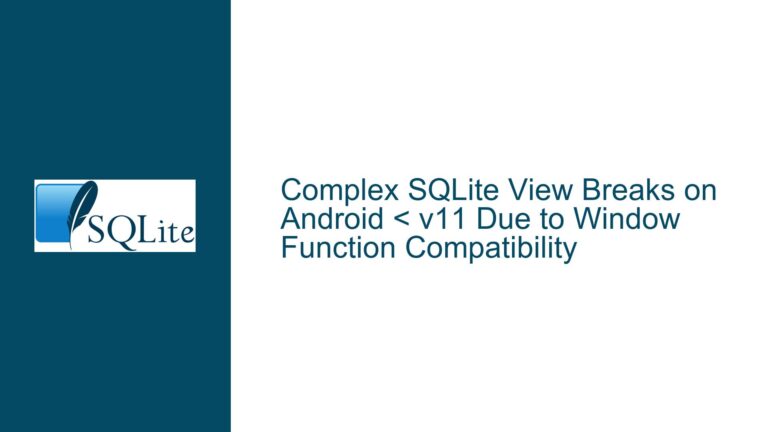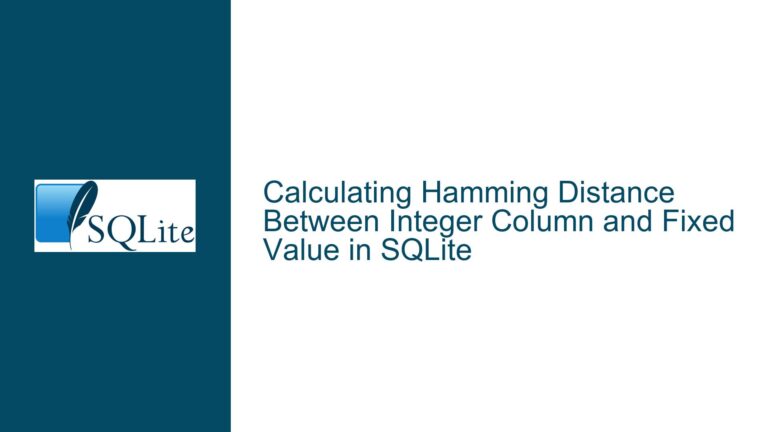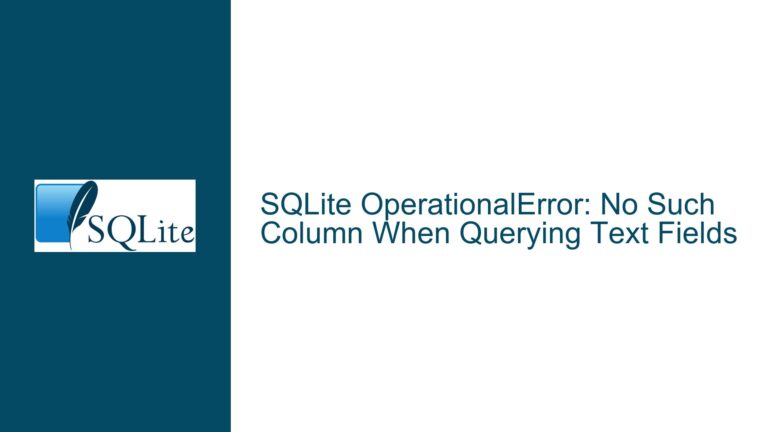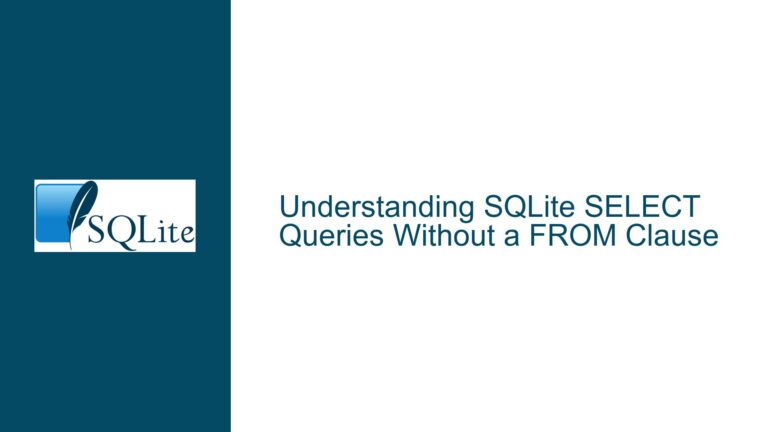Transforming Row-Based Status Counts into Columnar Format in SQLite
Understanding the Need for Columnar Status Counts by Host
In many database applications, particularly those involving monitoring systems, there is a frequent requirement to transform row-based data into a columnar format. This transformation is essential for generating summary reports that provide a clear and concise view of the data. For instance, consider a scenario where you have a table that logs the status of various hosts over time. Each row in the table represents a status update for a specific host, and you want to summarize this data to show the count of each status (e.g., ‘up’, ‘down’, ‘n/a’) for each host in a columnar format.
The challenge lies in the fact that SQL databases, including SQLite, are inherently row-based. This means that the data is stored and retrieved in rows, and transforming this data into a columnar format requires specific SQL techniques. The goal is to produce a result set where each row represents a host, and the columns represent the counts of each status for that host. This transformation is not only useful for reporting but also for further analysis, such as identifying trends or anomalies in the status of hosts.
Exploring the Core SQL Techniques for Data Transformation
To achieve the desired transformation, we need to delve into several core SQL techniques. The first technique involves the use of the GROUP BY clause, which allows us to aggregate data based on one or more columns. In this case, we want to group the data by the host column to ensure that each row in the result set corresponds to a unique host.
The second technique involves the use of conditional aggregation. Conditional aggregation allows us to count the occurrences of specific values within each group. For example, we can count the number of times the status is ‘up’ for each host. This is typically achieved using the COUNT function in combination with a CASE statement or, in more modern versions of SQLite, the FILTER clause.
The third technique involves the use of subqueries. Subqueries can be used to perform intermediate calculations that are then used in the main query. In the context of this problem, subqueries can be used to calculate the count of each status for each host, which can then be selected in the main query to produce the final result set.
Implementing the Solution: Step-by-Step Guide
To implement the solution, we will start by creating a sample table and populating it with data. This will allow us to demonstrate the SQL techniques in a practical context. The table will have two columns: host and status. The host column will store the name of the host, and the status column will store the status of the host at a given time.
CREATE TABLE host_status (
host TEXT,
status TEXT
);
INSERT INTO host_status (host, status) VALUES
('h1', 'up'),
('h1', 'down'),
('h1', 'up'),
('h2', 'up'),
('h2', 'down'),
('h2', 'down'),
('h3', 'up'),
('h4', 'n/a');
Once the table is created and populated, we can proceed to write the SQL query that will transform the row-based data into a columnar format. The query will use the GROUP BY clause to group the data by the host column and conditional aggregation to count the occurrences of each status.
SELECT
host,
COUNT(CASE WHEN status = 'up' THEN 1 END) AS up,
COUNT(CASE WHEN status = 'down' THEN 1 END) AS down,
COUNT(CASE WHEN status = 'n/a' THEN 1 END) AS "n/a"
FROM
host_status
GROUP BY
host;
In this query, the CASE statement is used within the COUNT function to count only the rows where the status matches the specified value. The result is a columnar format where each row represents a host, and the columns represent the counts of each status for that host.
Addressing Potential Issues and Optimizations
While the above query works well for the given example, there are several potential issues and optimizations to consider. One issue is that the query assumes that all possible status values are known in advance. If new status values are introduced, the query will need to be modified to include them. This can be mitigated by dynamically generating the query based on the distinct status values in the table.
Another issue is performance. The use of conditional aggregation can be computationally expensive, especially for large datasets. To optimize performance, it is important to ensure that the table is properly indexed. In this case, an index on the host and status columns can significantly improve query performance.
Additionally, if the query is frequently executed, it may be beneficial to create a view that encapsulates the query. This allows the query to be reused without having to rewrite it each time. The view can be created as follows:
CREATE VIEW host_status_summary AS
SELECT
host,
COUNT(CASE WHEN status = 'up' THEN 1 END) AS up,
COUNT(CASE WHEN status = 'down' THEN 1 END) AS down,
COUNT(CASE WHEN status = 'n/a' THEN 1 END) AS "n/a"
FROM
host_status
GROUP BY
host;
Once the view is created, the summary data can be easily retrieved using a simple SELECT statement:
SELECT * FROM host_status_summary;
Handling Dynamic Status Values
In scenarios where the status values are not known in advance, a more dynamic approach is required. This involves first querying the distinct status values from the table and then constructing the SQL query dynamically based on these values. This can be achieved using a scripting language or a stored procedure, depending on the environment in which SQLite is being used.
For example, in a Python script, you could first retrieve the distinct status values and then construct the SQL query as follows:
import sqlite3
# Connect to the SQLite database
conn = sqlite3.connect('example.db')
cursor = conn.cursor()
# Retrieve distinct status values
cursor.execute("SELECT DISTINCT status FROM host_status")
status_values = [row[0] for row in cursor.fetchall()]
# Construct the SQL query dynamically
select_clause = "SELECT host"
for status in status_values:
select_clause += f", COUNT(CASE WHEN status = '{status}' THEN 1 END) AS \"{status}\""
query = f"{select_clause} FROM host_status GROUP BY host"
# Execute the dynamically constructed query
cursor.execute(query)
results = cursor.fetchall()
# Print the results
for row in results:
print(row)
# Close the connection
conn.close()
This approach ensures that the query adapts to any changes in the status values without requiring manual modifications to the SQL code.
Conclusion
Transforming row-based data into a columnar format is a common requirement in database applications, particularly for reporting and analysis purposes. By leveraging SQL techniques such as GROUP BY, conditional aggregation, and subqueries, it is possible to achieve this transformation efficiently. Additionally, addressing potential issues such as dynamic status values and performance optimization can further enhance the robustness and scalability of the solution. Whether you are working with a small dataset or a large-scale monitoring system, these techniques provide a solid foundation for generating meaningful and insightful summaries of your data.