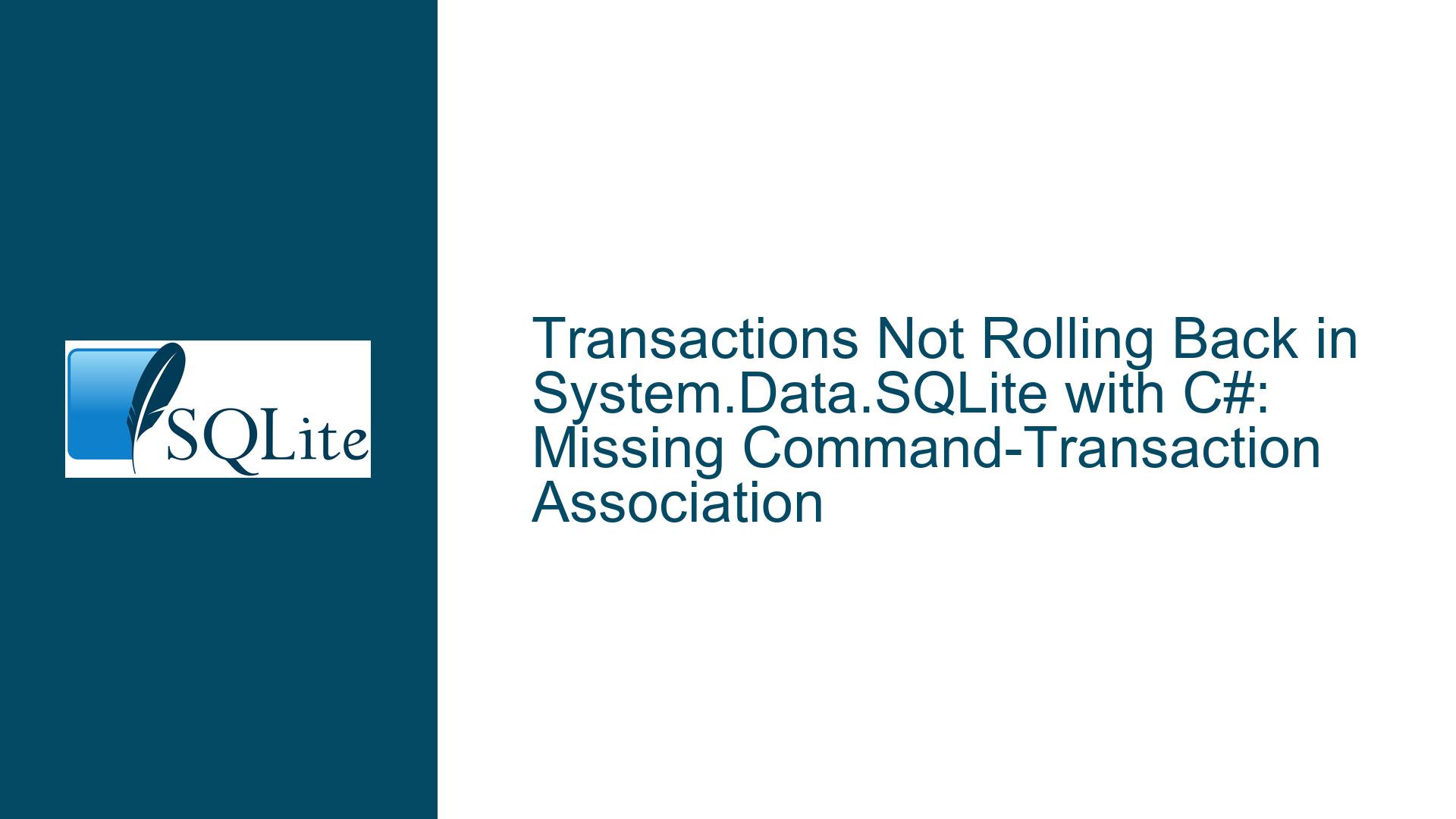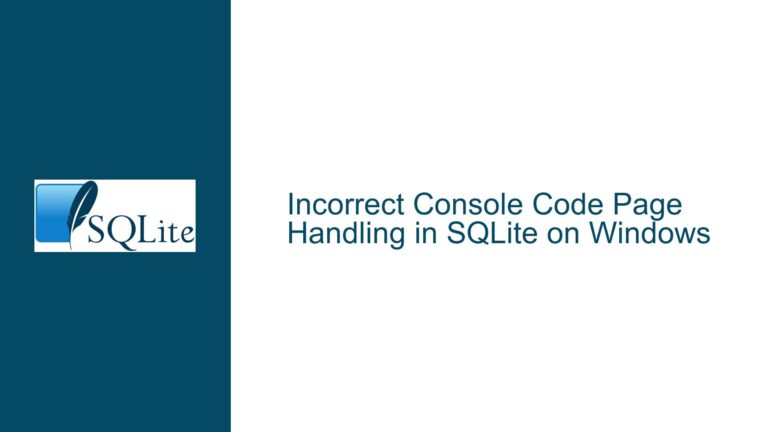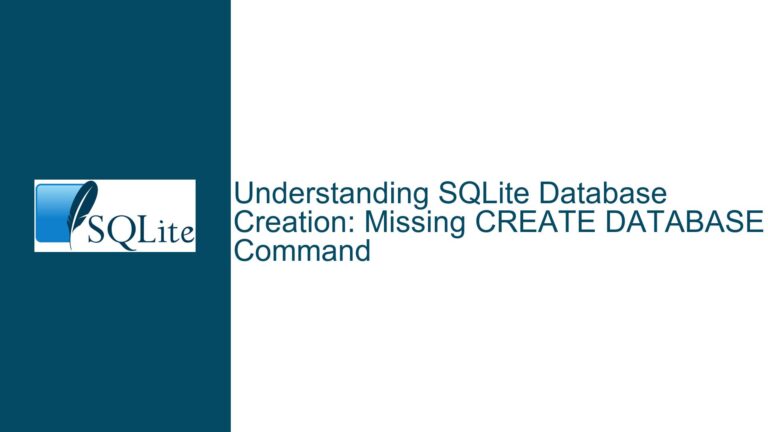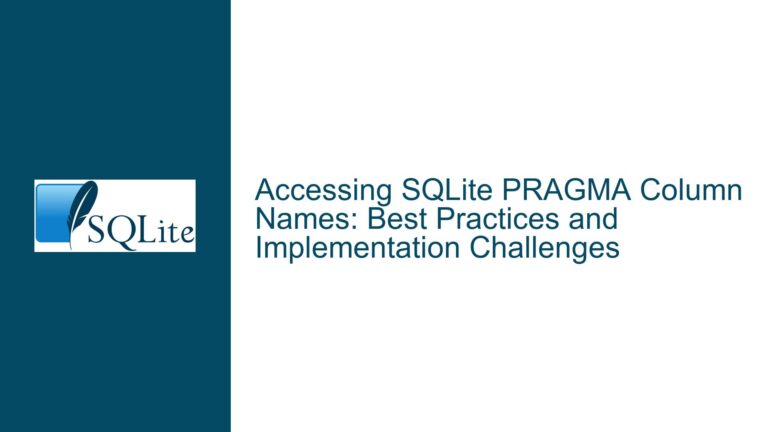Transactions Not Rolling Back in System.Data.SQLite with C#: Missing Command-Transaction Association
Understanding Transaction Scope Management in System.Data.SQLite
The core challenge revolves around transactions failing to roll back changes to the database despite explicit calls to Rollback(). This occurs when executing SQL commands through the System.Data.SQLite library in C#, particularly when using helper methods or object-relational mapping (ORM) utilities like Dapper. The observed behavior is that inserts, updates, or deletions are persisted to the database even after an exception triggers a rollback. This contradicts the atomicity guarantees expected from transactions.
Root Cause: Disconnected Command Execution Outside Transaction Context
The fundamental issue arises from commands being executed without explicit association with the transaction object. In ADO.NET (the data access framework underlying System.Data.SQLite), transactions are managed by associating each database command with a specific transaction instance. If commands are not explicitly linked to the transaction, they operate in auto-commit mode, where each statement is committed immediately upon execution. This bypasses the transaction’s rollback mechanism entirely, even if the transaction itself is later rolled back.
In the provided code, the conn.Execute() method (likely from Dapper) executes SQL statements without specifying the transaction parameter. This results in commands running outside the transaction’s scope. For example:
var insertCnt = conn.Execute(SqlInsertEventNode, categories);
does not pass the tx transaction object to the Execute method, causing the inserts to commit instantly. The same applies to conn.Execute(SqlInsertEventCategory, new { objectIds = objectIdList }).
Resolving Transaction Isolation Through Command-Transaction Binding
To ensure commands participate in the transaction, every SQL operation must explicitly reference the transaction object. This applies to raw ADO.NET commands (SQLiteCommand) and ORM utilities like Dapper. The transaction must be passed to all database operations within the transactional scope. Below are detailed steps to diagnose and resolve this issue.
Step 1: Audit Command Execution for Transaction Association
Diagnosis:
Review all database operations within the transaction block to verify whether the transaction is explicitly passed to the execution method. In Dapper, this is done via the transaction parameter in methods like Execute, Query, or ExecuteScalar.
Example of Faulty Code:
var insertCnt = conn.Execute(SqlInsertEventNode, categories);
This does not associate the command with the transaction, leading to auto-commit.
Solution:
Modify all database operations within the transaction to include the transaction reference:
var insertCnt = conn.Execute(SqlInsertEventNode, categories, transaction: tx);
The transaction: tx parameter ensures the command runs within the transactional context.
Step 2: Refactor Helper Methods to Propagate Transactions
Diagnosis:
Helper methods like AppendEventNodeSet or AppendCategory receive the connection (conn) but not the transaction (tx). This creates a false assumption that the connection itself is "transaction-aware," which is incorrect. Transactions in ADO.NET are explicit objects that must be passed to every command.
Example of Insufficient Method Signature:
protected int AppendEventNodeSet<T>(DbConnection conn, List<T> categories)
This method lacks a DbTransaction parameter, making it impossible to associate commands with the transaction.
Solution:
Update method signatures to accept a DbTransaction parameter and pass it to all execution calls:
protected int AppendEventNodeSet<T>(DbConnection conn, DbTransaction tx, List<T> categories)
{
return conn.Execute(SqlInsertEventNode, categories, transaction: tx);
}
Then, call this method with the transaction:
var insertCnt = AppendEventNodeSet(conn, tx, categories);
Step 3: Validate Transaction Lifetime and Connection State
Diagnosis:
Transactions in System.Data.SQLite are tied to a specific connection. If the connection is closed or disposed before the transaction completes, the transaction may be implicitly rolled back or cause undefined behavior. Similarly, nested transactions or multiple concurrent transactions on the same connection are not supported.
Verification Steps:
- Ensure the connection remains open throughout the transaction’s lifetime.
- Confirm that only one transaction is active per connection at any time.
- Avoid reusing connections across threads, as transactions are not thread-safe.
Common Pitfalls:
- Using
using var conn = ...alongsideusing var tx = ...can lead to premature disposal of the connection before the transaction is finalized. However, in the provided code, theconnandtxare correctly scoped within the sameusingblock. - Mixing synchronous and asynchronous operations within a transaction, which System.Data.SQLite does not support.
Step 4: Test Transaction Rollback with Explicit Error Conditions
Diagnosis:
To confirm that transactions are functioning correctly, intentionally introduce a failing SQL statement within the transaction block. For example, insert a row that violates a unique constraint or a foreign key. If the transaction rolls back, the test passes.
Example Test Case:
Modify SqlInsertEventNode to include a non-existent column:
private const string SqlInsertEventNode =
"INSERT OR ROLLBACK INTO Eventnode ( InvalidColumn, Name, ... )" +
"VALUES(@objectId, @name, ... );";
Execution should throw an exception, trigger the catch block, and roll back all changes. If the invalid insert is still persisted, the transaction association is incorrect.
Step 5: Leverage System.Data.SQLite Tracing for Debugging
Diagnosis:
Enable SQLite’s internal tracing to log all SQL commands and transaction boundaries. This helps verify whether BEGIN, COMMIT, and ROLLBACK statements are being issued correctly.
Implementation:
Add the following event handler to the connection:
conn.Trace += (sender, args) => Console.WriteLine(args.Statement);
Examine the output to ensure:
- A
BEGIN TRANSACTIONis logged aftertx = conn.BeginTransaction(). - All
INSERT,UPDATE, andDELETEstatements appear betweenBEGINandCOMMIT/ROLLBACK. - No
COMMITstatements are issued outside the explicittx.Commit()call.
Step 6: Review ORM-Specific Transaction Handling
Diagnosis:
Libraries like Dapper simplify SQL execution but require explicit transaction propagation. Ensure that all ORM methods support transaction parameters and that these parameters are utilized.
Dapper Best Practices:
- Always pass the
transactionparameter to Dapper’s extension methods. - Avoid creating new commands or connections inside helper methods; reuse the existing transaction-scoped ones.
Anti-Pattern:
public void InsertData(DbConnection conn)
{
// Creates a new command unrelated to the transaction
conn.Execute("INSERT INTO ...");
}
Correct Approach:
public void InsertData(DbConnection conn, DbTransaction tx)
{
conn.Execute("INSERT INTO ...", transaction: tx);
}
Final Code Corrections and Best Practices
Revised InsertCategories Method:
public int InsertCategories(EventNodeTdo parentNode, List<EventNodeInsertTdo> categories)
{
using var conn = _databaseService.GetEventDbHelper().CreateConnection();
conn.Open();
using var tx = conn.BeginTransaction();
try
{
var rowsMovedCnt = MakeSpaceForAppend(conn, parentNode, categories.Count, tx);
var insertCnt = AppendCategory(conn, parentNode, categories, tx);
tx.Commit();
return insertCnt;
}
catch (Exception)
{
tx.Rollback();
throw;
}
}
Revised AppendCategory and AppendEventNodeSet Methods:
private int AppendCategory(DbConnection conn, EventNodeTdo parentNode, List<EventNodeInsertTdo> categories, DbTransaction tx)
{
var insertCnt = AppendEventNodeSet(conn, categories, tx);
var objectIdList = categories.Select(c => c.ObjectId).ToList();
var insertCnt2 = conn.Execute(SqlInsertEventCategory, new { objectIds = objectIdList }, transaction: tx);
if (insertCnt != insertCnt2)
{
throw new ApplicationException(...);
}
return insertCnt2;
}
protected int AppendEventNodeSet<T>(DbConnection conn, List<T> categories, DbTransaction tx)
{
return conn.Execute(SqlInsertEventNode, categories, transaction: tx);
}
Key Takeaways:
- Explicit Transaction Passing: Every database operation within a transaction must receive the transaction object.
- Connection State Management: Ensure the connection remains open until the transaction is committed or rolled back.
- Debugging Tools: Use SQL tracing and intentional failure tests to validate transaction boundaries.
By adhering to these principles, transactions in System.Data.SQLite will behave atomically, ensuring all operations within the transaction are rolled back on failure.