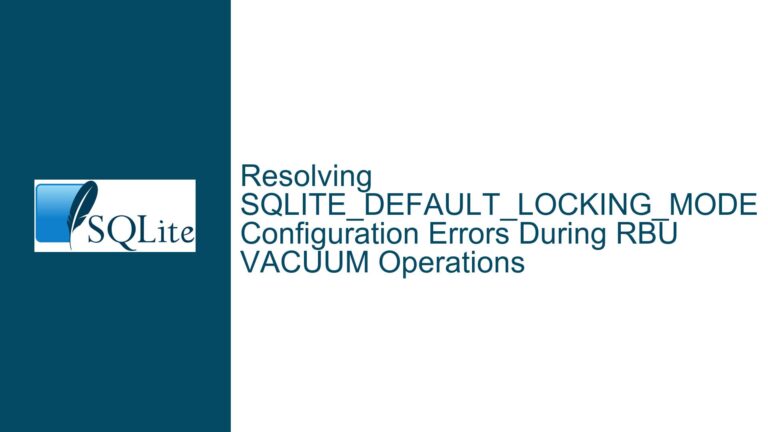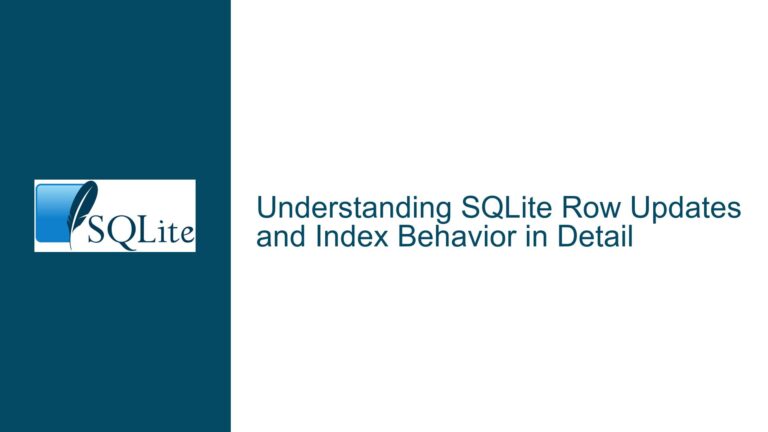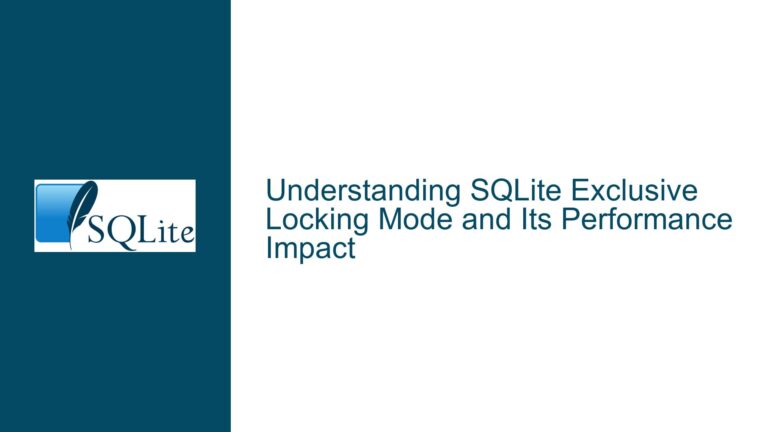Tracking Checkpointed Pages in SQLite WAL for Efficient Replication
Understanding the Need for Tracking Checkpointed Pages in SQLite WAL
The Write-Ahead Logging (WAL) mode in SQLite is a powerful feature that enhances database performance by allowing multiple readers and a single writer to operate concurrently without blocking each other. In WAL mode, changes to the database are first written to a separate WAL file before being eventually checkpointed into the main database file. This mechanism ensures data integrity and improves concurrency but introduces complexities when it comes to tracking which pages have been checkpointed.
The core issue revolves around the inability to programmatically determine which pages in the WAL file have been checkpointed into the main database. This limitation becomes particularly problematic in scenarios where live replication is required. Replication systems often need to identify and replicate only the changes that have occurred since the last checkpoint to maintain consistency and efficiency. Without a native API or mechanism to track checkpointed pages, developers are forced to implement custom solutions, such as monitoring the WAL file directly, to achieve this functionality.
The discussion highlights the challenges faced by developers who rely on WAL-based replication and the potential inefficiencies that arise from the lack of native support for tracking checkpointed pages. While the current workaround involves parsing the WAL file to identify changes, this approach is not only cumbersome but also prone to errors and performance bottlenecks. The absence of a built-in mechanism to track checkpointed pages forces developers to reinvent the wheel, leading to suboptimal solutions that may not scale well in production environments.
Exploring the Limitations and Workarounds for WAL Page Tracking
The primary limitation in SQLite’s WAL mode is the absence of a native API or hook that provides information about which pages have been checkpointed. This limitation stems from SQLite’s design philosophy, which prioritizes simplicity and minimalism. While SQLite internally tracks checkpointed pages, this information is not exposed to the user, leaving developers to rely on external methods to achieve their goals.
One common workaround is to monitor the WAL file directly. By parsing the WAL file, developers can identify which pages have been modified and need to be replicated. This approach, while functional, is not without its drawbacks. Parsing the WAL file requires a deep understanding of its internal structure, which can be complex and subject to change between SQLite versions. Additionally, this method can introduce performance overhead, especially in high-throughput environments where the WAL file is frequently updated.
Another workaround mentioned in the discussion is the use of the SQLite Session Extension. The Session Extension provides a mechanism for tracking changes at a logical level, allowing developers to capture and replicate changes to specific tables or rows. While this approach is more efficient and less error-prone than parsing the WAL file, it is not a perfect solution for all use cases. The Session Extension operates at a higher level of abstraction, which means it may not capture all the changes that occur at the physical page level. This limitation can be problematic in scenarios where precise page-level replication is required.
The discussion also touches on the distinction between logical and physical replication. Logical replication, as provided by the Session Extension, focuses on capturing changes to the database schema and data at a high level. Physical replication, on the other hand, involves replicating the actual pages of the database file, including those in the WAL. While logical replication is more flexible and easier to implement, physical replication offers greater fidelity and can handle a wider range of use cases, including those involving custom storage engines or low-level optimizations.
Implementing Efficient WAL-Based Replication with Native SQLite Features
Given the limitations and challenges associated with tracking checkpointed pages in SQLite’s WAL mode, developers must carefully consider their replication requirements and choose the most appropriate approach. For those who require precise page-level replication, the current best practice is to monitor the WAL file directly. This approach, while complex, provides the most accurate and granular control over the replication process.
To implement WAL-based replication, developers should start by enabling WAL mode on their SQLite database. This can be done by executing the following SQL command:
PRAGMA journal_mode=WAL;
Once WAL mode is enabled, the database will begin writing changes to the WAL file instead of the main database file. The WAL file will grow over time as new changes are appended, and checkpointing will occur periodically to transfer these changes to the main database file.
To track changes in the WAL file, developers can use the sqlite3_wal_hook function, which allows them to register a callback that is invoked whenever a transaction is committed to the WAL. This callback can be used to log the transaction details or trigger a replication process. However, it is important to note that the sqlite3_wal_hook function does not provide information about which pages have been checkpointed, so additional logic will be required to track this information.
For developers who prefer a higher-level approach, the SQLite Session Extension offers a more straightforward solution. The Session Extension allows developers to capture changes to specific tables or rows and replicate them to another database. This approach is particularly useful for applications that do not require precise page-level replication and can tolerate some level of abstraction.
To use the Session Extension, developers must first enable it in their SQLite build. This can be done by compiling SQLite with the -DSQLITE_ENABLE_SESSION flag. Once enabled, the Session Extension can be used to create and manage sessions, which track changes to the database and generate patches that can be applied to another database.
Here is an example of how to use the Session Extension to capture and replicate changes:
#include <sqlite3.h>
#include <sqlite3session.h>
int main() {
sqlite3 *db;
sqlite3_session *session;
sqlite3_changeset_iter *iter;
int rc;
// Open the database
rc = sqlite3_open("test.db", &db);
if (rc != SQLITE_OK) {
fprintf(stderr, "Cannot open database: %s\n", sqlite3_errmsg(db));
return rc;
}
// Create a session object
rc = sqlite3session_create(db, "main", &session);
if (rc != SQLITE_OK) {
fprintf(stderr, "Cannot create session: %s\n", sqlite3_errmsg(db));
return rc;
}
// Attach the session to a table
rc = sqlite3session_attach(session, "my_table");
if (rc != SQLITE_OK) {
fprintf(stderr, "Cannot attach session to table: %s\n", sqlite3_errmsg(db));
return rc;
}
// Perform some changes to the table
rc = sqlite3_exec(db, "INSERT INTO my_table (id, name) VALUES (1, 'Alice')", NULL, NULL, NULL);
if (rc != SQLITE_OK) {
fprintf(stderr, "Cannot insert data: %s\n", sqlite3_errmsg(db));
return rc;
}
// Generate a changeset
void *changeset;
int nChangeset;
rc = sqlite3session_changeset(session, &changeset, &nChangeset);
if (rc != SQLITE_OK) {
fprintf(stderr, "Cannot generate changeset: %s\n", sqlite3_errmsg(db));
return rc;
}
// Apply the changeset to another database
sqlite3 *db2;
rc = sqlite3_open("test2.db", &db2);
if (rc != SQLITE_OK) {
fprintf(stderr, "Cannot open target database: %s\n", sqlite3_errmsg(db2));
return rc;
}
rc = sqlite3changeset_apply(db2, nChangeset, changeset, NULL, NULL);
if (rc != SQLITE_OK) {
fprintf(stderr, "Cannot apply changeset: %s\n", sqlite3_errmsg(db2));
return rc;
}
// Clean up
sqlite3_free(changeset);
sqlite3session_delete(session);
sqlite3_close(db);
sqlite3_close(db2);
return 0;
}
In this example, a session is created and attached to a table named my_table. Changes to this table are captured in a changeset, which is then applied to another database. This approach provides a simple and efficient way to replicate changes without the need to parse the WAL file.
While the Session Extension is a powerful tool, it is not a one-size-fits-all solution. Developers must carefully evaluate their replication requirements and choose the approach that best meets their needs. For those who require precise page-level replication, monitoring the WAL file directly remains the most viable option, despite its complexities. For others, the Session Extension offers a more straightforward and efficient solution.
In conclusion, the lack of a native API for tracking checkpointed pages in SQLite’s WAL mode presents a significant challenge for developers who require efficient and accurate replication. While workarounds such as monitoring the WAL file and using the Session Extension can provide viable solutions, they come with their own set of limitations and trade-offs. As the demand for WAL-based replication continues to grow, it is hoped that future versions of SQLite will include native support for tracking checkpointed pages, simplifying the replication process and improving overall performance.