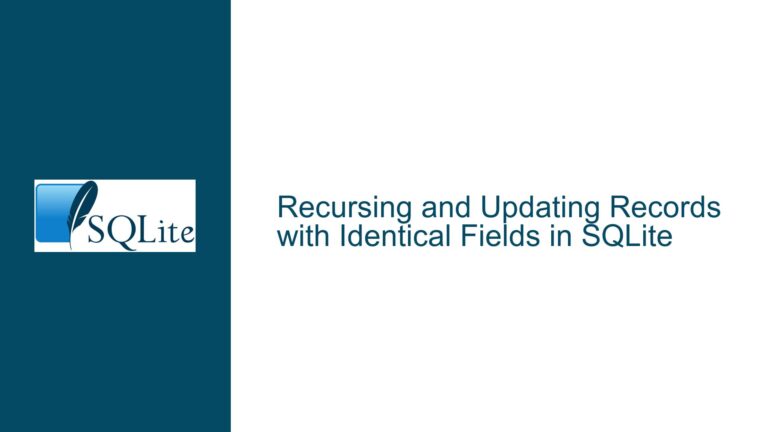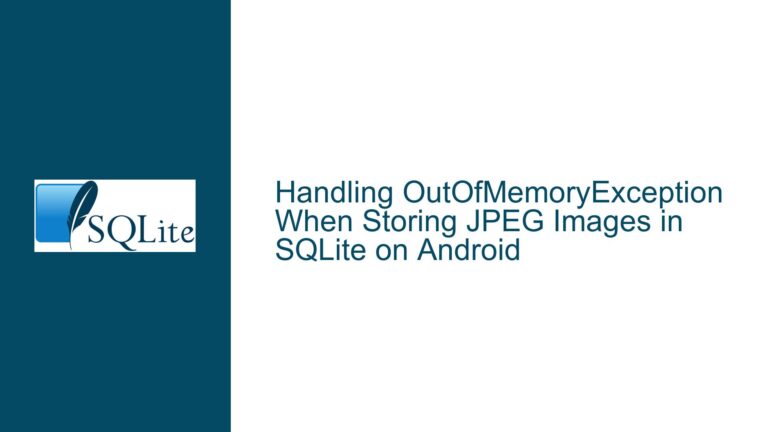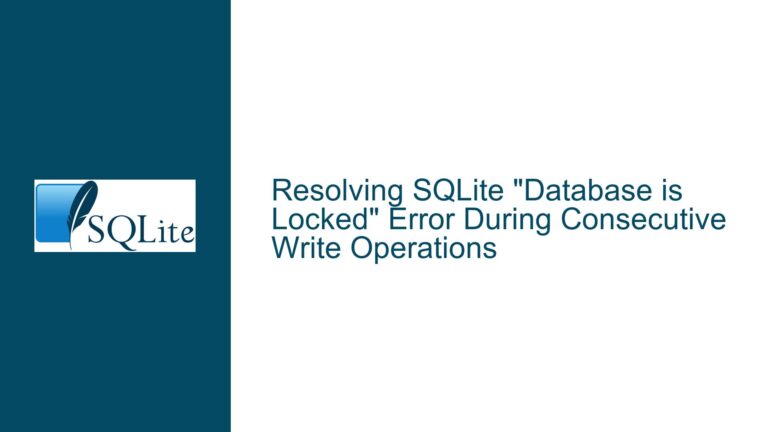Tracking Changed Columns and Previous Data in SQLite on Update and Delete Operations
Capturing Column Changes and Previous Row Data in SQLite
When working with SQLite databases, a common requirement is to track changes made to specific columns during an update operation or to capture the complete state of a row before it is deleted. This is particularly useful for auditing, logging, or synchronizing data across systems. SQLite provides mechanisms to achieve this, but understanding the nuances of these mechanisms is crucial for effective implementation. The core challenge lies in efficiently capturing only the changed columns during an update and the entire row data before a delete operation, without introducing significant overhead or complexity.
SQLite offers two primary approaches to address this requirement: triggers and the pre-update hook. Triggers are SQL constructs that automatically execute specified actions when certain events (like updates or deletes) occur on a table. The pre-update hook, on the other hand, is a programmatic feature available in the SQLite C API that allows developers to intercept and inspect changes before they are committed to the database. Each approach has its strengths and limitations, and the choice between them depends on the specific use case, performance considerations, and the level of control required.
Interrupted Write Operations Leading to Index Corruption
One of the challenges in implementing change tracking is ensuring that the mechanism does not introduce unintended side effects, such as performance degradation or data corruption. For instance, using triggers to log changes can lead to increased write operations, which may impact performance, especially in high-throughput systems. Similarly, the pre-update hook requires careful handling to avoid race conditions or incomplete data capture.
Triggers are a straightforward way to implement change tracking within the database itself. By defining BEFORE UPDATE and BEFORE DELETE triggers, you can automatically log the old and new values of columns into an audit table. However, this approach requires creating and maintaining additional tables and triggers, which can become cumbersome if the schema evolves frequently. Additionally, triggers operate entirely within the SQLite engine, meaning the application layer does not receive direct feedback about the changes.
The pre-update hook, available through the SQLite C API, provides more granular control over change tracking. By registering a callback function, developers can inspect the old and new values of each column during an update operation. This approach is particularly useful when the application needs to process or react to changes in real-time. However, it requires programming in C or a language that supports SQLite’s C API, which may not be feasible for all projects.
Implementing Triggers and Pre-Update Hooks for Change Tracking
To implement change tracking using triggers, you can create an audit table that stores the change type (update or delete), the timestamp of the change, and the old and new values of the columns. For example, consider a table table1 with columns a, b, and c. You can create an audit table table1_audit and define triggers to log changes as follows:
CREATE TABLE table1 (a TEXT, b INT, c FLOAT);
CREATE TABLE table1_audit (
change_time TEXT,
change_type TEXT,
old_a TEXT,
old_b INT,
old_c FLOAT,
new_a TEXT,
new_b INT,
new_c FLOAT
);
CREATE TRIGGER trg_table1_deletes
BEFORE DELETE ON table1
BEGIN
INSERT INTO table1_audit (change_time, change_type, old_a, old_b, old_c)
VALUES (datetime('now'), 'delete', OLD.a, OLD.b, OLD.c);
END;
CREATE TRIGGER trg_table1_changes
BEFORE UPDATE ON table1
BEGIN
INSERT INTO table1_audit (change_time, change_type, old_a, old_b, old_c, new_a, new_b, new_c)
VALUES (datetime('now'), 'update',
CASE WHEN NEW.a IS NOT OLD.a THEN OLD.a END,
CASE WHEN NEW.b IS NOT OLD.b THEN OLD.b END,
CASE WHEN NEW.c IS NOT OLD.c THEN OLD.c END,
CASE WHEN NEW.a IS NOT OLD.a THEN NEW.a END,
CASE WHEN NEW.b IS NOT OLD.b THEN NEW.b END,
CASE WHEN NEW.c IS NOT OLD.c THEN NEW.c END);
END;
In this example, the trg_table1_deletes trigger logs the entire row before a delete operation, while the trg_table1_changes trigger logs only the columns that have changed during an update. The CASE statements ensure that only the relevant old and new values are recorded, reducing the size of the audit log.
For applications that require real-time change tracking and can leverage the SQLite C API, the pre-update hook is a powerful alternative. The following example demonstrates how to use the pre-update hook in a C program:
#include <sqlite3.h>
#include <stdio.h>
void preupdate_callback(void *pArg, sqlite3 *db, int op, char const *zDb, char const *zName, sqlite3_int64 iKey1, sqlite3_int64 iKey2) {
if (op == SQLITE_UPDATE) {
int nCols = sqlite3_preupdate_count(db);
for (int i = 0; i < nCols; i++) {
sqlite3_value *pOld = sqlite3_preupdate_old(db, i);
sqlite3_value *pNew = sqlite3_preupdate_new(db, i);
if (sqlite3_value_type(pOld) != sqlite3_value_type(pNew) ||
sqlite3_value_int(pOld) != sqlite3_value_int(pNew)) {
printf("Column %d changed from %d to %d\n", i, sqlite3_value_int(pOld), sqlite3_value_int(pNew));
}
}
}
}
int main() {
sqlite3 *db;
sqlite3_open(":memory:", &db);
sqlite3_preupdate_hook(db, preupdate_callback, NULL);
// Execute SQL statements here
sqlite3_close(db);
return 0;
}
In this example, the preupdate_callback function is registered as the pre-update hook. It is invoked before each update operation, allowing the program to inspect the old and new values of each column. This approach provides fine-grained control over change tracking but requires integration with the application’s codebase.
Both triggers and the pre-update hook offer effective ways to track changes in SQLite databases. The choice between them depends on factors such as the complexity of the schema, the need for real-time processing, and the development environment. By carefully considering these factors, you can implement a robust change-tracking mechanism that meets your application’s requirements.