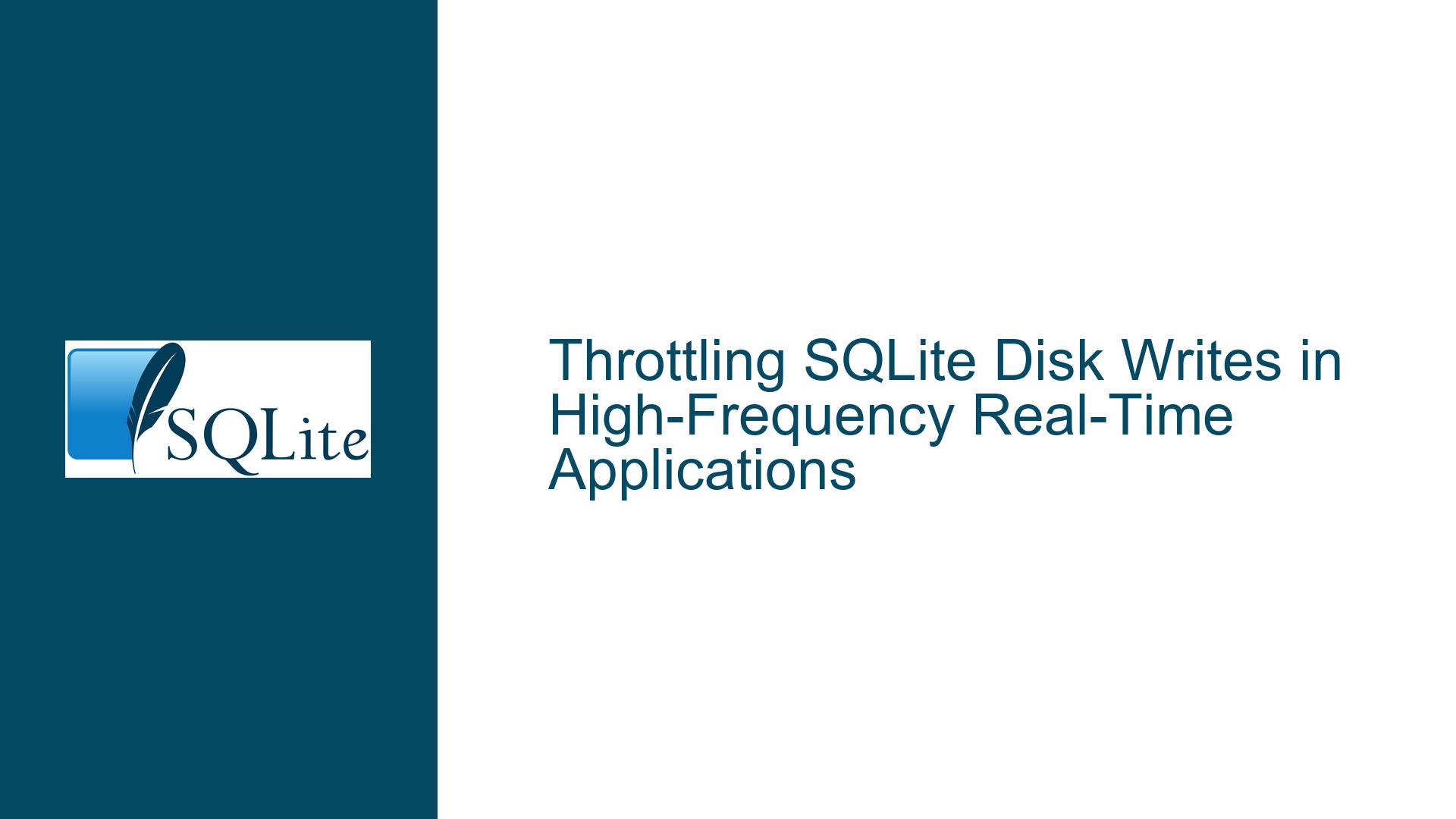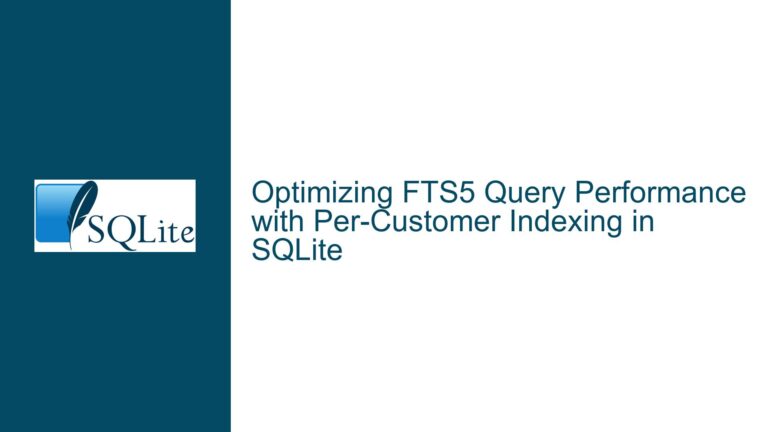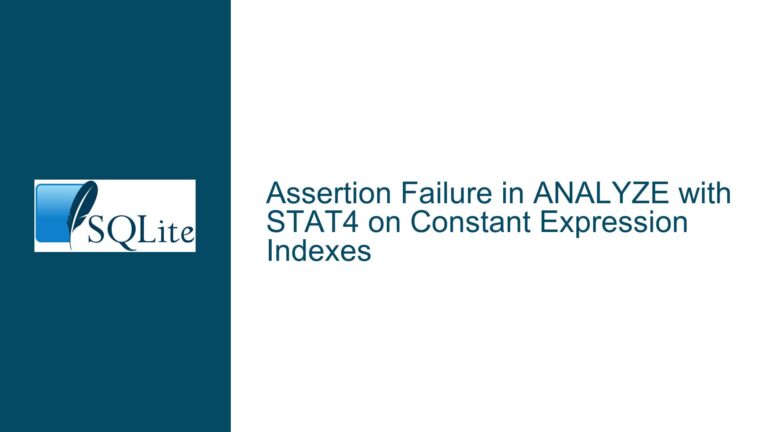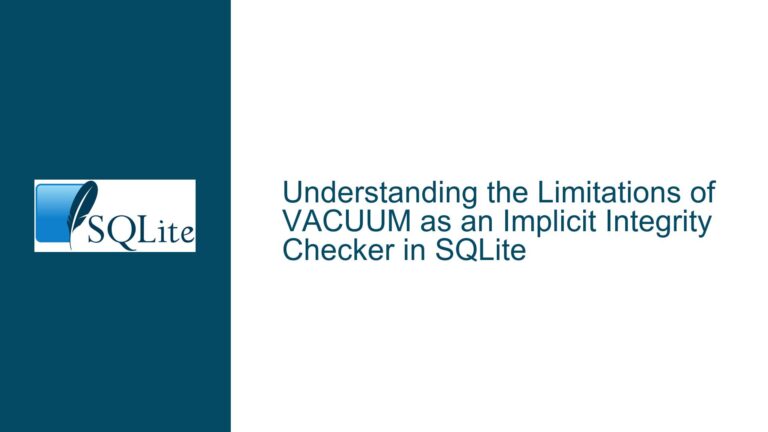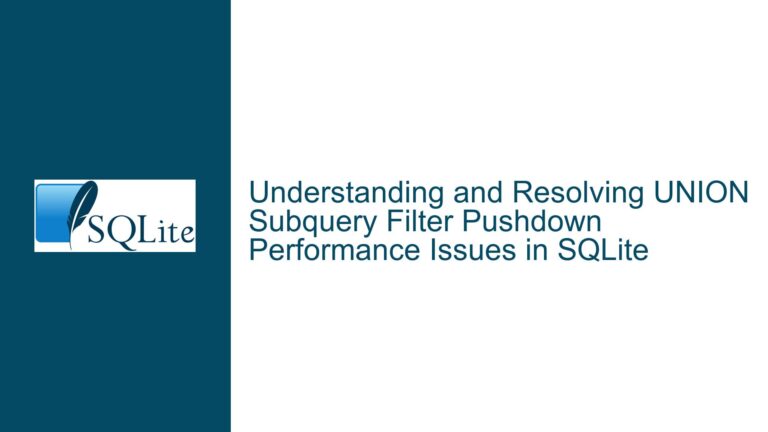Throttling SQLite Disk Writes in High-Frequency Real-Time Applications
Understanding SQLite’s Write Behavior in High-Throughput Scenarios
The core challenge involves managing SQLite’s disk I/O behavior for applications requiring rapid, frequent database updates while minimizing physical disk writes. A real-time simulation application must process 100 transactions per second, each involving hundreds of SELECT and UPDATE operations on existing rows. The goal is to keep most changes in memory and flush them to disk once per minute, accepting the risk of losing up to a minute of data during crashes. SQLite’s default behavior prioritizes durability over performance, which conflicts with the need for real-time responsiveness.
SQLite’s architecture relies on an in-memory page cache to reduce disk reads, but writes follow stricter rules. By default, transactions commit changes to disk to ensure ACID compliance. This creates a bottleneck for high-frequency write workloads, as each transaction may trigger disk I/O. The simulation’s design requires delaying or batching disk writes without compromising the ability to model complex entity relationships via SQL.
Key constraints include:
- Memory Limitations: Storing the entire database in memory increases RAM usage.
- Disk Wear: Frequent full-database backups (once per minute) accelerate storage degradation.
- Session Extension Dependencies: The application relies on SQLite’s session extension for networking, which must function with uncommitted transactions.
Factors Influencing Unwanted Disk Writes in SQLite
1. Transaction Commit Semantics and Journal Modes
SQLite uses write-ahead logging (WAL) or rollback journals to ensure atomic commits. In WAL mode, changes are appended to a WAL file, which is checkpointed to the main database file periodically. In DELETE mode (default), the rollback journal is deleted after each transaction. Both modes require synchronization points where data is flushed to disk. The PRAGMA synchronous setting determines when these flushes occur:
synchronous = FULL(default): Flushes data to disk at critical points, ensuring durability.synchronous = NORMAL: Reduces flushes but risks data corruption during power loss.synchronous = OFF: Disables flushing, leaving durability entirely to the OS.
High-frequency transactions with synchronous = FULL force frequent disk writes, degrading performance.
2. Page Cache Management and Cache Spilling
SQLite’s in-memory page cache (PRAGMA cache_size) holds modified (“dirty”) pages. When the cache fills, SQLite spills pages to disk to free space. The PRAGMA cache_spill setting controls this behavior:
cache_spill = ON(default): Allows automatic spilling when the cache reaches 50% capacity.cache_spill = OFF: Disables spilling, keeping dirty pages in memory until explicitly flushed.
With cache_spill = ON, even uncommitted transactions may trigger partial disk writes, conflicting with the goal of delayed persistence.
3. Transaction Scope and Locking
SQLite employs locks to manage concurrent access. A write transaction (e.g., an explicit BEGIN IMMEDIATE) holds a RESERVED lock until it commits or rolls back. Long-running transactions risk holding locks indefinitely, blocking other operations. However, delaying commits to batch changes can mitigate disk writes at the cost of prolonged lock retention.
4. Session Extension and Uncommitted Changes
The session extension tracks database changes for replication or networking. By default, it operates on committed transactions. If the application requires tracking uncommitted changes, the session must be configured to work with pending transactions, which adds complexity.
Optimizing SQLite for Delayed Disk Writes and In-Memory Workloads
1. Configure Cache Spilling and Cache Size
Disable automatic cache spilling to keep dirty pages in memory:
PRAGMA cache_spill = OFF;
Increase the page cache size to accommodate all pending changes within the desired flush interval (e.g., one minute):
PRAGMA cache_size = -<size_in_kibibytes>; -- Negative values denote KiB
For example, PRAGMA cache_size = -512000 allocates 500 MiB. Calculate the required cache size based on the transaction rate and data volume.
2. Use WAL Mode with Lazy Checkpointing
Enable WAL mode to reduce write contention and defer checkpointing:
PRAGMA journal_mode = WAL;
Adjust the checkpoint interval to align with the one-minute flush goal:
PRAGMA wal_autocheckpoint = <n_pages>; -- Default is 1000
Set wal_autocheckpoint to a high value (e.g., 10,000) to minimize automatic checkpoints. Manually trigger checkpoints via PRAGMA wal_checkpoint(TRUNCATE); during idle periods.
3. Defer Transaction Commits
Group multiple simulation steps into a single transaction to avoid per-transaction disk writes:
BEGIN IMMEDIATE;
-- Execute hundreds of UPDATE statements
COMMIT; -- Flushes changes to disk only at commit
By committing once per minute, disk writes are batched. Ensure the transaction does not exceed SQLite’s maximum lock duration or memory limits.
4. Tune Synchronization Settings
Reduce synchronization overhead by relaxing durability guarantees:
PRAGMA synchronous = NORMAL; -- Or OFF for in-memory databases
With synchronous = NORMAL, SQLite flushes the WAL file to disk less frequently, trading durability for speed.
5. Combine In-Memory Databases with Periodic Backups
For datasets exceeding available memory, use a hybrid approach:
- Store the active working set in an in-memory database (
:memory:). - Attach a disk-based database for cold data:
ATTACH DATABASE 'cold_data.db' AS cold;
Use INSERT INTO cold.table SELECT * FROM main.table to offload inactive data.
Back up the in-memory database to disk once per minute via incremental backups:
// C API example using sqlite3_backup_init
sqlite3_backup *pBackup = sqlite3_backup_init(pDestDb, "main", pSrcDb, "main");
sqlite3_backup_step(pBackup, -1); -- Copy all pages
sqlite3_backup_finish(pBackup);
6. Integrate the Session Extension with Uncommitted Transactions
Configure the session extension to track changes from uncommitted transactions:
sqlite3session_table_filter(pSession, "tbl", 0);
sqlite3session_attach(pSession, "tbl");
Use sqlite3session_changeset() to generate changesets from pending transactions. This requires careful handling to avoid sending incomplete changes over the network.
7. Monitor and Adjust Memory Usage
Use sqlite3_status(SQLITE_STATUS_MEMORY_USED, ...) to track memory consumption. If the cache overflows despite cache_spill = OFF, either:
- Increase
cache_sizefurther. - Reduce the flush interval.
- Optimize queries to minimize dirty pages (e.g., avoid updating indexed columns unnecessarily).
8. Validate Crash Recovery and Data Integrity
Test scenarios involving application crashes or power loss to ensure:
- The WAL file is correctly checkpointed during planned flushes.
- The session extension recovers unsent changesets.
- Corruption risks from
synchronous = OFFare acceptable for the use case.
9. Benchmark and Iterate
Profile disk I/O and transaction latency using tools like iotop and SQLite’s sqlite3_profile callback. Adjust parameters incrementally, balancing memory usage, disk wear, and real-time performance.
By combining deferred transaction commits, cache configuration, and WAL mode tuning, SQLite can throttle disk writes effectively for high-frequency real-time applications. The session extension and in-memory hybrids further optimize for specialized requirements, though they demand rigorous testing to ensure reliability under edge cases.