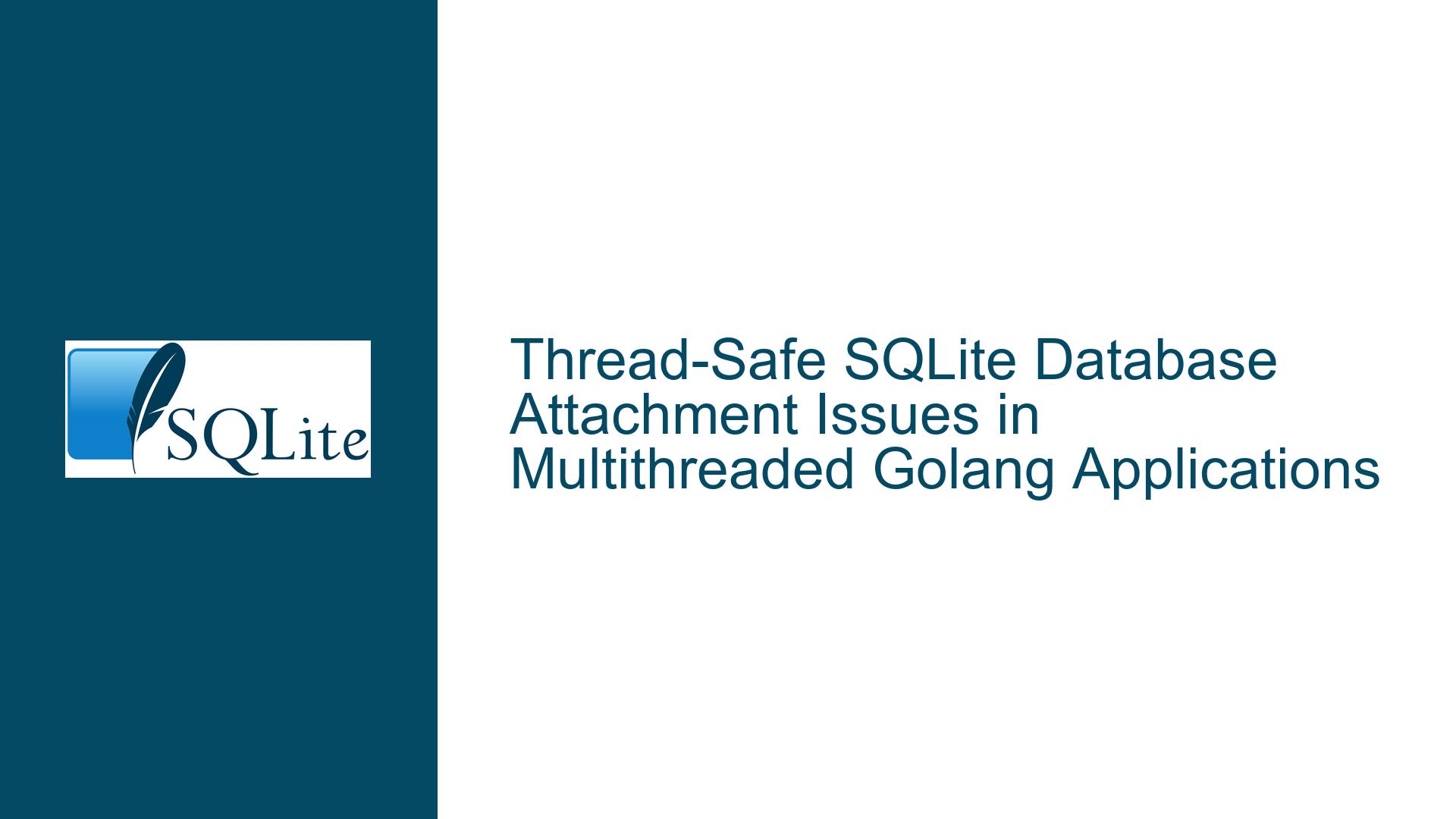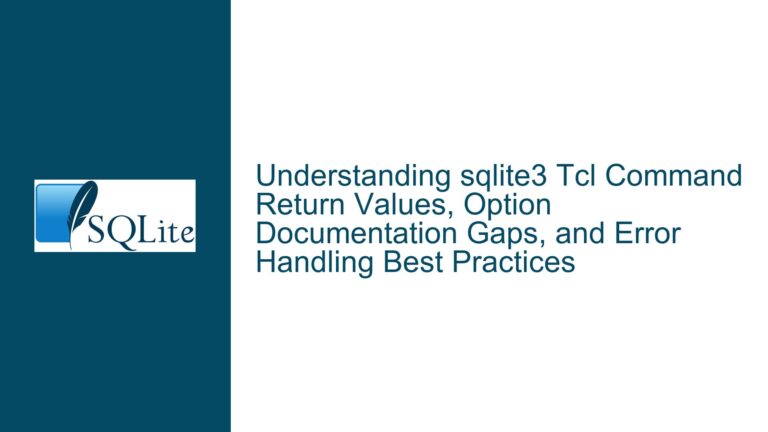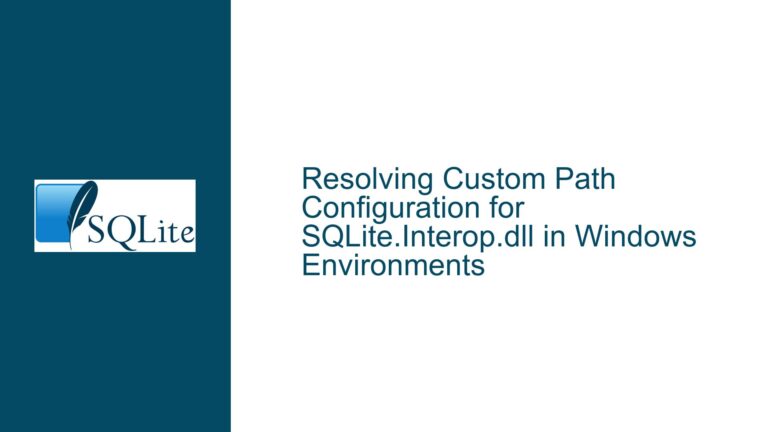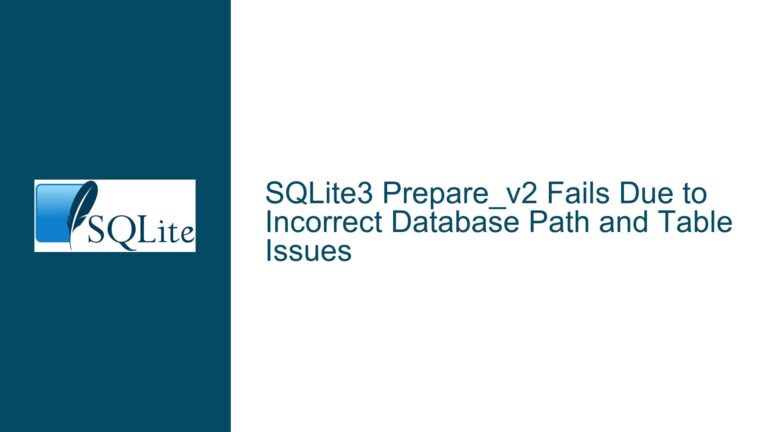Thread-Safe SQLite Database Attachment Issues in Multithreaded Golang Applications
Issue Overview: "No such table" Error in Multithreaded SQLite Database Access with Attached Databases
The core issue revolves around a "No such table" error that occurs when attempting to access an attached SQLite database across multiple threads in a Golang application. The setup involves a main thread that opens a primary database (Database A) and attaches a secondary database (Database B). Two additional threads are spawned to execute queries that join tables from both databases. However, when both threads attempt to execute queries simultaneously, one thread fails with a "No such table" error, indicating that the attached database (Database B) is not accessible at the moment the query is executed.
The error is particularly perplexing because the database attachment operation appears to succeed, and the tables exist in both databases. The issue manifests only when multiple threads attempt to access the attached database concurrently. This suggests a problem with how the database connections are managed in a multithreaded environment, especially when dealing with attached databases.
The Golang code provided in the discussion demonstrates the issue. The main thread opens Database A, attaches Database B, and creates tables in both databases. Two threads are then started, each attempting to execute a query that joins tables from both databases. The error occurs when one thread is fetching data while the other thread attempts to execute the same query, leading to the "No such table" error.
Possible Causes: Thread-Safety and Connection Management in Golang’s SQLite Shim
The root cause of the "No such table" error in this scenario is likely related to how Golang’s SQLite shim manages database connections in a multithreaded environment. SQLite itself is thread-safe when compiled with the appropriate flags, but the behavior of the Golang SQLite driver (github.com/mattn/go-sqlite3) introduces additional complexities.
One key issue is that Golang’s SQLite driver may create new connections for each query execution, even if the queries are executed within the same goroutine. This behavior is by design in Golang’s database/sql package, which manages a pool of database connections and may assign a new connection to each query. When a new connection is created, it does not inherit the state of the original connection, including any attached databases. This explains why the "No such table" error occurs: the attached database (Database B) is not available on the new connection, leading to the error when the query attempts to access it.
Another potential cause is the lack of proper synchronization between threads when accessing the attached database. SQLite allows only one writer at a time, and concurrent read operations may be blocked if a write operation is in progress. If the Golang SQLite driver does not properly handle these concurrency constraints, it could lead to race conditions where one thread attempts to access the attached database while another thread is still initializing it or performing a write operation.
Additionally, the Golang SQLite driver may not be fully aware of the attached database’s state across different connections. When a database is attached to a connection, the attachment is specific to that connection and does not propagate to other connections in the pool. This means that each thread must explicitly attach the database to its own connection, which is not happening in the provided code.
Troubleshooting Steps, Solutions & Fixes: Ensuring Thread-Safe Database Access in Golang
To resolve the "No such table" error and ensure thread-safe access to the attached database, several steps can be taken. These steps address the underlying issues with connection management, thread synchronization, and database attachment in a multithreaded Golang application.
1. Use Separate Database Connections for Each Thread
The first and most straightforward solution is to ensure that each thread has its own database connection. This approach eliminates the need for shared state between threads and ensures that each connection has its own copy of the attached database. In the provided code, the db variable is shared between threads, which leads to the issue. Instead, each thread should create its own connection to the database and attach the secondary database independently.
Here is an updated version of the code that creates separate connections for each thread:
package main
import (
"database/sql"
"errors"
"fmt"
"os"
"time"
_ "github.com/mattn/go-sqlite3"
)
const (
queryStr = `select student.name, grade, age from student join db2.age on student.name=db2.age.name`
)
func attachDB2(db *sql.DB, db2Path string) error {
stmt, err := db.Prepare("ATTACH DATABASE ? as db2")
if err != nil {
return errors.New("attachDB2: " + err.Error())
}
if _, err := stmt.Exec("file:" + db2Path + "?mode=rwc"); err != nil {
return errors.New("attachDB2: " + err.Error())
}
return nil
}
func setup() (*sql.DB, *sql.DB, error) {
os.Remove("db1.sq3")
os.Remove("db2.sq3")
db1, err := sql.Open("sqlite3", "db1.sq3")
if err != nil {
return nil, nil, fmt.Errorf("unable to open db1, error: %v", err)
}
if _, err := db1.Exec(`CREATE TABLE IF NOT EXISTS "student" (
"name" TEXT,
"grade" INTEGER
)`); err != nil {
return nil, nil, fmt.Errorf("unable to create student table, error: %v", err)
}
if _, err := db1.Exec(`insert or replace into "student" ("name", "grade") values ("a", 99)`); err != nil {
return nil, nil, fmt.Errorf("unable to insert into student table, error: %v", err)
}
db2, err := sql.Open("sqlite3", "db2.sq3")
if err != nil {
return nil, nil, fmt.Errorf("unable to open db2, error: %v", err)
}
if _, err := db2.Exec(`CREATE TABLE IF NOT EXISTS "age" (
"name" TEXT,
"age" INTEGER
)`); err != nil {
return nil, nil, fmt.Errorf("unable to create age table, error: %v", err)
}
if _, err := db2.Exec(`insert or replace into "age" ("name", "age") values ("a", 1)`); err != nil {
return nil, nil, fmt.Errorf("unable to insert into age table, error: %v", err)
}
return db1, db2, nil
}
func queryAsync(db *sql.DB, queryStartCh chan<- bool, queryCompleteCh <-chan bool) {
stmt, err := db.Prepare(queryStr)
if err != nil {
fmt.Printf("unable to prepare query %s, err:%v", queryStr, err)
return
}
fmt.Printf("prepare statement success\n")
rows, err := stmt.Query()
if err != nil {
fmt.Printf("unable to run query %s, err:%v", queryStr, err)
return
}
fmt.Printf("run statement success\n")
defer rows.Close()
rows.Next()
queryStartCh <- true
<-queryCompleteCh
}
func main() {
db1, db2, err := setup()
if err != nil {
fmt.Println(err)
return
}
querych1 := make(chan bool, 1)
querych2 := make(chan bool, 1)
completeCh := make(chan bool, 1)
go queryAsync(db1, querych1, completeCh)
<-querych1
go queryAsync(db2, querych2, completeCh)
<-querych2
completeCh <- true
time.Sleep(8 * time.Second)
}
In this updated code, each thread has its own database connection (db1 and db2), and the secondary database is attached independently for each connection. This ensures that the attached database is available to each thread without causing conflicts.
2. Implement Connection Pooling with Attached Databases
If creating separate connections for each thread is not feasible due to resource constraints, another approach is to implement connection pooling with attached databases. This involves creating a pool of database connections, each with the secondary database attached, and assigning connections from the pool to threads as needed.
Here is an example of how to implement connection pooling with attached databases:
package main
import (
"database/sql"
"errors"
"fmt"
"os"
"sync"
"time"
_ "github.com/mattn/go-sqlite3"
)
const (
queryStr = `select student.name, grade, age from student join db2.age on student.name=db2.age.name`
)
type DBConnection struct {
db *sql.DB
}
var (
connectionPool = make(chan *DBConnection, 10)
poolMutex sync.Mutex
)
func attachDB2(db *sql.DB, db2Path string) error {
stmt, err := db.Prepare("ATTACH DATABASE ? as db2")
if err != nil {
return errors.New("attachDB2: " + err.Error())
}
if _, err := stmt.Exec("file:" + db2Path + "?mode=rwc"); err != nil {
return errors.New("attachDB2: " + err.Error())
}
return nil
}
func setup() (*sql.DB, *sql.DB, error) {
os.Remove("db1.sq3")
os.Remove("db2.sq3")
db1, err := sql.Open("sqlite3", "db1.sq3")
if err != nil {
return nil, nil, fmt.Errorf("unable to open db1, error: %v", err)
}
if _, err := db1.Exec(`CREATE TABLE IF NOT EXISTS "student" (
"name" TEXT,
"grade" INTEGER
)`); err != nil {
return nil, nil, fmt.Errorf("unable to create student table, error: %v", err)
}
if _, err := db1.Exec(`insert or replace into "student" ("name", "grade") values ("a", 99)`); err != nil {
return nil, nil, fmt.Errorf("unable to insert into student table, error: %v", err)
}
db2, err := sql.Open("sqlite3", "db2.sq3")
if err != nil {
return nil, nil, fmt.Errorf("unable to open db2, error: %v", err)
}
if _, err := db2.Exec(`CREATE TABLE IF NOT EXISTS "age" (
"name" TEXT,
"age" INTEGER
)`); err != nil {
return nil, nil, fmt.Errorf("unable to create age table, error: %v", err)
}
if _, err := db2.Exec(`insert or replace into "age" ("name", "age") values ("a", 1)`); err != nil {
return nil, nil, fmt.Errorf("unable to insert into age table, error: %v", err)
}
return db1, db2, nil
}
func getConnection(db1 *sql.DB, db2 *sql.DB) (*DBConnection, error) {
poolMutex.Lock()
defer poolMutex.Unlock()
if len(connectionPool) > 0 {
return <-connectionPool, nil
}
db, err := sql.Open("sqlite3", "db1.sq3")
if err != nil {
return nil, fmt.Errorf("unable to open db1, error: %v", err)
}
if err := attachDB2(db, "db2.sq3"); err != nil {
return nil, fmt.Errorf("unable to attach db2, error: %v", err)
}
return &DBConnection{db: db}, nil
}
func releaseConnection(conn *DBConnection) {
poolMutex.Lock()
defer poolMutex.Unlock()
connectionPool <- conn
}
func queryAsync(db1 *sql.DB, db2 *sql.DB, queryStartCh chan<- bool, queryCompleteCh <-chan bool) {
conn, err := getConnection(db1, db2)
if err != nil {
fmt.Printf("unable to get connection, err:%v", err)
return
}
defer releaseConnection(conn)
stmt, err := conn.db.Prepare(queryStr)
if err != nil {
fmt.Printf("unable to prepare query %s, err:%v", queryStr, err)
return
}
fmt.Printf("prepare statement success\n")
rows, err := stmt.Query()
if err != nil {
fmt.Printf("unable to run query %s, err:%v", queryStr, err)
return
}
fmt.Printf("run statement success\n")
defer rows.Close()
rows.Next()
queryStartCh <- true
<-queryCompleteCh
}
func main() {
db1, db2, err := setup()
if err != nil {
fmt.Println(err)
return
}
querych1 := make(chan bool, 1)
querych2 := make(chan bool, 1)
completeCh := make(chan bool, 1)
go queryAsync(db1, db2, querych1, completeCh)
<-querych1
go queryAsync(db1, db2, querych2, completeCh)
<-querych2
completeCh <- true
time.Sleep(8 * time.Second)
}
In this implementation, a connection pool is created, and each connection in the pool has the secondary database attached. When a thread needs to execute a query, it retrieves a connection from the pool, executes the query, and returns the connection to the pool when done. This ensures that each thread has access to the attached database without creating new connections for each query.
3. Synchronize Database Access with Mutexes
If the above solutions are not feasible, another approach is to synchronize access to the database using mutexes. This ensures that only one thread can access the database at a time, preventing race conditions and ensuring that the attached database is available when needed.
Here is an example of how to synchronize database access with mutexes:
package main
import (
"database/sql"
"errors"
"fmt"
"os"
"sync"
"time"
_ "github.com/mattn/go-sqlite3"
)
const (
queryStr = `select student.name, grade, age from student join db2.age on student.name=db2.age.name`
)
var (
db *sql.DB
dbMutex sync.Mutex
)
func attachDB2(db2Path string) error {
stmt, err := db.Prepare("ATTACH DATABASE ? as db2")
if err != nil {
return errors.New("attachDB2: " + err.Error())
}
if _, err := stmt.Exec("file:" + db2Path + "?mode=rwc"); err != nil {
return errors.New("attachDB2: " + err.Error())
}
return nil
}
func setup() {
os.Remove("db1.sq3")
os.Remove("db2.sq3")
var err error
if db, err = sql.Open("sqlite3", "db1.sq3"); err != nil {
fmt.Printf("unable to open db, error: %v\n", err)
return
}
if _, err := db.Exec(`CREATE TABLE IF NOT EXISTS "student" (
"name" TEXT,
"grade" INTEGER
)`); err != nil {
fmt.Printf("unable to open db, error: %v\n", err)
return
}
if _, err := db.Exec(`insert or replace into "student" ("name", "grade") values ("a", 99)`); err != nil {
fmt.Printf("unable to open db, error: %v\n", err)
return
}
if err := attachDB2("db2.sq3"); err != nil {
fmt.Printf("unable to attach favs db, error: %v\n", err)
return
}
db.Exec(`CREATE TABLE db2.age ("name" TEXT,"age" INTEGER)`)
if _, err := db.Exec(`insert or replace into db2.age ("name", "age") values ("a", 1)`); err != nil {
fmt.Printf("unable to open db, error: %v\n", err)
return
}
}
func main() {
setup()
querych1 := make(chan bool, 1)
querych2 := make(chan bool, 1)
completeCh := make(chan bool, 1)
go queryAsync(querych1, completeCh)
<-querych1
go queryAsync(querych2, completeCh)
<-querych2
completeCh <- true
time.Sleep(8 * time.Second)
}
func queryAsync(queryStartCh chan<- bool, queryCompleteCh <-chan bool) {
dbMutex.Lock()
defer dbMutex.Unlock()
stmt, err := db.Prepare(queryStr)
if err != nil {
fmt.Printf("unable to prepare query %s, err:%v", queryStr, err)
return
}
fmt.Printf("prepare statement success\n")
rows, err := stmt.Query()
if err != nil {
fmt.Printf("unable to run query %s, err:%v", queryStr, err)
return
}
fmt.Printf("run statement success\n")
defer rows.Close()
rows.Next()
queryStartCh <- true
<-queryCompleteCh
}
In this implementation, a mutex (dbMutex) is used to synchronize access to the database. Before executing a query, the thread locks the mutex, ensuring that no other thread can access the database at the same time. After the query is executed, the mutex is unlocked, allowing other threads to access the database. This approach prevents race conditions and ensures that the attached database is available when needed.
Conclusion
The "No such table" error in multithreaded SQLite database access with attached databases is a complex issue that arises from the interaction between SQLite’s thread-safety mechanisms and Golang’s SQLite driver. By understanding the underlying causes and implementing appropriate solutions, such as using separate connections for each thread, implementing connection pooling, or synchronizing database access with mutexes, developers can ensure that their applications can safely and efficiently access attached databases in a multithreaded environment.