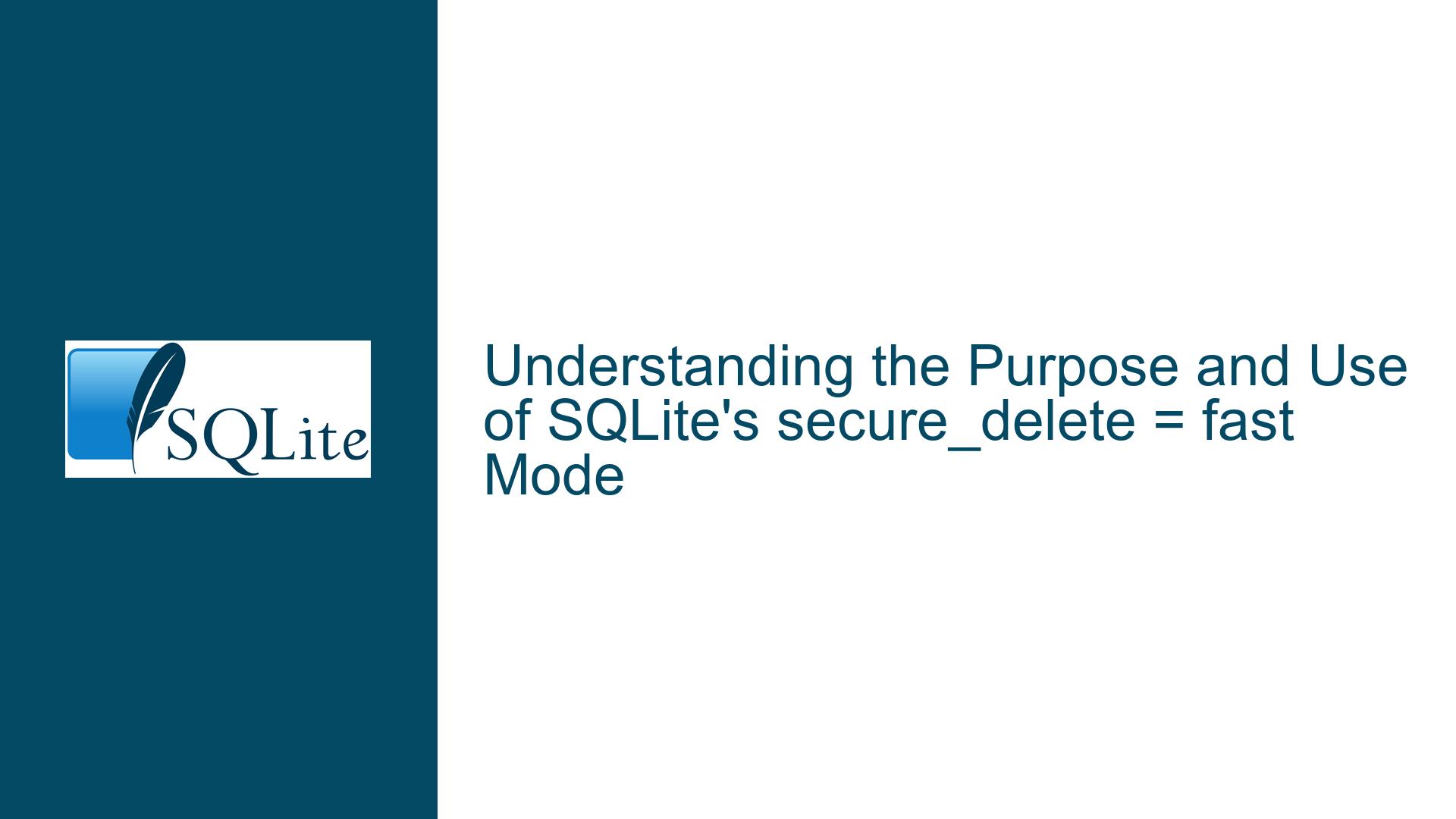the Purpose and Use of SQLite’s secure_delete = fast Mode
The Role of secure_delete = fast in SQLite’s Data Security Model
The secure_delete pragma in SQLite is a critical feature designed to enhance data security by ensuring that deleted data is overwritten and unrecoverable. This is particularly important in scenarios where sensitive information is stored and must be securely erased to prevent data leakage. The secure_delete pragma offers three modes: off, on, and fast. While the off mode disables secure deletion entirely, and the on mode ensures that all deleted data is overwritten with zeros, the fast mode introduces a nuanced approach that balances performance and security.
The fast mode of secure_delete is designed to overwrite deleted data with zeros but does not extend this overwrite operation to the freelist pages. Freelist pages are internal structures used by SQLite to manage free space within the database file. By not overwriting these pages, the fast mode reduces the amount of I/O operations required, thereby improving performance. However, this raises the question: what is the practical utility of the fast mode if it leaves some data untouched?
To understand the reasoning behind the fast mode, it is essential to delve into the mechanics of SQLite’s storage engine, the nature of freelist pages, and the trade-offs between security and performance. The fast mode is not merely a compromise; it is a deliberate design choice that addresses specific use cases where the overhead of full secure deletion is unnecessary or undesirable. This post will explore the technical underpinnings of the secure_delete = fast mode, its implications for data security, and the scenarios in which it is most appropriately used.
The Mechanics of secure_delete = fast and Its Interaction with Freelist Pages
The secure_delete = fast mode operates by overwriting the content of deleted rows with zeros, ensuring that the original data is no longer accessible through normal database operations. This is achieved by modifying the database file directly, replacing the deleted data with a pattern of zeros. However, the fast mode does not extend this overwrite operation to the freelist pages. Freelist pages are internal structures within the SQLite database file that keep track of free space available for reuse. When a row is deleted, the space it occupied is added to the freelist, and this space can be reused for new data.
The decision to exclude freelist pages from the overwrite operation in the fast mode is rooted in the way SQLite manages storage. Freelist pages are not directly accessible to user queries; they are part of the internal bookkeeping mechanism that SQLite uses to manage the database file. As such, the data contained in freelist pages is not exposed to the same risks as user data. Overwriting freelist pages would require additional I/O operations, which could significantly impact performance, especially in write-intensive workloads.
The fast mode is designed to provide a balance between security and performance. By overwriting the content of deleted rows but not the freelist pages, it ensures that the most sensitive data is securely erased while minimizing the performance overhead. This makes the fast mode particularly suitable for applications where performance is a critical concern, but some level of data security is still required.
Scenarios and Best Practices for Using secure_delete = fast
The secure_delete = fast mode is most appropriately used in scenarios where the primary concern is to prevent the recovery of deleted data through normal database operations, but the overhead of full secure deletion is not justified. For example, in applications that handle large volumes of transient data, such as logging systems or caching mechanisms, the fast mode can provide a reasonable level of security without significantly impacting performance.
In contrast, applications that handle highly sensitive data, such as financial or medical records, may require the stronger guarantees provided by the secure_delete = on mode. In these cases, the additional I/O overhead is justified by the need to ensure that no traces of deleted data remain in the database file, including in the freelist pages.
When deciding whether to use the fast mode, it is important to consider the specific security requirements of the application and the potential impact on performance. In some cases, it may be appropriate to use the fast mode in combination with other security measures, such as encryption, to provide a more comprehensive security solution.
Troubleshooting and Optimizing secure_delete = fast in Real-World Applications
When implementing the secure_delete = fast mode in a real-world application, it is important to monitor its impact on performance and ensure that it meets the security requirements of the application. One common issue that may arise is the perception that the fast mode does not provide sufficient security because it does not overwrite freelist pages. In such cases, it is important to educate stakeholders about the specific security guarantees provided by the fast mode and the trade-offs involved.
Another potential issue is the impact of the fast mode on database performance, particularly in write-intensive workloads. While the fast mode is designed to minimize I/O overhead, it may still have a noticeable impact on performance in some cases. To mitigate this, it may be necessary to optimize the database schema, indexes, and queries to reduce the overall write load.
In some cases, it may be appropriate to use the fast mode in combination with other SQLite features, such as the auto_vacuum mode, to further optimize performance and storage efficiency. The auto_vacuum mode can help to reduce the size of the database file by reclaiming free space, which can complement the secure_delete = fast mode by minimizing the amount of data that needs to be overwritten.
In conclusion, the secure_delete = fast mode is a valuable tool in the SQLite security arsenal, providing a balance between data security and performance. By understanding its mechanics, use cases, and potential issues, developers can make informed decisions about when and how to use this feature to enhance the security and performance of their applications.