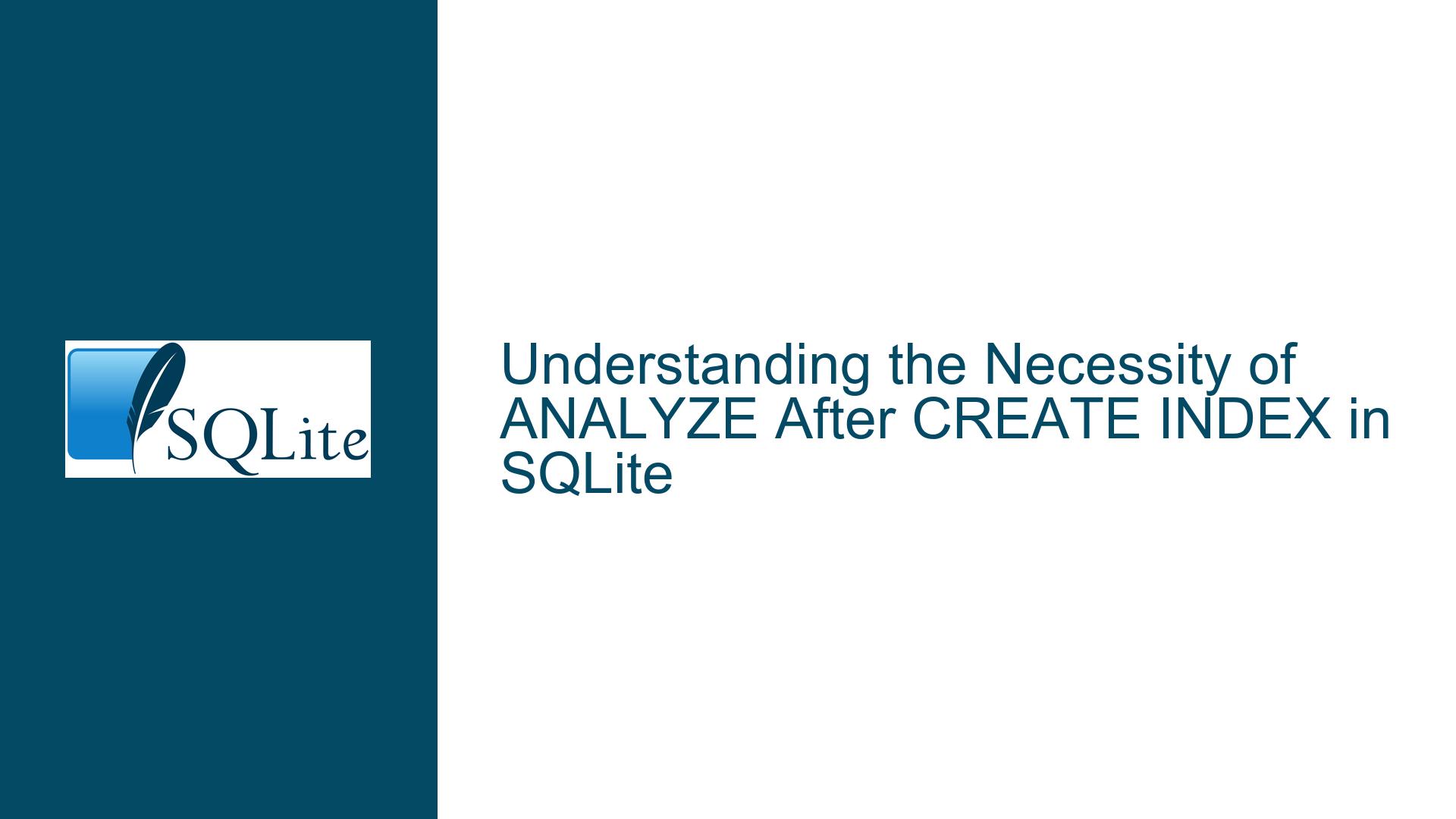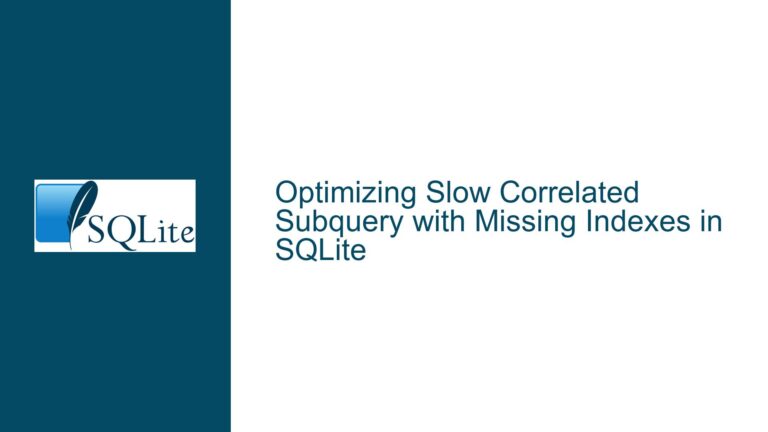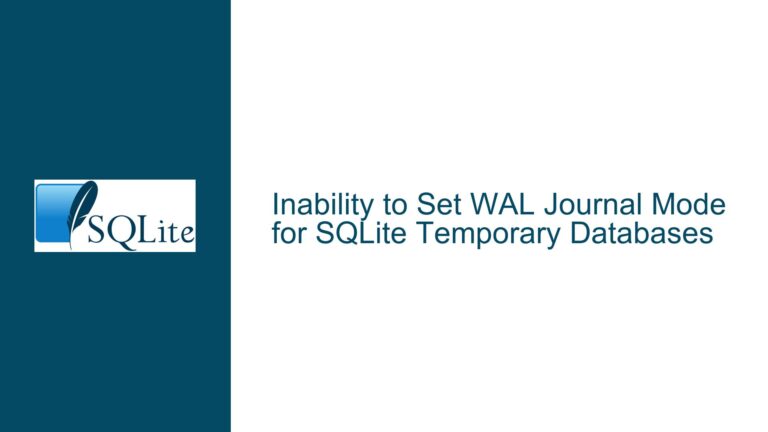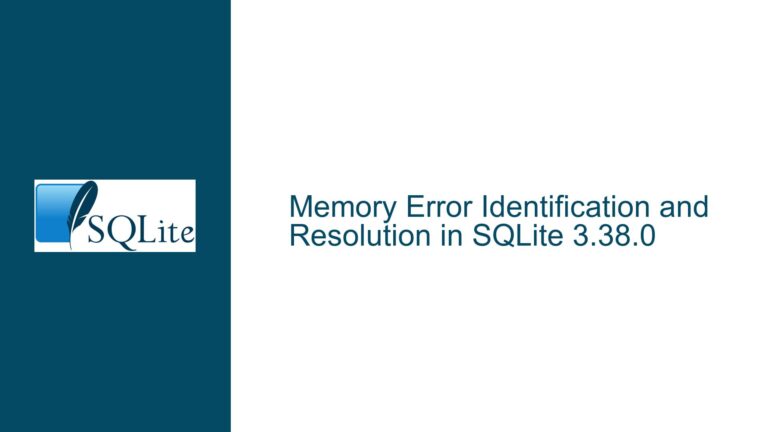the Necessity of ANALYZE After CREATE INDEX in SQLite
Why CREATE INDEX Alone Doesn’t Populate sqlite_stat1 and Affects Query Planning
When working with SQLite, one of the most common tasks is creating indexes to optimize query performance. However, a recurring point of confusion among developers is why the CREATE INDEX command alone does not automatically populate the sqlite_stat1 table, which is crucial for the query planner to make informed decisions. This issue becomes particularly evident when examining the behavior of the query planner before and after running the ANALYZE command. The discussion highlights several key observations and questions about this behavior, which we will explore in detail.
The Role of sqlite_stat1 in Query Optimization
The sqlite_stat1 table is a system table in SQLite that stores statistical information about the distribution of data in indexed columns. This information is used by the query planner to estimate the number of rows that will be returned by a query, which in turn influences the choice of the most efficient execution plan. When an index is created using CREATE INDEX, SQLite does not automatically update sqlite_stat1 with the relevant statistics. This is because CREATE INDEX is primarily concerned with building the index structure itself, not with analyzing the data distribution.
The absence of statistics in sqlite_stat1 after creating an index can lead to suboptimal query plans. For example, the query planner might underestimate or overestimate the number of rows that will be returned by a query, leading to inefficient use of indexes or even full table scans. This is why running ANALYZE after creating an index is often necessary to ensure that the query planner has accurate statistical information.
The Impact of ANALYZE on Query Planning
The ANALYZE command in SQLite is used to collect and store statistical information about the distribution of data in indexed columns. When ANALYZE is run, SQLite scans the indexed columns and updates the sqlite_stat1 table with the relevant statistics. This information is then used by the query planner to make more informed decisions about how to execute queries.
The discussion provides a clear example of how the query planner’s behavior changes after running ANALYZE. Before running ANALYZE, the query planner might choose a less efficient execution plan, as evidenced by the higher cost estimates in the query plan output. After running ANALYZE, the query planner has access to accurate statistical information, which allows it to choose a more efficient execution plan, as indicated by the lower cost estimates.
This behavior underscores the importance of running ANALYZE after creating an index, especially when dealing with large tables. Without accurate statistical information, the query planner might make suboptimal decisions that could significantly impact query performance.
The Relationship Between CREATE INDEX and ANALYZE
One of the key points raised in the discussion is the relationship between CREATE INDEX and ANALYZE. Specifically, the question is why CREATE INDEX does not automatically trigger an update to sqlite_stat1. The answer lies in the different purposes of these two commands. CREATE INDEX is focused on building the index structure, while ANALYZE is focused on collecting statistical information about the data distribution.
In some cases, running ANALYZE immediately after CREATE INDEX might seem redundant, especially if the table is large and the index creation process already involves a full scan of the table. However, the two commands serve different purposes, and the statistical information collected by ANALYZE is essential for the query planner to make informed decisions.
The discussion also touches on the potential performance implications of running ANALYZE on large tables. While it is true that ANALYZE involves a full scan of the indexed columns, the benefits of having accurate statistical information often outweigh the costs. In cases where performance is a concern, it is possible to run ANALYZE on specific indexes rather than the entire table, which can help mitigate the performance impact.
Why CREATE INDEX Alone Doesn’t Trigger Query Plan Updates
Another important aspect of the discussion is the impact of CREATE INDEX and ANALYZE on prepared statements. When a statement is prepared, the query planner generates an execution plan based on the available statistical information at that time. If the statistical information changes after the statement is prepared, the query planner might not automatically update the execution plan.
This behavior is particularly relevant when creating indexes and running ANALYZE in the middle of an application’s execution. If a statement is prepared before an index is created or before ANALYZE is run, the query planner might continue to use an outdated execution plan that does not take advantage of the new index or the updated statistical information.
The discussion suggests that this behavior is consistent with other relational database systems, where changes to statistical information do not automatically trigger the re-preparation of statements. Instead, the application must take steps to ensure that statements are re-prepared when necessary, such as by manually triggering a schema reload or by using a statement cache.
Best Practices for Using CREATE INDEX and ANALYZE in SQLite
Given the insights from the discussion, it is clear that there are several best practices that developers should follow when working with CREATE INDEX and ANALYZE in SQLite. These best practices are designed to ensure that the query planner has access to accurate statistical information and that queries are executed as efficiently as possible.
First, it is important to run ANALYZE after creating an index, especially when dealing with large tables. This ensures that the query planner has access to accurate statistical information, which can significantly improve query performance. In cases where performance is a concern, it is possible to run ANALYZE on specific indexes rather than the entire table.
Second, developers should be aware of the impact of CREATE INDEX and ANALYZE on prepared statements. If a statement is prepared before an index is created or before ANALYZE is run, the query planner might continue to use an outdated execution plan. To avoid this, developers should ensure that statements are re-prepared when necessary, such as by manually triggering a schema reload or by using a statement cache.
Finally, developers should consider the specific use case when deciding whether to run ANALYZE. For example, in analytics applications where data is loaded into tables and queries are run immediately, it might make sense to run ANALYZE as part of the data loading process. In contrast, in long-term applications where the database is used as an advanced file format, it might be more appropriate to run ANALYZE periodically or when significant changes are made to the data.
Conclusion
The discussion highlights several important considerations when working with CREATE INDEX and ANALYZE in SQLite. While CREATE INDEX is essential for building indexes, it does not automatically update the sqlite_stat1 table with statistical information. This information is crucial for the query planner to make informed decisions, and running ANALYZE after creating an index is often necessary to ensure optimal query performance.
Developers should also be aware of the impact of CREATE INDEX and ANALYZE on prepared statements and take steps to ensure that statements are re-prepared when necessary. By following these best practices, developers can ensure that their SQLite databases are optimized for performance and that queries are executed as efficiently as possible.