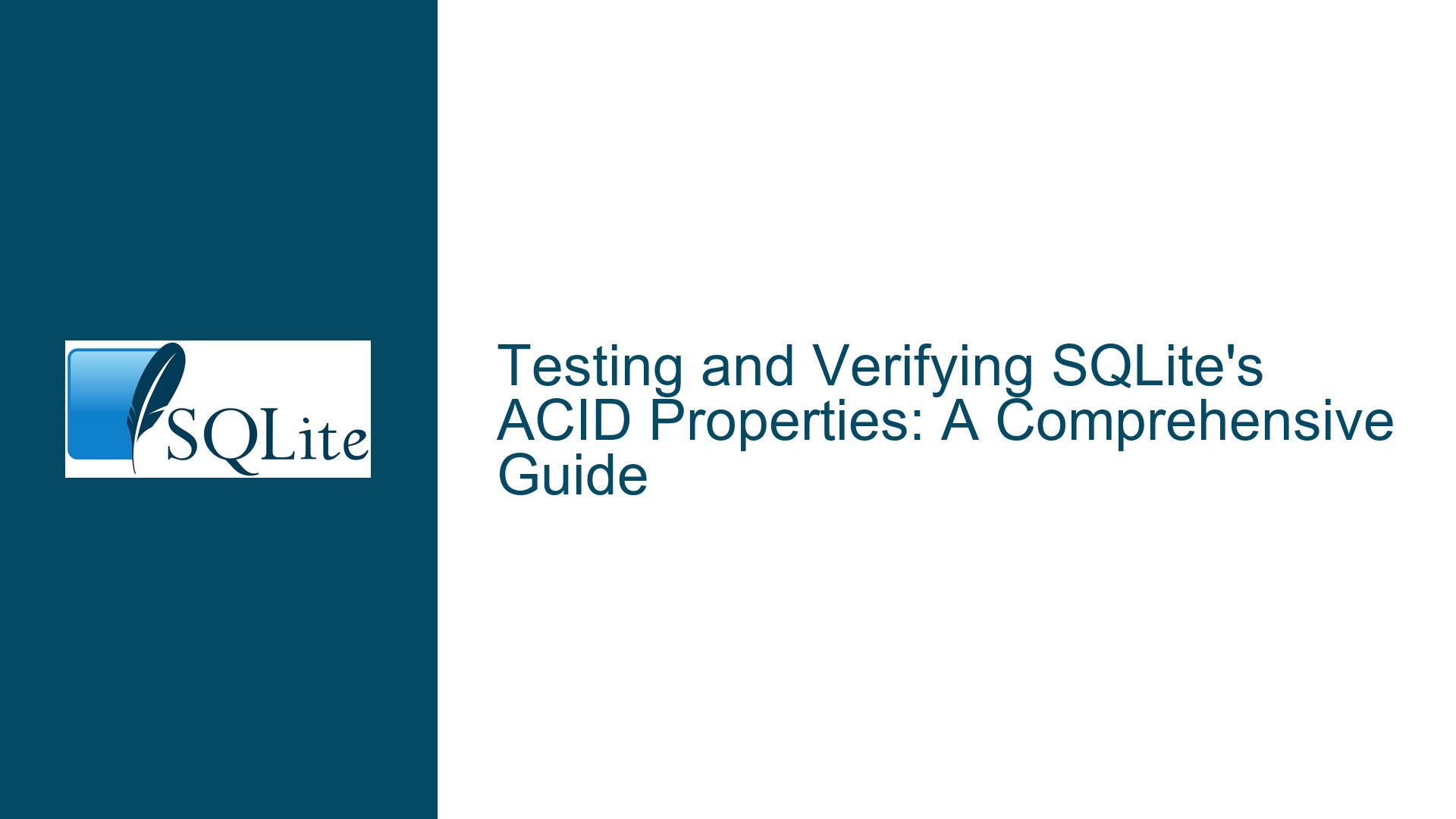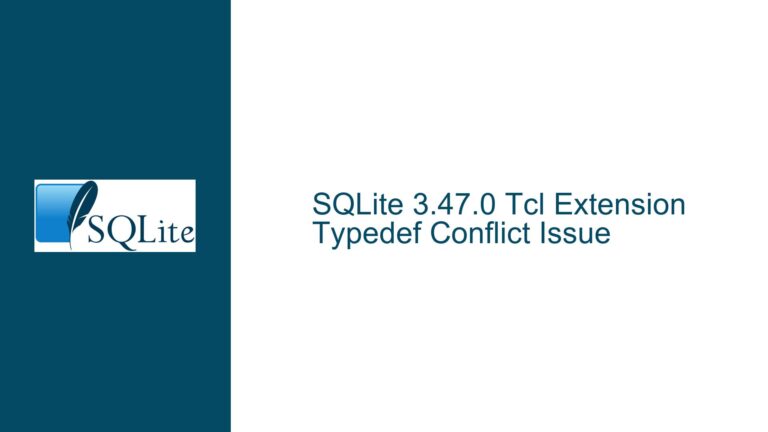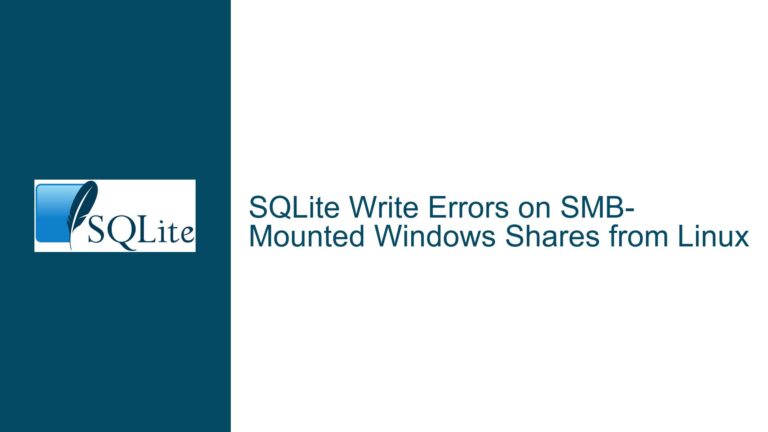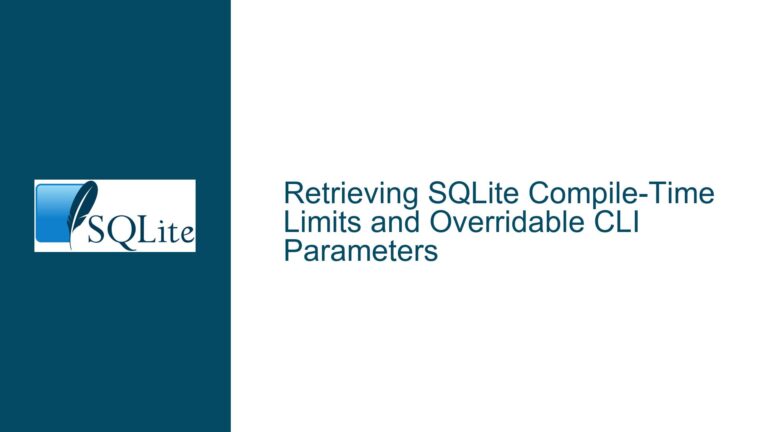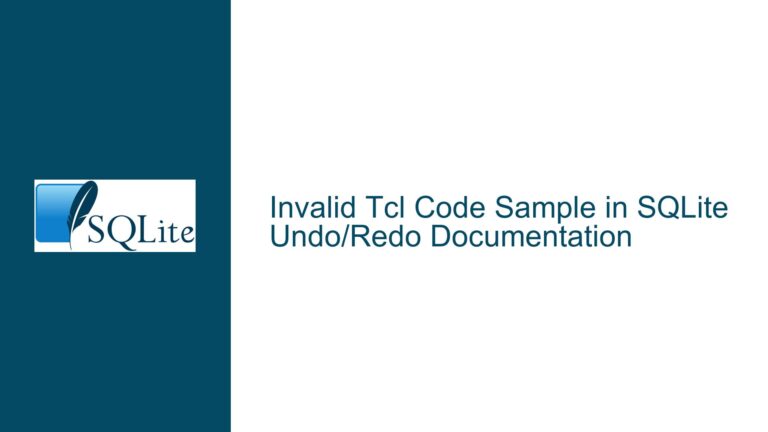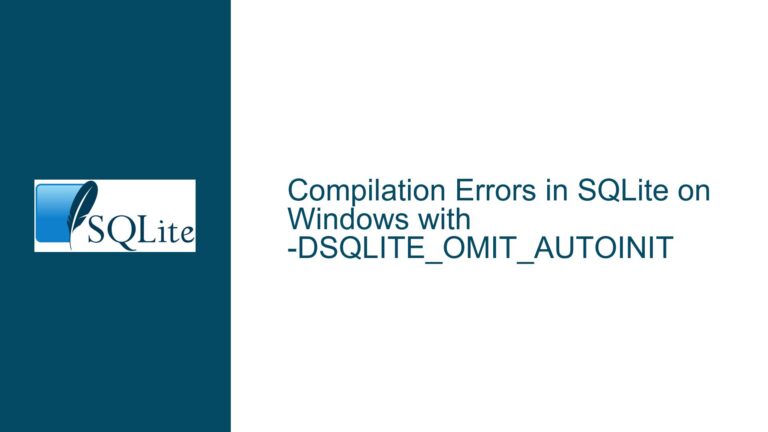Testing and Verifying SQLite’s ACID Properties: A Comprehensive Guide
Understanding SQLite’s ACID Compliance and How to Test It
SQLite is renowned for its adherence to the ACID (Atomicity, Consistency, Isolation, Durability) properties, which are critical for ensuring data integrity in database systems. However, verifying these properties requires a systematic approach. This guide will walk you through the nuances of SQLite’s ACID compliance, how to test each property, and address common pitfalls that may arise during testing.
Atomicity: Ensuring All-or-Nothing Transactions
Atomicity guarantees that a transaction is treated as a single, indivisible unit. Either all the changes in a transaction are committed, or none are. To test atomicity in SQLite, you need to simulate scenarios where transactions are partially completed and then interrupted.
Begin by creating a table with some sample data:
CREATE TABLE accounts (
id INTEGER PRIMARY KEY,
balance INTEGER NOT NULL
);
INSERT INTO accounts (id, balance) VALUES (1, 100), (2, 200);
Next, initiate a transaction that modifies multiple rows:
BEGIN TRANSACTION;
UPDATE accounts SET balance = balance - 50 WHERE id = 1;
UPDATE accounts SET balance = balance + 50 WHERE id = 2;
At this point, you can test atomicity by either committing the transaction or rolling it back. For example, if you terminate the process abruptly (e.g., by killing the application or simulating a crash) before the transaction is committed, SQLite should ensure that none of the changes are applied. You can verify this by checking the accounts table after restarting the database.
To test more complex scenarios, consider transactions that span multiple tables or even multiple attached databases. For instance:
ATTACH DATABASE 'other.db' AS other;
BEGIN TRANSACTION;
UPDATE accounts SET balance = balance - 50 WHERE id = 1;
UPDATE other.accounts SET balance = balance + 50 WHERE id = 2;
In this case, atomicity ensures that both updates are applied together or not at all. If one update fails (e.g., due to a constraint violation), the entire transaction should be rolled back.
Consistency: Enforcing Data Integrity Through Constraints
Consistency ensures that a database transitions from one valid state to another, adhering to all defined rules and constraints. SQLite supports various constraints, such as NOT NULL, UNIQUE, CHECK, and foreign keys, which help maintain data integrity.
To test consistency, start by enabling foreign key support (if not already enabled):
PRAGMA foreign_keys = ON;
Create a schema with constraints:
CREATE TABLE customers (
id INTEGER PRIMARY KEY,
name TEXT NOT NULL
);
CREATE TABLE orders (
id INTEGER PRIMARY KEY,
customer_id INTEGER,
amount INTEGER CHECK (amount > 0),
FOREIGN KEY (customer_id) REFERENCES customers(id)
);
Now, attempt to insert data that violates these constraints:
INSERT INTO orders (id, customer_id, amount) VALUES (1, 999, 100); -- Violates foreign key
INSERT INTO orders (id, customer_id, amount) VALUES (2, 1, -50); -- Violates CHECK constraint
SQLite should reject these operations, ensuring that the database remains in a consistent state. You can also test more complex scenarios, such as cascading updates or deletes, to verify that SQLite handles them correctly.
For example, define a cascading delete rule:
CREATE TABLE orders (
id INTEGER PRIMARY KEY,
customer_id INTEGER,
amount INTEGER CHECK (amount > 0),
FOREIGN KEY (customer_id) REFERENCES customers(id) ON DELETE CASCADE
);
Insert some data:
INSERT INTO customers (id, name) VALUES (1, 'Alice');
INSERT INTO orders (id, customer_id, amount) VALUES (1, 1, 100);
Now, delete the customer:
DELETE FROM customers WHERE id = 1;
Verify that the corresponding order is also deleted, maintaining referential integrity.
Isolation: Managing Concurrent Transactions
Isolation ensures that concurrent transactions do not interfere with each other. SQLite uses locking mechanisms to achieve isolation, but the level of isolation can vary depending on the journaling mode (e.g., DELETE, WAL).
To test isolation, simulate concurrent transactions using multiple threads or processes. For example, create a table:
CREATE TABLE inventory (
id INTEGER PRIMARY KEY,
item TEXT NOT NULL,
quantity INTEGER NOT NULL
);
INSERT INTO inventory (id, item, quantity) VALUES (1, 'widget', 10);
In one thread, start a transaction that updates a row:
BEGIN TRANSACTION;
UPDATE inventory SET quantity = quantity - 1 WHERE id = 1;
In another thread, attempt to read or update the same row:
BEGIN TRANSACTION;
SELECT quantity FROM inventory WHERE id = 1; -- May block or return stale data
UPDATE inventory SET quantity = quantity - 1 WHERE id = 1; -- May block
SQLite’s default behavior is to block the second transaction until the first one completes. To avoid this, set a busy timeout:
PRAGMA busy_timeout = 3000; -- Wait up to 3 seconds
You can also test isolation across multiple attached databases. For example:
ATTACH DATABASE 'other.db' AS other;
BEGIN TRANSACTION;
UPDATE inventory SET quantity = quantity - 1 WHERE id = 1;
UPDATE other.inventory SET quantity = quantity - 1 WHERE id = 1;
In this case, SQLite should ensure that changes to both databases are isolated from concurrent transactions.
Durability: Ensuring Data Persistence Across Failures
Durability guarantees that once a transaction is committed, its changes are permanent, even in the event of a system crash or power failure. SQLite achieves durability through its journaling mechanisms (DELETE, WAL).
To test durability, simulate crashes during various stages of a transaction. For example, start a transaction:
BEGIN TRANSACTION;
UPDATE inventory SET quantity = quantity - 1 WHERE id = 1;
Before committing, terminate the process abruptly (e.g., by killing the application or simulating a power failure). After restarting the database, verify that the change was not applied.
Next, test durability with a committed transaction:
BEGIN TRANSACTION;
UPDATE inventory SET quantity = quantity - 1 WHERE id = 1;
COMMIT;
After committing, terminate the process and restart the database. Verify that the change persists.
You can also test durability with different journaling modes. For example, enable Write-Ahead Logging (WAL):
PRAGMA journal_mode = WAL;
Repeat the crash simulation tests to ensure that durability is maintained.
Troubleshooting Common Issues and Optimizing ACID Compliance
While SQLite is highly reliable, certain configurations or usage patterns can lead to issues. Here are some common problems and their solutions:
Database Locking: Concurrent transactions may result in "database is locked" errors. To mitigate this, set a busy timeout or use the WAL mode, which allows readers and writers to operate concurrently.
PRAGMA busy_timeout = 3000; PRAGMA journal_mode = WAL;Constraint Violations: Ensure that all constraints are properly defined and enforced. Use
PRAGMA foreign_keysto enable foreign key support, and validate your schema withPRAGMA integrity_check.Journaling Mode: Choose the appropriate journaling mode for your use case. WAL mode is generally recommended for applications with high concurrency, while DELETE mode may be sufficient for single-user scenarios.
Transaction Size: Large transactions can strain system resources and increase the risk of failures. Break large transactions into smaller, manageable chunks.
Power Loss and Corruption: Use UPS devices or battery backups to prevent power-related issues. Regularly back up your database to recover from corruption.
By following these guidelines, you can ensure that your SQLite database adheres to ACID principles and operates reliably under various conditions. Whether you’re developing a small application or managing a complex system, understanding and testing these properties is essential for maintaining data integrity and performance.