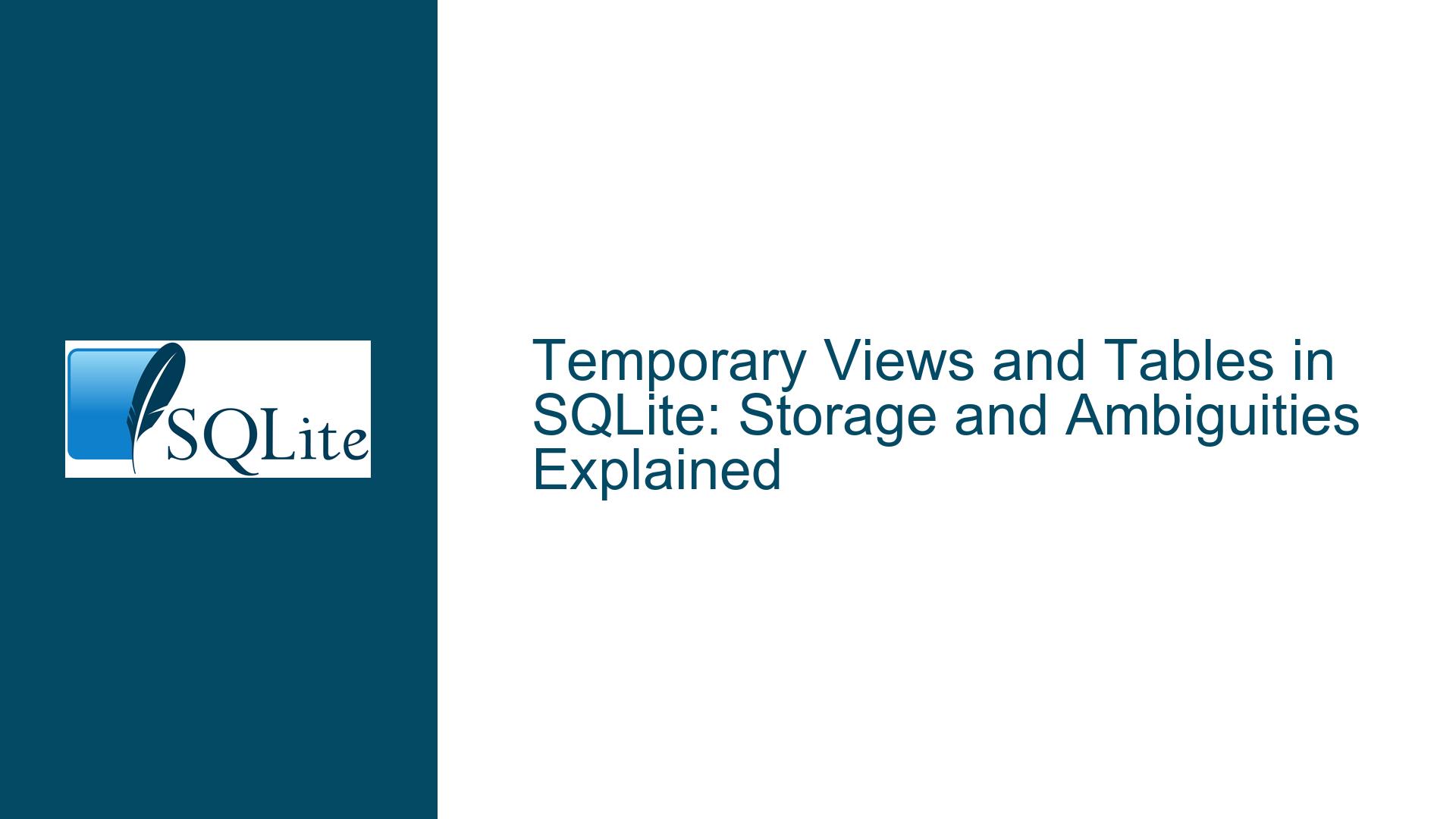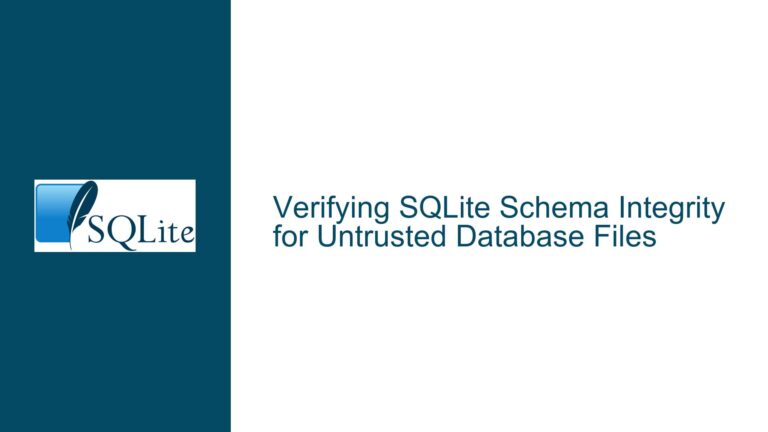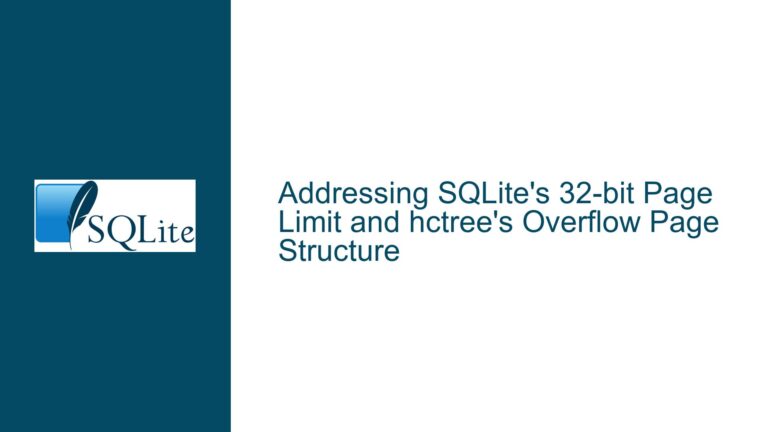Temporary Views and Tables in SQLite: Storage and Ambiguities Explained
Temporary Views and Tables: Storage Behavior in SQLite
SQLite is a lightweight, serverless database engine that is widely used for its simplicity and portability. One of its features is the ability to create temporary tables and views, which are stored in a separate temporary database file. However, the documentation and behavior of temporary views, in particular, can sometimes lead to confusion or ambiguity, especially when it comes to their storage and association with other database objects. This post will explore the nuances of temporary views and tables in SQLite, clarify their storage behavior, and address potential ambiguities in their usage.
Issue Overview
The core issue revolves around the storage and visibility of temporary views and tables in SQLite. Temporary tables and views are designed to be session-specific, meaning they are only visible to the database connection that created them. They are stored in a separate temporary database file, which is created when the first CREATE TEMP TABLE statement is executed. However, the documentation and behavior of temporary views can be ambiguous, particularly when it comes to their association with temporary tables and their storage location.
For example, consider the following SQL statements:
sqlite> CREATE TABLE a(pk);
sqlite> CREATE TEMP VIEW b AS SELECT * FROM a WHERE pk % 2 = 0;
In this case, the temporary view b is created without any explicit association with a temporary table. The documentation states that temporary tables, along with any associated indices, triggers, and views, are stored in the temporary database file. However, the wording is ambiguous when it comes to temporary views that do not directly reference temporary tables. This raises questions about whether temporary views are always stored in the temporary database, regardless of their association with temporary tables, or if they are only stored there when they reference temporary tables.
Additionally, the behavior of temporary views when referencing objects from different databases can be unclear. SQLite allows temporary views to reference objects from the same database, but the rules for referencing objects from other databases, including the main database, are not explicitly detailed in the documentation. This can lead to confusion when working with temporary views in complex database schemas.
Possible Causes
The ambiguity surrounding temporary views and their storage behavior in SQLite can be attributed to several factors. First, the documentation, while generally comprehensive, does not explicitly address the storage location of temporary views that do not reference temporary tables. The passage in the documentation that discusses temporary tables and associated objects could be interpreted in multiple ways, leading to confusion about whether temporary views are always stored in the temporary database or only when they are associated with temporary tables.
Second, the behavior of temporary views when referencing objects from different databases is not fully explained in the documentation. SQLite’s architecture allows for multiple databases to be attached to a single connection, and temporary views can reference objects from these attached databases. However, the rules governing these references are not clearly outlined, which can lead to unexpected behavior when working with temporary views in a multi-database environment.
Third, the distinction between temporary and non-temporary views in SQLite is not always clear. While temporary views are explicitly created using the CREATE TEMP VIEW syntax, the implications of this syntax on the view’s storage and visibility are not always well understood. This can lead to confusion when developers assume that temporary views behave similarly to non-temporary views, only to find that they have different storage and visibility characteristics.
Finally, the interaction between temporary views and other database objects, such as indices and triggers, can also contribute to the ambiguity. The documentation states that temporary tables, along with any associated indices, triggers, and views, are stored in the temporary database file. However, it does not explicitly state whether temporary views can have associated indices or triggers, or how these objects are stored in relation to the temporary view. This lack of clarity can lead to confusion when working with complex database schemas that include temporary views and associated objects.
Troubleshooting Steps, Solutions & Fixes
To address the ambiguities and potential issues surrounding temporary views and tables in SQLite, it is important to understand their storage behavior and how they interact with other database objects. The following steps and solutions can help clarify these issues and provide guidance for working with temporary views and tables in SQLite.
1. Clarify the Storage Location of Temporary Views
The first step in resolving the ambiguity surrounding temporary views is to clarify their storage location. According to the SQLite documentation, temporary tables, along with any associated indices, triggers, and views, are stored in a separate temporary database file. This implies that temporary views are also stored in the temporary database, regardless of whether they reference temporary tables or not.
To confirm this behavior, you can perform the following experiment:
sqlite> CREATE TABLE a(pk);
sqlite> CREATE TEMP VIEW b AS SELECT * FROM a WHERE pk % 2 = 0;
sqlite> .databases
The .databases command in the SQLite shell will display a list of all attached databases, including the temporary database. If the temporary view b is stored in the temporary database, it should be listed under the temporary database file. This experiment will help confirm that temporary views are indeed stored in the temporary database, regardless of their association with temporary tables.
2. Understand the Rules for Referencing Objects in Temporary Views
The next step is to understand the rules for referencing objects in temporary views. SQLite allows temporary views to reference objects from the same database, but the rules for referencing objects from other databases, including the main database, are not explicitly detailed in the documentation.
To explore this behavior, you can perform the following experiment:
sqlite> ATTACH DATABASE 'other.db' AS other;
sqlite> CREATE TEMP VIEW b AS SELECT * FROM other.a WHERE pk % 2 = 0;
In this example, the temporary view b references a table a from the attached database other.db. If the temporary view is able to reference objects from the attached database, it suggests that temporary views can reference objects from any attached database, not just the main database. This experiment will help clarify the rules for referencing objects in temporary views and provide guidance for working with temporary views in a multi-database environment.
3. Distinguish Between Temporary and Non-Temporary Views
It is also important to distinguish between temporary and non-temporary views in SQLite. Temporary views are explicitly created using the CREATE TEMP VIEW syntax, and they are stored in the temporary database file. Non-temporary views, on the other hand, are created using the CREATE VIEW syntax and are stored in the main database file.
To understand the differences between temporary and non-temporary views, you can perform the following experiment:
sqlite> CREATE VIEW c AS SELECT * FROM a WHERE pk % 2 = 0;
sqlite> CREATE TEMP VIEW d AS SELECT * FROM a WHERE pk % 2 = 0;
sqlite> .tables
The .tables command in the SQLite shell will display a list of all tables and views in the main database. If the non-temporary view c is listed under the main database, while the temporary view d is not, it confirms that temporary views are stored in the temporary database, while non-temporary views are stored in the main database. This experiment will help clarify the distinction between temporary and non-temporary views and provide guidance for choosing the appropriate type of view for your use case.
4. Investigate the Interaction Between Temporary Views and Associated Objects
Finally, it is important to investigate the interaction between temporary views and associated objects, such as indices and triggers. The documentation states that temporary tables, along with any associated indices, triggers, and views, are stored in the temporary database file. However, it does not explicitly state whether temporary views can have associated indices or triggers, or how these objects are stored in relation to the temporary view.
To explore this behavior, you can perform the following experiment:
sqlite> CREATE TEMP VIEW e AS SELECT * FROM a WHERE pk % 2 = 0;
sqlite> CREATE INDEX e_index ON e(pk);
sqlite> .indices e
The .indices command in the SQLite shell will display a list of all indices associated with the temporary view e. If the index e_index is listed under the temporary view, it suggests that temporary views can have associated indices, and these indices are stored in the temporary database. This experiment will help clarify the interaction between temporary views and associated objects and provide guidance for working with temporary views in complex database schemas.
5. Update the Documentation to Clarify Ambiguities
To prevent future confusion, it is recommended to update the SQLite documentation to clarify the ambiguities surrounding temporary views and their storage behavior. Specifically, the documentation should explicitly state that temporary views are always stored in the temporary database, regardless of their association with temporary tables. Additionally, the documentation should provide clear rules for referencing objects in temporary views, including the ability to reference objects from attached databases.
6. Use Best Practices for Working with Temporary Views
To avoid potential issues when working with temporary views in SQLite, it is important to follow best practices. These include:
Explicitly Specify the Database for Temporary Views: When creating temporary views, explicitly specify the database using the
TEMPkeyword to ensure that the view is stored in the temporary database. For example, useCREATE TEMP VIEWinstead ofCREATE VIEW.Avoid Referencing Objects from Multiple Databases: To prevent unexpected behavior, avoid referencing objects from multiple databases in temporary views. Instead, create temporary views that reference objects from a single database, and use attached databases to access objects from other databases.
Use Non-Temporary Views for Persistent Objects: If you need a view to persist across database sessions, use a non-temporary view instead of a temporary view. Non-temporary views are stored in the main database and are accessible to all database connections.
Test Temporary Views in a Controlled Environment: Before using temporary views in a production environment, test them in a controlled environment to ensure that they behave as expected. This includes testing their storage location, visibility, and interaction with other database objects.
By following these best practices, you can avoid potential issues when working with temporary views in SQLite and ensure that your database schemas are well-designed and easy to maintain.
7. Monitor the SQLite Community for Updates and Clarifications
Finally, it is important to monitor the SQLite community for updates and clarifications regarding temporary views and their behavior. The SQLite community is active and responsive, and updates to the documentation or behavior of temporary views may be announced in forums, mailing lists, or other community channels. By staying informed, you can ensure that you are using the most up-to-date information and best practices when working with temporary views in SQLite.
In conclusion, temporary views and tables in SQLite are powerful tools for managing session-specific data, but their behavior can sometimes be ambiguous. By understanding their storage behavior, clarifying the rules for referencing objects, and following best practices, you can avoid potential issues and ensure that your database schemas are well-designed and easy to maintain. Additionally, updating the documentation and staying informed about community updates can help prevent future confusion and ensure that you are using SQLite to its full potential.