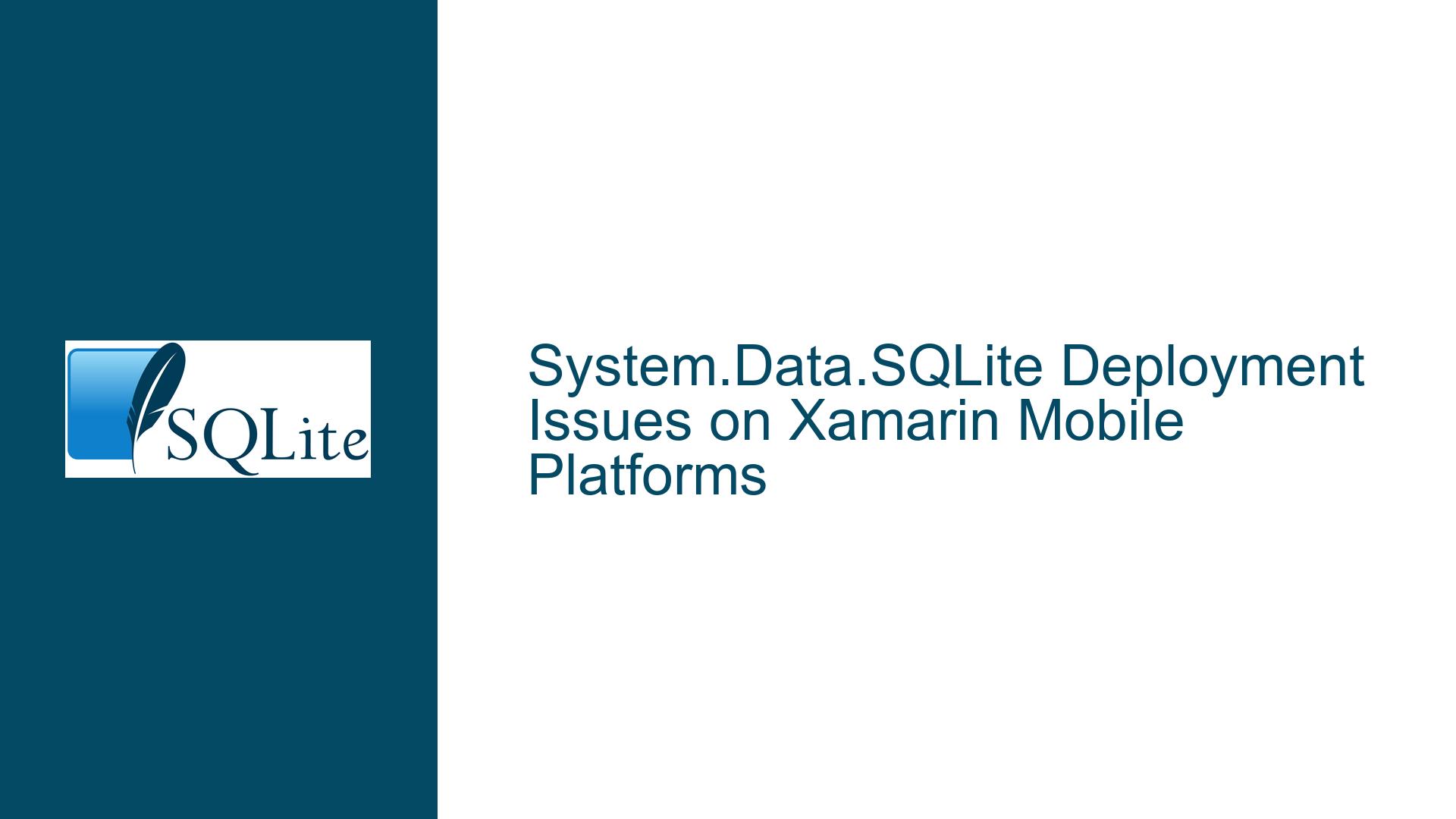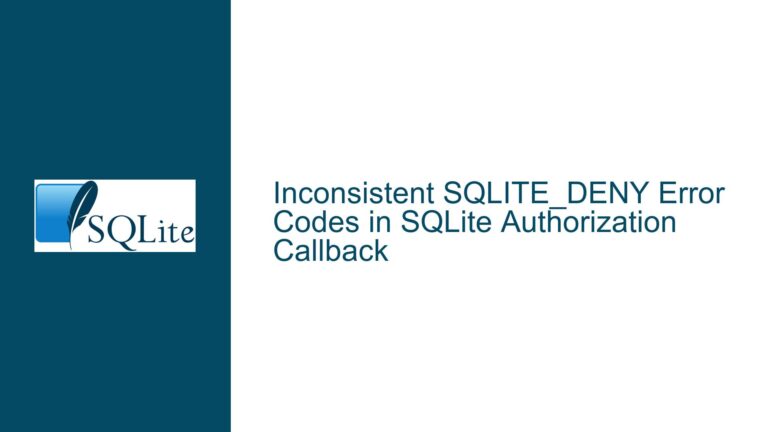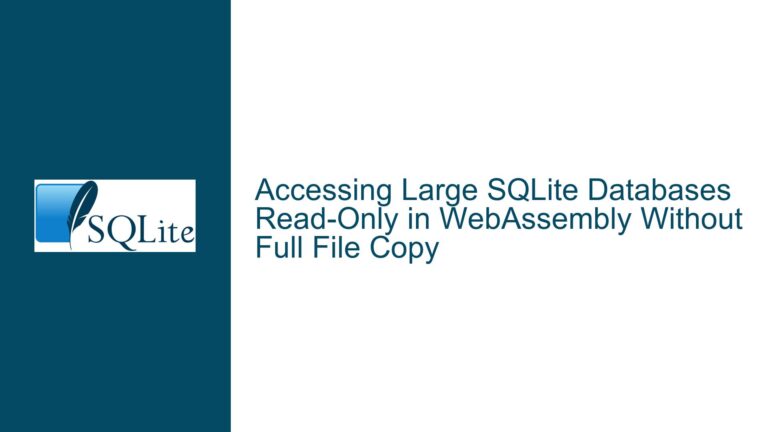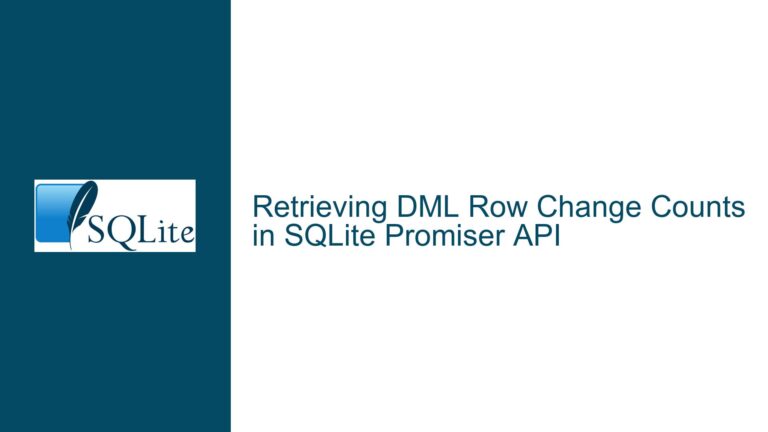System.Data.SQLite Deployment Issues on Xamarin Mobile Platforms
System.Data.SQLite Incompatibility with Xamarin Mobile Deployment
System.Data.SQLite, a popular .NET library for interacting with SQLite databases, is widely used in desktop applications due to its robust feature set, including full ADO.NET support with DataAdapter and other advanced features. However, when attempting to deploy applications using System.Data.SQLite on Xamarin mobile platforms, developers frequently encounter deployment failures. These failures are not due to inherent flaws in the library itself but rather stem from compatibility issues specific to the Xamarin environment. The problem is exacerbated when developers attempt to share a single backend codebase between desktop and mobile applications, as the library behaves differently across platforms.
The core issue lies in the deployment process of System.Data.SQLite on Xamarin. While the library functions seamlessly on desktop environments (both .NET Framework and .NET Core), it fails to initialize or operate correctly on mobile platforms. This incompatibility forces developers to adopt alternative libraries, such as Microsoft.Data.Sqlite, which, while functional, lack some of the advanced features provided by System.Data.SQLite. This creates a fragmented development experience, requiring separate codebases for desktop and mobile applications, increasing maintenance overhead and reducing code reuse.
The problem is further complicated by the fact that System.Data.SQLite relies on native SQLite binaries, which must be correctly deployed and linked in the target environment. On Xamarin, this process is not straightforward due to differences in how native dependencies are handled compared to desktop environments. Additionally, the lack of clear documentation or official support for Xamarin deployment exacerbates the issue, leaving developers to rely on community forums and workarounds.
Deployment Configuration and Native Binary Handling Issues
The primary cause of System.Data.SQLite’s incompatibility with Xamarin mobile platforms lies in the deployment configuration and the handling of native SQLite binaries. System.Data.SQLite depends on native SQLite libraries, which are platform-specific and must be correctly bundled with the application. On desktop platforms, this process is relatively straightforward, as the runtime environment can dynamically load the required native binaries. However, on Xamarin mobile platforms, the process is more complex due to the need for platform-specific builds and the way Xamarin handles native dependencies.
One of the key challenges is ensuring that the correct native SQLite binary is included in the application package for each target platform (iOS, Android, etc.). System.Data.SQLite does not provide pre-built native binaries for Xamarin, and developers must manually include these binaries in their projects. This process is error-prone and often leads to deployment failures if the binaries are not correctly configured or if they conflict with other native dependencies.
Another contributing factor is the difference in how Xamarin handles native libraries compared to desktop environments. On desktop platforms, native libraries can be loaded dynamically at runtime, allowing System.Data.SQLite to locate and use the required binaries. On Xamarin, however, native libraries must be explicitly linked and bundled with the application, requiring additional configuration steps that are not well-documented or supported by System.Data.SQLite.
Additionally, the lack of official support for Xamarin in System.Data.SQLite means that there are no pre-configured deployment packages or guidelines for mobile platforms. This leaves developers to rely on community-driven solutions, which may not always be reliable or up-to-date. The absence of a clear deployment pathway for Xamarin further complicates the issue, as developers must navigate a fragmented ecosystem of tools and workarounds to achieve a functional deployment.
Resolving Deployment Issues with Custom Builds and Alternative Libraries
To address the deployment issues of System.Data.SQLite on Xamarin mobile platforms, developers can adopt a combination of custom builds, alternative libraries, and configuration adjustments. The first step is to ensure that the correct native SQLite binaries are included in the Xamarin project. This involves manually adding the platform-specific binaries to the project and configuring the build process to include them in the application package. For iOS, this may require creating a binding library to link the native SQLite binary, while for Android, the binary must be included in the appropriate directory structure.
Developers can also explore custom builds of System.Data.SQLite that are specifically tailored for Xamarin. While the official library does not provide pre-built packages for Xamarin, community-driven projects and forks may offer custom builds that address the deployment challenges. These custom builds often include additional configuration steps and documentation to guide developers through the process of integrating the library with Xamarin projects.
In cases where custom builds are not feasible, developers can consider switching to alternative libraries such as Microsoft.Data.Sqlite. While this library lacks some of the advanced features of System.Data.SQLite, it is designed to work seamlessly with Xamarin and provides a more straightforward deployment process. Microsoft.Data.Sqlite does not rely on native SQLite binaries, eliminating the need for manual configuration and reducing the risk of deployment failures. However, developers must be aware of the limitations of this library, particularly its lack of support for DataAdapter and other ADO.NET features.
For developers who require the full feature set of System.Data.SQLite, a hybrid approach may be necessary. This involves maintaining separate codebases for desktop and mobile applications, with the desktop version using System.Data.SQLite and the mobile version using Microsoft.Data.Sqlite or another compatible library. While this approach increases maintenance overhead, it allows developers to leverage the strengths of each library while avoiding deployment issues on mobile platforms.
Finally, developers should consider implementing robust error handling and logging mechanisms to diagnose and address deployment issues as they arise. This includes capturing detailed logs during the deployment process and using diagnostic tools to identify and resolve configuration errors. By adopting a proactive approach to troubleshooting, developers can minimize the impact of deployment issues and ensure a smoother development experience across platforms.
In conclusion, the deployment issues of System.Data.SQLite on Xamarin mobile platforms stem from the library’s reliance on native SQLite binaries and the lack of official support for Xamarin. By understanding the root causes of these issues and adopting a combination of custom builds, alternative libraries, and configuration adjustments, developers can overcome these challenges and achieve a functional deployment. While the process may require additional effort and expertise, the benefits of using System.Data.SQLite’s advanced features on desktop platforms make it a worthwhile endeavor for many developers.