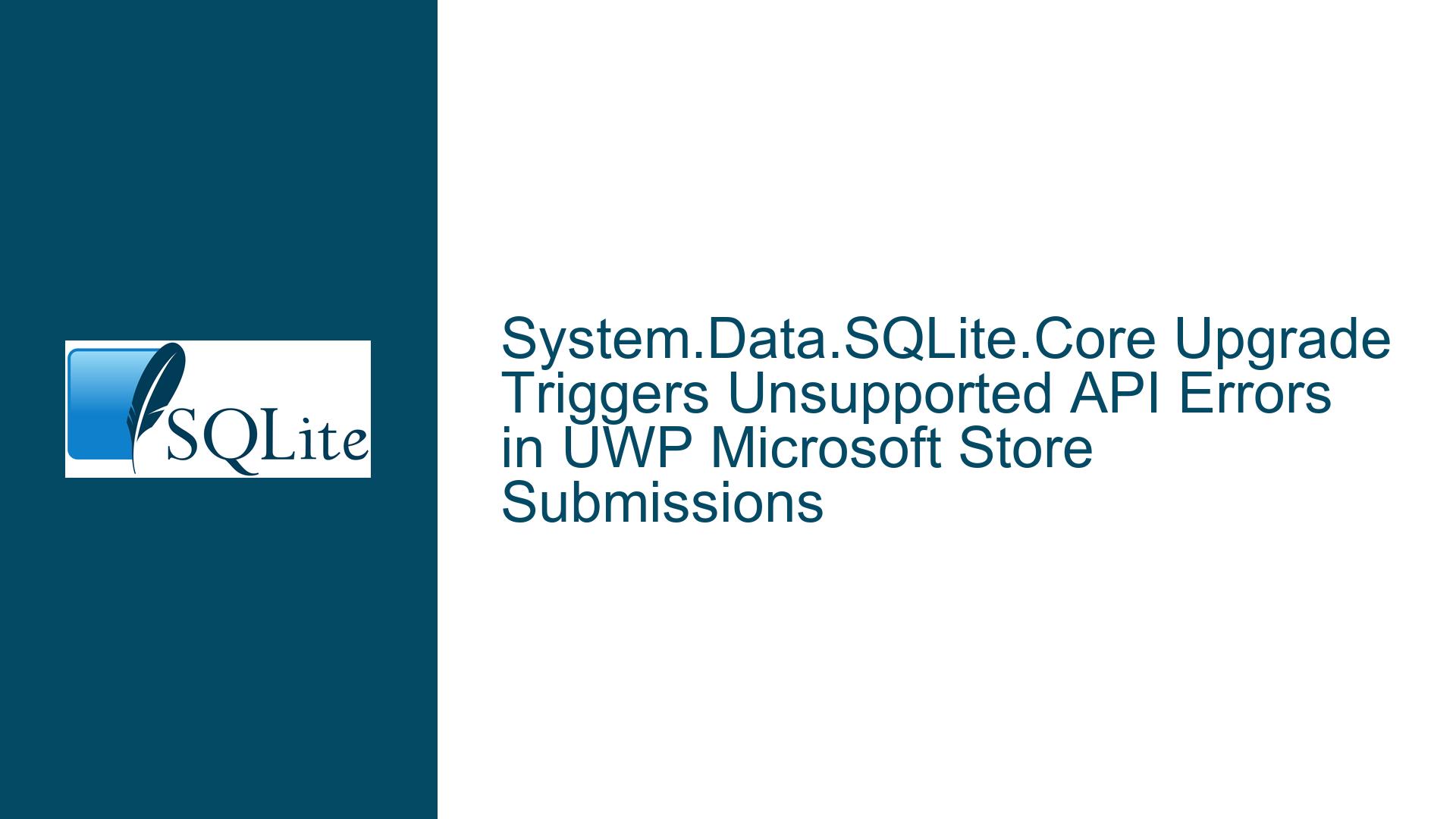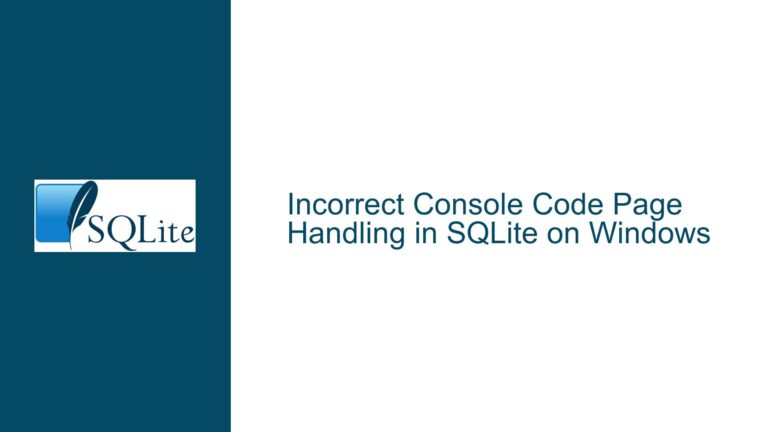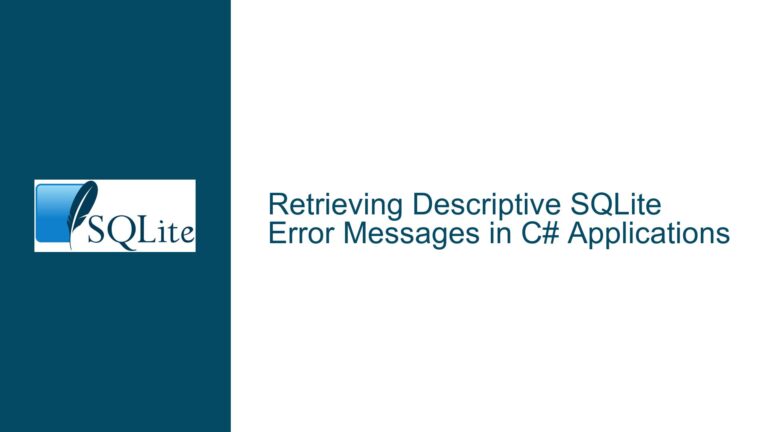System.Data.SQLite.Core Upgrade Triggers Unsupported API Errors in UWP Microsoft Store Submissions
UWP Application Certification Failures Due to SQLite.Interop.dll Dependencies
The core issue revolves around a Universal Windows Platform (UWP) application failing Microsoft Store certification after upgrading the System.Data.SQLite.Core NuGet package from version 1.0.113.6 to 1.0.115.5. The failure is attributed to the SQLite.Interop.dll native library invoking APIs deemed unsupported for UWP applications, including wsprintfW (from user32.dll) and multiple mscoree.dll APIs related to .NET runtime binding and strong-name verification. These APIs are flagged by the Windows App Certification Kit (WACK) as incompatible with UWP’s restricted execution environment. The application functions correctly with the older SQLite package but becomes unpublishable after the upgrade.
The problem is rooted in the UWP platform’s strict enforcement of API surface area compliance. Unlike traditional desktop applications, UWP apps run in a sandboxed environment that prohibits direct access to low-level Win32 APIs or legacy .NET Framework runtime components. The SQLite.Interop.dll in the updated package introduces dependencies on these forbidden APIs, likely due to changes in how the SQLite engine interacts with the .NET runtime or underlying OS services. The certification failure explicitly identifies CorBindToRuntimeEx, StrongNameErrorInfo, StrongNameFreeBuffer, StrongNameSignatureVerificationEx, and StrongNameTokenFromAssembly as problematic calls from mscoree.dll, alongside wsprintfW from user32.dll. These APIs are either deprecated, restricted to full-trust environments, or incompatible with UWP’s app container model.
A critical observation is that System.Data.SQLite.Core is not officially designed or tested for UWP compatibility. While earlier versions might have coincidentally passed certification due to fewer API dependencies or compiler optimizations, the updated package exposes deeper integration with unsupported components. This creates a conflict between the library’s runtime requirements and UWP’s security and compatibility constraints.
Unsupported Win32/.NET Runtime Bindings in SQLite.Interop.dll
The certification errors stem from two categories of unsupported dependencies:
Legacy Win32 API Usage (wsprintfW):
The wsprintfW function in user32.dll is a wide-character string formatting utility historically used in Win32 programming. UWP prohibits most user32.dll functions except those related to window messaging and input handling. The inclusion of wsprintfW in SQLite.Interop.dll suggests that the updated SQLite build either directly invokes this function or links to a third-party library that does. This violates UWP’s API accessibility rules, which restrict apps to the Windows Runtime (WinRT) APIs or a subset of Win32 APIs explicitly allowed for app containers.Strong-Name Verification and CLR Hosting APIs (mscoree.dll):
The mscoree.dll APIs flagged by WACK—CorBindToRuntimeEx, StrongNameErrorInfo, StrongNameFreeBuffer, StrongNameSignatureVerificationEx, and StrongNameTokenFromAssembly—are part of the .NET Framework’s runtime hosting and strong-name signing infrastructure. These APIs are irrelevant in UWP’s context, where applications run on .NET Native or .NET Core (via Xamarin or UWP’s .NET Standard support) and do not permit explicit runtime binding or assembly verification through legacy mscoree methods. Their presence in SQLite.Interop.dll implies that the updated package either:- Attempts to enforce strong-name verification for SQLite-related assemblies, which conflicts with UWP’s assembly loading model.
- Relies on .NET Framework-specific runtime activation features incompatible with UWP’s app container.
Build Configuration and Platform Targeting:
The System.Data.SQLite.Core package is primarily optimized for .NET Core and .NET Framework desktop applications. Its native SQLite.Interop.dll component is compiled against desktop-oriented configurations, potentially linking to CRT libraries or Win32 APIs excluded from UWP’s approved list. The shift from version 1.0.113.6 to 1.0.115.5 might involve updates to SQLite’s amalgamation code, build scripts, or dependency chains that inadvertently introduced these unsupported API calls.
Mitigation Strategies for UWP-Compatible SQLite Integration
Revert to System.Data.SQLite.Core 1.0.113.6
If the application’s functionality does not require features exclusive to the newer SQLite version, downgrading to 1.0.113.6 is the quickest workaround. This version’s SQLite.Interop.dll does not invoke the prohibited APIs, allowing the app to pass WACK checks. To implement this:
- Open the NuGet Package Manager in Visual Studio.
- Uninstall System.Data.SQLite.Core 1.0.115.5.
- Install version 1.0.113.6 explicitly using the command:
Install-Package System.Data.SQLite.Core -Version 1.0.113.6 - Rebuild the project and rerun the Windows App Certification Kit.
Adopt Microsoft.Data.Sqlite for UWP-Compliant SQLite Access
Microsoft.Data.Sqlite is a lightweight, UWP-validated SQLite provider maintained by the .NET Foundation. It avoids legacy Win32/.NET Framework dependencies by leveraging platform-native SQLite binaries and WinRT APIs. Migration steps include:
- Remove System.Data.SQLite.Core from the project.
- Install the Microsoft.Data.Sqlite NuGet package:
Install-Package Microsoft.Data.Sqlite -Version 5.0.0 - Refactor SQLite connection logic. Replace
System.Data.SQLiteimports with:using Microsoft.Data.Sqlite;Example connection setup:
var connection = new SqliteConnection("Data Source=local.db"); connection.Open(); - Test data operations thoroughly, as Microsoft.Data.Sqlite has slight behavioral differences in transaction handling and parameter binding.
Compile a Custom UWP-Optimized SQLite.Interop.dll
For scenarios requiring System.Data.SQLite.Core features absent in Microsoft.Data.Sqlite, building a custom SQLite.Interop.dll without unsupported API dependencies is an advanced option:
- Clone the System.Data.SQLite source repository:
git clone https://github.com/system-data-sqlite/system-data-sqlite - Modify the native SQLite build configuration to exclude references to wsprintfW and mscoree.dll APIs. For example, replace calls to wsprintfW with UWP-approved alternatives like swprintf_s or StringCchPrintfW from shlwapi.dll (ensure these are permitted).
- Disable strong-name verification features in the .NET interop layer by removing code paths that invoke StrongName* APIs.
- Compile the native SQLite.Interop.dll targeting UWP architectures (x86, x64, ARM) using Visual Studio’s UWP C++ toolchain.
- Replace the NuGet-provided SQLite.Interop.dll with the custom build in the application’s output directory.
Leverage SQLitePCLRaw for Enhanced Control
SQLitePCLRaw is a low-level SQLite provider that allows explicit control over native library loading. It offers UWP-compatible bundles:
- Install the SQLitePCLRaw.core and SQLitePCLRaw.provider.dynamic_cdecl packages:
Install-Package SQLitePCLRaw.core Install-Package SQLitePCLRaw.provider.dynamic_cdecl - Initialize the SQLite provider before establishing connections:
SQLitePCL.Batteries.Init(); var connection = new SQLiteConnection("local.db"); - SQLitePCLRaw uses UWP-approved native binaries, circumventing the certification issues present in System.Data.SQLite.Core.
Engage with the System.Data.SQLite Maintainers
File an issue on the System.Data.SQLite GitHub repository detailing the UWP certification failures. Include the WACK error log and request a UWP-compatible build variant. If the maintainers decline to support UWP, consider forking the repository to maintain a dedicated UWP branch with the necessary API substitutions.
By methodically applying these strategies, developers can resolve UWP certification failures while retaining robust SQLite functionality. Prioritize migrating to Microsoft.Data.Sqlite or SQLitePCLRaw for long-term compatibility, as they align with UWP’s API constraints and receive active maintenance.