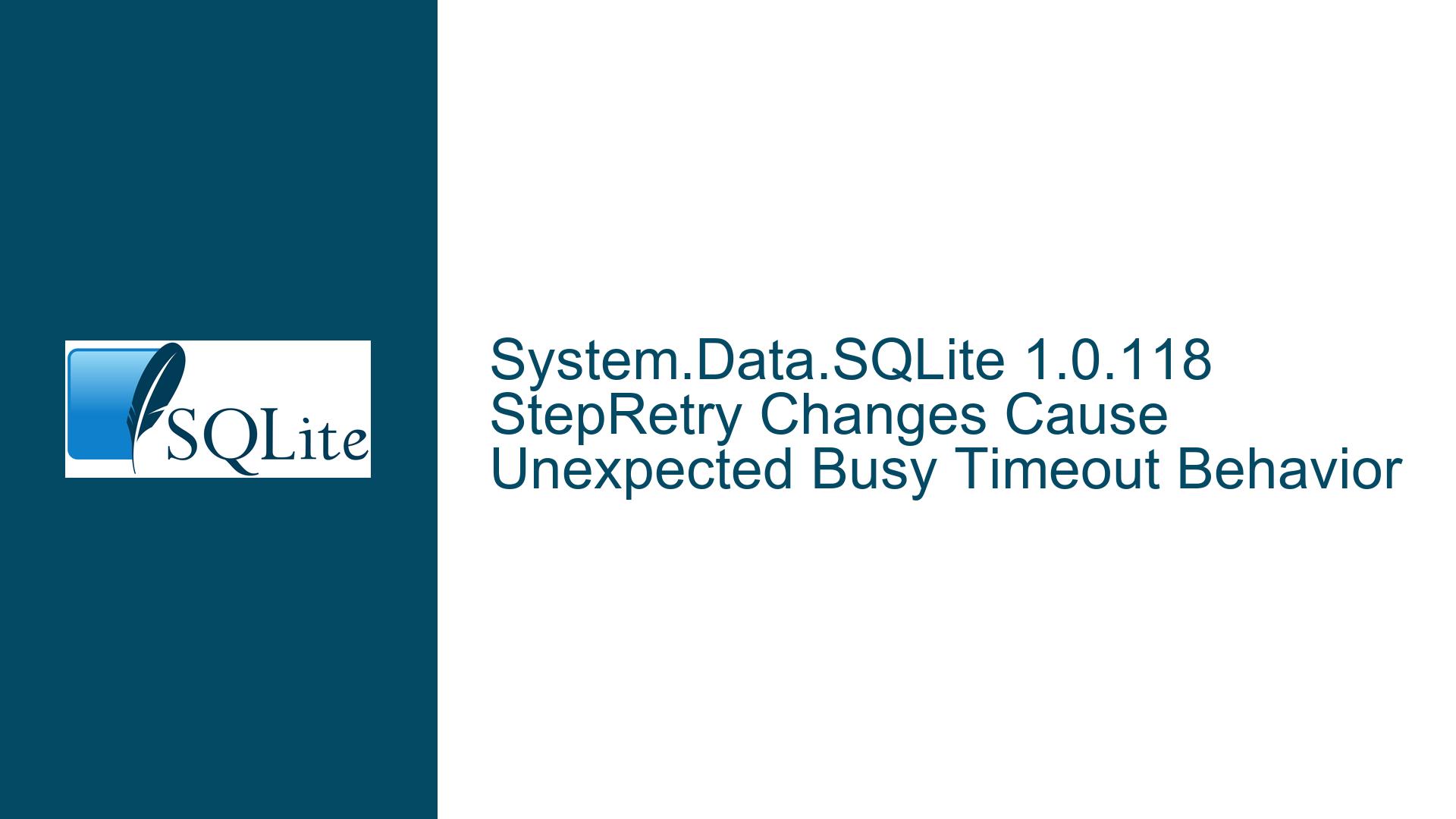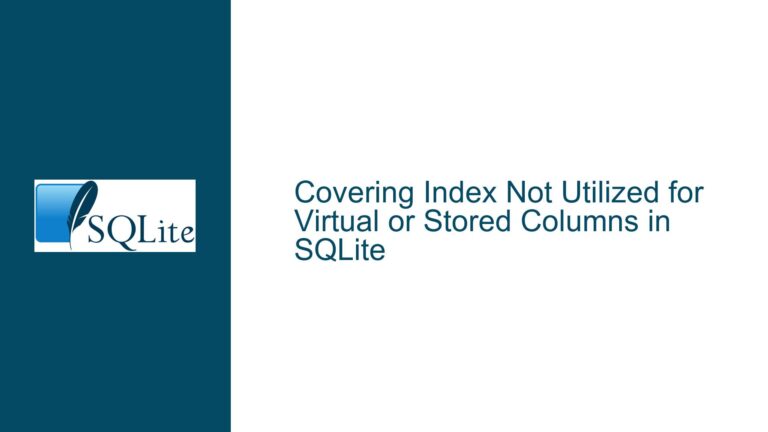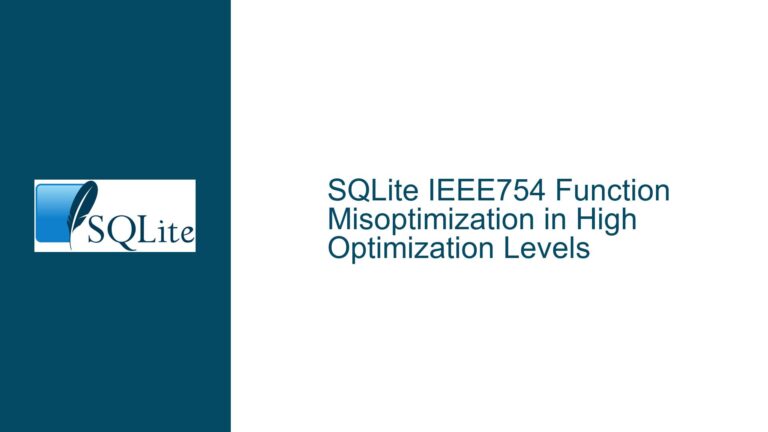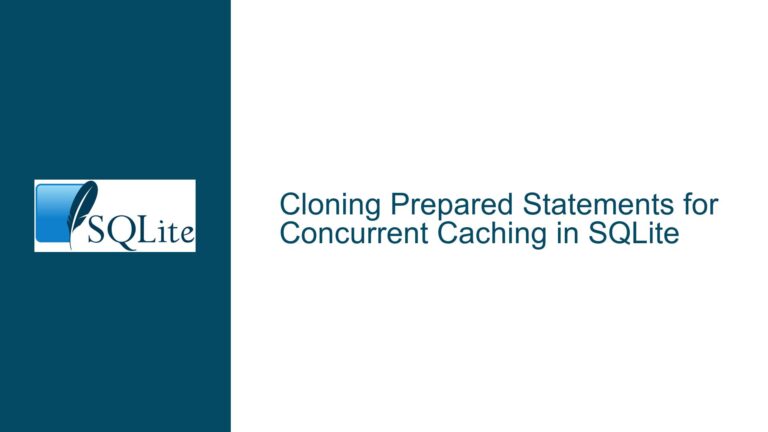System.Data.SQLite 1.0.118 StepRetry Changes Cause Unexpected Busy Timeout Behavior
Understanding the StepRetry and Busy Timeout Regression in System.Data.SQLite 1.0.118
The introduction of the StepRetries and MaximumSleepTime properties in System.Data.SQLite 1.0.118 has fundamentally altered how the library handles busy database locks during sqlite3_step operations. Prior to this version, the library relied on the CommandTimeout property (defaulting to 30 seconds) to determine how long a command would wait for a lock to resolve before throwing a busy exception. The new properties impose a hard limit on the number of retry attempts (StepRetries) and introduce randomized sleep intervals (MaximumSleepTime) between retries. With default values of 40 retries and 150ms maximum sleep time, the effective timeout window collapses to approximately 3 seconds. This represents a 90% reduction in the default waiting period for busy locks compared to earlier versions. Applications relying on the historical 30-second default for concurrency management—particularly those with long-running write transactions or high contention in multi-connection environments—are now at risk of premature busy exceptions. The core challenge lies in reconciling the new retry mechanism with the legacy CommandTimeout behavior, which no longer directly governs the retry duration.
The regression manifests most severely in scenarios where concurrent database operations are not explicitly managed with manual transaction control or application-level retry logic. For example, applications using Write-Ahead Logging (WAL) mode with multiple writers or mixed read/write workloads may encounter unexpected failures when the library aborts operations after ~3 seconds instead of persisting for the full 30-second window. The problem is compounded by the fact that CommandTimeout and DefaultTimeout settings in connection strings no longer function as they once did. These properties now operate in parallel with—and are often overridden by—the StepRetries and MaximumSleepTime parameters. Developers who upgraded to 1.0.118 without reviewing the changelog may find their applications failing under load due to this silent behavioral shift.
Key Factors Contributing to Premature Busy Exceptions After 1.0.118 Update
1. Overhauled Retry Semantics in sqlite3_step Implementation
The StepRetries property introduces a fixed upper bound on retry attempts for acquiring database locks during sqlite3_step. Unlike the previous implementation, which dynamically retried until the CommandTimeout period elapsed, the new approach uses a count-based limit. With the default StepRetries set to 40, the library will attempt to acquire a lock 40 times before failing. This decouples retry behavior from wall-clock time, making timeout predictability dependent on the interaction between retry counts and sleep intervals.
2. Randomized Sleep Intervals and Averaging Effects
The MaximumSleepTime property (default 150ms) determines the upper limit of random sleep durations between retries. The actual sleep time for each attempt is calculated as a random value between 0ms and MaximumSleepTime, resulting in an average delay of approximately 75ms per retry. When multiplied by the default 40 retries, this produces an expected total wait time of 40 × 75ms = 3,000ms (3 seconds). This probabilistic approach introduces variability—some operations may fail slightly faster or slower—but systematically reduces the maximum possible wait time compared to the deterministic 30-second ceiling in prior versions.
3. Ineffective CommandTimeout in the New Retry Model
The CommandTimeout property now serves as a secondary constraint rather than the primary driver of retry duration. If the cumulative sleep time across all retries exceeds CommandTimeout, the operation will abort early. However, with default settings, the 3-second retry window falls far short of the 30-second CommandTimeout, rendering the latter irrelevant. To restore the original behavior, StepRetries and MaximumSleepTime must be adjusted so that their product approximates the desired CommandTimeout. For example:
- Target timeout: 30,000ms
- Average sleep per retry: 75ms
- Required retries: 30,000ms ÷ 75ms = 400
This calculation reveals that StepRetries must be increased tenfold (from 40 to 400) to approximate the legacy timeout when using default sleep parameters.
4. Concurrency Assumptions in Application Design
Applications architected around the historical 30-second window often assume sufficient time for competing transactions to complete. This is particularly true for:
- Batch processing systems with long-running UPDATE/DELETE operations
- Mixed OLTP workloads where readers and writers share the same database
- Distributed systems with network-attached storage latency
The reduced timeout window increases the likelihood of contention-related failures in these scenarios, especially when transactions are not optimized for minimal lock retention.
Resolving Busy Timeout Issues in System.Data.SQLite 1.0.118 and Restoring Expected Behavior
A. Immediate Workarounds via Configuration Changes
- Adjust
StepRetriesandMaximumSleepTimeProgrammatically
Modify these properties onSQLiteConnectionorSQLiteCommandinstances to align the effective timeout with application requirements. For a 30-second target:
using (var cmd = new SQLiteCommand(connection))
{
cmd.StepRetries = 400; // 400 × 75ms = 30,000ms
cmd.MaximumSleepTime = 150; // Maintain default sleep range
// Execute commands...
}
- Leverage Connection String Parameters
Set defaults at connection initialization:
var connStr = "Data Source=mydb.sqlite;StepRetries=400;MaximumSleepTime=150";
using (var conn = new SQLiteConnection(connStr)) { ... }
- Combine with
BusyTimeoutfor SQLite-Level Handling
Usesqlite3_busy_timeoutvia theBusyTimeoutproperty to enable SQLite’s native retry mechanism alongside the .NET layer:
conn.BusyTimeout = 30000; // 30 seconds in milliseconds
This creates a dual-layer retry system: the .NET wrapper retries up to StepRetries times, while SQLite itself continues attempting for BusyTimeout milliseconds.
B. Long-Term Strategies for Concurrency Management
- Transaction Scope Optimization
Minimize lock retention by:
- Splitting large transactions into smaller batches
- Using
BEGIN IMMEDIATEfor write transactions to acquire locks early - Avoiding long-running transactions with interactive user input
- Application-Level Retry Logic
Implement exponential backoff in code to handle busy exceptions gracefully:
int retries = 0;
while (retries < MAX_RETRIES)
{
try
{
ExecuteDatabaseOperation();
break;
}
catch (SQLiteException ex) when (ex.ResultCode == SQLiteErrorCode.Busy)
{
int delay = (int)(Math.Pow(2, retries) * BASE_DELAY_MS);
Task.Delay(delay).Wait();
retries++;
}
}
- Database Schema and Mode Adjustments
- Enable WAL journal mode (
PRAGMA journal_mode=WAL;) to allow concurrent readers and a single writer - Increase the
wal_autocheckpointsetting to reduce writer contention - Use
PRAGMA busy_timeoutin SQL to complement .NET retry settings
C. Monitoring and Debugging Techniques
- Profile Lock Contention
Use SQLite’ssqlite3_lock_statusAPI or third-party tools likelsof(Linux) or Process Explorer (Windows) to identify processes holding database locks. - Audit Timeout Settings
LogStepRetries,MaximumSleepTime, andCommandTimeoutvalues at application startup to detect misconfigurations. - Simulate High-Concurrency Scenarios
Stress-test applications with parallel write workloads using tools likesqlite3shell’s.testctrl optimizecommand or custom multi-threaded test harnesses.
D. Anticipating Future Library Updates
While System.Data.SQLite may adjust default parameters in future releases (e.g., 1.0.119), developers should:
- Pin Dependency Versions
Explicitly reference 1.0.117 in project files until compatibility is verified with newer releases:
<PackageReference Include="System.Data.SQLite" Version="1.0.117" />
- Review Changelogs Proactively
Monitor the System.Data.SQLite GitHub repository for updates on timeout behavior adjustments.
E. Architectural Considerations for High-Contention Systems
For applications requiring robust concurrency:
- Employ Connection Pooling
Reuse connections with matching connection strings to amortize setup costs. - Separate Read and Write Connections
Dedicate specific connections for write operations to isolate long-running transactions. - Evaluate Alternative Synchronization Primitives
Use named mutexes or file locks at the application layer for coarse-grained control over database access.
By systematically addressing the interplay between StepRetries, MaximumSleepTime, and CommandTimeout, developers can mitigate the regression introduced in 1.0.118 while maintaining forward compatibility with future library updates. The key lies in understanding that timeout behavior is now governed by a combination of retry counts, sleep intervals, and SQLite-level busy handlers—a tripartite system requiring holistic configuration.