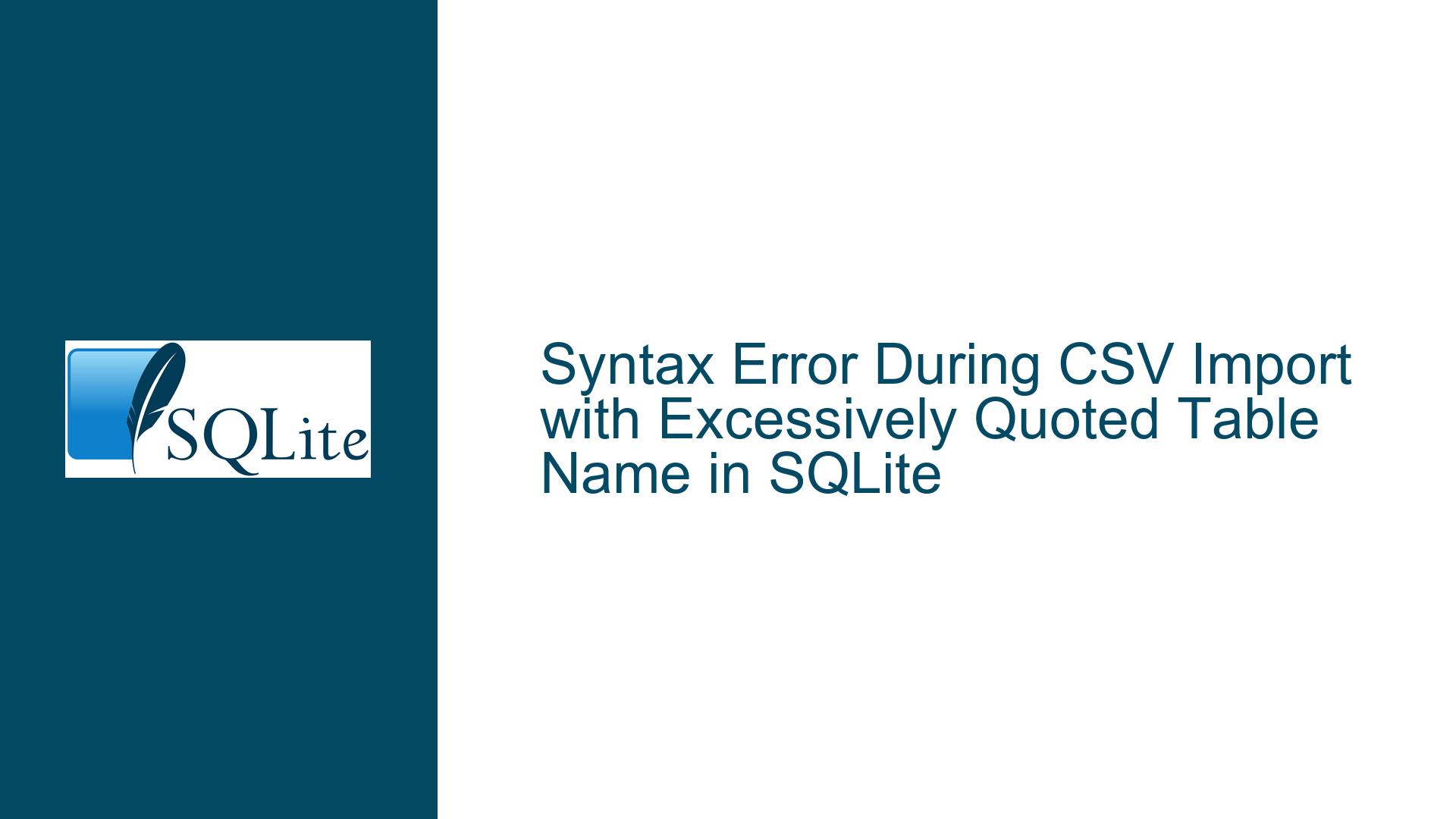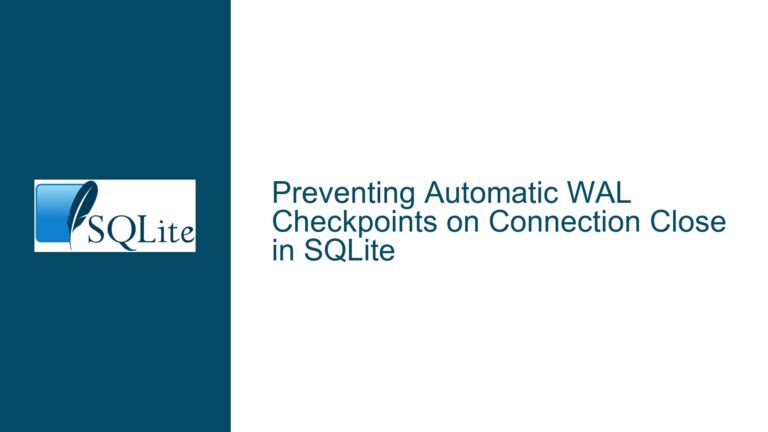Syntax Error During CSV Import with Excessively Quoted Table Name in SQLite
Invalid INSERT Statement Generation During .import CSV Operation with High-Density Quote Table Name
This guide addresses a critical failure scenario encountered when using SQLite’s .import command to load CSV data into tables whose names contain excessive double quotation marks. The issue manifests as malformed SQL INSERT statements triggering "near ‘)’: syntax error" messages, preventing successful data ingestion. We analyze the technical roots of this problem, explore its operational consequences, and provide definitive solutions for developers working with non-standard table identifiers in SQLite environments.
Analysis of Malformed INSERT Statement Generation with %Q/%w Format Specifiers
The core malfunction occurs during SQL statement construction within SQLite’s command-line shell (CLI) when processing .import operations targeting tables with names requiring extensive quoting. SQLite employs two distinct string formatting specifiers – %Q and %w – for different quoting contexts, with critical differences in their output expansion characteristics that directly impact buffer allocation and SQL syntax validity.
Technical Breakdown:
%Q Usage Context:
Designed for SQL string literal quoting,%Qconverts input strings into properly escaped SQL literals by:- Wrapping content in single quotes
- Doubling embedded single quotes (SQL standard escaping)
- Handling NULL values as
NULLunquoted
Example:
InputDon'tbecomes'Don''t'%w Usage Context:
Specialized for SQL identifier quoting,%wprepares table/column names by:- Wrapping identifiers in double quotes
- Doubling existing double quotes per SQL standard
- Preserving case sensitivity
Example:
InputMy"Tablebecomes"My""Table"
Critical Divergence:
The expansion ratio differs dramatically between specifiers for worst-case inputs:
- %Q Worst Case: Single quote-heavy content (e.g.,
'''''') expands 2x + 2 characters (quotes) - %w Worst Case: Double quote-dense identifiers (e.g.,
"""""") expands 2x + 2 characters
SQLite’s CLI initially calculated buffer sizes for generated SQL statements using %Q expansion logic even when employing %w formatting, creating insufficient memory allocation for identifier-heavy use cases. This mismatch produced truncated or unterminated quoted identifiers in generated INSERT statements.
Failure Scenario Walkthrough:
Given table name """""""""""""""""""""""""""""""""""""""""""""" (42 quotes), proper %w expansion requires:
- Add opening/closing quotes: +2 characters
- Double each existing quote: 42 → 84
- Total length: 84 + 2 = 86 characters
If buffer allocation used %Q logic (assuming single quotes), it would miscalculate required space, producing either:
- Truncated identifier quotes
- Missing closing quote
- Garbage bytes from buffer overflow
Resultant malformed INSERT statement:
INSERT INTO """...""") VALUES(...)
Note the missing closing quote before parenthesis, triggering syntax error.
Buffer Calculation Mismatch Between Identifier and Literal Quoting Mechanisms
Three primary factors converge to create this failure mode in SQLite’s CLI .import implementation:
1. Shared Buffer Allocation Logic for Mixed Formatting:
The SQLite shell reused buffer size calculations optimized for %Q expansions when constructing statements containing %w conversions. While both specifiers require similar percentage increases for moderate inputs, edge cases with maximal quoting demonstrate divergent requirements:
- %Q Buffer Formula:
(2*n)+2for n single quotes → handles'→''expansions - %w Buffer Formula:
(2*n)+2for n double quotes → handles"→""expansions
Though mathematically identical in abstract, these operate in different namespaces (string literals vs. identifiers). The original implementation assumed parity where none existed when applied to pre-quoted identifiers.
2. Hidden Quoting Layer in Table Names:
When users specify table names containing quotes, CLI adds another quoting layer through %w during SQL generation. A table named "MyTable" undergoes transformation to """MyTable""" during INSERT statement construction. This double-layering exacerbates buffer needs exponentially for quote-rich names.
3. Verbose Debug Output Masking:
The -v -v flags enabling diagnostic output inadvertently altered error manifestation timing. Debug messages contained properly quoted CREATE TABLE statements (via separate code path), while subsequent INSERT used the flawed buffer logic. Developers might misinterpret debug output as proof of correct quoting implementation.
Resolution Strategy for Quote-Intensive Identifier Handling in SQLite CLI
Step 1: Validate Environment and Reproduction
Confirm SQLite version and CLI configuration:
sqlite3 --version
# Affected versions: 3.45.0 to 3.45.1 (pre-fix)
# Patched versions: 3.45.2+ via commit 0fd958fa9b56a8ef
# Reproduction test case:
echo ".once /tmp/test.csv
.print 'x'
.import --csv -v -v /tmp/test.csv '\"\"\"\"\"\"\"\"\"\"\"\"\"\"\"\"\"\"\"\"\"\"\"\"\"\"\"\"\"\"\"\"\"\"\"\"\"\"\"\"\"\"\"\"\"\"\"\"" | sqlite3
Expected Failure Pre-Fix:
... INSERT INTO """...") VALUES(...)
Error: near ")": syntax error
Step 2: Buffer Allocation Correction
The essential fix involves separating buffer size calculations for %w and %Q conversions. Modified code must:
Implement Distinct Expansion Calculators:
sqlite3_str_appendchar()calls for%wcontexts must use2*strlen(z)+2allocation- Maintain existing
%Qlogic separately - Critical Change: Replace shared buffer growth logic with specifier-aware pre-allocation
Add Safety Margins for Nested Quoting:
When processing user-supplied table names that might already contain quotes, apply additional 2x multiplier to handle worst-case CLI-induced quote doubling.
Code Change Example:
// Before (shared buffer logic):
n = strlen(zIdent);
sqlite3_str_reserve(pStr, n*2 + 2);
// After (%w-specific allocation):
n = strlen(zIdent);
sqlite3_str_reserve(pStr, (n*2 + 2) * 2); // 2x safety for pre-quoted
Step 3: Comprehensive Quoting Audit
Review all CLI code paths handling user-supplied identifiers for:
- Mixed use of
%Qand%wwithout buffer recalculation - Implicit assumptions about maximum quoting expansion
- Residual hard-coded buffer sizes vulnerable to overflow
Step 4: Enhanced Test Coverage
Implement regression tests covering:
- 1,000+ consecutive quote characters in table names
- Mixed quote types in identifiers
- Cross-platform tests for memory allocation edge cases
- Valgrind checks for buffer overflows
Step 5: User-Level Workarounds
For environments with immutable SQLite versions, apply these mitigation strategies:
Name Normalization:
Pre-process table names to avoid excessive quoting:# Replace groups of 4+ quotes with a single quote sanitized_name=$(echo "$original" | sed 's/""""/"/g')Manual SQL Generation:
Bypass.import‘s automatic statement generation:.mode csv .once /tmp/output.sql SELECT * FROM problematic_table; .read /tmp/output.sqlAliasing Through Views:
Create simplified view names for complex tables:CREATE VIEW sane_name AS SELECT * FROM """"""...; .import --csv file.csv sane_name
Step 6: Schema Design Best Practices
- Quote Minimization: Avoid unnecessary quoting in object names
- Length Caps: Enforce < 30 quotes per identifier through naming conventions
- Delimiter Alternatives: Use underscores instead of spaces to prevent CLI auto-quoting
Final Verification:
Post-fix behavior demonstrates correct INSERT generation:
CREATE TABLE "main"."""..."""("x" TEXT)
Insert using: INSERT INTO """...""" VALUES(?)
-- No syntax error, proper parameter binding
This comprehensive approach addresses both immediate syntax errors and underlying architectural vulnerabilities in SQL identifier handling, establishing robust foundations for complex database object management in SQLite environments.