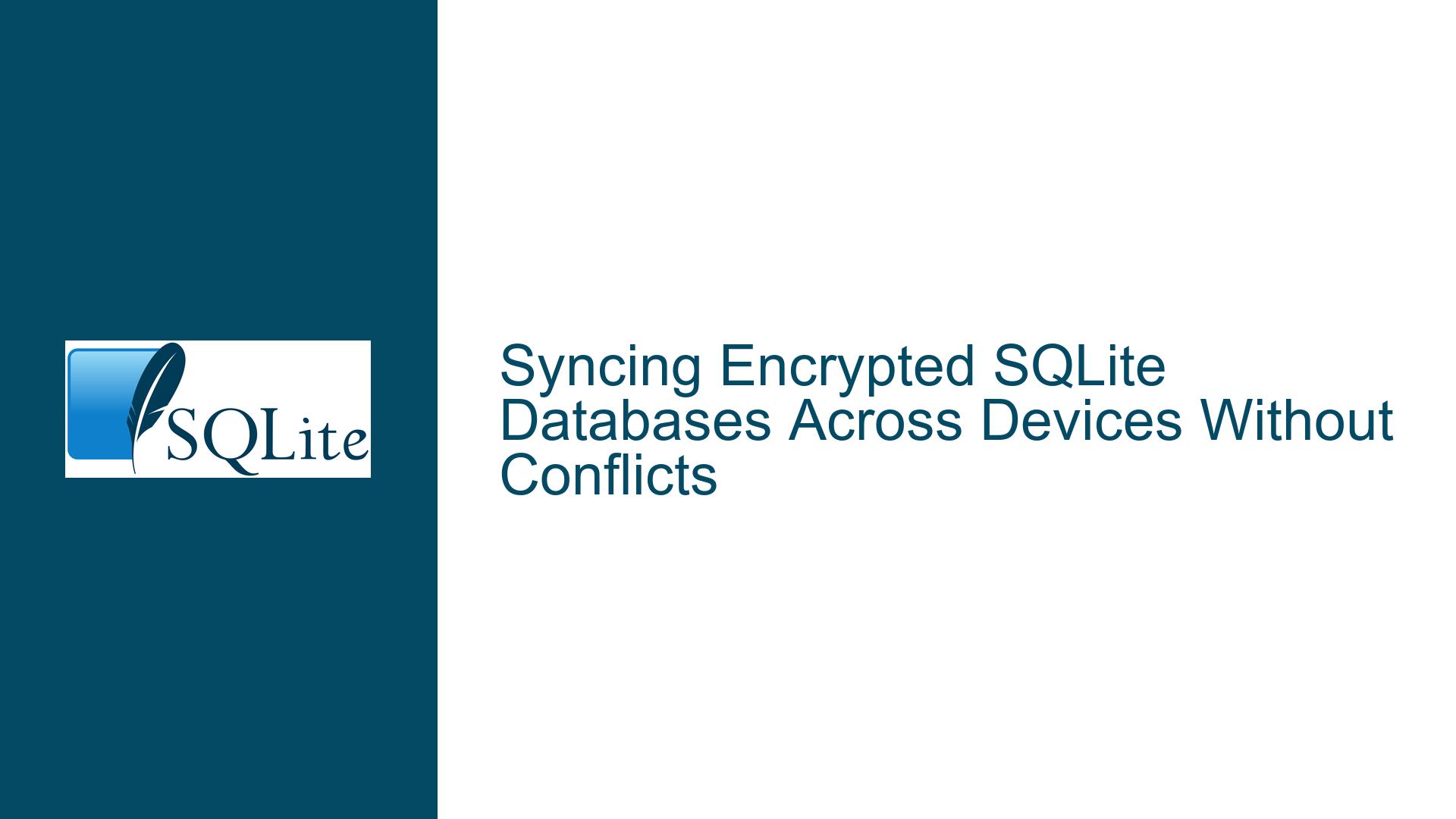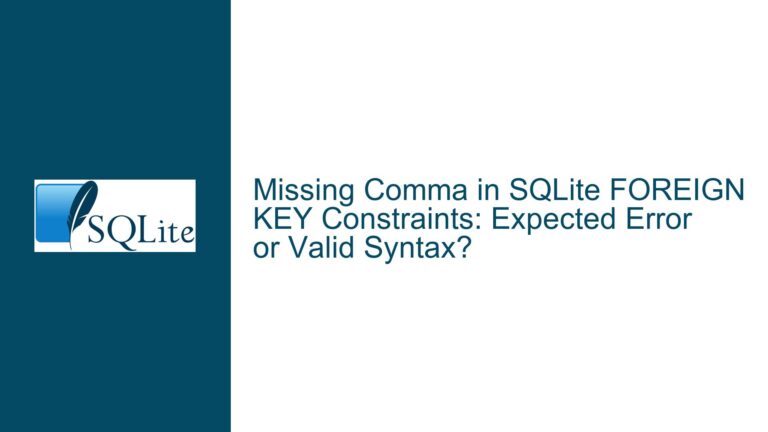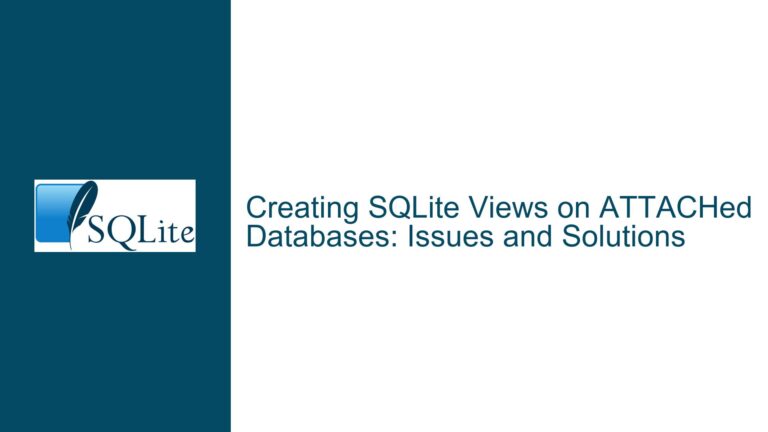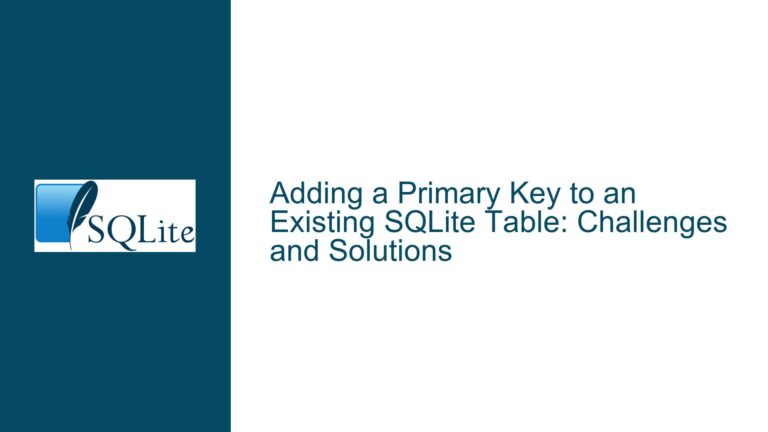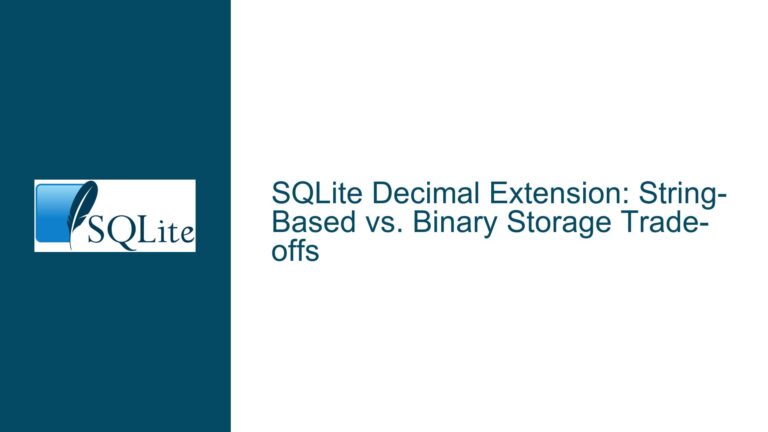Syncing Encrypted SQLite Databases Across Devices Without Conflicts
Technical Challenges of Multi-Device SQLite Synchronization in Encrypted Environments
The fundamental challenge revolves around maintaining data consistency across multiple devices accessing an encrypted SQLite database file synchronized through cloud storage like Proton Drive. When two laptops independently modify their local copies of the same database file, three critical issues emerge: write conflicts from concurrent modifications, synchronization timing mismatches due to network latency or offline access, and cryptographic integrity checks interfering with merge operations.
SQLite operates as a traditional single-writer database engine, assuming exclusive write access to its storage file. Cloud synchronization services typically employ whole-file replacement strategies that don’t account for partial modifications. This creates race conditions where Device A’s changes might overwrite Device B’s updates if both devices sync within a narrow time window. The problem intensifies with end-to-end encryption (E2EE) systems like Proton Drive, where the cloud provider cannot inspect file contents to perform intelligent diff/patch operations.
Encrypted synchronization adds cryptographic verification layers that treat database files as opaque binary blobs. Any change to the database – even a single row insertion – appears as a completely different file to the E2EE system. This forces full file transfers instead of incremental updates, increasing bandwidth consumption and collision probability. The combination of these factors creates an environment where naive synchronization approaches lead to data loss, corruption loops, or infinite version conflicts.
Root Causes of Synchronization Failures in Encrypted SQLite Workflows
Concurrent Write Collisions in Monolithic Database Files
When two devices modify separate rows of the same SQLite file simultaneously, cloud sync mechanisms cannot automatically merge these changes. The last device to sync overwrites the entire file, discarding prior changes. This occurs because SQLite’s write-ahead logging (WAL) and shared cache modes only handle concurrent access within a single operating system instance – not across network boundaries.
Encryption-Induced Opacity in Delta Synchronization
Proton Drive’s E2EE implementation prevents the cloud service from analyzing database modification patterns. Unlike unencrypted sync solutions that use rsync-like binary diffs, encrypted files require clients to download entire updated files before decrypting and comparing contents. This round-trip latency creates windows where stale local copies get treated as fresh data, triggering conflict files (e.g., "database.sqlite (Conflict 2024-01-27).sqlite") instead of merged versions.
Transaction Isolation Across Unsynchronized Contexts
SQLite transactions that commit on different devices lack a shared transaction timeline. Device A might delete a record while Device B updates the same record, with neither device aware of the other’s transaction until after synchronization. Traditional merge strategies like last-write-wins (LWW) fail here because the deleted record’s tombstone and the updated record’s new version represent logically conflicting operations that simple timestamp comparisons can’t resolve.
Schema Versioning Drifts During Offline Modifications
Extended offline periods allow devices to accumulate schema changes (table alterations, index rebuilds) that become incompatible when reconnected. An Android phone might add a new column while an offline laptop renames that same column, creating structural conflicts that standard ORM tools can’t reconcile. Encryption complicates detection of these drifts since schema metadata isn’t separately checksummed.
Strategies for Conflict-Resistant Encrypted Database Synchronization
Conflict-Free Replicated Data Types (CRDTs) Integration
Implement CRDT primitives directly within SQLite tables to enable automatic merge semantics. For a to-do list app, design tasks as immutable records with vector clocks:
CREATE TABLE tasks (
id BLOB PRIMARY KEY, -- UUIDv7 with timestamp prefix
content TEXT NOT NULL,
created_at INTEGER NOT NULL, -- Hybrid Logical Clock (HLC) timestamp
modified_at INTEGER NOT NULL,
deleted BOOLEAN DEFAULT 0,
device_id BLOB NOT NULL -- Originating device identifier
);
CREATE INDEX idx_tasks_hlc ON tasks(created_at, modified_at);
Vector clocks allow comparing event causality across devices. When synchronizing, devices exchange their task tables and apply the following merge logic:
- For matching IDs, retain the row with the highest HLC timestamp
- Mark rows as deleted only if all replicas agree via tombstone propagation
- Resolve identical timestamps using deterministic device ID prioritization
This approach requires application-level conflict resolution but maintains SQLite as the storage engine. Cryptographic verification occurs post-merge by recalculating HMACs for merged datasets before re-encrypting the database file.
SQLite Session Extension for Change Tracking
Leverage SQLite’s session extension to capture granular table changes without full database replication. When a device makes changes, the session module records them in a changeset file:
import sqlite3
conn = sqlite3.connect('todo.db')
conn.execute("CREATE TABLE IF NOT EXISTS tasks (id INTEGER PRIMARY KEY, text TEXT)")
session = conn.session('main.tasks')
# Perform inserts/updates
changeset = session.diff()
# Encrypt changeset with Proton's OpenPGP library
encrypted_changeset = proton.encrypt(changeset)
upload_to_proton_drive(encrypted_changeset)
Other devices periodically download and decrypt changesets, applying them sequentially:
for encrypted_changeset in proton_drive_changes:
changeset = proton.decrypt(encrypted_changeset)
with sqlite3.connect('todo.db') as conn:
conn.session_apply(changeset)
This requires maintaining a global sequence number or vector clock to order changesets correctly. Conflicts emerge when two changesets modify the same row – handled either through manual resolution prompts or automated LWW policies.
Read-Before-Update (RBU) for Bulk Synchronization
The RBU extension enables differential synchronization by treating remote databases as update sources. Configure a virtual table that proxies write operations:
-- On local device
ATTACH 'proton_drive.db' AS rbu;
CREATE VIRTUAL TABLE temp.rbu_tasks USING rbu(
main_tasks=main.tasks,
rbu_tasks=rbu.tasks
);
-- Stage changes from cloud
INSERT INTO temp.rbu_tasks SELECT * FROM rbu.tasks;
UPDATE temp.rbu_tasks SET status = 'merged';
-- Commit to both databases
SELECT rbu_apply('temp.rbu_tasks');
RBU handles conflict resolution through user-defined SQL triggers. For encrypted sync, wrap RBU operations within a Proton Drive API client that manages key rotation and encrypted delta transfers.
Hybrid File-Per-Device with Materialized Views
Implement separate database files per device, synchronized through a central encrypted repository. Use UNION ALL views to present a unified interface:
-- On Device A
ATTACH 'device_a.db' AS a;
ATTACH 'device_b.db' AS b;
CREATE VIEW merged_tasks AS
SELECT * FROM a.tasks
UNION ALL
SELECT * FROM b.tasks
WHERE id NOT IN (SELECT id FROM a.tasks);
Schema versioning across device databases must remain synchronized. Use SQLite’s user_version pragma to enforce compatibility:
def sync_schemas(local_db, remote_dbs):
max_version = max(db.execute("PRAGMA user_version") for db in [local_db]+remote_dbs)
for db in [local_db]+remote_dbs:
if db.user_version < max_version:
migrate_schema(db, max_version)
End-to-End Encrypted Differential Sync with SQLCipher
Combine SQLCipher’s on-disk encryption with application-layer sync protocols:
- Configure SQLCipher with a user-provided passphrase
- Use per-record HMACs to detect unauthorized modifications
- Implement a custom sync adapter that:
- Extracts modified records since last sync (via triggers or CTEs)
- Encrypts record diffs using Proton’s public-key cryptography
- Transmits diffs through Proton Drive as individual encrypted files
- On receiving devices:
- Decrypt diffs using private key
- Apply changes through parameterized UPSERT statements
- Handle conflicts through application-specific rules (e.g., task priority fields)
Operational Transformation for Real-Time Collaboration
Adopt techniques from collaborative editing systems like Google Docs:
- Represent each database mutation as an operational transformation (OT) tuple:
{ "table": "tasks", "op": "insert", "rowid": 42, "data": {"text": "Buy milk"}, "timestamp": 1234567890, "device_id": "a1b2c3d4" } - Buffer operations locally when offline
- Synchronize operation logs through Proton Drive encrypted files
- Use transformation functions to rebase conflicting operations:
def transform_insert_insert(op1, op2): if op1['rowid'] < op2['rowid']: return [op1, op2] else: return [op2, op1]
Proactive Conflict Avoidance Through Data Sharding
Partition the database by device or user to eliminate write overlaps:
CREATE TABLE tasks (
id INTEGER PRIMARY KEY,
device_id INTEGER NOT NULL,
text TEXT NOT NULL,
CHECK (device_id = CURRENT_DEVICE_ID())
);
-- Each device uses a connection hook to set CURRENT_DEVICE_ID()
sqlite3.connect('todo.db', uri=True,
init=f"PRAGMA application_id={device_id};")
Devices sync their sharded tables periodically. The central server merges shards into a materialized view while enforcing access controls through Proton’s encryption envelope.
Version Vector Metadata Tracking
Embed synchronization metadata directly in SQLite’s virtual tables:
CREATE TABLE _sync_metadata (
table_name TEXT NOT NULL,
rowid INTEGER NOT NULL,
version_vector TEXT NOT NULL, -- JSON: {"device1": 5, "device2": 3}
PRIMARY KEY (table_name, rowid)
);
CREATE TRIGGER track_task_changes AFTER UPDATE ON tasks
BEGIN
UPDATE _sync_metadata
SET version_vector = json_set(version_vector, '$.local', json_extract(version_vector, '$.local') + 1)
WHERE table_name = 'tasks' AND rowid = OLD.id;
END;
During synchronization, devices exchange version vectors to determine missing updates. Cryptographic signatures of version vectors prevent tampering.
Automated Conflict Resolution Workflows
Implement stored procedures that apply domain-specific merge rules:
CREATE PROCEDURE resolve_task_conflict(
IN local_task JSON,
IN remote_task JSON
) BEGIN
-- Business logic example: keep newer task text unless deleted
CASE
WHEN local_task.deleted AND NOT remote_task.deleted THEN
UPDATE tasks SET text = remote_task.text, deleted = 0;
WHEN remote_task.modified_at > local_task.modified_at THEN
UPDATE tasks SET text = remote_task.text;
ELSE
-- Leave local changes intact
END;
END;
Wrap resolution procedures within atomic transactions to maintain consistency during merges.
Continuous Integration for Schema Migrations
Treat database schema changes as version-controlled artifacts:
- Store SQL migration scripts in Proton Drive encrypted folders
- Use a migration runner that checks script signatures before applying
- Enforce backward compatibility through additive-only changes (new columns, not ALTER/DROP)
- Deploy schema checkers that validate all device databases during sync:
sqlite3 device.db "PRAGMA quick_check; PRAGMA foreign_key_check; PRAGMA schema_version;"
Ephemeral Write-Ahead Logs for Sync Buffering
Configure SQLite to retain WAL files beyond normal checkpointing as sync buffers:
PRAGMA wal_autocheckpoint = 0; -- Disable auto-checkpointing
PRAGMA journal_size_limit = 104857600; -- 100MB WAL retention
Sync agents parse the WAL to extract recent changes, transmit them as encrypted deltas, then trigger manual checkpoints after successful syncs. This requires custom WAL parsers that understand SQLite’s internal page format while respecting encryption boundaries.
Federated Identity for Cryptographic Key Management
Integrate Proton’s authentication system with SQLite’s key derivation:
- Derive database encryption keys from Proton user credentials via PBKDF2-HMAC
- Store key rotation metadata in Proton Drive’s encrypted user profile
- Use SQLite’s rekey mechanism during scheduled maintenance:
def rotate_db_key(old_key, new_key): with sqlite3.connect('todo.db', uri=f"file:todo.db?key={old_key}") as conn: conn.execute(f"PRAGMA rekey = '{new_key}'") - Propagate key changes through Proton’s secure channel broadcast system
Network Partition Tolerance via Merkle Trees
Implement a Merkle tree structure to efficiently detect synchronization gaps:
- Each database maintains a hash tree where leaves represent row versions
- Internal nodes aggregate hashes of their children
- During sync, devices exchange root hashes first
- Recursively compare subtree hashes to pinpoint divergent records
- Transmit only mismatching records’ deltas
Store Merkle hashes in a separate table with triggers to update on data changes:
CREATE TABLE _merkle_nodes (
node_path TEXT PRIMARY KEY,
hash BLOB NOT NULL,
depth INTEGER NOT NULL
);
CREATE TRIGGER update_merkle_after_task_change AFTER INSERT ON tasks
BEGIN
-- Recalculate hashes from leaf up to root
UPDATE _merkle_nodes SET hash = new_hash WHERE node_path = ...;
END;
Differential Synchronization with Binary Patches
Use bsdiff/xdelta algorithms to generate encrypted binary patches:
- On Device A:
old_db = decrypt(proton_drive.get('database_v1.sqlite')) new_db = read_local_db() patch = bsdiff(old_db, new_db) encrypted_patch = proton.encrypt(patch) proton_drive.upload('database_v1_to_v2.bsdiff', encrypted_patch) - On Device B:
base_db = decrypt(proton_drive.get('database_v1.sqlite')) patch = proton.decrypt(proton_drive.get('database_v1_to_v2.bsdiff')) patched_db = bspatch(base_db, patch) write_local_db(patched_db)
This minimizes bandwidth usage while allowing Proton’s E2EE to secure both full files and patches. Requires robust version numbering to prevent patch misapplication.
Immutable Audit Logs for Conflict Forensics
Log all synchronization attempts in an append-only table:
CREATE TABLE _sync_log (
id INTEGER PRIMARY KEY,
timestamp DATETIME DEFAULT CURRENT_TIMESTAMP,
operation TEXT CHECK(operation IN ('push', 'pull', 'merge')),
source_device TEXT,
affected_rows INTEGER,
conflict_count INTEGER,
success BOOLEAN
) STRICT;
Encrypt this table separately using SQLCipher’s per-table key configuration. Use the log to diagnose failed syncs and replay operations during recovery scenarios.
Cross-Platform Testing Matrix Implementation
Validate synchronization logic across all supported environments:
- Create test cases that simulate:
- Clock skew between devices
- Network partitions during mid-sync
- On-disk corruption from interrupted writes
- Malformed records from compromised devices
- Use Proton’s staging environment to inject latency/packet loss
- Monitor SQLite’s internal consistency via
PRAGMA integrity_check - Perform fuzzy testing with mutated database files to verify error handling
Conclusion
Building a conflict-resistant encrypted synchronization system for SQLite requires layering database extensions like RBU and Sessions with cryptographic primitives from Proton Drive. The optimal architecture depends on write frequency (batch vs real-time), data size (full sync vs deltas), and conflict tolerance (automatic vs manual resolution). By combining SQLite’s built-in capabilities with careful schema design and Proton’s E2EE infrastructure, developers can create private, multi-device applications that maintain consistency without centralized servers.