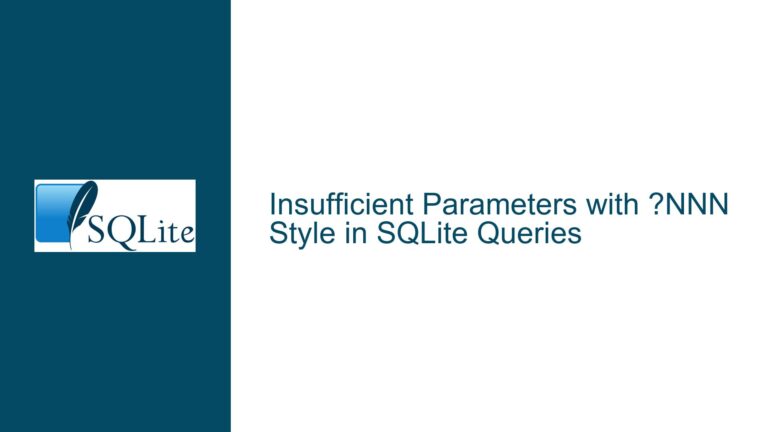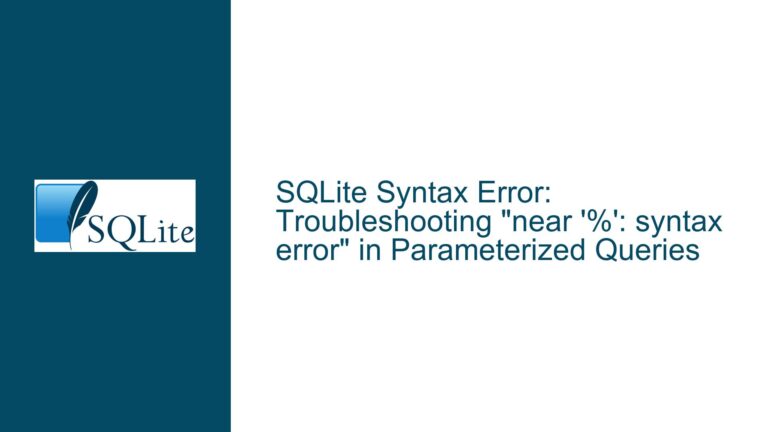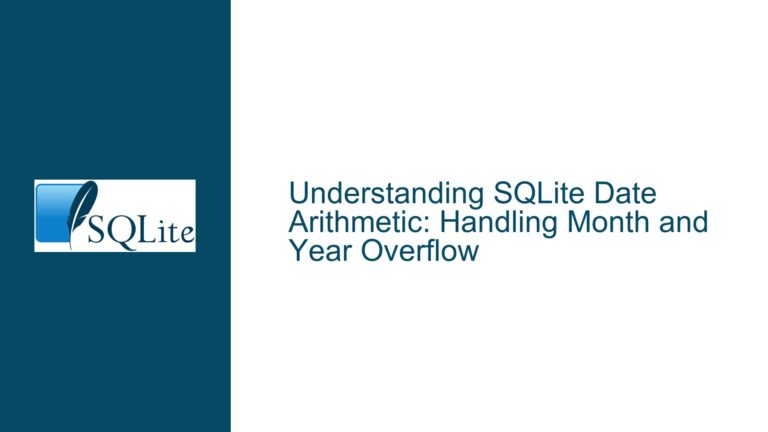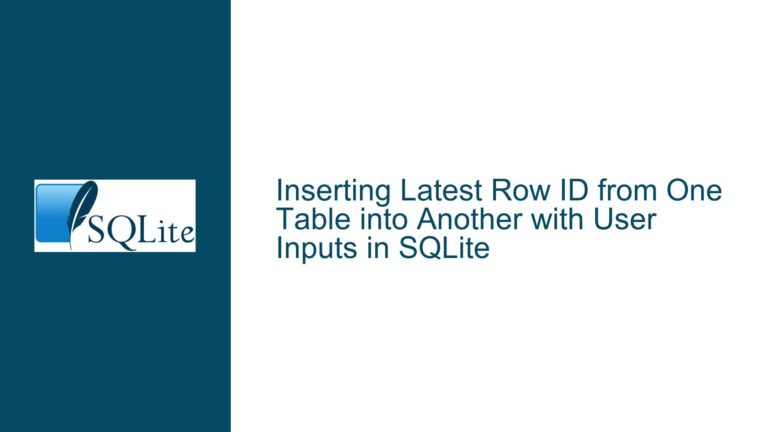Supporting LOCATE Function in SQLite: Migration and Compatibility Challenges
Issue Overview: The Need for LOCATE Function in SQLite
The absence of the LOCATE(substring, string, position) function in SQLite presents a significant challenge for developers migrating applications from other database systems or testing existing queries. The LOCATE function is a staple in many relational database management systems (RDBMS) such as MySQL, MariaDB, and others. It is used to find the position of a substring within a string, optionally starting the search from a specified position. The function also supports negative position values, which indicate that the search should start from the end of the string and move backward.
SQLite, being a lightweight and embedded database, does not natively support the LOCATE function. Instead, it provides the INSTR(string, substring) function, which returns the position of the first occurrence of a substring within a string. While INSTR is functionally similar to LOCATE, it lacks the flexibility of specifying a starting position for the search and does not support negative position values. This discrepancy can complicate the migration process, as queries relying on LOCATE must be rewritten or emulated in SQLite.
The core issue revolves around the need for a function that can replicate the behavior of LOCATE in SQLite, particularly when dealing with queries that require searching for substrings from a specific position or from the end of the string. This functionality is crucial for maintaining compatibility with existing applications and ensuring that queries perform as expected during migration or testing.
Possible Causes: Why LOCATE Functionality is Missing in SQLite
The absence of the LOCATE function in SQLite can be attributed to several factors, including the database’s design philosophy, its lightweight nature, and the prioritization of core features over extended functionality. SQLite is designed to be a minimalistic, self-contained, and serverless database engine, which makes it highly portable and easy to integrate into applications. However, this design philosophy also means that SQLite does not include many of the advanced functions and features found in more comprehensive RDBMS.
One of the primary reasons for the lack of LOCATE functionality is that SQLite focuses on providing a core set of functions that are essential for most database operations. Functions like INSTR are included because they are widely used and relatively simple to implement. However, more specialized functions like LOCATE, which offer additional parameters and capabilities, are often left out to keep the database engine lightweight and maintainable.
Another factor is the complexity of implementing LOCATE with support for negative position values. In many RDBMS, the LOCATE function allows for a negative starting position, which indicates that the search should begin from the end of the string and move backward. Implementing this behavior in SQLite would require additional logic to handle negative indices, which could increase the complexity of the database engine and potentially impact performance.
Furthermore, SQLite’s extensibility model allows developers to add custom functions using the sqlite3_create_function API. This means that while LOCATE is not natively supported, developers can implement their own version of the function if needed. However, this approach requires additional effort and may not be feasible for all users, particularly those who are not familiar with SQLite’s C API or who are working in environments where modifying the database engine is not an option.
Troubleshooting Steps, Solutions & Fixes: Emulating LOCATE in SQLite
Given the absence of the LOCATE function in SQLite, developers have several options for emulating its behavior. These solutions range from using existing SQLite functions to creating custom functions or leveraging external tools. Each approach has its own advantages and trade-offs, and the best solution will depend on the specific requirements of the application and the developer’s familiarity with SQLite.
1. Using SQLite’s INSTR Function with Additional Logic
The simplest way to emulate the LOCATE function in SQLite is to use the INSTR function in combination with additional SQL logic. The INSTR function returns the position of the first occurrence of a substring within a string, which is similar to the basic functionality of LOCATE. However, INSTR does not support a starting position parameter or negative indices, so additional steps are needed to replicate these features.
For example, to emulate LOCATE(substring, string, position) where position is a positive value, you can use the following approach:
SELECT
CASE
WHEN INSTR(SUBSTR(string, position), substring) > 0
THEN INSTR(SUBSTR(string, position), substring) + position - 1
ELSE 0
END AS locate_result
FROM your_table;
In this query, the SUBSTR function is used to extract a substring starting from the specified position, and INSTR is then applied to this substring. If a match is found, the position is adjusted by adding the starting position minus one to account for the offset. If no match is found, the result is zero, which is consistent with the behavior of LOCATE.
To handle negative position values, which indicate that the search should start from the end of the string, you can use a similar approach but with additional logic to calculate the starting position:
SELECT
CASE
WHEN INSTR(SUBSTR(string, LENGTH(string) + position + 1), substring) > 0
THEN INSTR(SUBSTR(string, LENGTH(string) + position + 1), substring) + LENGTH(string) + position
ELSE 0
END AS locate_result
FROM your_table;
In this case, the starting position is calculated as LENGTH(string) + position + 1, which effectively counts from the end of the string. The rest of the logic is similar to the previous example, with the position adjusted based on the calculated starting point.
While this approach works for basic cases, it can become cumbersome for more complex queries or when the LOCATE function is used frequently. Additionally, it may not be as efficient as a native implementation, particularly for large datasets.
2. Creating a Custom LOCATE Function Using SQLite’s C API
For developers who are comfortable with SQLite’s C API, another option is to create a custom LOCATE function that replicates the behavior of the LOCATE function in other RDBMS. This approach provides the most flexibility and allows for a native-like implementation of the function.
To create a custom LOCATE function, you can use the sqlite3_create_function API to define a new function that takes three arguments: the substring, the string, and the starting position. The function can then implement the logic for finding the substring, including support for negative position values.
Here is an example of how you might implement a custom LOCATE function in C:
#include <sqlite3.h>
#include <string.h>
void locate_function(sqlite3_context *context, int argc, sqlite3_value **argv) {
const char *substring = (const char *)sqlite3_value_text(argv[0]);
const char *string = (const char *)sqlite3_value_text(argv[1]);
int position = sqlite3_value_int(argv[2]);
int string_length = strlen(string);
int substring_length = strlen(substring);
if (position < 0) {
position = string_length + position + 1;
}
if (position < 1 || position > string_length || substring_length == 0) {
sqlite3_result_int(context, 0);
return;
}
const char *start = string + position - 1;
const char *found = strstr(start, substring);
if (found) {
sqlite3_result_int(context, found - string + 1);
} else {
sqlite3_result_int(context, 0);
}
}
int main() {
sqlite3 *db;
sqlite3_open(":memory:", &db);
sqlite3_create_function(db, "LOCATE", 3, SQLITE_UTF8, NULL, locate_function, NULL, NULL);
// Example usage
sqlite3_exec(db, "CREATE TABLE test (str TEXT);", NULL, NULL, NULL);
sqlite3_exec(db, "INSERT INTO test VALUES ('hello world');", NULL, NULL, NULL);
sqlite3_exec(db, "SELECT LOCATE('world', str, 1) FROM test;", NULL, NULL, NULL);
sqlite3_close(db);
return 0;
}
In this example, the locate_function implements the logic for finding the substring within the string, starting from the specified position. If the position is negative, it is adjusted to count from the end of the string. The function then uses strstr to find the substring and returns the position if a match is found.
Once the custom function is created, it can be used in SQL queries just like any other SQLite function. This approach provides a high degree of flexibility and allows for a native-like implementation of LOCATE. However, it requires knowledge of SQLite’s C API and may not be feasible for all developers.
3. Leveraging External Tools or Libraries
For developers who prefer not to modify SQLite or write custom C code, another option is to leverage external tools or libraries that provide additional functionality. For example, some SQLite extensions or wrappers offer enhanced string manipulation functions, including LOCATE.
One such tool is the sqlite3-extension-functions library, which provides a collection of additional functions for SQLite, including string manipulation functions. While this library does not include a LOCATE function, it can serve as a starting point for adding custom functions or extending SQLite’s capabilities.
Another option is to use an ORM (Object-Relational Mapping) tool or a database abstraction layer that supports LOCATE and can translate it into SQLite-compatible queries. Many ORMs, such as SQLAlchemy for Python or Hibernate for Java, provide a high-level API for database interactions and can handle the translation of functions like LOCATE into the appropriate SQLite queries.
For example, in SQLAlchemy, you can define a custom expression that emulates the LOCATE function:
from sqlalchemy import create_engine, func, text
from sqlalchemy.orm import sessionmaker
from sqlalchemy.ext.declarative import declarative_base
Base = declarative_base()
class Test(Base):
__tablename__ = 'test'
id = Column(Integer, primary_key=True)
str = Column(String)
engine = create_engine('sqlite:///:memory:')
Session = sessionmaker(bind=engine)
session = Session()
Base.metadata.create_all(engine)
# Define a custom LOCATE function
def locate(substring, string, position=1):
return func.instr(func.substr(string, position), substring) + position - 1
# Example usage
session.add(Test(str='hello world'))
session.commit()
result = session.query(locate('world', Test.str, 1)).scalar()
print(result) # Output: 7
In this example, the locate function is defined using SQLAlchemy’s func module, which provides access to SQL functions. The function uses func.substr and func.instr to emulate the behavior of LOCATE. This approach allows you to use LOCATE in your queries while still working with SQLite as the underlying database.
4. Using SQLite’s JSON1 Extension for Advanced String Manipulation
In some cases, SQLite’s JSON1 extension can be used to perform advanced string manipulation tasks, including searching for substrings. The JSON1 extension provides functions for working with JSON data, but it can also be used to manipulate strings in creative ways.
For example, you can use the json_each function to iterate over the characters in a string and search for a substring:
WITH chars AS (
SELECT value, row_number() OVER () AS pos
FROM json_each('["' || replace('hello world', '', '","') || '"]')
)
SELECT MIN(pos) AS locate_result
FROM chars
WHERE pos >= 1
AND substr('hello world', pos, length('world')) = 'world';
In this query, the json_each function is used to split the string into individual characters, and the row_number window function is used to assign a position to each character. The substr function is then used to search for the substring at each position. While this approach is more complex and less efficient than using INSTR, it demonstrates the flexibility of SQLite’s JSON1 extension for string manipulation tasks.
Conclusion
The absence of the LOCATE function in SQLite presents a challenge for developers migrating applications from other database systems or testing existing queries. However, there are several approaches to emulating the behavior of LOCATE in SQLite, ranging from using existing functions with additional logic to creating custom functions or leveraging external tools. Each approach has its own advantages and trade-offs, and the best solution will depend on the specific requirements of the application and the developer’s familiarity with SQLite.
By understanding the limitations of SQLite and exploring the available options, developers can effectively replicate the functionality of LOCATE and ensure that their queries perform as expected during migration or testing. Whether through creative use of SQLite’s built-in functions, custom C code, or external tools, the flexibility of SQLite allows for a wide range of solutions to this common challenge.