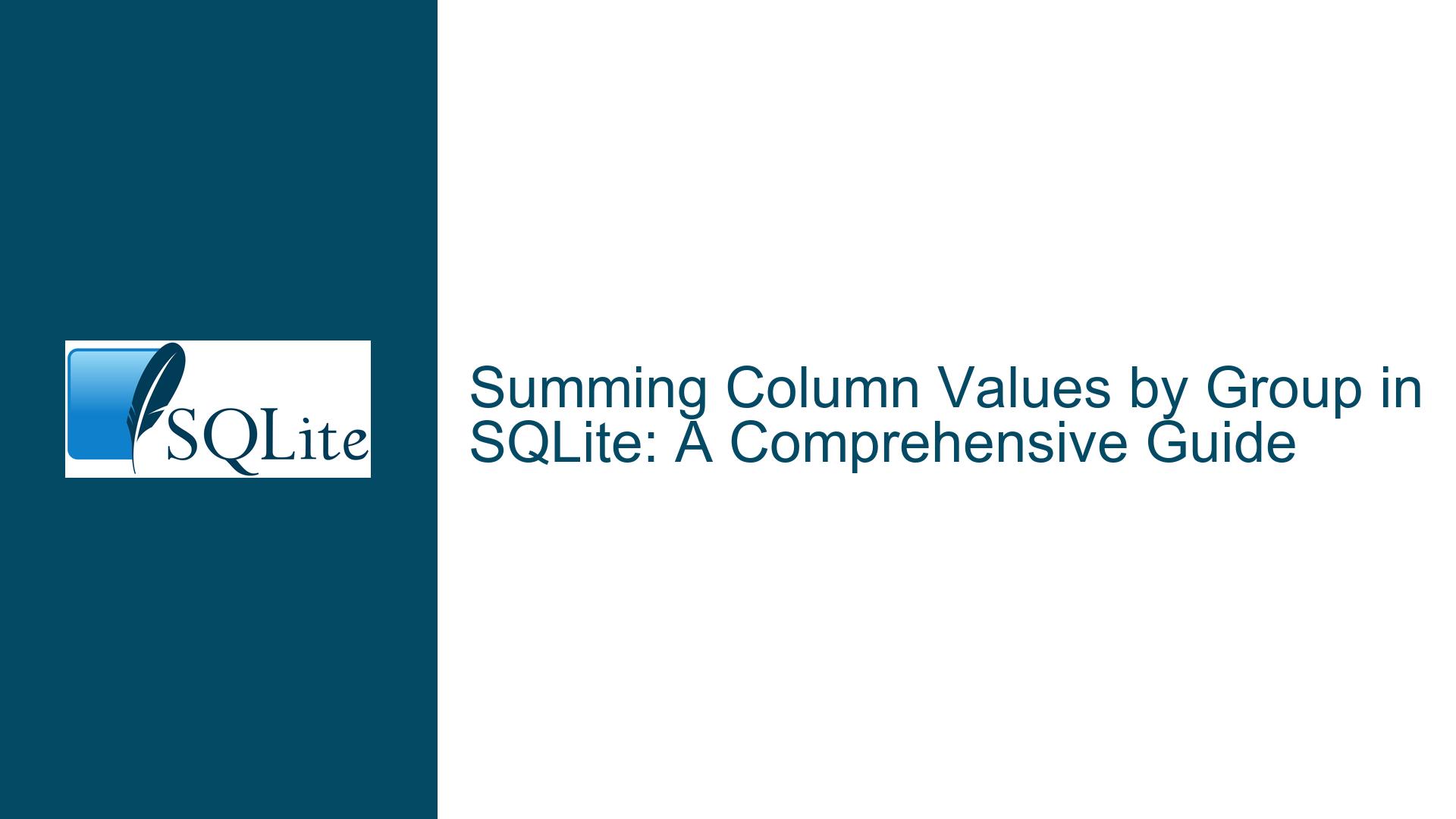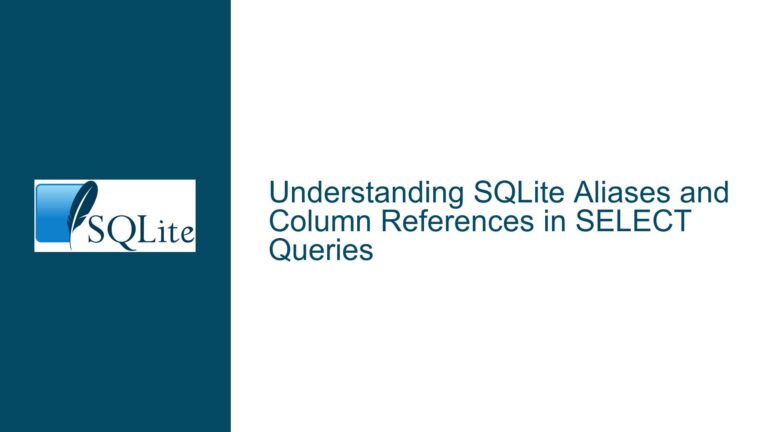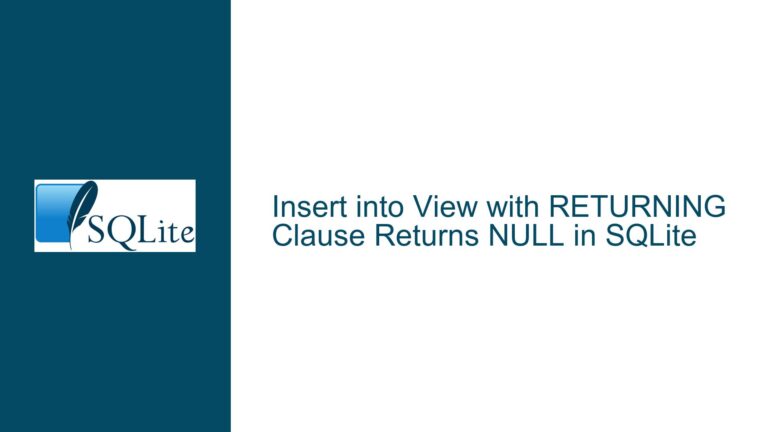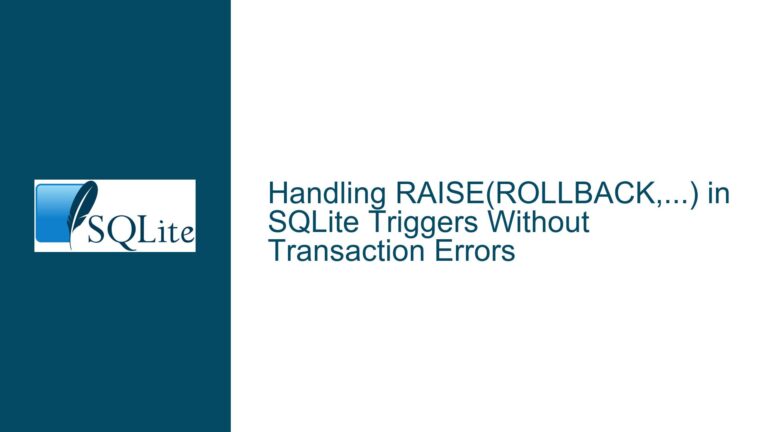Summing Column Values by Group in SQLite: A Comprehensive Guide
Aggregating Column Data with SUM() and GROUP BY in SQLite
When working with SQLite, one of the most common tasks is aggregating data from a table based on specific criteria. In this case, the goal is to sum the values in col2 for each unique value in col1. This is a classic use case for SQLite’s aggregate functions, particularly SUM(), combined with the GROUP BY clause. The SUM() function calculates the total of a numeric column for each group defined by the GROUP BY clause. For example, given a table with columns col1 and col2, the query SELECT col1, SUM(col2) FROM table_name GROUP BY col1; will return the sum of col2 values for each distinct value in col1.
The GROUP BY clause is essential here because it groups rows that have the same value in col1 into summary rows. Without GROUP BY, the SUM() function would return the total of all values in col2 across the entire table, which is not the desired outcome. The combination of SUM() and GROUP BY allows for precise aggregation based on the unique values in col1.
For instance, consider a table with the following data:
| col1 | col2 |
|---|---|
| AAA | 56000 |
| AAA | 58000 |
| AAA | 60000 |
| AAA | 64000 |
| BBB | 14280000 |
| BBB | 14298000 |
| BBB | 18396000 |
| BBB | 142640 |
| CCC | 6170000 |
| CCC | 6196000 |
| CCC | 6182000 |
| CCC | 5930000 |
| CCC | 5878000 |
| CCC | 5910000 |
| CCC | 6002000 |
| BBB | 18302000 |
| BBB | 18320000 |
| BBB | 18234000 |
| AAA | 32000 |
| AAA | 36000 |
| AAA | 38000 |
The query SELECT col1, SUM(col2) FROM table_name GROUP BY col1; would yield:
| col1 | SUM(col2) |
|---|---|
| AAA | 344000 |
| BBB | 101972640 |
| CCC | 42268000 |
This result shows the sum of col2 values for each unique value in col1. The SUM() function has effectively aggregated the data as required.
Handling NULL Values with TOTAL() vs. SUM() in Aggregation
When aggregating data in SQLite, handling NULL values is a critical consideration. The behavior of aggregate functions like SUM() and TOTAL() differs significantly when NULL values are present in the data. Understanding these differences is essential for accurate data aggregation.
The SUM() function returns the sum of all non-NULL values in a group. If all values in a group are NULL, SUM() will return NULL. This behavior can be problematic if the presence of NULL values is unexpected or if the application logic requires a numeric result in all cases. For example, consider a scenario where a group has only NULL values:
| col1 | col2 |
|---|---|
| DDD | NULL |
| DDD | NULL |
| DDD | NULL |
The query SELECT col1, SUM(col2) FROM table_name GROUP BY col1; would return:
| col1 | SUM(col2) |
|---|---|
| DDD | NULL |
In contrast, the TOTAL() function behaves differently. It returns the sum of all non-NULL values in a group, and if all values in a group are NULL, it returns 0.0. This ensures that the result is always a numeric value, which can be beneficial for applications that require consistent numeric outputs. Using the same example:
The query SELECT col1, TOTAL(col2) FROM table_name GROUP BY col1; would return:
| col1 | TOTAL(col2) |
|---|---|
| DDD | 0.0 |
This distinction is crucial when designing queries, especially in scenarios where NULL values might be present. If the presence of NULL values is a possibility and the application logic requires a numeric result, TOTAL() is the safer choice. However, if NULL values should be treated as missing data and the application can handle NULL results, SUM() is appropriate.
Additionally, it’s worth noting that both SUM() and TOTAL() ignore NULL values when calculating the sum. The difference lies only in the handling of groups where all values are NULL. This behavior is consistent with SQLite’s approach to NULL handling in aggregate functions, which prioritizes flexibility and control for the developer.
Advanced Aggregation: Combining SUM(), COUNT(), AVG(), MIN(), and MAX()
Beyond simple summation, SQLite provides a suite of aggregate functions that can be used to perform more complex data analysis. These functions include COUNT(), AVG(), MIN(), and MAX(), each serving a unique purpose in data aggregation. Combining these functions in a single query allows for comprehensive analysis of grouped data.
The COUNT() function returns the number of rows in a group. This can be useful for understanding the distribution of data within each group. For example, SELECT col1, COUNT(col2) FROM table_name GROUP BY col1; would return the number of non-NULL col2 values for each unique col1.
The AVG() function calculates the average value of a numeric column for each group. This is particularly useful for understanding the central tendency of the data. For example, SELECT col1, AVG(col2) FROM table_name GROUP BY col1; would return the average col2 value for each unique col1.
The MIN() and MAX() functions return the smallest and largest values in a group, respectively. These functions are useful for understanding the range of values within each group. For example, SELECT col1, MIN(col2), MAX(col2) FROM table_name GROUP BY col1; would return the minimum and maximum col2 values for each unique col1.
Combining these functions in a single query provides a comprehensive view of the data. For example, the query:
SELECT col1, SUM(col2), COUNT(col2), AVG(col2), MIN(col2), MAX(col2)
FROM table_name
GROUP BY col1;
Would return a result set that includes the sum, count, average, minimum, and maximum col2 values for each unique col1. This type of query is invaluable for data analysis, as it provides a complete picture of the distribution and characteristics of the data within each group.
For instance, using the sample data provided earlier, the query would yield:
| col1 | SUM(col2) | COUNT(col2) | AVG(col2) | MIN(col2) | MAX(col2) |
|---|---|---|---|---|---|
| AAA | 344000 | 7 | 49142.86 | 32000 | 64000 |
| BBB | 101972640 | 7 | 14567520 | 142640 | 18396000 |
| CCC | 42268000 | 7 | 6038285.71 | 5878000 | 6196000 |
This result set provides a detailed summary of the data, including the total sum, the number of values, the average value, and the range of values for each unique col1. Such comprehensive aggregation is essential for in-depth data analysis and reporting.
In conclusion, SQLite’s aggregate functions, including SUM(), TOTAL(), COUNT(), AVG(), MIN(), and MAX(), provide powerful tools for data aggregation. Understanding how to use these functions individually and in combination is crucial for effective data analysis. By leveraging these functions, developers can gain valuable insights into their data, enabling informed decision-making and robust application development.